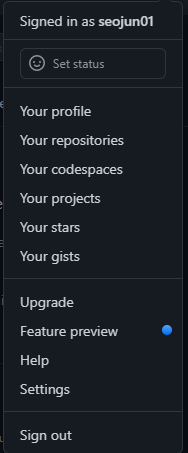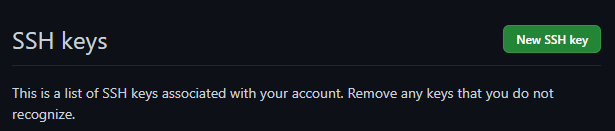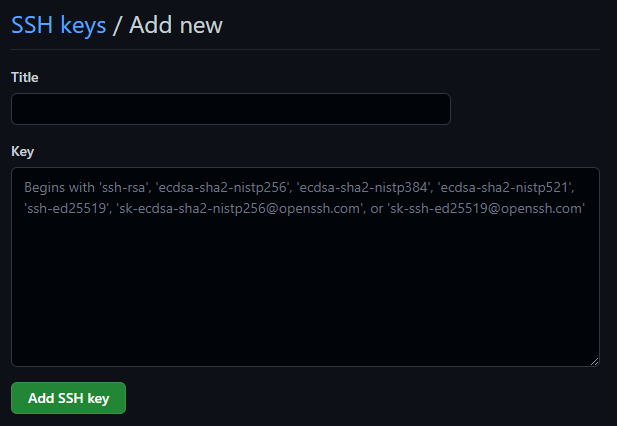Github repository를 생성한 후, 저장소 정보를 추가하고
"git push origin main"를 입력했다.
그런데 예상하지 못한 에러가 발생했다.
git@github.com: Permission denied (publickey).
fatal: Could not read from remote repository.
Please make sure you have the correct access rights and the repository exists.
바로 구글링을 시작했다.
Github Docs에서 해결법을 찾았다.
SSH Key 생성
$ ssh-keygen -t ed25519 -C "your_email@example.com"- 새로운 SSH key를 생성한다.
- 만약, ed25591 알고리즘을 지원하지 않는 시스템이라면 다음을 입력한다.
"$ ssh-keygen -t rsa -b 4096 -C 'your_email@example.com'"
입력 후 출력되는 것들은 [Enter]만 누르면 된다.
$ eval "$(ssh-agent -s)"
> Agent pid 59566$ ssh-add ~/.ssh/id_ed25519- ssh-agent에 ssh키를 추가한다.
Github 계정에 SSH key 추가
- ~/.ssh 위치에 있는 id_ed25519.pub 파일을 열고 ssh key를 복사한다.
-
Github 페이지 우측 상단 계정 아이콘을 누르고 Settings로 들어간다.
-
사이드바 "Access" 섹션에 "SSH and GPG keys"를 클릭한다.
- 우측 상단 New SSH key 버튼을 누른다.
-
Title은 마음대로 정하고, 밑에 Key 박스에 아까 복사해둔 ssh key를 붙여 넣는다.
-
그리고 Add SSH key 버튼을 누르면 끝.
SSH 연결 테스트
마지막으로 ssh 연결이 잘 되는지 테스트해본다.
$ ssh -T git@github.com연결이 잘 된다면
> Hi username! You've successfully authenticated, but Github does not provie shell access.성공이다.
만약 위처럼 뜨지 않고 에러가 발생한다면, 아래 링크를 참고해보자.