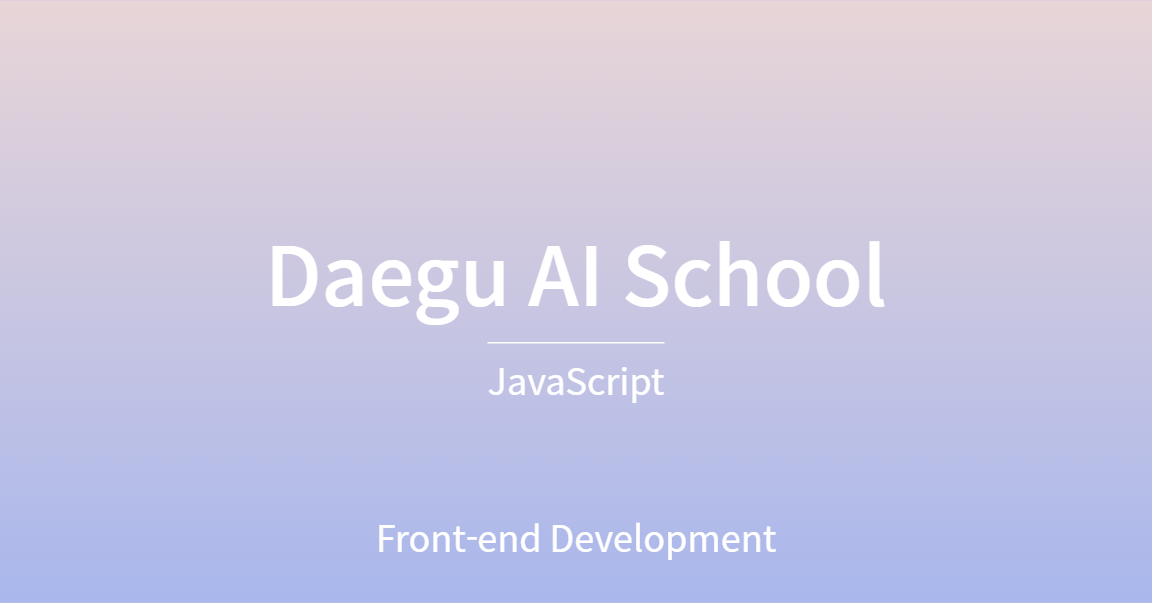
📌 학습한 내용
전체 코드 1 : 💾
생성자 함수 (클래스)
: 공통된 요소들을 묶어내는 일종의 박스
-
객체지향 프로그래밍 (OOP - Object Oriented Programming)과 밀접한 관계
-
(기능을 만들 때 사용하는) 일반 함수와 구분하기 위해 첫 글자를 대문자로 작성
// 생성자 함수 (붕어빵 틀에 비유)
function Heroes(name, age) {
this.name = name;
this.age = age;
} // this 자체가 인스턴스를 가리키고 있는 것
// 인스턴스 = new 생성자 함수명(매개변수)
var superMan = new Heroes('슈퍼맨', 30);
var blackWidow = new Heroes('블랙위도우', 34);- 인스턴스 :
new키워드를 이용해 생성자 함수를 호출한 결과값이 담겨진 결과물 (붕어빵에 비유)
생성자 함수 내에서 메서드 정의
function Person(firstName, lastName) {
this.firstName = firstName;
this.lastName = lastName;
// 인스턴스가 활용할 메서드 정의
this.fullName = function() {
console.log(this.firstName + " " + this.lastName);
}
}
var jeong = new Person("Jane", "Jeong");
var park = new Person("David", "Park");
console.log(jeong);
console.log(park);
jeong.fullName();
park.fullName();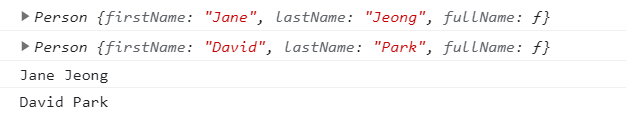
- 인스턴스 자체도 객체와 같은 구조를 가지고 있음
프로토타입 (Prototype)
: 생성자 함수 안에서 모든 인스턴스에 공통적으로 적용되는 메서드가 존재할 경우 사용
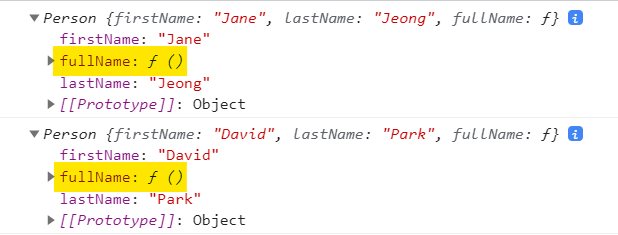
각각의 jeong과 park이라는 인스턴스에서는 firstName과 lastName에 서로 다른 키값이 들어가 있다. 하지만 fullName에 대해서는 동일한 값을 가지고 있다.
-> 같은 코드가 반복적으로 노출되는 상황
-> 불필요한 메모리를 차지
👉 Person 생성자 함수를 만들 때, Person.prototype 객체가 같이 생성된다.
// 조상 (Person.prototype)
function Person(firstName, lastName) {
this.firstName = firstName;
this.lastName = lastName;
}
//Person.prototype 객체에 'fullName' 이라는 메서드를 추가한 것 (조상에게 기술을 부여한 것)
Person.prototype.fullName = function() {
console.log(this.firstName + " " + this.lastName);
}
// 후손(인스턴스 자체) - 조상에게 부여한 기술을 가져다 사용o , 가지고 있는 것은 x -> 불필요한 메모리를 가지지 x
var jeong = new Person("Jane", "Jeong");
var park = new Person("David", "Park");
jeong.fullName();
park.fullName();인스턴스가 어떤 프로토타입으로 부터 영향을 받는 것인지 식별하는 방법
// 배열을 만드는 방법
var arr1 = [];
var arr2 = new Array(); Array(): 자바스크립트에서 만들어 놓은 배열을 만드는 생성자 함수, 데이터가 들어갈 자리를 미리 만들어 놓음 (비어있는 데이터)
// 문자열을 만드는 방법
var str1 = "Hello";
var str2 = new String("Nice");String(): 자바스크립트에서 만들어 놓은 문자열을 만드는 생성자 함수. 단, 만들어진 데이터 타입은 객체.
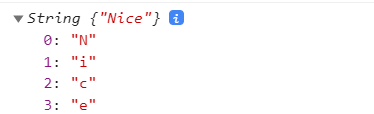
//함수를 만드는 방법
var func1 = function() {
}
var func2 = new Function("x, y", "return x * y");
console.log(func2);Function(): 자바스크립트에서 만들어 놓은 문자열을 만드는 생성자 함수.
=> arr2, str2, func2 = 인스턴스
console.dir(): 인자의 내부 구조를 좀 더 디테일하게 확인하고자 할 때 사용
__proto__
: 인스턴스의 조상(프로토타입 객체)을 알아낼 때 사용되는 프로퍼티
var person = new Object();
console.log(person);
person.name = "Jane"; // 새로운 프로퍼티 추가 가능
person.sayHi = function() {
console.log("hi");
} // 새로운 메서드 추가 가능
console.log(person);
console.log(person.__proto__ === Object.prototype);
// -> person의 조상이 Object.prototype 객체가 맞는가?
// output = trueObject.prototype: 모든 자바스크립트 객체의 조상
constructor
: 인스턴스의 생성자 함수를 알아낼 때 사용되는 프로피터
-
모든 생성자 함수의 프로토타입 객체는
Function.prototype객체 -
.prototype객체가 들어가 있는 것은 객체, 생성자 함수 명만 있는 것은 생성자 함수
Person.prototype // 프로토타입 객체
Person // 생성자 함수전체 정리
// 생성자 함수
function Person(firstName, lastName) {
this.firstName = firstName;
this.lastName = lastName;
}
// 인스턴스
var jeong = new Person("Jane", "Jeong")
console.log(jeong);
console.log(jeong.__proto__ === Person.prototype); // true
console.log(Person.prototype.__proto__ === Object.prototype); // true
console.log(jeong.__proto__ === Object.prototype); // false -> 중간 단계의 조상을 띄어넘는 것은 x
console.log(Person.__proto__ === Function.prototype); // true 모든 생성자 함수의 직계 조상은 Function.prototype 객체
console.log(Function.prototype.__proto__ === Object.prototype); // true
console.log(jeong.constructor === Person); // true
console.log(Person.prototype.constructor === Person); // truethis
: this가 어디에 포함되어 있는가에 따라서 가리키는 대상이 매번 달라짐 (코드를 간소화 하기 위해 주로 사용)
1. 일반 함수 this / 중첩 함수 this : window (브라우저)
- 중첩으로 들어가 있는 함수 안에서의 this는 무조건 window
function a() {
function b() {
console.log(this);
}
b(); // window
}
a(); // window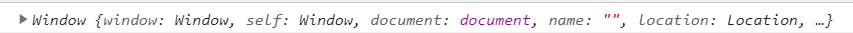
2. 이벤트에서의 this : 이벤트 객체
var prevBtn = document.querySelector('.prevBtn');
prevBtn.addEventListener('click', function() {
console.log(this); // prevBtn
})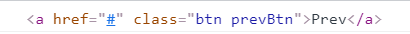
3. (객체안에 있는) 메서드 안에서의 this : 객체
var obj = {
age: 100,
sum: function() {
console.log(this); // obj 자체
}
}
obj.sum();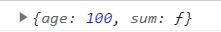
4. 메서드 안에 함수(중첩함수)가 들어가 있는 경우 this : window(브라우저)
var obj = {
age: 100,
sum: function() {
// console.log(this); // obj 자체
function a() {
console.log(this); // window
}
a();
}
}
obj.sum();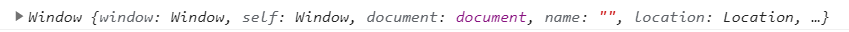
5. 중첩 함수안의 this도 obj(객체)를 가리키게 하고 싶을 때 : 변수 that에 this를 저장
var obj = {
age: 100,
sum: function() {
var that = this; // sum 안에서의 this는 obj를 가리킴 -> that에는 obj가 들어가게 됨
function a() {
console.log(that);
}
a();
}
}
obj.sum();
템플릿 리터럴 (Template Literal)
: `(벡틱)으로 문자열을 만들 수 있음, 변수 안의 값을 특정 문자열 안에 다이렉트로 삽입하고자 할 때 사용 (ES6 버전부터 도입)
- 백틱 안 문자열을 쓰고, ${}안에 자바스크립트 일부 코드(변수)를 작성할 수 있다.
var name = "jane";
console.log("내 이름은" + " " + name + "입니다.");
console.log(`내 이름은 ${name}입니다.`);실습
1. 생성자 함수 활용하기
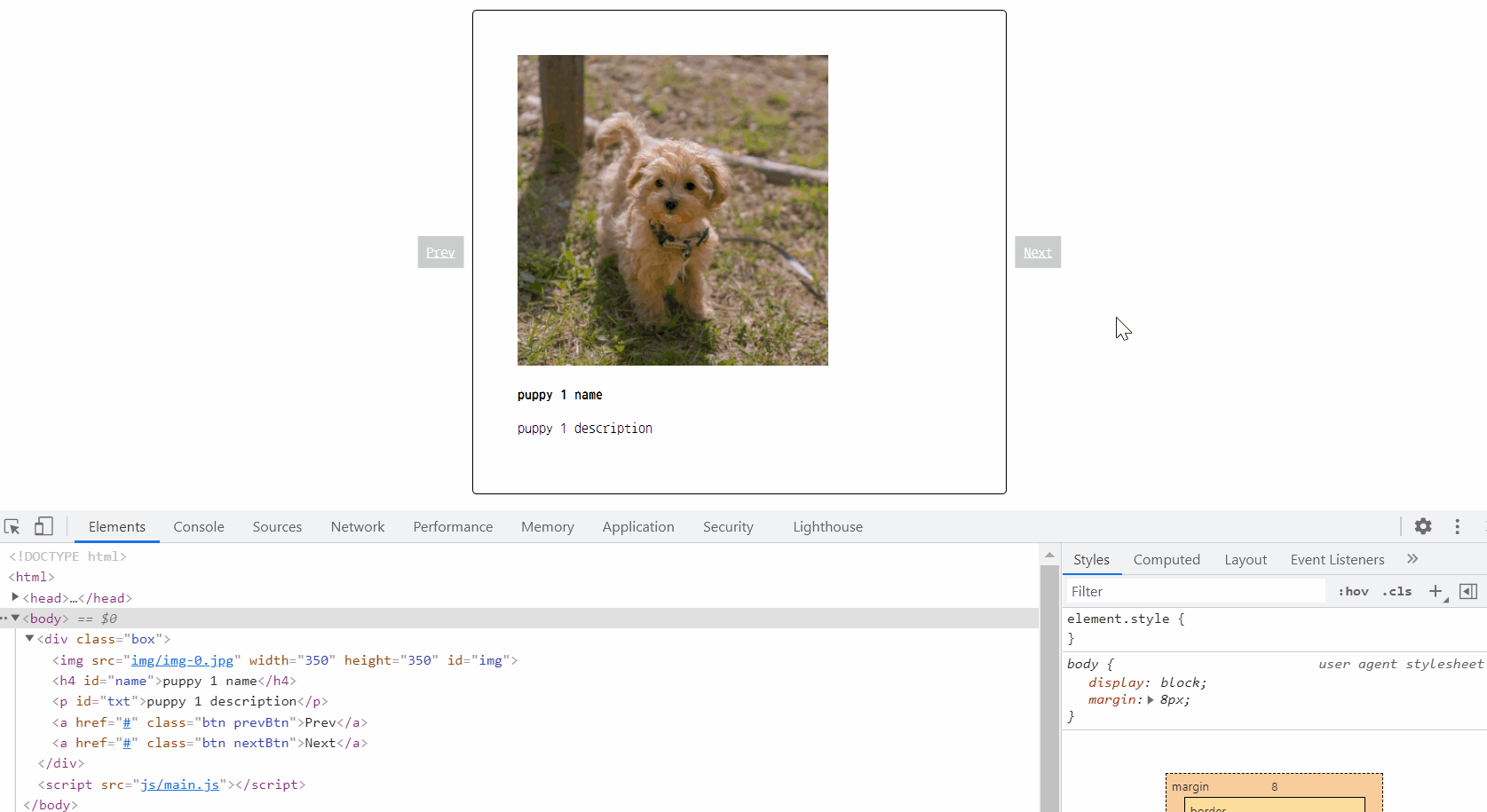
- '210831 개발일지' 의 4번 실습 코드 중, 이미지 정보 리스트를 생성자 함수로 생성
var arr = [];
var i = 0;
// 생성자 함수
function PuppyPicture(name, img, txt) {
this.name = name;
this.img = img;
this.txt = txt; // 매개변수 값 할당
}
function creatPuppyPicture(name, img, txt) {
var fullImg = `img/img-${img}.jpg`;
var puppy = new PuppyPicture(name, fullImg, txt); // 이미지 인스턴스
arr.push(puppy); // 객체 결과물을 배열 안쪽의 데이터로 넣어줌
}
creatPuppyPicture("puppy 1 name", 0, "puppy 1 description");
creatPuppyPicture("puppy 2 name", 1, "puppy 2 description");
creatPuppyPicture("puppy 3 name", 2, "puppy 3 description");
creatPuppyPicture("puppy 4 name", 3, "puppy 4 description"); // 위의 매개변수에 각각 할당
console.log(arr);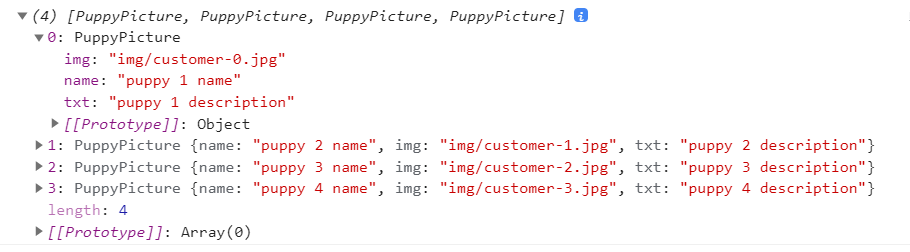
전체 코드 2 : 💾
2. 무한 루프
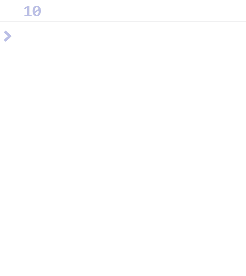
-
% (나머지 반환) 특성을 이용해 'current'가 배열의 인덱스값 안에서 무한 반복되도록 설정
-
setTimeout(함수, 시간): 타이머가 만료된 지정된 함수 실행
unction loop() {
var current = index % arr.length; // 최초값 0 % 3 = 0, arr.length = 고정값
console.log(arr[current]);
index++ // 호출될 때 마다 index값은 1씩 증가
setTimeout(function() {
loop();
}, 1000); // 1초마다 function()이 실행되게 함
}
loop(); // 최초 loop는 실행3. 배열 안의 텍스트 데이터 한 글자씩 생성/삭제 반복

1. html 작성 후, js 파일 연결 -> 작업할 html 태그와 노출시킬 텍스트 리스트 작성
<body>
<h1 id="txt"></h1>
<script src="js/main.js"></script>
</body>// 이벤트를 설정할 html 태그 가져오기
var txtElement = document.getElementById('txt');
// 이벤트 실행시 호출할 함수 생성
var words = ["엔드게임", "인피니티 워", "에이지 오브 울트론"];2. 생성자 함수 생성, 호출
//생성자 함수
function TypeWriter(txtElement, words) {
this.txtElement = txtElement; // txt
this.words = words; // words 함수
// 글자가 하나씩 완성되는 영역
this.txt = ""; // 출력될 글자들이 들어갈 위치
this.wordsIndex = 0; // 기준점
this.isDeleting = false;
// 기준점2 - 현재 상태(삭제중/작성중), 처음에는 작성 중이기 때문에 false 기본값으로 넣어줌
this.type();
}
TypeWriter.prototype.type = function() {
}
new TypeWriter(txtElement, words);
// 생성자 함수 호출시, 인스턴스가 반드시 필요한 것은 x3. type 메서드 생성
1) 현재 배열안에 있는 데이터 가져오기
TypeWriter.prototype.type = function() {
var current = this.wordsIndex % this.words.length;
// 최초값 0 % 3 = 0
var fullTxt = this.words[current];
// 현재 current에 있는 값을 기준으로 배열 안의 데이터를 가져온다2) this.isDeleting = true / false 로 분기처리
substring(시작점, 끝점): string 객체의 시작 인덱스로 부터 종료 인덱스 전 까지 문자열의 부분 문자열을 반환
substring(n): n번째부터 시작하는 부분 잘라내서 반환
if(this.isDeleting) {
// 엔드게임 -> 엔드게
// 엔드게 -> 엔드 ...
this.txt = fullTxt.substring(0, this.txt.length - 1);
} else {
// "" -> 엔
this.txt = fullTxt.substring(0, this.txt.length + 1); // 0번째 부터 txt현 상태에 대한 length에 +1 까지
}
this.txtElement.textContent = this.txt; //h1 태그에 노출3) 텍스트가 완성되었을 때 / 텍스트가 모두 삭제되었을 때로 분기처리
if(!this.isDeleting && this.txt === fullTxt) {
this.isDeleting = true;
} else if(this.isDeleting && this.txt === "") {
this.isDeleting = false;
this.wordsIndex++ // 다음 텍스트로 넘어가기
}4) 0.4초 마다 자기자신 호출
var that = this
// this.type(); 이 window를 가리키는 것을 막기 위해
// (중첩 함수의 this의 대상을 해당 객체자체로 바꾸기 위해)
// 자기자신(TypeWriter.prototype.type) 다시 호출
setTimeout(function() {
that.type();
}, 400);📌 학습내용 중 어려웠던 점
__proto__와[[prototype]]의 차이점
강사님과 동일하게 작성한 코드를 개발자 도구에서 확인했을 때,__proto__가 아닌[[prototype]]으로 나타남.
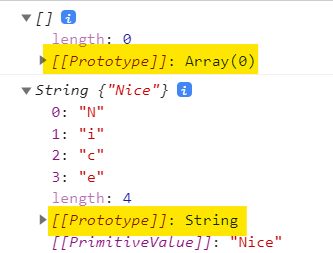
📌 해결방법
- 인터넷 서칭 결과
[[prototype]]이 Prototype Object이고__proto__는 Prototype Link라고 한다.
(참고 사이트 : https://okayoon.tistory.com/entry/%EC%9E%90%EB%B0%94%EC%8A%A4%ED%81%AC%EB%A6%BD%ED%8A%B8-%ED%94%84%EB%A1%9C%ED%86%A0%ED%83%80%EC%9E%85Prototype%EC%9D%B4%EB%9E%80-%ED%94%84%EB%A1%9C%ED%86%A0%ED%83%80%EC%9E%85%EB%A7%81%ED%81%ACPrototype-Link%ED%94%84%EB%A1%9C%ED%86%A0%ED%83%80%EC%9E%85%EA%B0%9D%EC%B2%B4Prototype-Object)
📌 학습소감
오늘은 일지 정리를 하는 데에도 고민을 많이 했다. 특히 마지막 실습에서는 배운 내용들이 모두 등장했는데 어떤식으로 나눠서 작업해야 다시 봤을 때 이해할 수 있을지 생각했다. html이나 css에서는 등장하는 개념들이 어려운 부분은 많이 없었는데, 자바스크립튼는 개념 자체와 단어가 명확하게 정의되지 않아서 더 헷갈리는 것 같아. 😵
