지난 포스트 '[딥러닝] Keras 모델을 TensorFlow.js로 가져오기'에서 이어진다.
이번에는 웹캠을 연결해서 가져온 모델을 사용해보려고 한다.
성공을 기원하며 시작~!
WebCam 연결하기
- webcam-easy : 웹캠 스트림에 접근하고 사진을 찍기 위한 자바 스크립트 라이브러리
- Functions
- start(startStream) : start streaming webcam
- get permission from user
- get all video input devices info
- select camera based on facingMode
- start stream
startStream is optional parameter, default value is true
- stop() : stop streaming webcam
- stream() : start streaming webcam to video element
- snap() : take photo from webcam
- flip() : change Facing mode and selected camera
- start(startStream) : start streaming webcam
- Properties
- facingMode : 'user' or 'enviroment'
- webcamList : all available camera device
- webcamCount : number of available camera device
코드 (미완성)
- import문과 같은 부분이다. tensorflow.js와 webcam을 import 하는 부분이다.
<script src="https://cdn.jsdelivr.net/npm/@tensorflow/tfjs@2.0.0/dist/tf.min.js"></script>
<script type="text/javascript" src="https://unpkg.com/webcam-easy/dist/webcam-easy.min.js"></script>- script 부분
<script type="module">
const webcamElement = document.getElementById('webcam');
const canvasElement = document.getElementById('canvas');
const snapBtn = document.getElementById("btn-capture");
const predictBtn = document.getElementById("btn-predict");
const webcam = new Webcam(webcamElement, 'user', canvasElement);
webcam.start()
.then(result =>{
console.log("webcam started");
})
.catch(err => {
console.log(err);
});
snapBtn.onclick = async () => {
// const base_model = VGG16(weights='imagenet', include_top=False, input_shape=(224,224,3))
const picture = webcam.snap()
const model = await tf.loadLayersModel('./tfjsmodel/model.json')
let myFaceImage = tf.browser.fromPixels(webcamElement)
myFaceImage = tf.image.resizeBilinear(myFaceImage, [244,244])
myFaceImage = tf.expandDims(myFaceImage, 0)
x_features = base_model.predict(myFaceImage)
const prediction = model.predict(x_features)//.strides.findIndex(ele => ele==1)
const predictionArray = prediction.dataSync()
console.log("prediction", prediction)
const maxValue = predictionArray.indexOf(Math.max(...predictionArray))
}
</script>Trouble Shooting
첫번째 오류
-
처음에는 그냥 .html 파일을 눌러서(로컬) 열었었다. 하지만 CORS policy error가 나타났다.
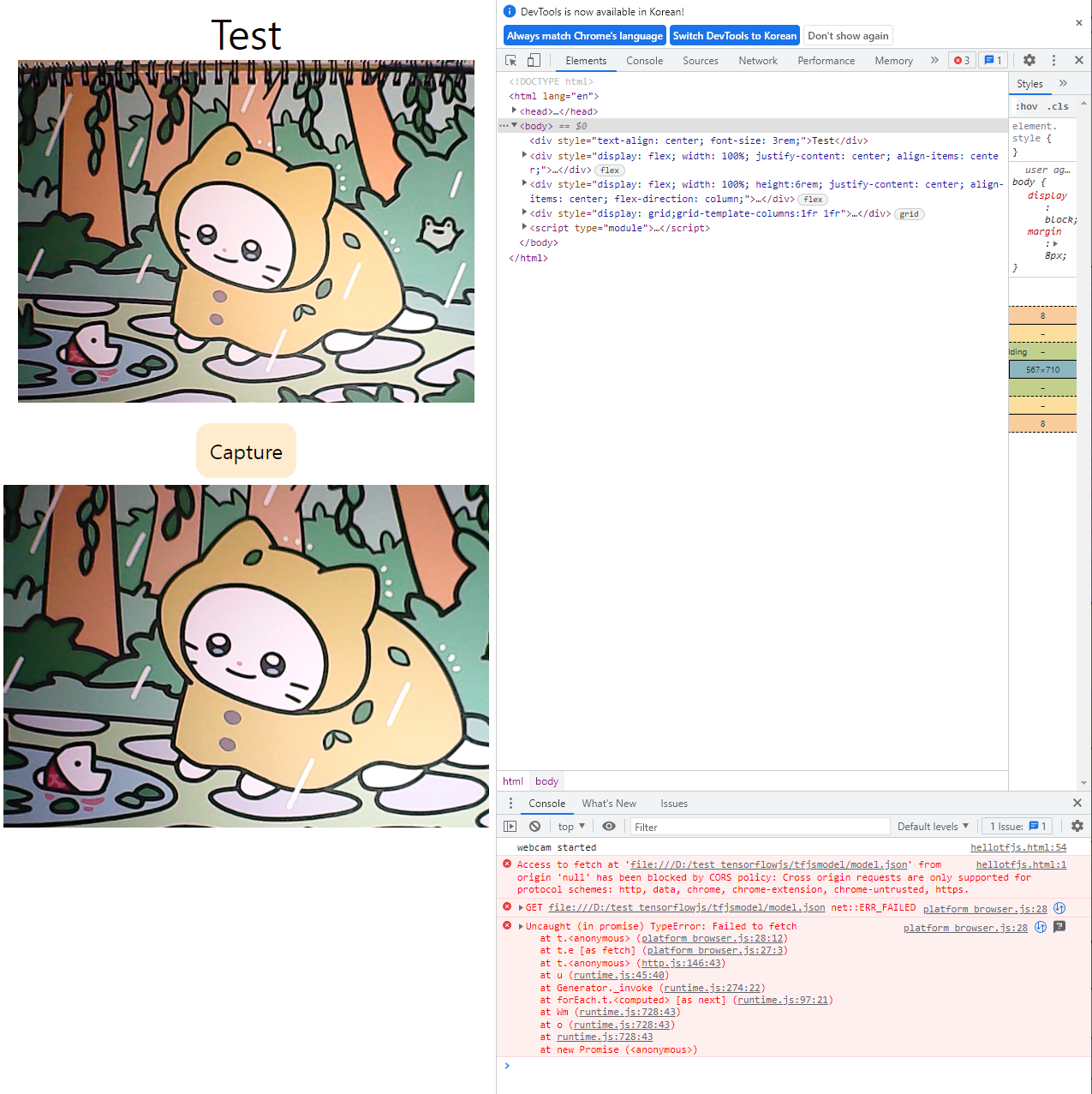
-
해결방법
로컬에서 CORS policy 관련 에러가 발생하는 이유- http-server 설치
npm install http-server -g - 서버 활성화
npx http-server - 8080 포트로 접속 : http://127.0.0.1:8080
- 해결 완료!
- http-server 설치
두번째 오류 (네번째 오류에서 해결)
-
아래 사진과 같은 오류가 났는데 이는 입력값의 형태가 맞지 않아서 오류일 것이라고 예상했다.
따라서 기존 test 코드에서와 동일하게 vgg16을 거치고 형태를 동일하게 해줘야한다고 생각했다.
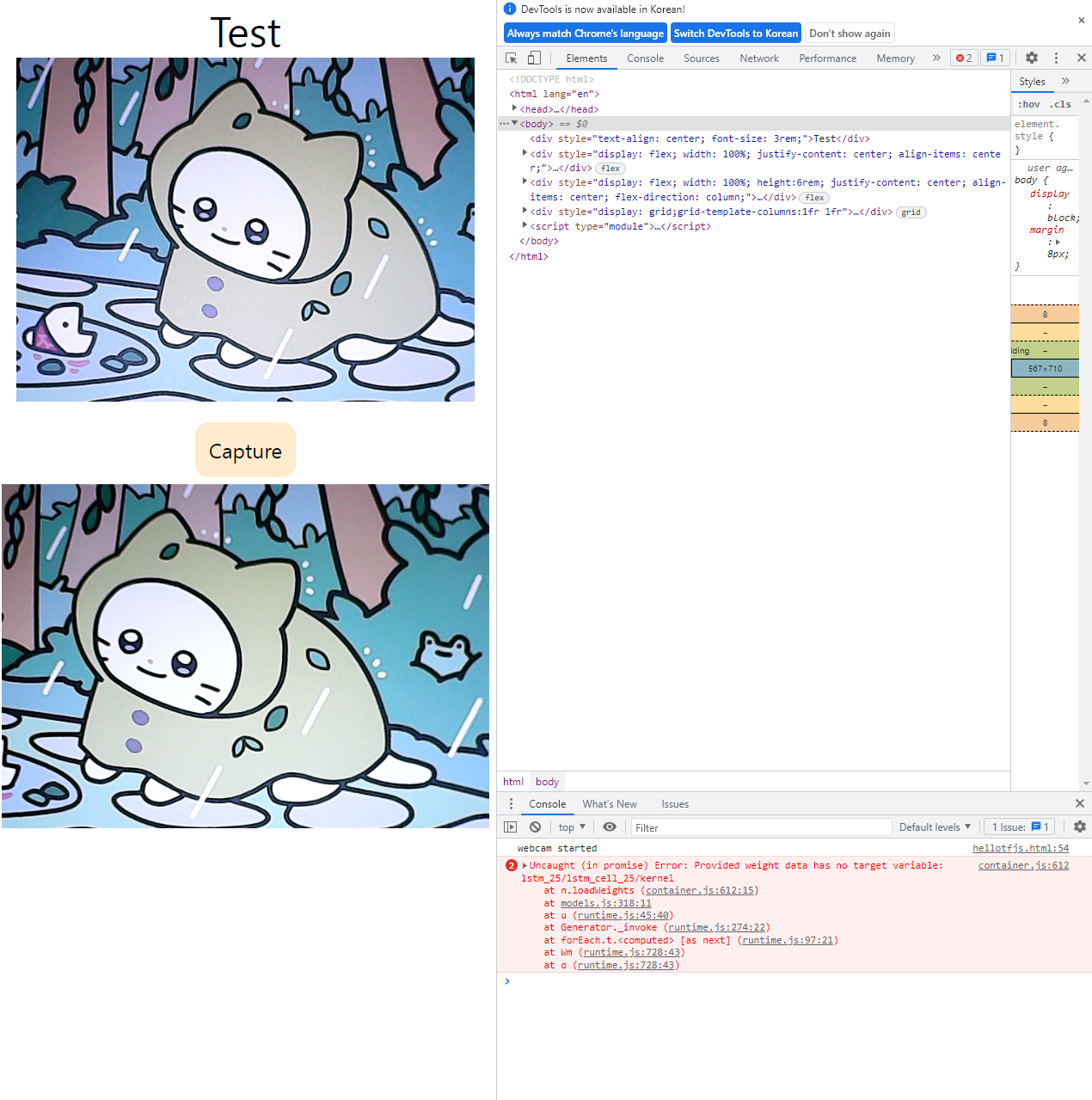
-
참고
https://stackoverflow.com/questions/55295671/uncaught-in-promise-error-provided-weight-data-has-no-target-variable-block1
https://github.com/tensorflow/tfjs/issues/755
https://blogmepost.com/47547/Uncaught-promise-provided-weight-variable-block1_conv1_2#gsc.tab=0 -
VGG16의 import가 필요한 상황
- 현재 이 부분에서 막혀있는 상황이다. VGG16을 import 하는 방법을 찾고있다.
-
세번째 오류
-
두번째 오류에서 연결되는 VGG16의 import 오류
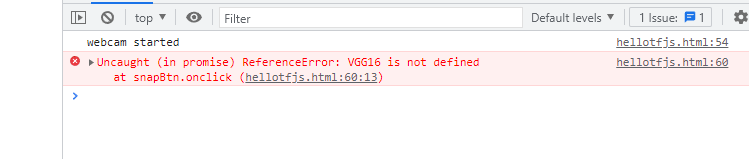
- 첫번째 생각 : TensorFlow.js에서 공식으로 제공해주는 모델처럼 script에 src형태로 import 할 수 있을까? 생각했다. 하지만 ❌실패❌
- 두번째 생각 : 케라스의 모델 파이썬 코드를 올려주는 깃허브를 발견했다. (블로그) 여기에 올라온 .py 코드를 이용할 수 있지 않을까? ❌실패❌
- 세번째 생각 : 구글링을 하다가 찾은 깃허브 VGG16-with-TensorflowJs를 참고하여 keras에서 import해서 사용할 수 있는 VGG16을 TFJS.converters... 하여 model.json파일로 변환하였다. ⭕성공!⭕
- 다음은 변환에 사용한 전체 코드이다.
- 첫번째 생각 : TensorFlow.js에서 공식으로 제공해주는 모델처럼 script에 src형태로 import 할 수 있을까? 생각했다. 하지만 ❌실패❌
import keras
import tensorflowjs as TFJS
vgg16 = keras.applications.vgg16.VGG16()
TFJS.converters.save_keras_model(vgg16, "test_tensorflowjs/tfjsmodel/vgg16")네번째 오류 (두번째 오류')
- VGG16을 import하고 기존 test 코드와 input값을 동일하게 설정하였지만 다음 오류는 고쳐지지 않았다.
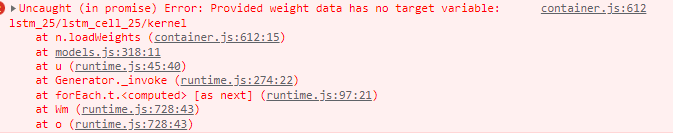
- 같은 팀원인 미서가 Input의 형태도 원인이 될 수 있겠지만 TensorFlow.js의 문제일 수도 있으니 Python으로 해당 코드를 실행해보자는 좋은 아이디어를 줘서 Python으로 실행해보았다.
- 다음은 Python에서 진행한 내용이다.
[딥러닝] CNN-LSTM 모델 이미지로 테스트하기
다섯번째 오류
-
Python 환경에서는 성공했지만 TensorFlow.js로 돌아오니 여전히 같은 오류가 났다.
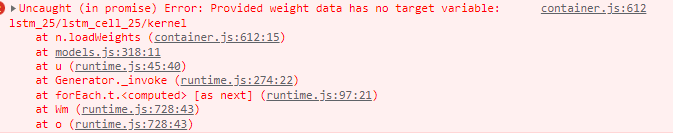
Error: Provided weight data has no target variable:
- 첫번째 시도 : 지난번에 찾아봤던 stackoverflow 글을 다시 읽어보았다. 가중치에 숫자가 추가된 경우에 이런 오류가 발생한다고 하여 model.json파일에서 "lstm_25/lstm_cell_25/kernel"을 모두 "lstm/lstm_cell/kernel"로 바꿔주었다. 하지만 ❌실패❌
- 두번째 시도 : tfjs 깃허브의 Issues를 참고하였다.
- 답변으로 따르면 TensorFlow.js 버전 2.0.0의 버그이고 2.0.1로 업그레이드 하면 된다고 한다. ⭕성공⭕
- 성공해서 굉장히 기뻤지만 한편으로는 너무 단순한 이유여서 착잡했다.
- 첫번째 시도 : 지난번에 찾아봤던 stackoverflow 글을 다시 읽어보았다. 가중치에 숫자가 추가된 경우에 이런 오류가 발생한다고 하여 model.json파일에서 "lstm_25/lstm_cell_25/kernel"을 모두 "lstm/lstm_cell/kernel"로 바꿔주었다. 하지만 ❌실패❌
여섯번째 오류 (진행 중)
- 모델에 전달하는 배열이 모델이 예상한 크기가 아니다.
- Uncaught (in promise) Error: Error when checking model : the Array of Tensors that you are passing to your model is not the size the model expexted. Expexted to see 1 Tensor(s), but instead got 0 Tensors(s).
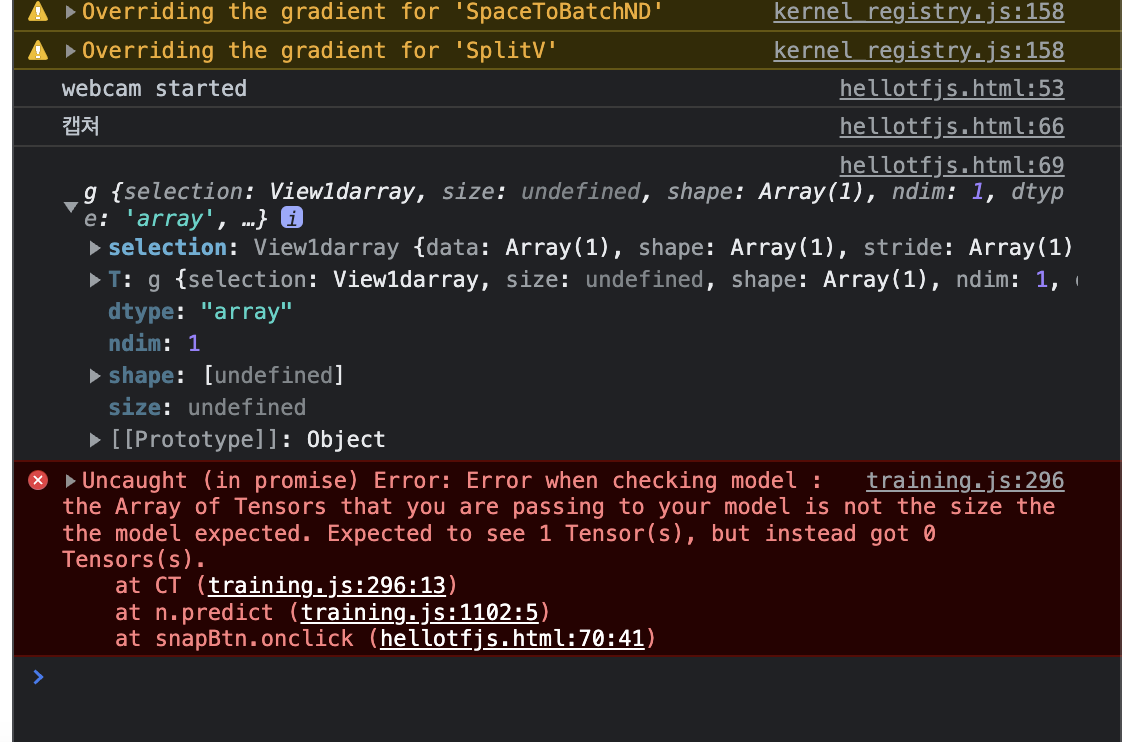
일곱번째 오류
(추가) 깃허브로 사이트 배포하기
- 처음에는 참고하던 블로그에서의 방식이었던 깃허브를 이용해 배포해보려고 했으나 나의 github pages 문제인지 404 error만 떠서 포기했다! 포기하고 시도한 방법이 http-server이다.
Github Pages - 깃허브로 사이트 배포하기 ( Github Deploy )
