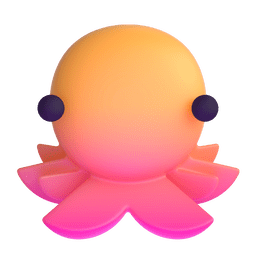Product 타입이 필요한 모든 곳에서 동일한 타입을 재사용할 수 있으므로 코드의 일관성과 유지보수성이 향상됩니다.
따라서 아래와 같이 types.ts 파일에서 Product 타입을 수정하는 과정에서 발생한 에러의 기록 목적으로 작성되었습니다
ProductPropsType은 원래의 Product 타입과 몇 가지 필드(quantity, option, options)가 누락되어 있습니다.
만약 이 두 타입이 서로 호환되어야 한다면, 누락된 필드를 선택적으로 추가해주는 것이 좋습니다. 즉, 해당 필드들이 항상 존재한다는 보장이 없기 때문에 TypeScript에서 선택적(optional) 속성으로 아래와 같이 추가하였습니다
type ProductPropsType = {
id: string;
image?: string;
title: string;
category: string;
price: number;
options?: Array<string>;
quantity?: number;
option?: string;
};🚨 수정 이후 에러 발생
ERROR
ERROR
TS18048: 'current.quantity' is possibly 'undefined'.
이전
const totalPrice =
products &&
products.reduce(
(prev, current) =>
prev + (current.price ? current.price : 0) * current.quantity,
0,
);이후
->
const totalPrice =
products &&
products.reduce(
(prev, current) =>
prev + (current.price ? current.price : 0) * (current.quantity || 0),
0,
);
quantity 필드가 선택적(optional)으로 선언되었기 때문에, 이 필드는 undefined일 수 있습니다. 따라서 TypeScript는 quantity 필드를 사용할 때마다 이 값이 존재하는지 확인하도록 요구합니다.
두 코드 모두에서 에러가 발생한 부분은 products.reduce() 함수 내부입니다. 여기서 current.quantity를 바로 사용하려 하지만, TypeScript는 이 값이 항상 존재한다는 것을 보장할 수 없으므로 에러를 발생시킵니다.
이 문제를 해결하기 위해선 current.quantity가 존재하는지 확인한 후 사용해야 합니다
(current.quantity || 0) 부분은 quantity가 undefined일 경우 대신에 0을 사용하도록 합니다