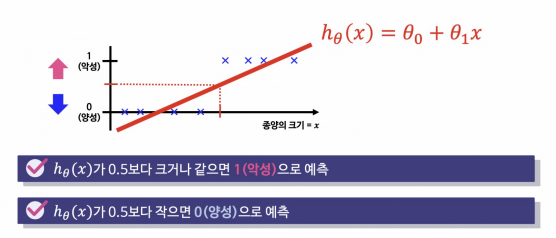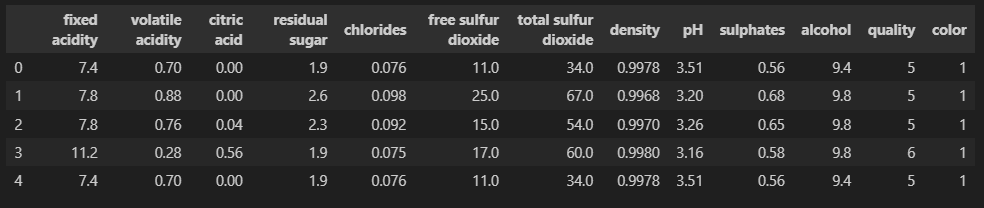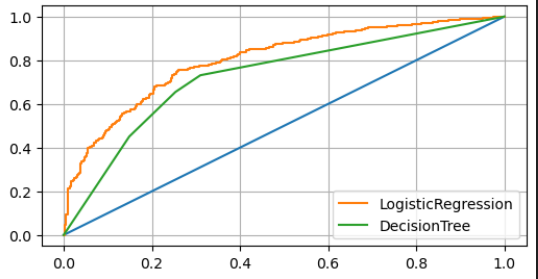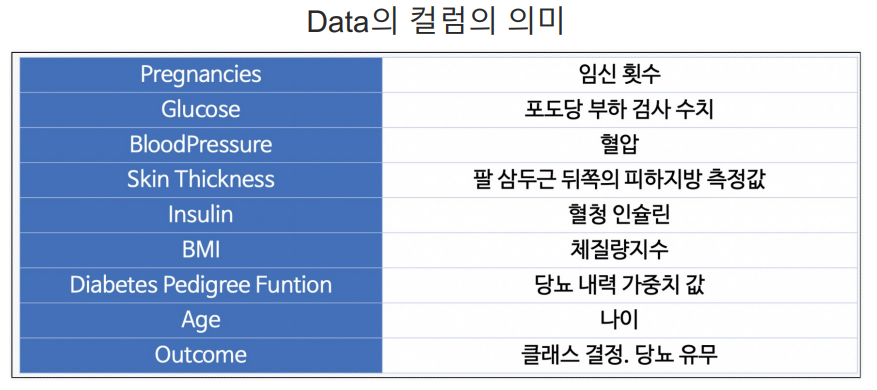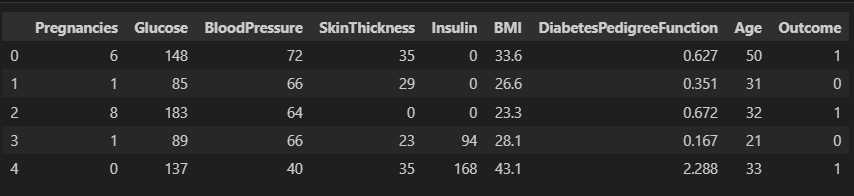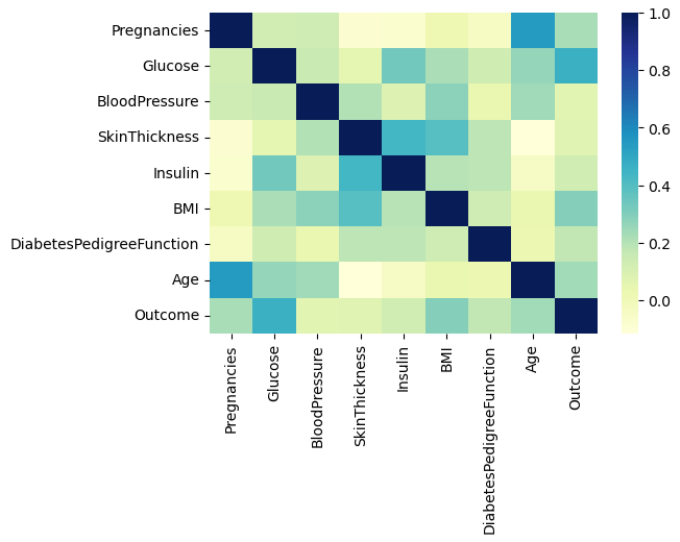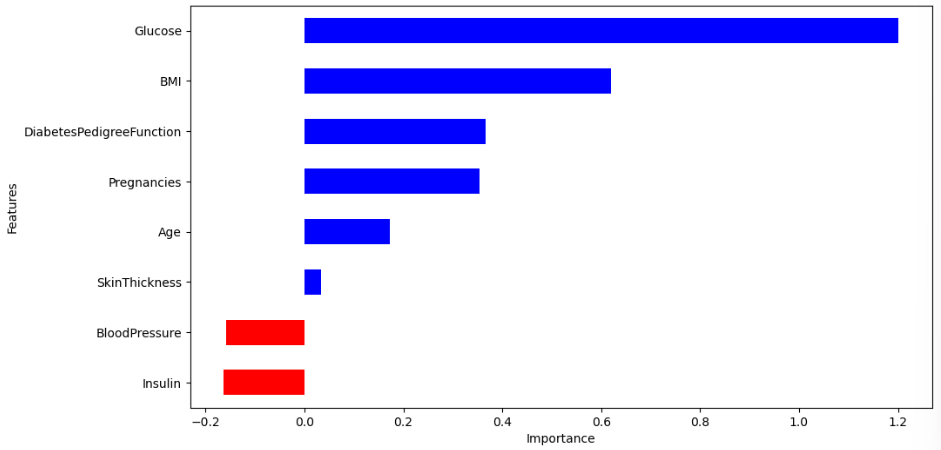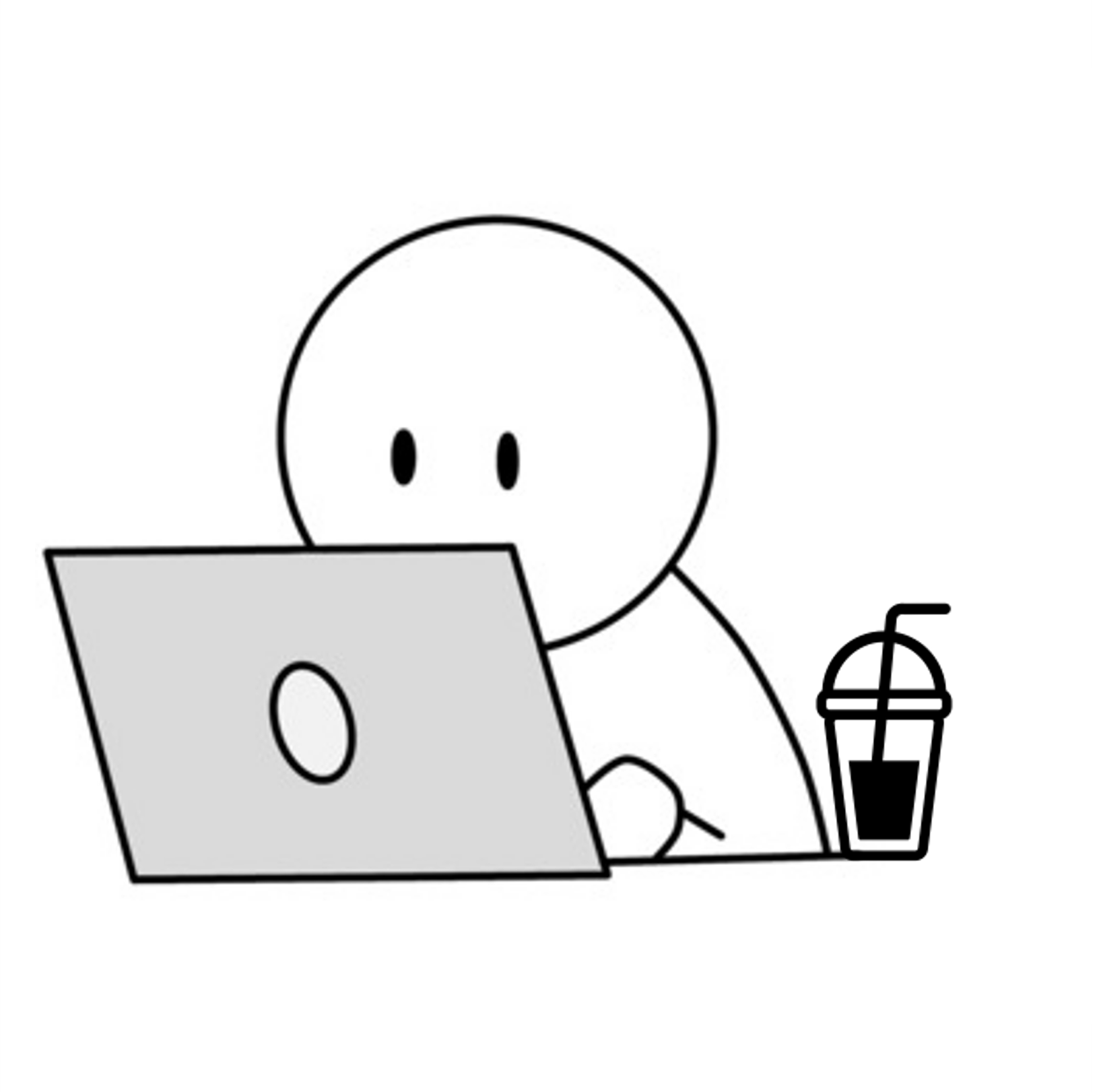Logistic Regression을 쓰는 이유 : 💡분류기 역할
즉, linear regression (선형회귀)을 분류에 적용한 것이 Logistic Regression (로지스틱 회귀)이다.
LR 이론
악성 종양을 찾는다고 가정하자.
linear regression (선형회귀)에 적용한다면 0과 1밖에 없어서 수 많은 데이터를 분류하기가 어려 움.
보이지 않는 데이터가 멀-리 있다면 확인이 어려움
출력이 0과 1사이에 위치하게 하는 [시그모이드]에 linear regression() 함수를 넣으면 = "직선"이 됨
📌 sigmoid (function)
기울어진 S자 형태의 곡선
linear regression에서 sigmoid를 재정의
import numpy as np
import matplotlib.pyplot as plt
# np의 arrange 명령으로 (-10 ~ 10 까지, 0.01 간격)
z = np.arange(-10,10,0.01)
g = 1/(1+np.exp(-z))
plt.plot(z,g);-
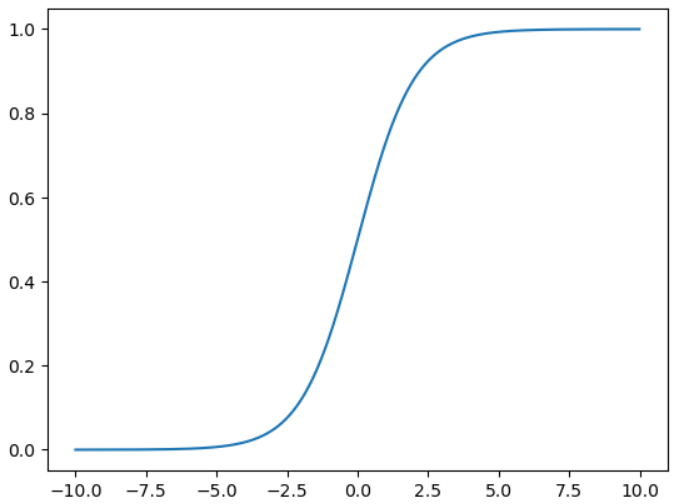
-
그래프 멋내기
import numpy as np import matplotlib.pyplot as plt plt.figure(figsize=(10,8)) ax = plt.gca() ax.plot(z,g) ax.spines['left'].set_position('zero') ax.spines['bottom'].set_position('center') ax.spines['right'].set_color('none') ax.spines['top'].set_color('none') -
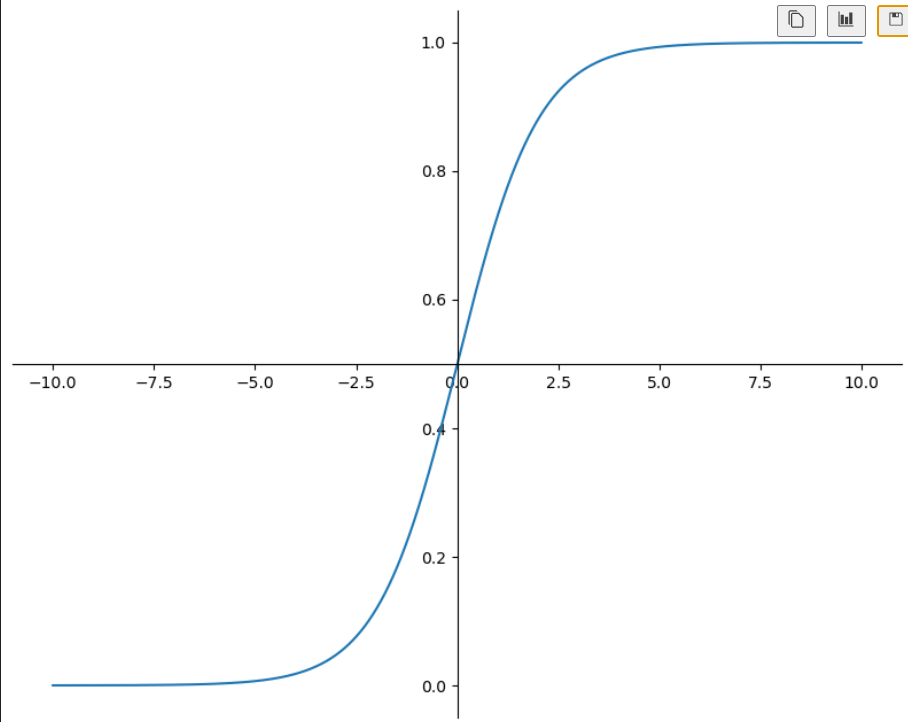
📌 Cost Function (funtion)
Logistic Regression에서 Cost Function을 재정의
-
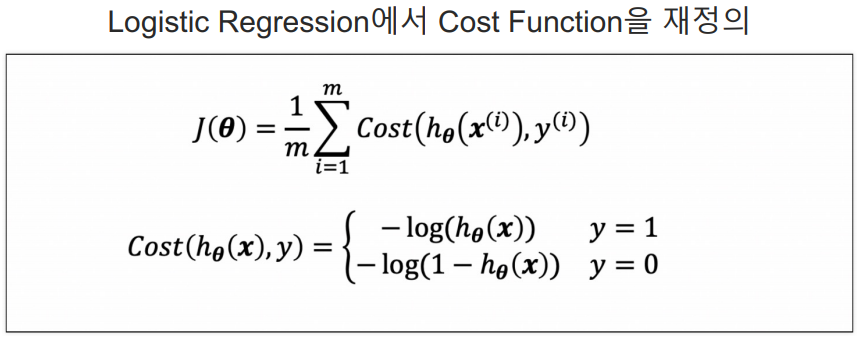
c0 = -np.log(1-h) c1 = -np.log(h) plt.figure(figsize=(7,3)) plt.plot(h, c0, label='y=0') plt.plot(h, c1, label='y=1') plt.legend() plt.show() -
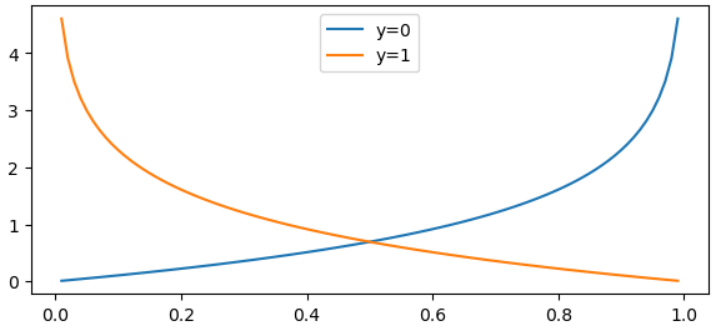
와인 분석
1) 데이터 가져오기
import pandas as pd
wine_url = 'https://raw.githubusercontent.com/PinkWink/ML_tutorial/master/dataset/wine.csv'
wine = pd.read_csv(wine_url,index_col=0)
wine.head()2) 맛 등급 설정
# (1) quality 컬럼 이진화
# wine 데이터의 ['taste'] 컬럼 생성
# wine의 quality column울 grade로 잡고, 5등급 보다 크면 1, 그게 아니라면 0으로 잡음
wine['taste'] = [1. if grade>5 else 0. for grade in wine['quality']]
# (2) 모델링
# label인 taste, quality를 drop, 나머지를 X의 특성으로 봄
X = wine.drop(['taste', 'quality'], axis=1)
# 새로만들 y데이터
y = wine['taste']3) 데이터 분리
from sklearn.model_selection import train_test_split
X_train, X_test, y_train, y_test = train_test_split(X, y, test_size=0.2, random_state=13)
4) 로지스틱 회귀
# 분류기
from sklearn.linear_model import LogisticRegression
# 성능
from sklearn.metrics import accuracy_score
# solver(최적화 알고리즘) = liblinear(데이터 수가 작으면 보통 이걸로 선택)
lr = LogisticRegression(solver='liblinear', random_state=13)
# 학습 (train, train)
lr.fit(X_train, y_train)
# 예측 = 학습이 완료된 lr에게 시킴
y_pred_tr = lr.predict(X_train)
y_pred_test = lr.predict(X_test)
# 성능 확인
print('Train Acc :', accuracy_score(y_train, y_pred_tr))
print('Test Acc :', accuracy_score(y_test, y_pred_test))Train Acc : 0.7429286126611506
Test Acc : 0.7446153846153846
5) 파이프라인 구축 (스케일러 적용)
# Pipeline
from sklearn.pipeline import Pipeline
# StandardScaler
from sklearn.preprocessing import StandardScaler
# 평가 변수
estimators = [
# 표준화(scaler)
('scaler', StandardScaler()),
# 분류기(clf)
('clf', LogisticRegression(solver='liblinear', random_state=13))
]
pipe = Pipeline(estimators)6) 학습, 예측, 성능 확인
# 학습
pipe.fit(X_train, y_train)
# 예측 = 학습이 완료된 lr에게 시킴
y_pred_tr = pipe.predict(X_train)
y_pred_test = pipe.predict(X_test)
# 성능 확인
print('Train Acc :', accuracy_score(y_train, y_pred_tr))
print('Test Acc :', accuracy_score(y_test, y_pred_test))Train Acc : 0.7444679622859341
Test Acc : 0.7469230769230769
7) Decision Tree와 비교
from sklearn.tree import DecisionTreeClassifier
wine_tree = DecisionTreeClassifier(max_depth=2, random_state=13)
wine_tree.fit(X_train, y_train)
models = {'LogisticRegression' : pipe, 'DecisionTree' : wine_tree}8) AUC 그래프로 비교 확인
- thresholds(임계값) 보다 크면 양성, 작으면 음성
- 모델은 분류에서 확률(0~1) 또는 음수~양수 사이의 실수를 예측값으로 출력
- sklearn에서는 predict_proba을 제공
- predict_proba : 0.5 이상이면 1로 예측
# roc_curve
from sklearn.metrics import roc_curve
plt.figure(figsize=(10,8))
plt.plot([0,1], [0,1])
# model_name : LogisticRegression, DecisionTree
# model : pipe, wine_tree
for model_name, model in models.items():
# 첫번째 커럼은 0일 확률, 두번쨰 컬럼은 1일 확률이라서 [:, 1]
# predict_proba : 0.5 이상이면 1로 예측
pred = model.predict_proba(X_test)[:, 1]
# roc_curve의 thresholds (임계값)
fpr, tpr, thresholds = roc_curve(y_test, pred)
plt.plot(fpr, tpr, label=model_name)
plt.grid()
plt.legend()
plt.show()LogisticRegression의 결과가 더 좋은 것으로 확인 됨
PIMA 인디언 당뇨병 예측 분석
1) 데이터 가져오기
import pandas as pd
PIMA_url = 'https://raw.githubusercontent.com/PinkWink/ML_tutorial/master/dataset/diabetes.csv'
PIMA = pd.read_csv(PIMA_url)
PIMA.head()2) 데이터 확인
PIMA.info()3) 데이터 전부 float 으로 변환 (astype)
PIMA = PIMA.astype('float')
PIMA.info()4) 상관관계 확인
import seaborn as sns
import matplotlib.pyplot as plt
plt.figure(figsize=(6,4))
# PIMA.corr() : PIMA의 상관계수()
sns.heatmap(PIMA.corr(), cmap='YlGnBu')
plt.show()5) 0인 데이터 확인 - 이상한 값들이 있는지 보기 위해
# (PIMA==0) : 0이 있는지 확인, T/F로 뜸
# (PIMA==0).astype(int) : T=1, F=0
# (PIMA==0).astype(int).sum() : 컬럼별로 0이 몇개 있는지 나옴
(PIMA== 0).astype(int).sum()⭐ 이상한 값(결측치) 해결
6) 이상한 값들은 평균값으로 대체 (replace)
# - 혈압(BloodPressure)은 0일수 없다...
zero_features = ['Glucose', 'BloodPressure', 'SkinThickness', 'BMI']
PIMA[zero_features] = PIMA[zero_features].replace(0, PIMA[zero_features].mean())7) 데이터 분리
X = PIMA.drop(['Outcome'], axis=1)
y = PIMA['Outcome']
X_train, X_test, y_train, y_test = train_test_split(X, y, test_size=0.2,
random_state=13, stratify=y)
estimators = [('scaler', StandardScaler()),
('clf', LogisticRegression(solver='liblinear', random_state=13))]
pipe_lr = Pipeline(estimators)
pipe_lr.fit(X_train, y_train)
pred = pipe_lr.predict(X_test)8) 수치 확인
from sklearn.metrics import (accuracy_score, recall_score, precision_score,
roc_auc_score, f1_score)
print(accuracy_score(y_test, pred))
print(recall_score(y_test, pred))
print(precision_score(y_test, pred))
print(roc_auc_score(y_test, pred))
print(f1_score(y_test, pred))9) 다변수 방정식의 각 계수 값 확인
coeff = list(pipe_lr['clf'].coef_[0])
labels = list(X_train.columns)10) feature 그리기
# DataFrame
features = pd.DataFrame({'Features': labels, 'importance': coeff})
features.sort_values(by=['importance'], ascending=True, inplace=True)
# positive 생성
features['positive'] = features['importance'] > 0
features.set_index('Features', inplace=True)
# importance 를 그릴 것
features['importance'].plot(kind='barh', figsize=(11, 6),
color=features['positive'].map({True: 'blue', False: 'red'}))
plt.xlabel('Importance')
plt.show()