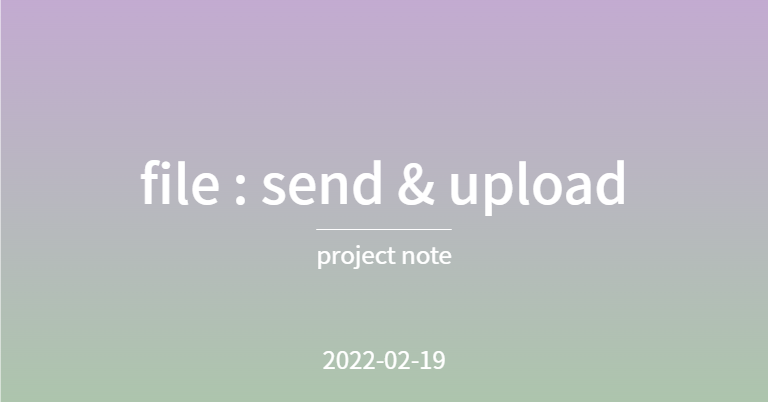
Project Note / 2022-02-19
intro
이 글에선, 아래 두 과정에 대해 작성해보려고 한다. (React + Node Express)
- input tag 로 이미지 파일 등의 파일을 입력받아, 이를 node 백엔드 서버에 전송한다.
- node 에선 "multer" 라는 middleware 를 사용하여 파일 객체를 받아, 이를 서버 디렉터리에 파일로 저장한다.
> node multer middleware
Multer is a node.js middleware for handlingmultipart/form-data, which is primarily used for uploading files.
multer 는 요청으로 받은 multipart/form-data 형식의 데이터를 가공하여, 서버에 "파일"로 저장하도록 돕는다.
multer 는 multipart/form-data 형식의 요청 데이터만 다룰 수 있으므로, react 에서 서버로 요청시엔, 데이터를 FormData 라는 객체 형태로 가공하고, 이 데이터가 multipart/form-data 임을 명시하여 서버에 전송해야 한다.
1. form-data 로 파일 전송
저번 글에서 설명한, react-hook-form 을 사용할 경우, form submit 시에 handleSubmit 함수의 인자로 지정된 onSubmit 함수가 실행된다. 이 때 인자로 받는 data 를 다시 FormData 객체 형태로 가공하여야 한다.
react-hook-form 을 사용하지 않는 경우에도, input tag (type="file") 로 파일 객체를 입력받는 경우에, 동일한 방법으로 FormData 를 생성하여 전송하면 된다! 참고
아래는 내 프로젝트에 적용한 react-hook-form 예제이다.
// input tag
<div className="label-box">
<label htmlFor="logo_image">로고</label>
</div>
<div className="input-box">
<input
id="logo_image"
type="file"
accept="image/*"
{...register("logo_image")}
onChange={onFileChange}
/>
</div>// onSubmit // make Formdata
const makeFormData = (data) => {
const fd = new FormData();
for (let key in data) {
if (key === "logo_image" && data[key].length) {
const logoFile = data[key][0];
const logoName = logoFile.name;
fd.append(`logo_image`, logoFile);
fd.append(`logo_name`, logoName);
} else {
fd.append(`${key}`, data[key]);
}
}
return fd;
};
const onSubmit = async (data) => {
const fd = makeFormData(data);
await axios
.post(SIGNUP_URL, fd, {
headers: {
"Content-Type": `multipart/form-data`,
},
})
.then((res) => {
toast.success("서비스 신청 완료!");
router.push("/");
})
.catch((err) => {
toast.dismiss();
toast.error("서비스 신청 실패!");
console.log(err);
});
};-
위와 같이
onSubmit함수의 인자로data를 받은 뒤,const fd = new FormData()처럼FormData객체를 생성하여, 이 객체에 차례차례 append 한다. -
node 서버 디렉터리에는 파일을 저장하고, 데이터베이스에는 파일 이름만 저장하고 싶은 경우 위와 같이
logo_image와logo_name을 나누어서 요청 보내면, node 서버에서 받아 처리하기 수월하다.logo_image: file 객체logo_name: string 형태의 이미지 파일 이름
-
react-hook-form 을 사용하지 않는 경우에도, input tag 의 value 를 마찬가지로 가공하면 된다.
-
요청시에는,
header에Content-Type을multipart/form-data로 명시해준다.
2. 파일 받기 & 저장
node express 에서 multer 를 이용하여 파일을 받는 경우 아래와 같은 코드가 필요하다.
아래는 프로젝트에 적용한 예제
// /utils/multer.js
// multer
const multer = require("multer");
const path = require("path");
const storage = multer.diskStorage({
destination: (req, file, done) => {
done(null, "uploads/logo");
},
filename: (req, file, done) => {
const ext = path.extname(file.originalname);
const fileName = path.basename(file.originalname, ext) + ext;
done(null, fileName);
},
limits: { fileSize: 5 * 1024 * 1024 },
});
const logo_upload = multer({ storage: storage });- diskStorage 를 이용하여, 파일이 업로드 될 경로와 파일 이름 등을 설정하고,
logo_upload생성- 파일 업로드 경로는 미리 생성해두자
- 파일 이름의 경우, 중복되지 않게 고유한 이름으로 저장되도록 설정해준다. (Datatime stamp 를 활용하면 고유 이름 생성이 쉽다.)
// /routes/signup.js
const { logo_upload } = require("../utils/multer");
router.post("/join", logo_upload.single("logo_image"), async (req, res) => {
// ...
// req.logo_image 는 file 객체이다.
}- react 에서 전송한 form-data 에 담긴 파일 객체인
logo_image를, multer.js 에서 생성한logo_upload객체를 통해 업로드 한다. - 하나의 로고 이미지만 전송 받으므로,
single메서드 를 사용한다. (여러 개의 파일을 전송받는 경우array메서드 사용)
