[HashiCorp] Packer 설치 및 소개

개요
본 글에서는 Packer에 대한 간단한 소개 및 설치 방법에 대해서 알아본다.
Packer 소개
Packer는 Hashicorp사에서 제공하는 오픈소스 도구이다. 이를 이용하여 사용자는 멀티 클라우드 플랫폼에서 동일한 머신 이미지(서버 이미지) 생성을 자동화할 수 있다.
한마디로 "골든 이미지"를 만들기 위해 자동화 도구이다.
제공되는 다양한 플러그인
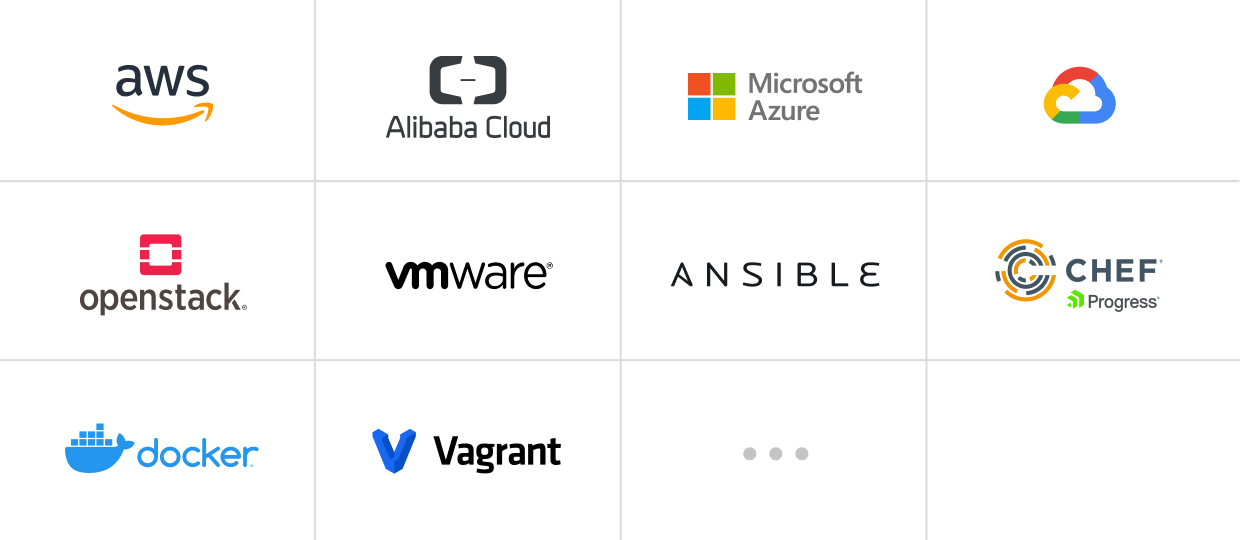
- Builders
- Provisioners
- Post-processors
- Data sources
Packer 설치
Packer를 설치하는 방법에 대해서 소개한다. Packer는 다음과 같은 3가지 방식에 대한 설치를 제공한다.
-
Using a precompiled binary. We release binaries for all supported platforms and architectures. This method is recommended for most users. (권장)
-
Installing from source. This method is only recommended for advanced users.
-
Using your system's package manager. (본 글에서 사용)
사전 환경
- Windows 10
- WSL Ubuntu 20.04
설치
필자는 편의상 WSL 환경에서 APT를 사용하여 설치해보았다.
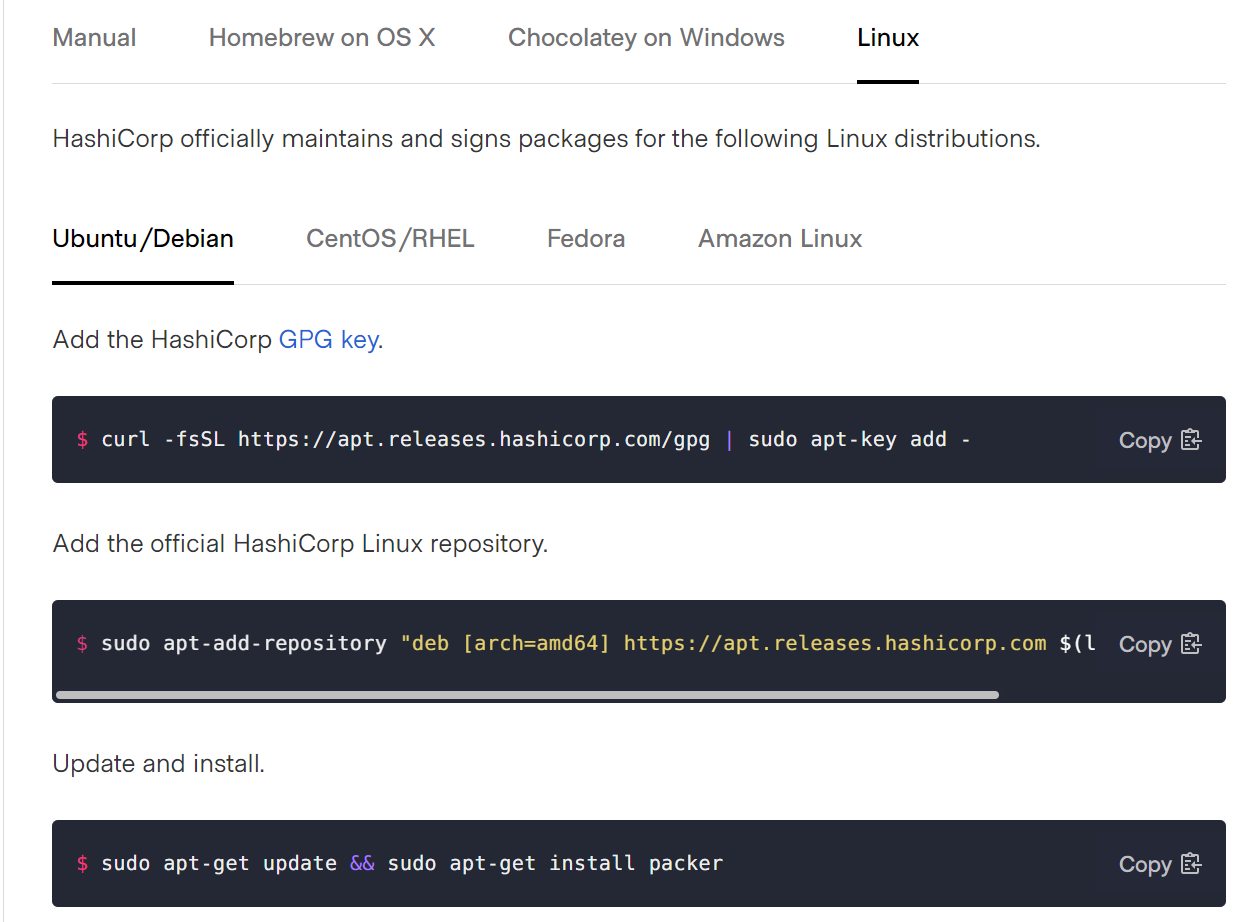
- Add the HashiCorp GPG key.
curl -fsSL https://apt.releases.hashicorp.com/gpg | sudo apt-key add -
[sudo] password for hyungwook:
OK
hyungw- Add the official HashiCorp Linux repository.
sudo apt-add-repository "deb [arch=amd64] https://apt.releases.hashicorp.com $(lsb_release -cs) main"
...
Fetched 3729 kB in 7s (542 kB/s)
Reading package lists... Done- Update and install.
sudo apt-get update && sudo apt-get install packer
...
Preparing to unpack .../packer_1.7.10_amd64.deb ...
Unpacking packer (1.7.10) ...설치 확인
정상적으로 설치되었는지 확인해보자.
새 명령 프롬프트 또는 콘솔을 열고 packer 명령으로 확인해본다.
packer
Usage: packer [--version] [--help] <command> [<args>]
Available commands are:
build build image(s) from template
console creates a console for testing variable interpolation
fix fixes templates from old versions of packer
fmt Rewrites HCL2 config files to canonical format
hcl2_upgrade transform a JSON template into an HCL2 configuration
init Install missing plugins or upgrade plugins
inspect see components of a template
validate check that a template is valid
version Prints the Packer version간략한 소개 및 설치 방법에 대해서 알아보았다.
다음 글에서는 Packer를 사용하여 AWS AMI를 생성하는 방법에 알아볼 예정이다.
