-
Canvas API
- JavaScript 로 그래픽을 그릴 수 있게 해주는 API
- WebGL 로 2D 그래픽이나 3D 그래픽을 그릴 수 있습니다.
-
context
- canvas api 에서 붓을 의미합니다.
- 대부분 줄여서 ctx 로 사용합니다.
-
canvas api 의 좌표 시스템
- canvas 의 위치 기준에서 좌상단 모서리를 (0, 0) 으로 기준합니다.
- css 에서 canvas 의 크기를 지정한 후 js 에서도 canvas 의 크기를 명시해줘야 합니다.
-
fillRect(x, y, w, h) 함수
- 단축함수, rect(x, y, w, h) 함수 + fill() 함수
-
strokeRect(x, y, w, h) 함수
- 단축함수, rect(x, y, w, h) 함수 + stroke() 함수
-
예시
- 코드
// ~/app.js const canvas = document.querySelector("canvas"); const ctx = canvas.getContext("2d"); canvas.width = 800; canvas.height = 800; ctx.rect(50, 50, 100, 100); ctx.rect(150, 150, 100, 100); ctx.fill(); ctx.rect(250, 250, 100, 100); ctx.stroke();- 페이지
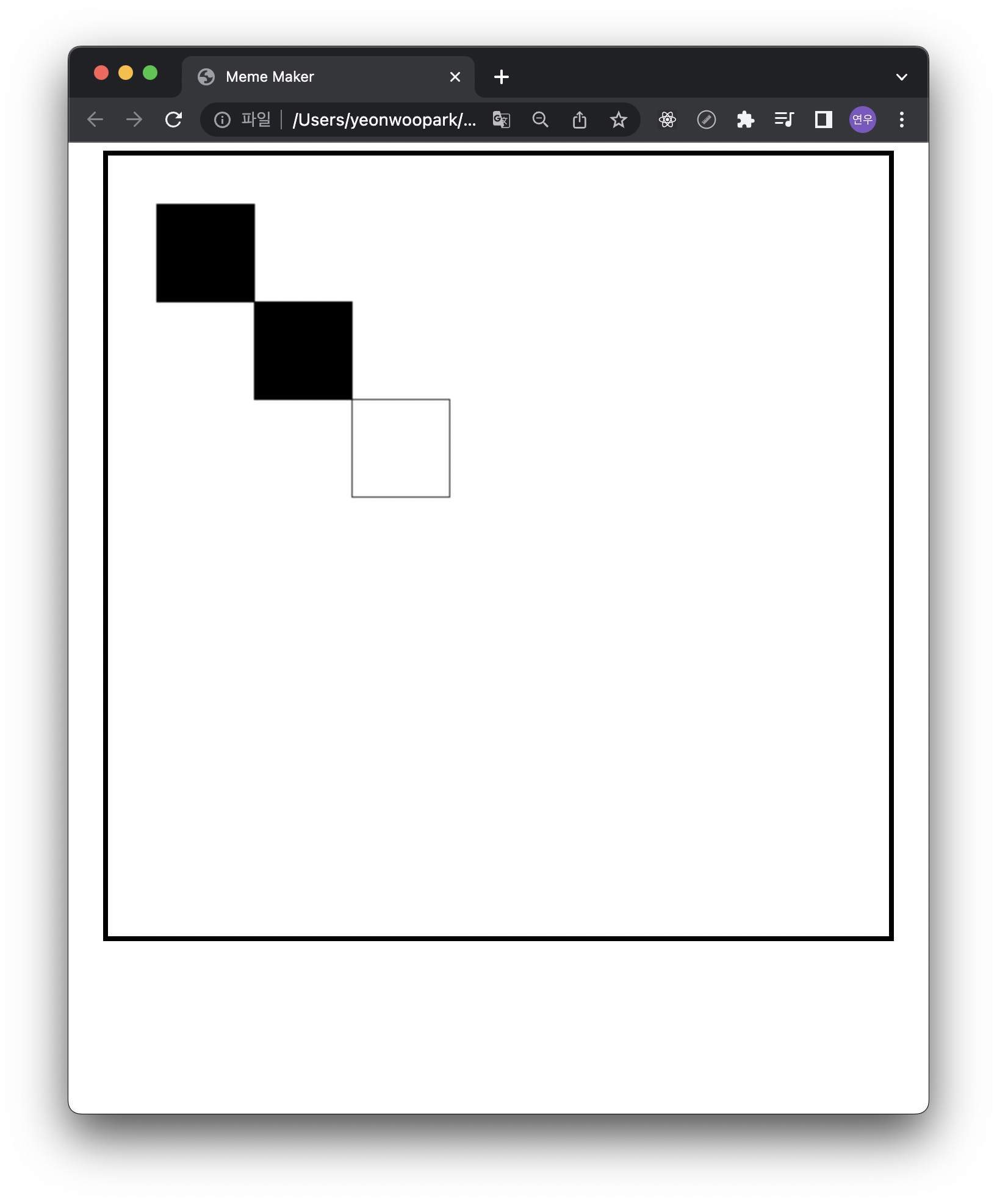
-
paths
- paths 동일할때
- 1 초 뒤 네 번째 사각형 생성과 동시에 모든 사각형이 빨간색으로 채워짐
// ~/ app.js const canvas = document.querySelector("canvas"); const ctx = canvas.getContext("2d"); canvas.width = 800; canvas.height = 800; ctx.rect(50, 50, 100, 100); ctx.rect(150, 150, 100, 100); ctx.fill(); ctx.rect(250, 250, 100, 100); ctx.stroke(); ctx.rect(350, 350, 100, 100); ctx.fillStyle = "red"; setTimeout(() => { ctx.fill(); }, 1000);- paths 나누었을때 (beginPath 함수)
- 1 초 뒤 네 번째 사각형 생성과 동시에 네 번째 사각형 빨간색으로 채워짐
// ~/ app.js ...(생략) ctx.rect(50, 50, 100, 100); ctx.rect(150, 150, 100, 100); ctx.fill(); ctx.rect(250, 250, 100, 100); ctx.stroke(); ctx.beginPath(); ctx.rect(350, 350, 100, 100); ctx.fillStyle = "red"; setTimeout(() => { ctx.fill(); }, 1000); - paths 동일할때
