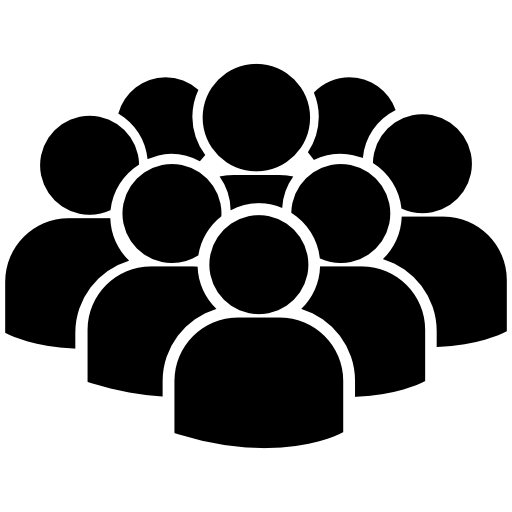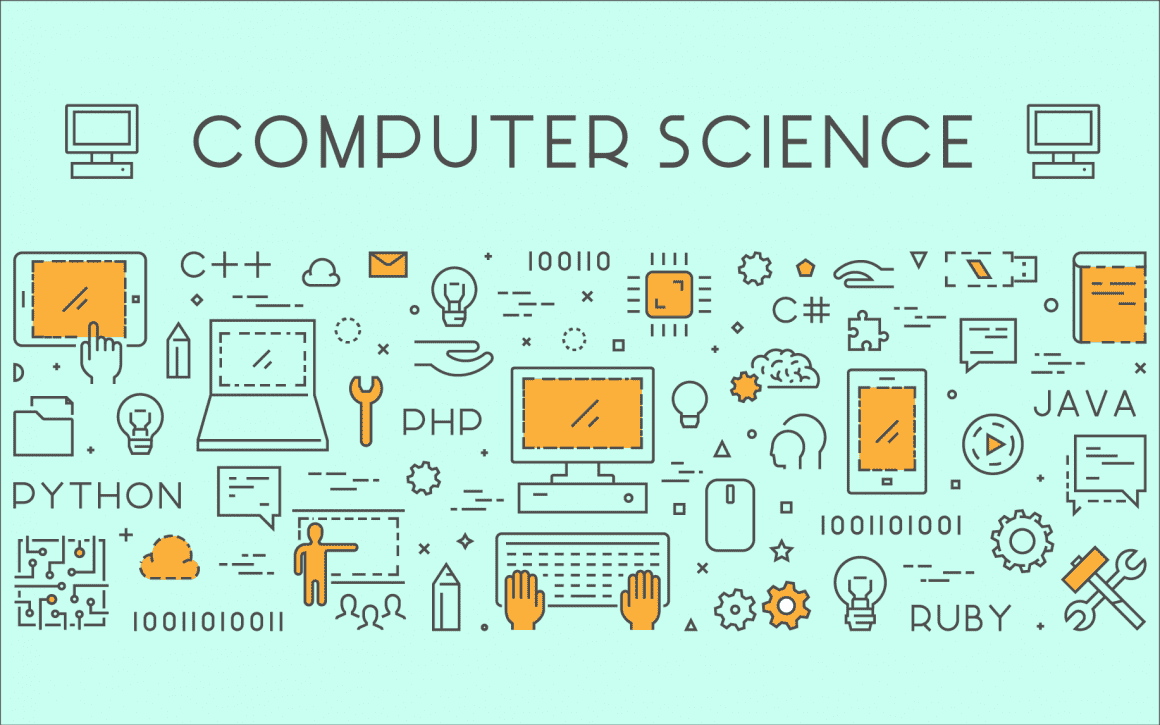
🖋️ Debounce 와 Throttle 의 단순 비교
-
Debounce-
처리 순서
- Event Trigger (이벤트 트리거)
- Delay Reset (지연 재설정)
- Function Execute (함수 실행)
- Potential for No Execution (실행되지 않을 가능성)
-
이벤트가 발생하여 Delay 끝나기 전에 다시 이벤트가 트리거 되면 Delay 타이머 재설정 (반복) 더이상 이벤트가 발생하지 않으면 최종적으로 함수 실행 Delay 내에 이벤트가 계속 트리거 되면 함수 실행은 무기한 연기될 수 있음
-
요약
- Debounce는 함수를 실행하기 전에 이벤트가 일시 중지될 때까지 기다립니다. 버스트의 마지막 이벤트(다음에 일시 중지)만 함수 실행으로 이어집니다.
-
function debounce(func, wait) {
let timeout;
return function executedFunction(...args) {
const later = () => {
clearTimeout(timeout);
func(...args);
};
clearTimeout(timeout);
timeout = setTimeout(later, wait);
};
}
// Example usage:
const handleInput = debounce(() => console.log('Input handled'), 500);
window.addEventListener('input', handleInput);-
Throttle-
처리 순서
- Event Trigger (이벤트 트리거)
- Function Execution (함수 실행)
- Cooldown Period (쿨다운 기간)
- Next Execution (다음 실행)
- Guaranteed Execution (실행 보장)
-
이벤트 발생, 함수는 첫 이벤트 트리거 시 즉시 실행 실행 후 후속 이벤트가 기능을 트리거하지 못하게 쿨다운 기간 시작, 쿨다운 기간이 종료되면 다시 이벤트 트리거 OK 이벤트가 계속해서 트리거 되면 함수는 지정된 쿨다운 기간보다 자주 실행되지 않지만 실행은 보장
-
요약
- Throttle은 트리거된 이벤트 수에 관계없이 기능이 최대 속도로 실행되도록 보장합니다. 이벤트가 계속 발생하는 한 정기적인 실행 간격을 보장합니다.
-
function throttle(func, limit) {
let inThrottle;
return function executedFunction(...args) {
if (!inThrottle) {
func(...args);
inThrottle = true;
setTimeout(() => (inThrottle = false), limit);
}
};
}
// Example usage:
const handleScroll = throttle(() => console.log('Scroll handled'), 500);
window.addEventListener('scroll', handleScroll);동일한 시간으로 비교
디바운스- 이벤트-이벤트-이벤트--------------->실행
스로틀- 이벤트-실행-------이벤트-이벤트---------실행
결론
Debounce를 사용하면 검색창에 입력을 완료하는 등 작업이 완료되거나 일시 중지된 후에 함수가 실행되도록 해야 합니다.
Throttle은 스크롤이나 크기 조정 이벤트 처리와 같이 브라우저나 서버에 과부하가 걸리는 것을 방지하기 위해 함수가 일관된 속도로 실행되도록 해야 할 때 사용합니다.