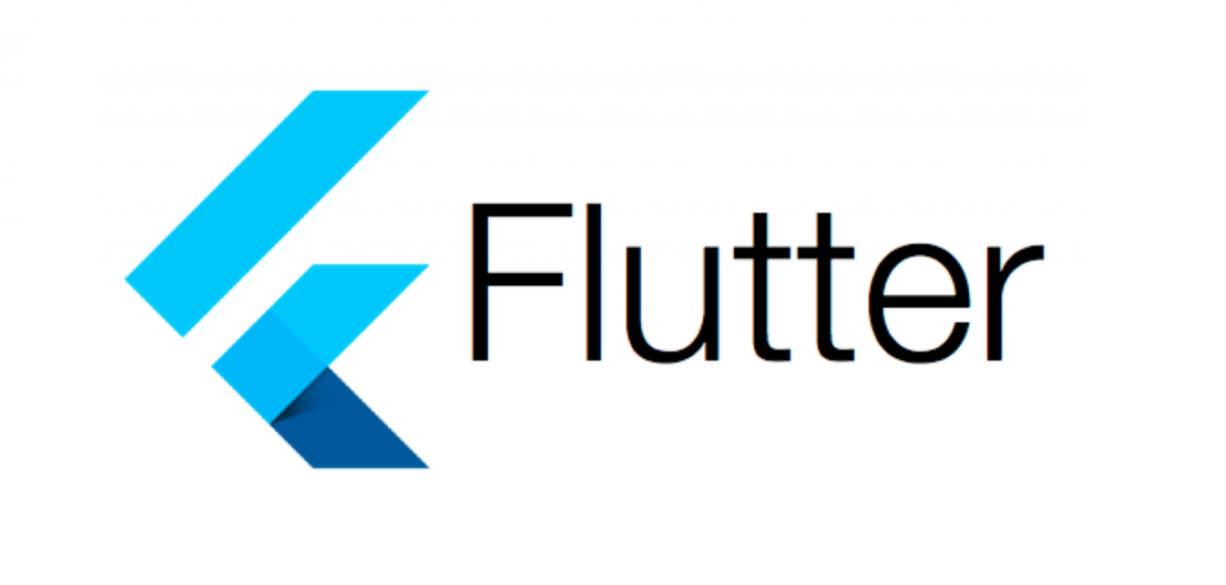UI에서 실시간으로 변하는 여러 데이터들의 상태를 효율적으로 관리하기 위한 개념이다.
- 장점
-
생산성
-
직관적인 코드로 간단하게 구현 가능.
-
성능과 최소한의 리소스 소비에 중점을 두기 때문에, Streams나 ChangeNotifier를 사용하지 않음.
-
View, 프레젠테이션 로직, 비즈니스로직, 종속성 주입 및 네비게이션을 완전히 분리하여 관리.
참고 문서 : https://pub.dev/packages/get/example
사용법
- initBindings.dart
class InitBindings extends Bindings{
void dependencies(){
Get.put(CounterViewModel(), permanent: true);
}
}- main.dart
return GetMaterialApp(
...
initialBinding: InitBindings(),
getPages: [
GetPage(
name: '/', page: () => const HomeView(),
transition: Transition.zoom),
]
);
- counterViewModel
class CounterViewModel with GetxController{
int _count = 0;
get count => _count;
void increase(){
_count++;
update();
}
}접근 방법
- GetBuilder
GetBuilder<CounterViewModel>(
builder: (controller){
...
controller.increase();
return Text(controller.count);
}
)- Instance로 접근
CounterViewModel _counterViewModel = Get.put(CounterViewModel());
// 호출
_counterViewModel.increase();- Get.find() to 접근
class CounterViewModel with GetxController{
static CounterViewModel get to => Get.find();
...
}
// 호출
CounterViewModel.to.increase();- GetView
class HomeView extends GetView<CounterViewModel>{
// controller로 접근
// 호출
return Text(controller.count);
}반응형 상태관리
- GetX
GetX<CounterViewModel>(
builder: (controller){
// count가 RxInt count = 0.obs인 경우
return Text(controller.count.value);
}
)- Obx
Obx( () => Text(controller.count.value) )Worker 추가 기능
controller 안에서 onInit메서드를 override하고 그 안에 추가하여 사용한다.
- 종류 4가지
-
Ever : 매번 변경 될 때 실행.
-
Once : 처음 변경 되었을 때만 실행.
-
Interval : 계속 변경이 있는 동안, 특정 지정 시간 인터벌이 지나면 실행.
-
Debounce : 인터벌이 끝나고 나서 특정 지정시간 이후에 한번만 실행.
- 사용법
class CounterViewModel with GetxController{
int _count = 0;
...
void onInit(){
once(_count, (_){
print('$_이 처음으로 변경 되었습니다.');
});
super.onInit();
}
}GetX의 종속성 4가지
-
Get.put ->
Get.put(CounterViewModel());
// 일반적인 사용법. -
Get.lazyPut ->
Get.lazyPut<CounterViewModel>( () => CounterViewModel());
// 사용 될때만 호출된다. -
Get.putAsync ->
Get.putAsync<CounterViewModel>( () async{ return CounterViewModel(); } )
// 비동기식으로 데이터를 받아오거나 가공처리를 하기 위해 사용된다. 잘 사용되지 않는다. -
Get.create ->
Get.create<CounterViewModel>( ()=>CounterViewModel() );
// 매번 새로운 컨트롤러 인스턴스가 생성된다. 그렇기에 메모리 효율이 떨어질 것으로 보이며, 잘 사용되지 않는다.