가짜연구소 dsf-2기로 활동중이며, 데이터 엔지니어 4코스: Importing JSON Data and Working with APIs를 수강하고 그에 관련 내용을 적어보았다.
🌱 출처 : Datacamp data enigneering track
모르는 부분이나 헷갈렸던 부분은 계속 추가될 수 있다!
Importing Data from JSON Data and Working with APIs
1. Introduction to JSON
2. Introduction to APIs
3. Working with nested JSONs
4. Combining multiple datasets
5. Wrap-up
1. Introduction to JSON
JSON 파일에 대한 경로 또는 URL이 주어지면 JSON 데이터를 pandas에 로드하는 방법을 알아봅시다.
Javacscript Obeject Notation / JSON 데이터에 중점을 두어 살펴봅시다.
- JSON이 웹을 통해 데이터를 전송하는 일반적인 형태
- tabular 형태가 아님.
- 데이터가 개체 컬렉션으로 구성됨(모두 동일한 속성 집합을 가질 필요가 없음)
- 객체는 python 사전과 유사함
- JSON은 중첩될 수 있음 : 값 자체는 개체 또는 개체 목록이 될 수 있음.
JSON 데이터는 표 형식이 아니므로 pandas에서 데이터 프레임에 로드하기 위해 작업합니다. pandas는 가장 자주 접하게 되는 레코드 및 열 방향을 자동으로 감지합니다.
read_josn()dtype인수 사용하여 데이터 타입 지정가능orient키워드 인수 : 흔하지 않는 JSON data 레이아웃에 flag를 지정 --
파일 크기를 줄이기 위해 JSON은 열 지향일 수 있습니다.
import pandas as pd
death_causes =pd.read_json("nyc_daath_causes.json",
orient="split")
2. Introduction to APIs
JSON 파일 및 API에서 데이터를 가져오는 방법을 알아봅시다.
- API(Application Programming Interfaces)
- API는 공유 리소스이며 지정된 기간에 얻을 수 있는 데이터의 양을 제한하는 경우가 많음.
Requests라이브러리 사용requesets.get(url_string)사용하여 URL에서 데이터 받아옴params: 매개변수 이름 및 값 사전을 전달headers: 사용 중인 API에 사용자 인증 키가 필요한 경우 헤더에 전달response.json(): 데이터만 가져오려면 이 메서드 사용
response.json() 메서드는 사전을 반환함.
import requests
import pandas as pd
api_url = "https://api.yelp.com/v3/businesses/search"
# Set up parameter dictionart according to docummentation
params = {"term": "bookstore", "
location": "San Francisco"}
# Set up header dictionary w/ API key according to documentation
headers = {"Authorization": "Bearer {}".format(api_key)}
# Call the API
response = requests.get(api_url,
params=params,
headers=headers)
# Isolate the JSON data from the response object
data = response.json()
# Load businesses data to dataframe
bookstores = pd.DataFrame(data["businesses"])3. Working with nested JSONs
중첩된 JSON 데이터를 재구성하는 방법에 대해 알아봅시다.
JSON은 속성-값 쌍이 있는 개체가 포함되어 있습니다.
값 자체가 객체인 경우에는 JSON이 중첩됩니다.
아래 파란 박스가 businesse 아래에 중첩된 부분들입니다.
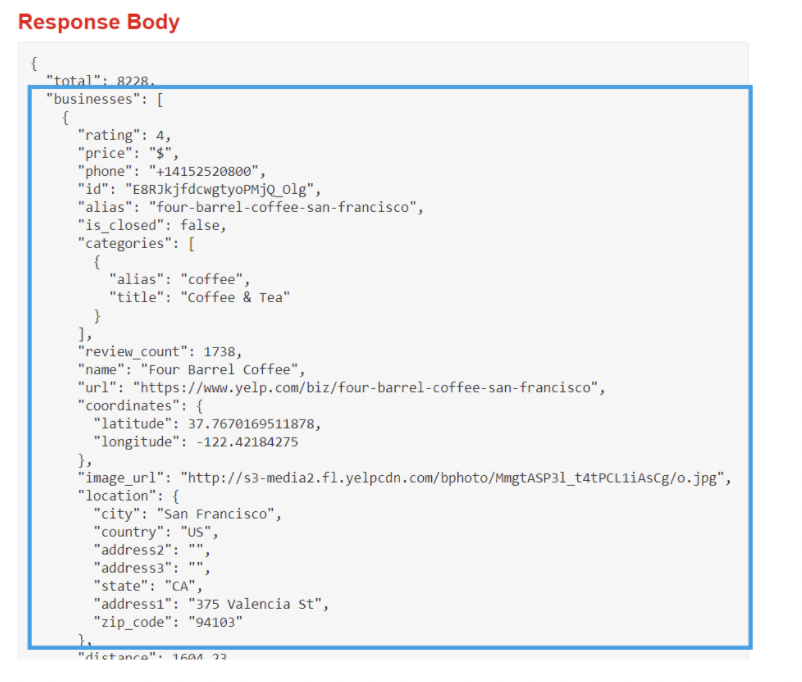
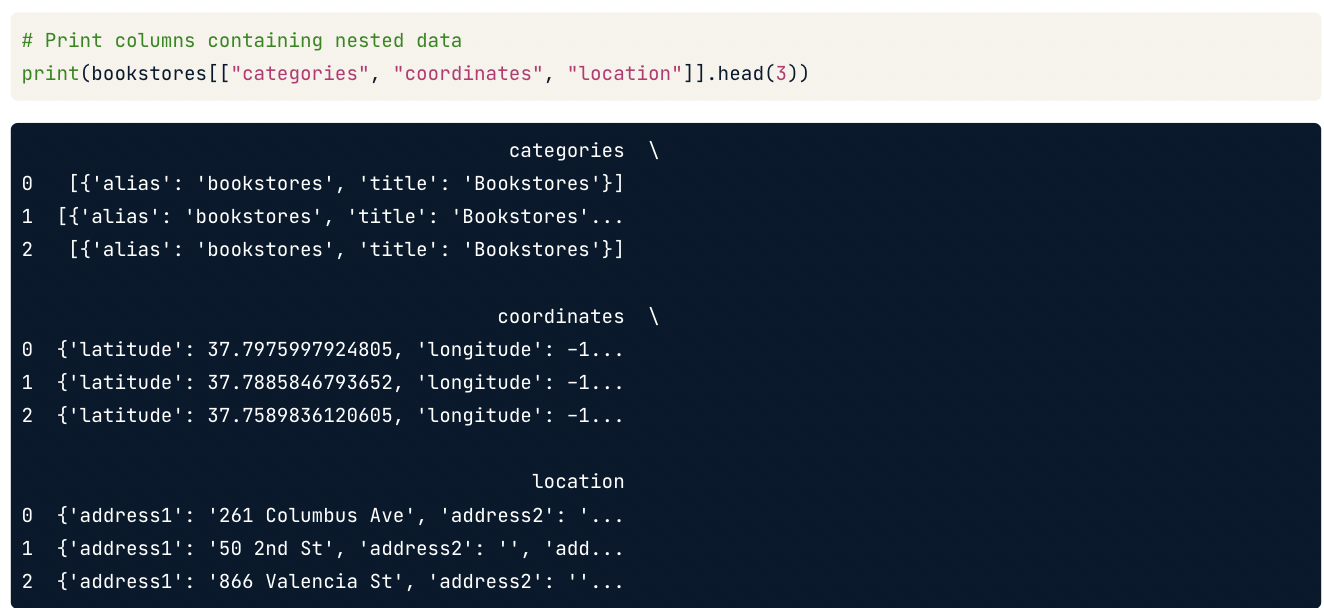
이처러 중첩된 부분을 확인할 수 있습니다.
pandasd에서 중첩된 JSON을 병합하는 기능이 있습니다.
pandas.io.jsonjson_normalize()함수를 사용하여 중첩 데이터를 평면화.
pd.DataFrame으로 로드되는 JSON은 JSON 정규화와 함께 로드됨.
import pandas as pd
import requests
from pandas.io.json import json_normalize
# Set up headers, parameters, and API endpoint
api_url = "https://api.yelp.com/v3/businesses/search"
headers = {"Authorization": "Bearer {}".format(api_key)}
params = {"term": "bookstore", "
location": "San Francisco"}
# Make the API call and extract the JSON data
response = requests.get(api_url,
headers=headers,
params=params)
data = response.json()
# Flatten data and load to dataframe, with _separators
bookstores = json_normalize(data["businesses"], sep="_")
print(list(bookstores))
그러나 범주는 여전히 중첩되어 있습니다.
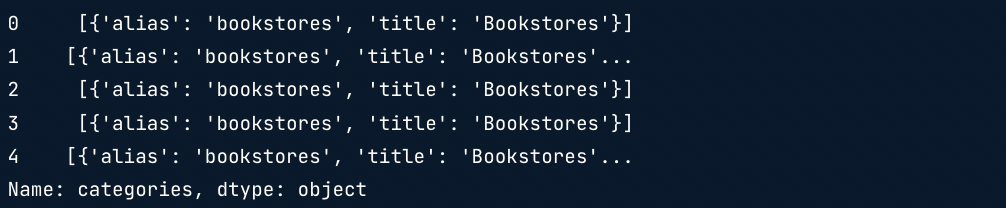
값이 중첩된 데이터에 대한 몇 가지 접근 방식이 있습니다. 사용자 정의 병합 함수를 작성하거나 분석과 관련이 없다고 결정하고 그대로 둘 수 있습니다.
Json_normalize인수 사용,
record_path : 중첩 데이터에 대한 속성 문자열 또는 문자열 목록을 사용함.
meta
meta_prefix : 출처를 명확히 하고 열 이름 중복되지 않도록 meta컬럼에 작업해줌
df = json_normalize(data["businesses"]
, sep="_",
record_path="categories",
meta=["name",
"alias",
"rating",
["coordinates", "latitude"],
["coordinates","longitude"]],
meta_prefix="biz_") 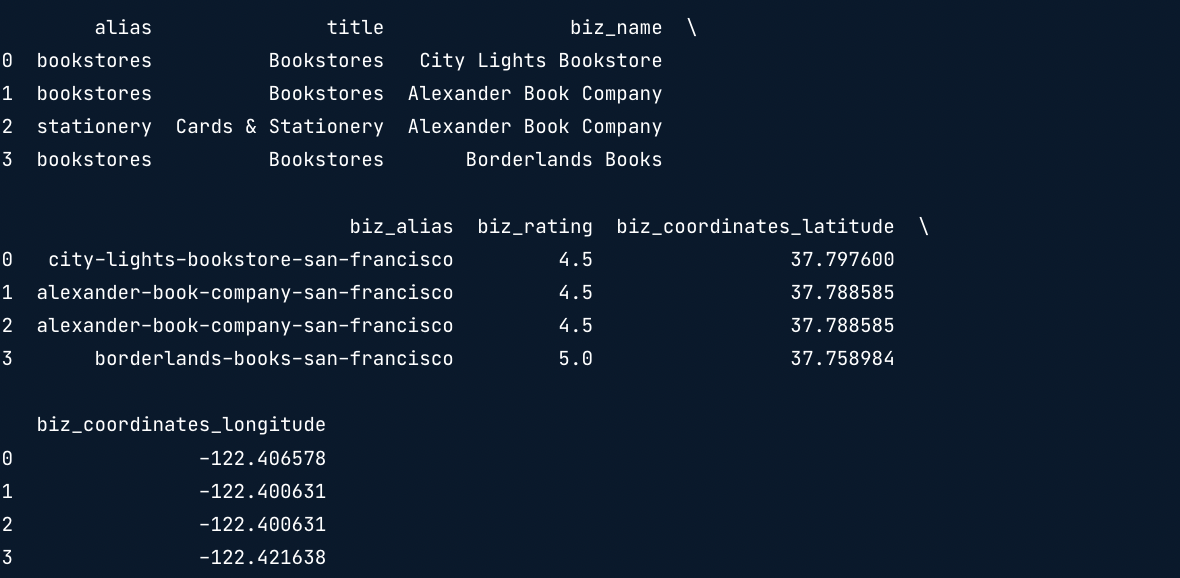
데이터는 평평하지만 여러범주가 있는 "businesses"는 반복되는 것을 볼 수 있습니다. 사용 사례에 따라 문제가 없을 수도 있고 처리해야할 수도 잇습니다. 이처럼 JSON 작업을 꽤 길어질 수도 있습니다.
4. Combining multiple datasets
여러 위치에서 데이터를 가져오기 위한 pandas 메소드를 알아봅시다.
데이터 추가하는 방법.
append()df1.append(df2)ignore_indes= True 설정 pandas의 행 번호 기본 인덱스 사용할시 (행 레이블 다시 지정)
# Get first 20 bookstore results
params = {"term": "bookstore",
"location": "San Francisco"}
first_results = requests.get(api_url,
headers=headers,
params=params).json()
first_20_bookstores = json_normalize(first_results["businesses"], sep="_")
print(first_20_bookstores.shape) # (20,24)
# Get the next 20 bookstores
params["offset"] = 20
next_results = requests.get(api_url,
headers=headers,
params=params).json()
next_20_bookstores = json_normalize(next_results["businesses"], spe="_")
# Put bookstore datasets together, renumver rows
bookstores = first_20_bookstores.append(next_20_bookstores, ignore_index=True) 데이터를 결합하는 또 다른 방법은 Merging하는 방법입니다.
merge(): pandas에서 SQL join
merge는 데이터프레임 메서드이다. df.merge()로 사용하고 , on으로 키워드 인수로 join 할 열을 지정할 수 있습니다.
merged = call_counts.merge(weather,
left_on="created_date",
right_on="date")5. Wrap-up
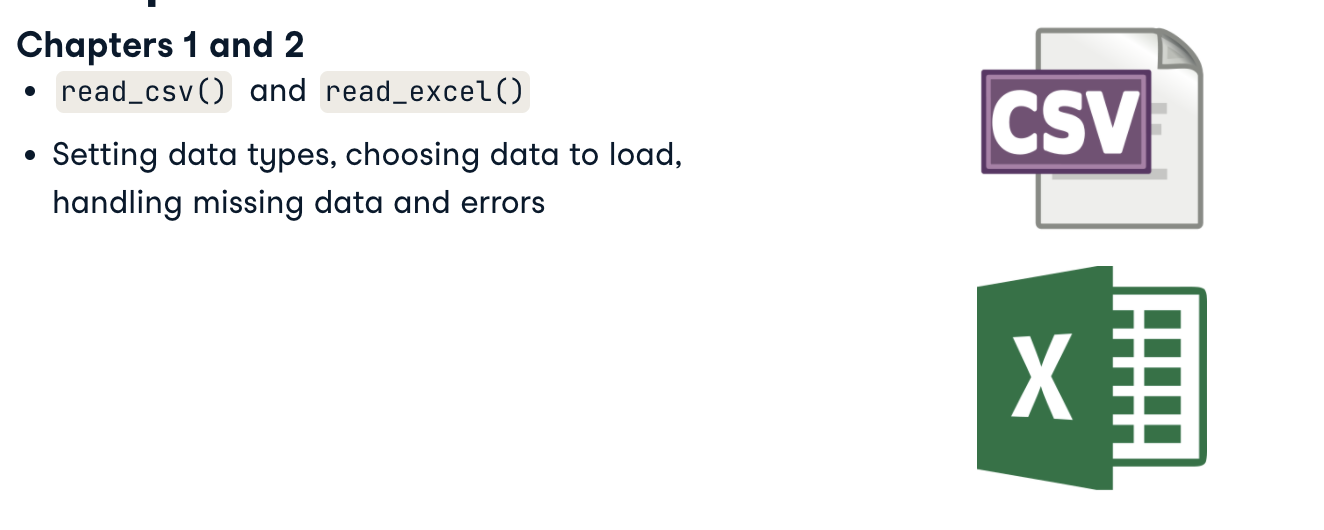
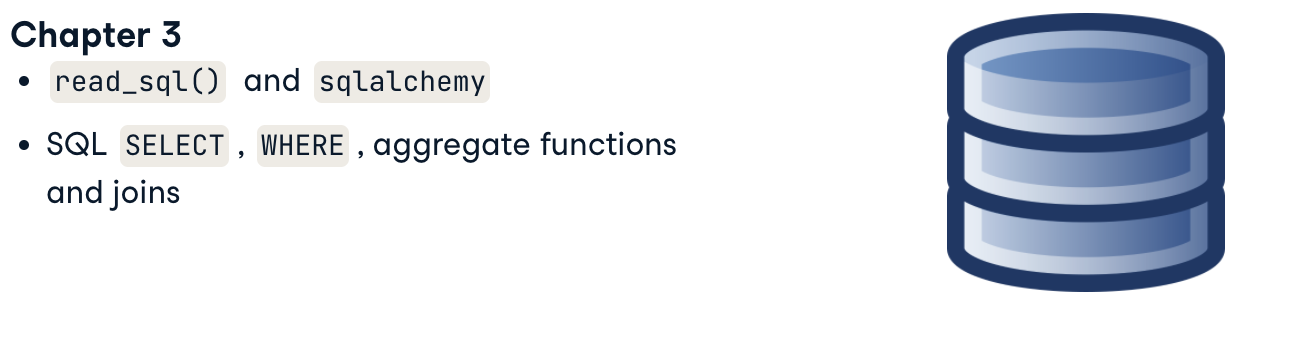
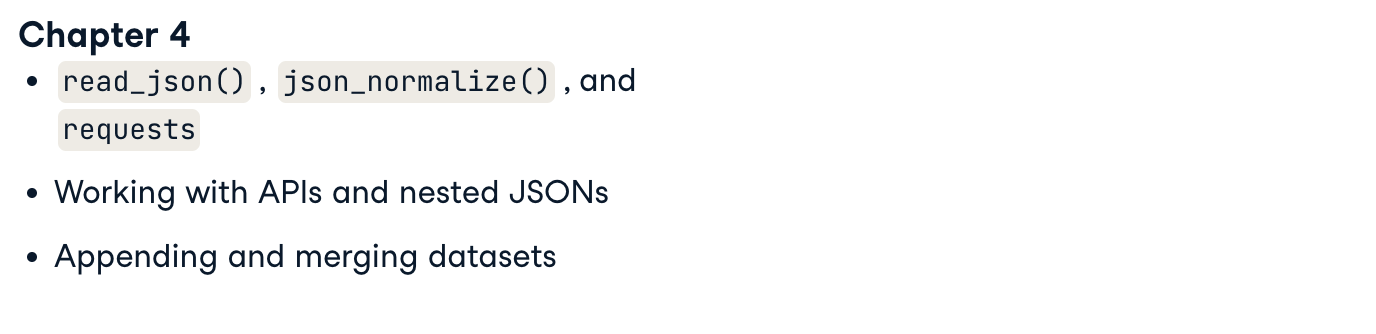
pandas의 데이터 랭글링, DataCamp에서 Data Manipulation with Python Skill Track 수업을 찾아보는 것을 추천한다.
