<p>태그: paragraph의 약자
- 본문은
<p></p>안에 적어야 함
<h1>태그: heading의 약자
- h1~h6? 까지 있음
- 글 제목은
<h1></h1>안에 적어야 함
-
이미지:
<img src="">이렇게 적어야 함 -
버튼:
<button>버튼 이름</button> -
링크:
<a href="https://naver.com">링크</a> -
리스트:
<ul><li>리스트</li></ul>
- ul: unordered list
- li: list item
- ol: ordered list
-
모든 요소는 태그 안에 넣는다.
-
일부 태그는 속성 기입 가능
- img, a 태그
- 태그 안에 태그도 가끔 가능
- 이미지를 누르면 네이버로 이동하게 만들 수 있음
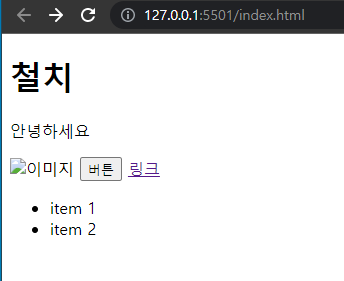
(로컬호스트로 실행한 나의 html 연습장...)
코드
<!DOCTYPE html>
<html lang="en">
<head>
<meta charset="UTF-8">
<meta http-equiv="X-UA-Compatible" content="IE=edge">
<meta name="viewport" content="width=device-width, initial-scale=1.0">
<title>Document</title>
</head>
<body>
<h1>철치</h1>
<p>안녕하세요</p>
<img src="이미지경로" alt="이미지">
<button>버튼</button>
<a href="https://naver.com">링크</a>
<ul>
<li>item 1</li>
<li>item 2</li>
</ul>
</body>
</html>
