GardenGram 이라는 SNS 프로젝트를 진행 중에 데이터를 Post하는 기능을 만들다가 문제를 만났다.
<PostForm onSubmit={onSubmitGram}>
<UserInfo>
<UserImg src={userImg} alt="user_img" />
<UserName>{name}</UserName>
</UserInfo>
<ImgBox>
<label for="file">
<BtnUpload>파일 업로드하기</BtnUpload>
</label>
<ImgInput ref={fileInput} type="file" id="file" accept="image/*" onChange={onFileChange} />
{attachment && (
<PreView>
<PreViewImg src={attachment} alt="" />
<RemoveImg onClick={onClearAttachment}>X</RemoveImg>
</PreView>
)}
</ImgBox>
<TextBox value={contents} placeholder="내용을 입력해주세요." onChange={onTextChange} />
<Btns>
<SubmitBtn>게시하기</SubmitBtn>
</Btns>
</PostForm>먼저 위와 같이 render되는 부분을 작성하였고 Form태그를 Styled-Components로 만들었다.
const onSubmitGram = async (e) => {
e.preventDefault();
let attachmentUrl = '';
if (attachment !== '') {
const attachmentRef = ref(storage, `${userObj.uid}`);
await uploadString(attachmentRef, attachment, 'data_url');
attachmentUrl = await getDownloadURL(ref(storage, attachmentRef));
}
const users_img = userObj.img ?? 'default';
const gramObj = {
feed_id: `${uid}/${uuidv4()}`,
name,
users_img,
posts_image: attachmentUrl,
like_count: 0,
contents,
time: Date.now()
};
await addDoc(collection(db, 'gram'), gramObj);
setContents('');
setAttachment('');
alert('성공적으로 게시되었습니다.');
};함수까지 위와 같이 작성했는데 버튼을 클릭해도 아무 동작을 하지 않았다.
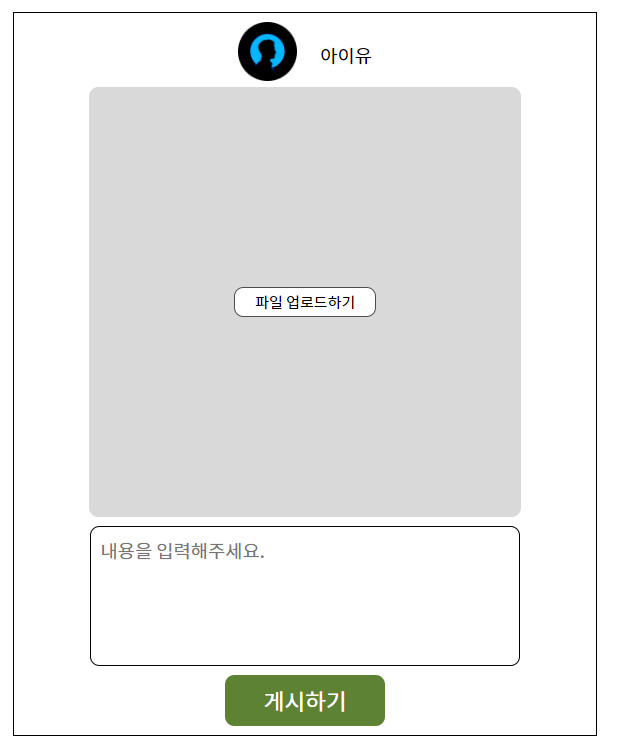
처음에는 콘솔창에 뜨는 노란 경고창 때문인 줄 알고 찾아보다가 다시 내코드를 정독해보았다.
이후 문제를 바로 찾을 수 있었다.
const PostForm = styled.div`
display: flex;
flex-direction: column;
align-items: center;
width: 600px;
height: 750px;
border: 2px solid #000;
margin-top: 24px;
padding: 10px;
`;styled.div로 Form태그를 만드려 했다.
이러니 onSubmit event가 동작할 수가 없었다.
const PostForm = styled.form`위와 같이 form으로 변경해주니 정상적으로 작동했다.
대부분 div로 사용하다보니 이런 문제가 발생했던 것 같다.
사용할 수 있는 태그가 따로 있다면 시멘틱하게 작성하는 것이 맞겠다라는 생각이 들었다.
