JWT Login
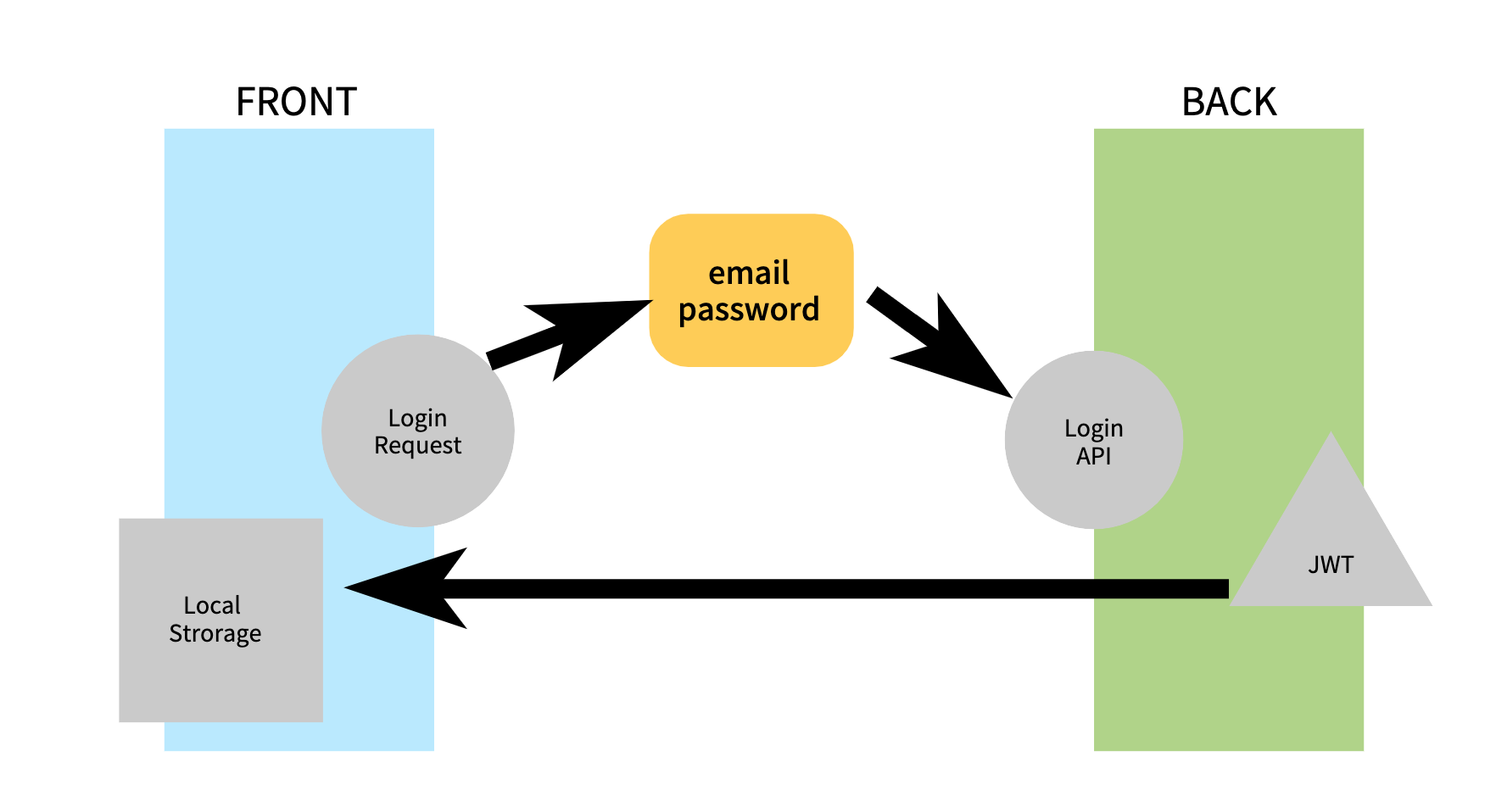
- Front 에서 Login Request를 보낸다.
- Back 에서 LoginAPI로 JWT를 생성한다.
- Response로 받아서 Front에서 LocalStorage에 저장한다.
패키지 설치
$ npm install --save @nestjs/passport passport passport-local
$ npm install --save-dev @types/passport-local- userId/password 기반은 passport-local을 사용
- JWT 체크 passport-jwt 사용
auth module
$ nest g module auth
$ nest g service auth- jwt관련 모듈로 따로 관리하기 위해서
import { forwardRef, Module } from '@nestjs/common';
import { AuthService } from './auth.service';
import { UsersModule } from '../users/users.module';
import { JwtModule } from '@nestjs/jwt';
import { JwtStrategy } from './jwt/jwt.strategy';
@Module({
imports: [
//* JwtService를 사용하기위해서 import 해준다.
JwtModule.register({
secret: process.env.SECRET_KEY,
signOptions: { expiresIn: '1y' },
}),
forwardRef(() => UsersModule),
],
providers: [AuthService, JwtStrategy],
exports: [AuthService],
})
export class AuthModule {}
- secret은 중요하기 때문에 env처리해준다.
- UsersModule과 순환참조 모듈 이기때문에 forwardRef처리해준다.
controller
export class UsersController {
constructor(
private readonly userService: UsersService,
private readonly authService: AuthService,
) {}
@Post('login')
async logIn(@Body() userLoginDTO: UserLogInDTO) {
console.log(userLoginDTO);
return await this.authService.verifyUser(userLoginDTO);
}
}- login시 DTO에 담아 authService의 verfifyUser에 넘겨준다.
Service(auth)
@Injectable()
export class AuthService {
constructor(
private userService: UsersService,
private jwtService: JwtService,
) {}
async verifyUser(userLoginDto: UserLogInDTO) {
const { email, password } = userLoginDto;
//* 해당하는 email이 있는가
const user = await this.userService.findUserByEmail(email);
if (!user) {
throw new UnauthorizedException('이메일과 비밀번호를 확인해주세요');
}
//* password 일치하는가
const isPasswordValidated: boolean = await bcrypt.compare(
password,
user.password,
);
if (!isPasswordValidated) {
throw new UnauthorizedException('이메일과 비밀번호를 확인해주세요.');
}
const payload = { email: email, sub: user.id };
return {
token: this.jwtService.sign(payload),
};
}
}
- email과 password 검증을 해준다.
- payload에 email과 user.id를 담아서 JWT토큰을 만든다.
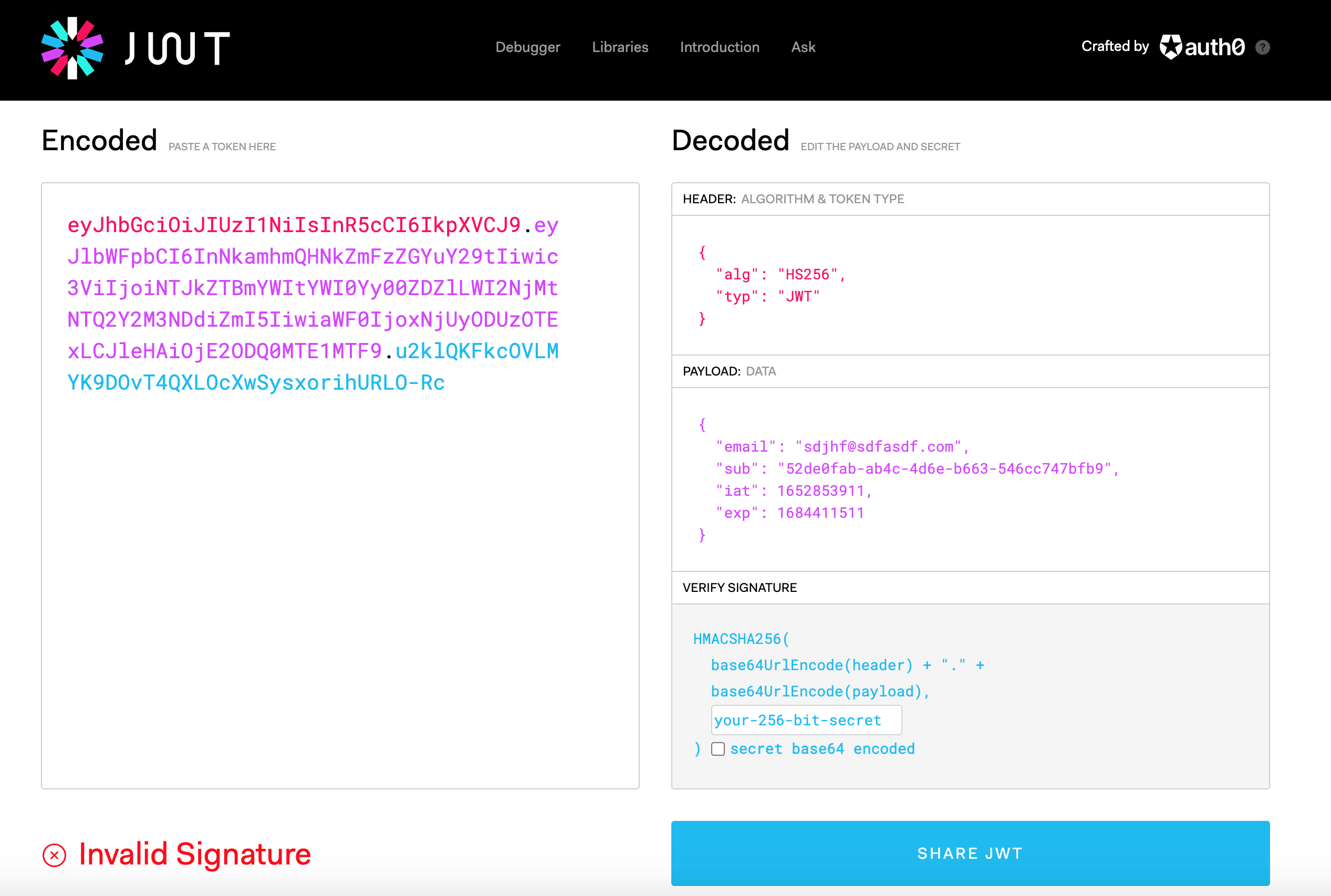
https://jwt.io/ 에서 확인 가능하다.
https://docs.nestjs.com/security/authentication#jwt-functionality
