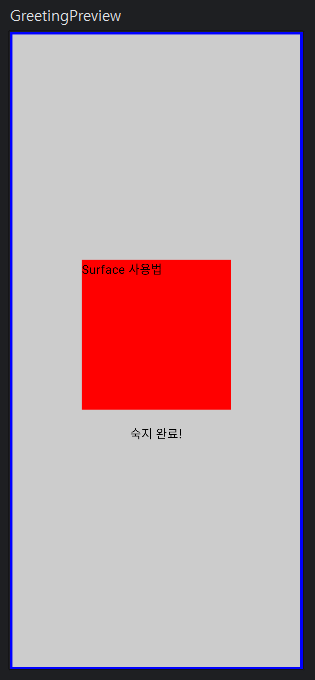1. Card 사용하기
MainActivity를 아래와 같이 수정한다.
class MainActivity : ComponentActivity() {
override fun onCreate(savedInstanceState: Bundle?) {
super.onCreate(savedInstanceState)
setContent {
ChromeApplicationTheme {
Column() {
CardPractice("1")
CardPractice("2")
}
}
}
}
}
@Composable
fun CardPractice(text : String) {
Card(
modifier = Modifier
.fillMaxWidth()
.height(100.dp)
.padding(10.dp),
shape = RoundedCornerShape(50.dp),
border = BorderStroke(1.dp, Color.Black),
elevation = CardDefaults.cardElevation(
defaultElevation = 15.dp
)
) {
Box(
modifier = Modifier
.fillMaxSize()
.background(Color.Cyan),
contentAlignment = Alignment.Center
) {
Text(
text = text,
fontSize = 20.sp
)
}
}
}
@Preview(showBackground = true)
@Composable
fun GreetingPreview() {
ChromeApplicationTheme {
Column() {
CardPractice("1")
CardPractice("2")
}
}
}- RoundedCornerShape: 꼭짓점을 둥글게 만드는 데 사용되는 속성으로, dp 값은 둥근 모퉁이의 반지름을 의미한다.
- BorderStroke: 테두리의 스타일과 두께를 지정한다.
- elevation: Card에 음영(elevation) 효과를 적용한다.
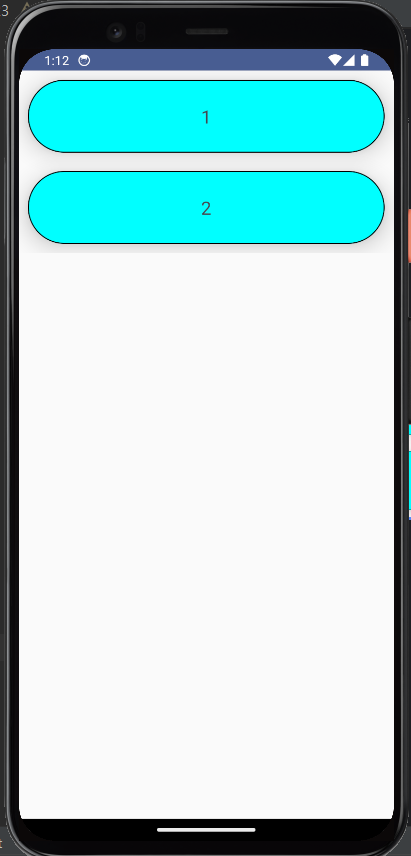
2. WebView 사용하기
WebView란, 모바일 애플리케이션 내에서 웹 콘텐츠를 표시하고 웹 페이지를 렌더링하기 위한 컴포넌트 또는 위젯을 의미한다. WebView를 사용하는 방법을 아래의 코드를 통해 학습해보자.
class MainActivity : ComponentActivity() {
override fun onCreate(savedInstanceState: Bundle?) {
super.onCreate(savedInstanceState)
setContent {
ChromeApplicationTheme {
FirstWebView("https://www.naver.com/")
}
}
}
}
@Composable
fun FirstWebView(url : String) {
AndroidView(factory = {
WebView(it).apply {
loadUrl(url)
}
})
}
@Preview(showBackground = true)
@Composable
fun GreetingPreview() {
ChromeApplicationTheme {
FirstWebView("https://www.naver.com/")
}
}앱을 실행하자마자 네이버 웹 페이지로 연결된다.
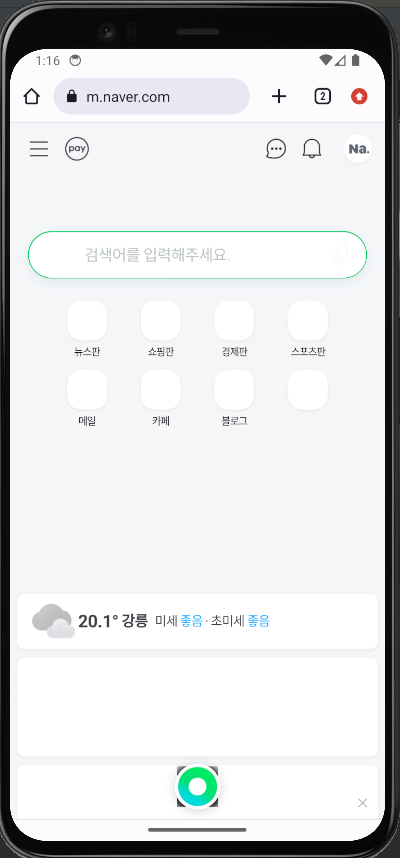
3. Surface 사용하기
1) Surface 기본 사용법
Surface는 UI 요소의 배경을 정의하고 그림자 효과를 적용할 수 있는 요소이다. 이번에도 마찬가지로 바로 코드를 보면서, Surface 사용법을 알아보기로 하자.
class MainActivity : ComponentActivity() {
override fun onCreate(savedInstanceState: Bundle?) {
super.onCreate(savedInstanceState)
setContent {
ChromeApplicationTheme {
SurfacePractice()
}
}
}
}
@Composable
fun SurfacePractice() {
Surface(
modifier = Modifier
.fillMaxWidth()
.padding(10.dp),
color = Color.DarkGray,
shape = RoundedCornerShape(20.dp),
shadowElevation = 20.dp
) {
Button(
onClick = {
},
colors = ButtonDefaults.outlinedButtonColors(
contentColor = Color.Yellow
)
) {
Text(
text = "버튼"
)
}
}
}
@Preview(showBackground = true)
@Composable
fun GreetingPreview() {
ChromeApplicationTheme {
SurfacePractice()
}
}- ButtonDefaults.outlinedButtonColors: 버튼의 Surface 색상과 동일한 색을 적용한다.
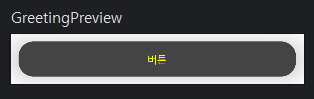
2) Surface를 활용한 Layout
SurfacePractice()를 아래와 같이 수정한다.
@Composable
fun SurfacePractice() {
Surface(
modifier = Modifier.fillMaxSize(),
color = Color.LightGray,
border = BorderStroke(3.dp, Color.Blue)
) {
Column (
modifier = Modifier
.fillMaxSize()
.padding(20.dp),
verticalArrangement = Arrangement.Center,
horizontalAlignment = Alignment.CenterHorizontally
) {
Surface(
modifier = Modifier
.size(200.dp),
color = Color.Red
) {
Text(
text = "Surface 사용법"
)
}
Spacer(
modifier = Modifier
.height(20.dp),
)
Text(
text = "숙지 완료!"
)
}
}
}