<!--상위 코드 생략-->
toCanvas.addEventListener('click', function toCanvas() {
var c = document.getElementById("myCanvas");
var ctx = c.getContext("2d", { alpha: true });
console.log('ctx::::::::::', ctx);
var img = document.getElementById("output");
// if 문 돌려서 여기서 처리해주면 될 듯
console.log("cHeight::::::::::", c.width);
console.log("cHeight::::::::::", c.height);
console.log('imgWidht::::::', img.offsetWidth);
console.log('imgHeight::::::', img.offsetHeight);
let iw, ih; // ofsetWidth 나 width는 안바뀌는 속성이라서 변수에 담아주고 바궈야함
// 즉 img.offsetWidth = 100; <= 이렇게 해도 안먹힘 그래서 변수 생성 후 거기다가 2048을 넣어줌
if (img.offsetWidth >= img.offsetHeight) {
iw = 2048;
ih = img.offsetHeight / (img.offsetWidth / iw);
} else {
ih = 2048;
iw = img.offsetWidth / (img.offsetHeight / ih);
}
console.log('ifWidth입니다::::::', iw);
console.log('ifHeight입니다:::::::::', ih);
const x = (iw - ih)/2;
const y = (iw - ih)/2;
// ctx.translate(0, 0);
ctx.drawImage(img, x, y, iw, ih);
//console.log(ctx.drawImage());
});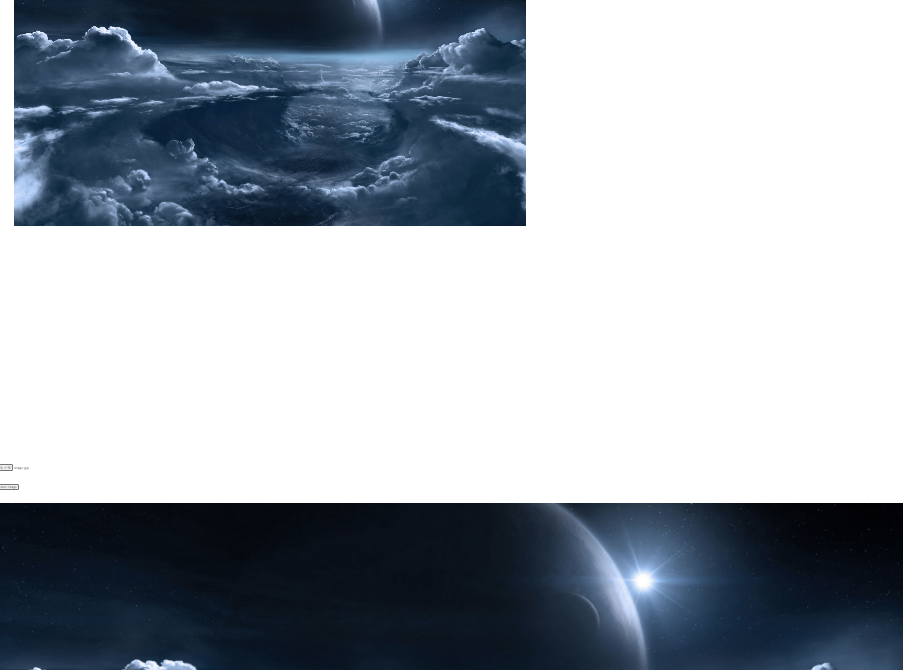
비율 맞추면서 줄어들게 성공 ㅎㅎㅎ
