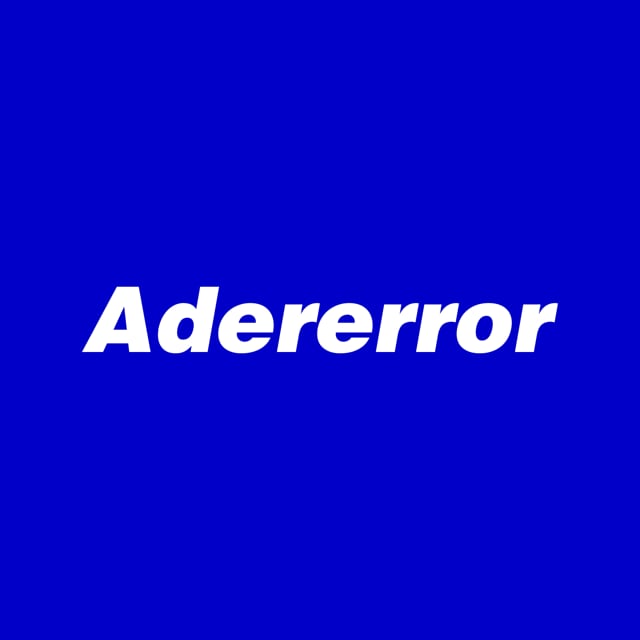👨🏻💻 UnderScore
이전 글에선 Array에 쓰이는 underscore를 알아보았고~ 💁🏻💁🏻💁🏻
이번엔 Object에 쓰이는 underscore를 알아봅시다~! 🍒🍒🍒
Object
_.keys(object)
object의 key를 배열로 리턴한다.
console.log(_.keys({one: 1, two: 2, three: 3})); // [ 'one', 'two', 'three' ]_.values(object)
object의 value를 배열로 리턴한다
console.log(_.values({one: 1, two: 2, three: 3})); // [ 1, 2, 3 ]_.mapObject(object, iteratee, [context])
객체를 위한 map
var res = _.mapObject({start: 5, end: 12}, function(val, key) {
return val + 5;
});
console.log(res); // { start: 10, end: 17 }_.pairs(object)
객체를 [key, value] 쌍의 배열로 리턴
console.log(_.pairs({one: 1, two: 2, three: 3})); // [ [ 'one', 1 ], [ 'two', 2 ], [ 'three', 3 ] _.extend(destination, *sources)
sources객체를 destination에 복사
console.log(_.extend({name: 'moe'}, {age: 50})); // { name: 'moe', age: 50 }_.pick(object, *keys)
선택하여 필터링한다.
console.log(_.pick({name: 'moe', age: 50, userid: 'moe1'}, 'name', 'age')); // { name: 'moe', age: 50 }
console.log(_.pick({name: 'moe', age: 50, userid: 'moe1'}, function(value, key, object) {
return _.isNumber(value);
})); // { age: 50 }_.has(object, key)
key가 있는지 확인
console.log(_.has({a: 1, b: 2, c: 3}, "b")); // true