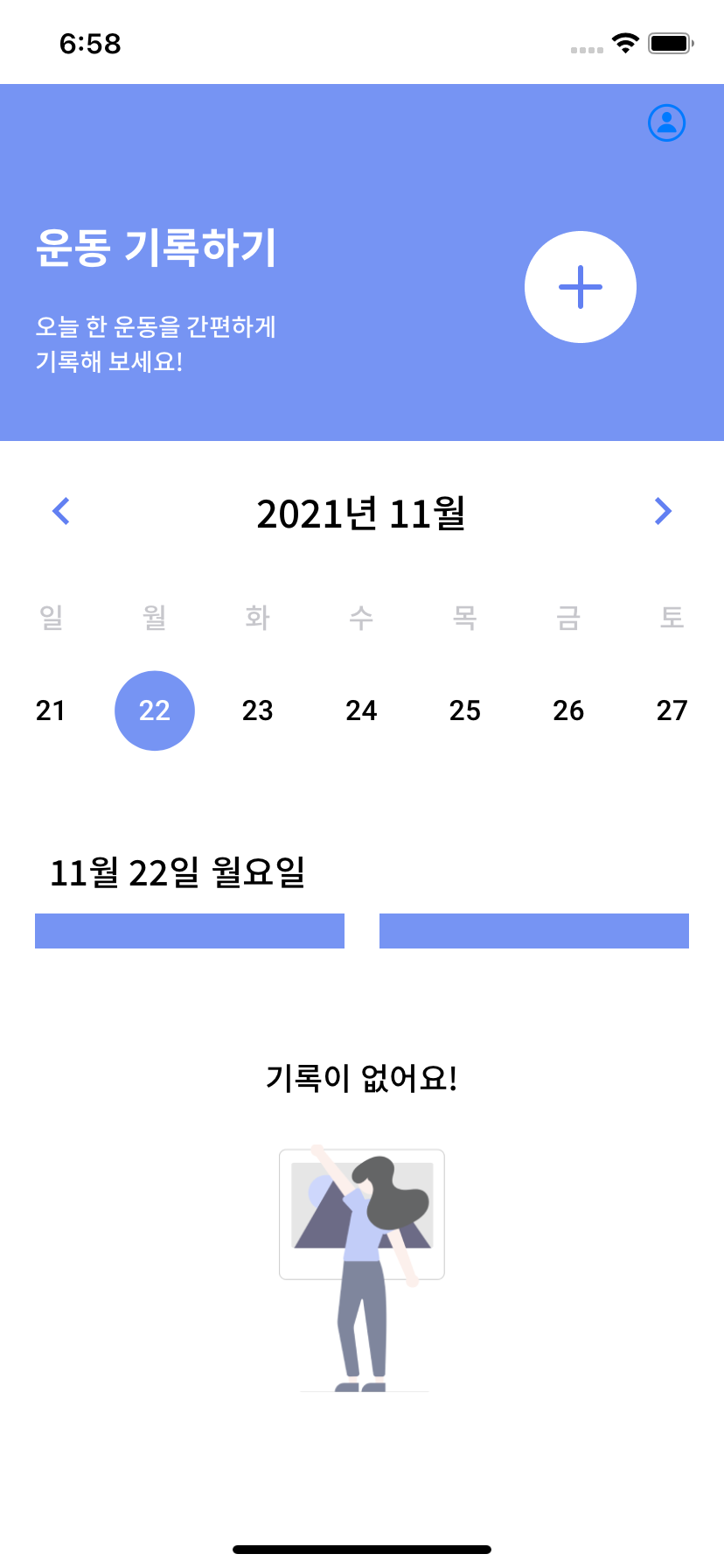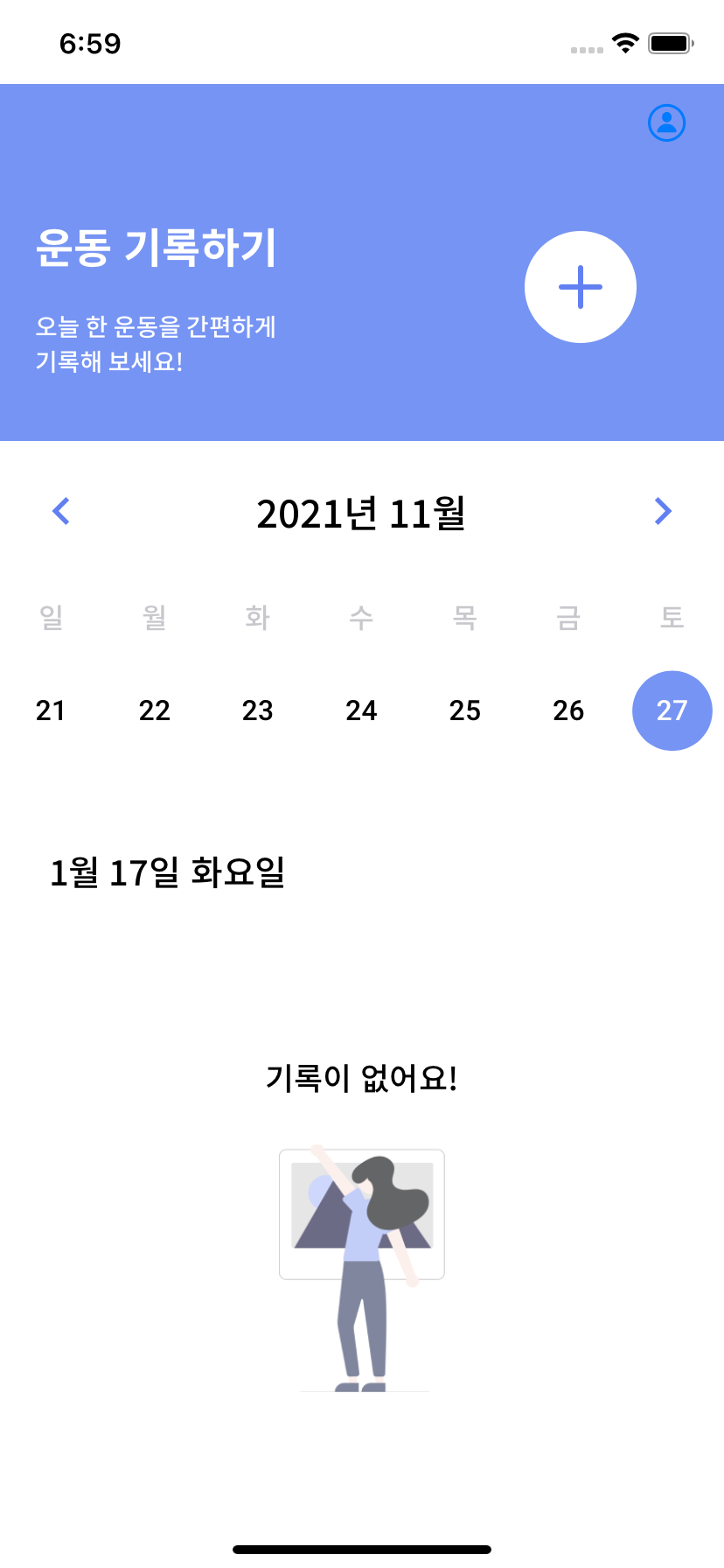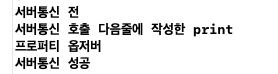오늘의 목표는
1. collectionView Cell에 들어갈 image 서버통신
2. 상세페이지 UI
3. 상세페이지 서버통신
KingFisher 캐시
클로저 헤드를 살펴보니 Result<ImageCacheResult, KingfisherError>
.success 시 ImageChacheResult, .failure 시 KingFisherErrorfunc setKFImage(from urlString: String) { let cache = ImageCache.default cache.retrieveImage(forKey: urlString) { result in switch result { case .success(let response): if response.image != nil { self.image = response.image } else { self.kf.setImage(with: URL(string: urlString)) } case .failure(let err): print(err.errorCode) } } }이미 캐시에 이미지가 있다면 그 이미지 사용, 캐시에 이미지 저장된 적 없다면 킹피셔의 setImage를 통해 url을 이미지로 변환
서버통신 후 갑자기 이상해진 CollectionView height
서버 통신 전에는 잘만 뜨던 콜렉션뷰가 서버를 붙이니 collectionView height이 엄청 줄어들었다.
스크롤뷰 위에 콜렉션뷰를 올려서 전체 스크롤이 될 수 있도록 써주었던 아래 코드의 위치가 잘못되었을 것이라 판단. 원래는 이 코드를 ViewDidLoad()에 넣어주었음self.collectionViewHeight.constant = self.certiCollectionView.contentSize.height서버통신 후 collectionView Cell에 들어갈 배열이 채워지기 때문에 프로퍼티 옵저버를 사용해서 배열이 바뀐 직후 호출되는 didSet()에 reloadData()를 넣어주었었다. 여기로 옮겨주니 잘됨
var certiListData: [CertiListData] = [] { didSet { certiCollectionView.reloadData() DispatchQueue.main.async { self.collectionViewHeight.constant = self.certiCollectionView.contentSize.height } } }
비슷한 이슈
certiDetail 메서드는 서버통신 메서드, 서버통신으로 정보를 가져온 후 다음 코드에서 가져온 정보들을 띄우려고 이렇게 작성했다. 근데 정보가 안띄워짐
var certiDetailData: CertiDetailData? { didSet { if let detailData = self.certiDetailData, let certi = detailData.certi { print(certi) setLabel(certi: certi) setImageView(imageUrl: certi.certiImage ?? "") } } }그래서 결과를 담는 구조체의 프로퍼티 옵저버 didSet에 넣어주니 잘뜸
로그 찍어보니 바로 이해가 갔다. 바보~
오늘 목표했던 것은 다 끝냈다 ~