
🔎 파일 생성 및 환경 설정 정리
👉🏻 회사 프로젝트에 앞서 금주부터 시작한 react native 학습, 아직 파일 생성 및 환경 설정이 익숙치 않아 프로젝트를 생성하며 진행한 과정을 기록하며, 익숙해지고자 한다.
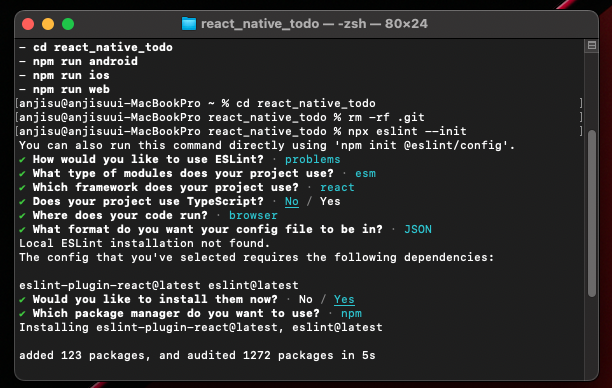
npx create-expo-app 파일명
npm install -g create-expo-app
cd 파일명
rm -rf .git
npm install @react-navigation/native
npx expo install react-native-screens react-native-safe-area-context
npm install react-native-screens react-native-safe-area-context
npm i prop-types
npx eslint --init
//eslint 설정
code . 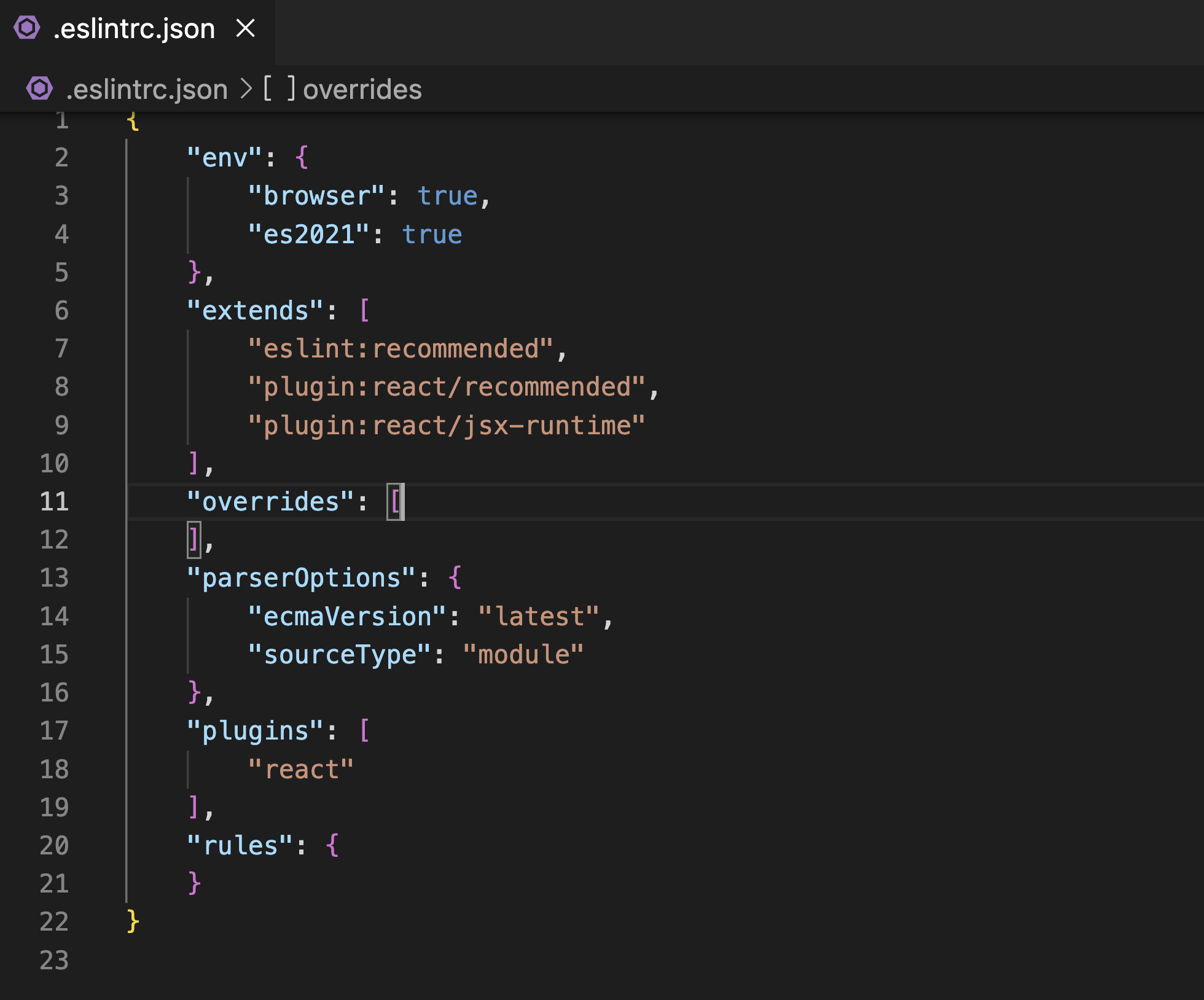
//eslint plugin 설정
"plugin:react/jsx-runtime"//react hooks plugin 설정
npm install eslint-plugin-react-hooks --save-dev
//react hooks plugin 설정
"plugin:react-hooks/recommended"//.prettierrc 파일 생성 및 설정
{
"singleQuote": true,
"arrowParens": "always",
"tabWidth": 2,
"printWidth": 80
}//src 폴더 생성
//App.js 파일 생성
//기존 root 경로에 있던 App.js에 있던 코드를 새로 생성한 App.js에 붙여넣기
//기존 root 경로에 있던 App.js는 아래와 같이 수정
import App from "./src/App";
export default App;//component 사용을 할 것이니 미리 설치
npm i prop-types//앱 실행하기
npm start
//ios 화면 열기
i- 참고자료 - [React Navigation 공식 문서](https://reactnavigation.org/docs/getting-started
- 설치 내용 - npm 공식 홈페이지
