
⌨️ 키보드가 화면을 가리지 않게 하기
👉🏻 React native 학습을 위해 간단한 todolist를 만들어 보고 있다.
SafeInputView 컴포넌트와 같이KeyboardAvoidigView 컴포넌트와Pressale 컴포넌트를 이용해서 IOS에서TextInput 컴포넌트를 사용할 때, "키보드가 화면을 가리지 않게 사용하는 코드"는 이번 뿐만 아니라 앞으로도 많이 사용할 것 같다 생각이 들었다.
그래서 매번 코딩을 하기 보다는 이렇게 컴포넌트화하여 재사용이 가능하게 하면, 추후에도 유용하게 사용할 수 있을 것 같아 정리를 하게 되었다.
🎁 컴포넌트화 하기
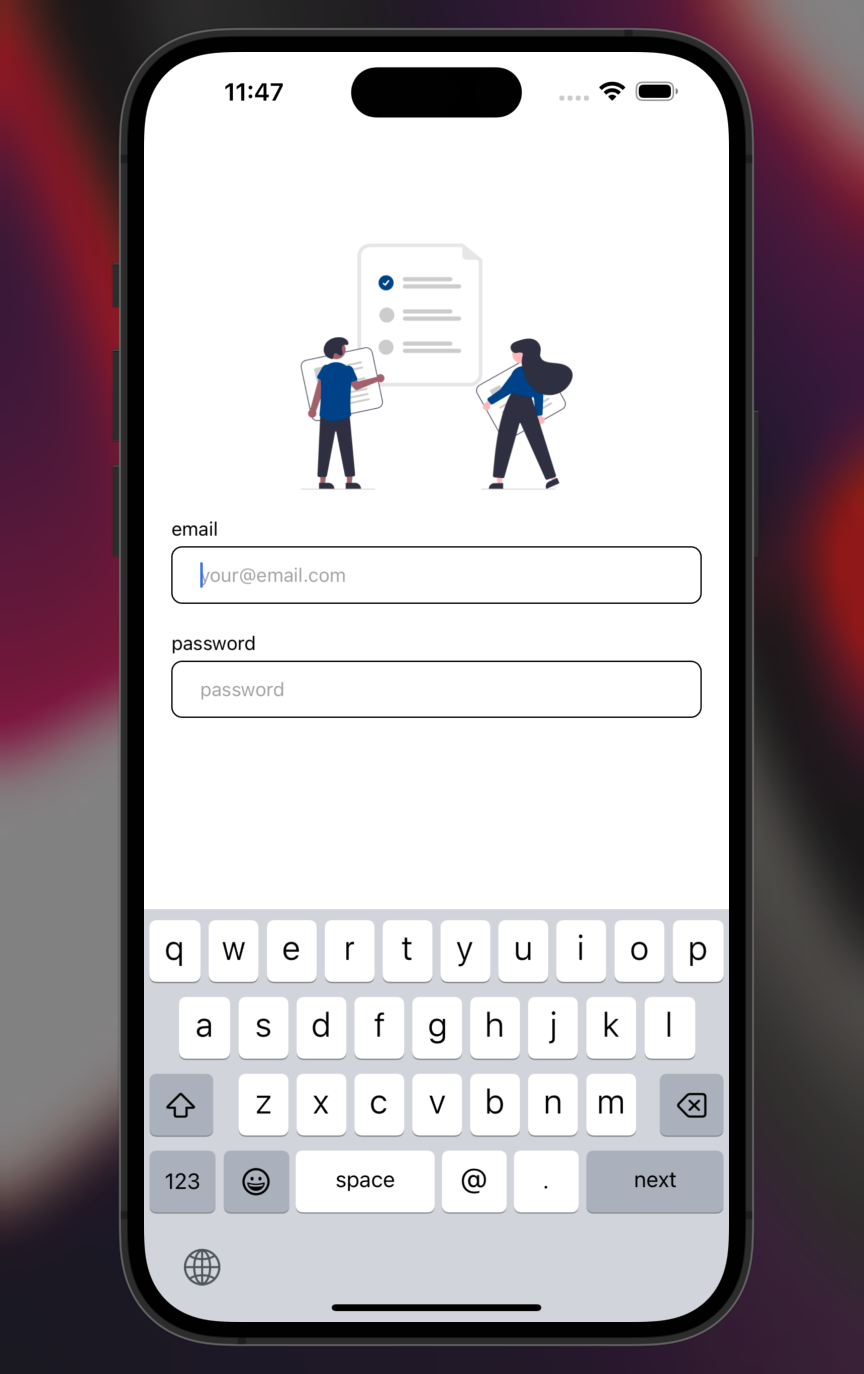
👉🏻 react-native/Libraries/Components/Keyboard/KeyboardAvoidingView.js /
import type {ViewStyleProp} from '../../StyleSheet/StyleSheet';
import type {
ViewLayout,
ViewLayoutEvent,
ViewProps,
} from '../View/ViewPropTypes';
import type {KeyboardEvent, KeyboardMetrics} from './Keyboard';
import LayoutAnimation from '../../LayoutAnimation/LayoutAnimation';
import StyleSheet from '../../StyleSheet/StyleSheet';
import Platform from '../../Utilities/Platform';
import {type EventSubscription} from '../../vendor/emitter/EventEmitter';
import AccessibilityInfo from '../AccessibilityInfo/AccessibilityInfo';
import View from '../View/View';
import Keyboard from './Keyboard';
import * as React from 'react';
type Props = $ReadOnly<{|
...ViewProps,
/**
* Specify how to react to the presence of the keyboard.
*/
behavior?: ?('height' | 'position' | 'padding'),
/**
* Style of the content container when `behavior` is 'position'.
*/
contentContainerStyle?: ?ViewStyleProp,
/**
* Controls whether this `KeyboardAvoidingView` instance should take effect.
* This is useful when more than one is on the screen. Defaults to true.
*/
enabled?: ?boolean,
/**
* Distance between the top of the user screen and the React Native view. This
* may be non-zero in some cases. Defaults to 0.
*/
keyboardVerticalOffset?: number,
|}>;
type State = {|
bottom: number,
|};
/**
* View that moves out of the way when the keyboard appears by automatically
* adjusting its height, position, or bottom padding.
*/
class KeyboardAvoidingView extends React.Component<Props, State> {
_frame: ?ViewLayout = null;
_keyboardEvent: ?KeyboardEvent = null;
_subscriptions: Array<EventSubscription> = [];
viewRef: {current: React.ElementRef<typeof View> | null, ...};
_initialFrameHeight: number = 0;
constructor(props: Props) {
super(props);
this.state = {bottom: 0};
this.viewRef = React.createRef();
}
async _relativeKeyboardHeight(
keyboardFrame: KeyboardMetrics,
): Promise<number> {
const frame = this._frame;
if (!frame || !keyboardFrame) {
return 0;
}
// On iOS when Prefer Cross-Fade Transitions is enabled, the keyboard position
// & height is reported differently (0 instead of Y position value matching height of frame)
if (
Platform.OS === 'ios' &&
keyboardFrame.screenY === 0 &&
(await AccessibilityInfo.prefersCrossFadeTransitions())
) {
return 0;
}
const keyboardY =
keyboardFrame.screenY - (this.props.keyboardVerticalOffset ?? 0);
if (this.props.behavior === 'height') {
return Math.max(
this.state.bottom + frame.y + frame.height - keyboardY,
0,
);
}
// Calculate the displacement needed for the view such that it
// no longer overlaps with the keyboard
return Math.max(frame.y + frame.height - keyboardY, 0);
}
_onKeyboardChange = (event: ?KeyboardEvent) => {
this._keyboardEvent = event;
this._updateBottomIfNecessary();
};
_onLayout = async (event: ViewLayoutEvent) => {
const wasFrameNull = this._frame == null;
this._frame = event.nativeEvent.layout;
if (!this._initialFrameHeight) {
// save the initial frame height, before the keyboard is visible
this._initialFrameHeight = this._frame.height;
}
if (wasFrameNull) {
await this._updateBottomIfNecessary();
}
if (this.props.onLayout) {
this.props.onLayout(event);
}
};
_updateBottomIfNecessary = async () => {
if (this._keyboardEvent == null) {
this.setState({bottom: 0});
return;
}
const {duration, easing, endCoordinates} = this._keyboardEvent;
const height = await this._relativeKeyboardHeight(endCoordinates);
if (this.state.bottom === height) {
return;
}
if (duration && easing) {
LayoutAnimation.configureNext({
// We have to pass the duration equal to minimal accepted duration defined here: RCTLayoutAnimation.m
duration: duration > 10 ? duration : 10,
update: {
duration: duration > 10 ? duration : 10,
type: LayoutAnimation.Types[easing] || 'keyboard',
},
});
}
this.setState({bottom: height});
};
componentDidMount(): void {
if (Platform.OS === 'ios') {
this._subscriptions = [
Keyboard.addListener('keyboardWillChangeFrame', this._onKeyboardChange),
];
} else {
this._subscriptions = [
Keyboard.addListener('keyboardDidHide', this._onKeyboardChange),
Keyboard.addListener('keyboardDidShow', this._onKeyboardChange),
];
}
}
componentWillUnmount(): void {
this._subscriptions.forEach(subscription => {
subscription.remove();
});
}
render(): React.Node {
const {
behavior,
children,
contentContainerStyle,
enabled = true,
// eslint-disable-next-line no-unused-vars
keyboardVerticalOffset = 0,
style,
onLayout,
...props
} = this.props;
const bottomHeight = enabled === true ? this.state.bottom : 0;
switch (behavior) {
case 'height':
let heightStyle;
if (this._frame != null && this.state.bottom > 0) {
// Note that we only apply a height change when there is keyboard present,
// i.e. this.state.bottom is greater than 0. If we remove that condition,
// this.frame.height will never go back to its original value.
// When height changes, we need to disable flex.
heightStyle = {
height: this._initialFrameHeight - bottomHeight,
flex: 0,
};
}
return (
<View
ref={this.viewRef}
style={StyleSheet.compose(style, heightStyle)}
onLayout={this._onLayout}
{...props}>
{children}
</View>
);
case 'position':
return (
<View
ref={this.viewRef}
style={style}
onLayout={this._onLayout}
{...props}>
<View
style={StyleSheet.compose(contentContainerStyle, {
bottom: bottomHeight,
})}>
{children}
</View>
</View>
);
case 'padding':
return (
<View
ref={this.viewRef}
style={StyleSheet.compose(style, {paddingBottom: bottomHeight})}
onLayout={this._onLayout}
{...props}>
{children}
</View>
);
default:
return (
<View
ref={this.viewRef}
onLayout={this._onLayout}
style={style}
{...props}>
{children}
</View>
);
}
}
}
export default KeyboardAvoidingView;
