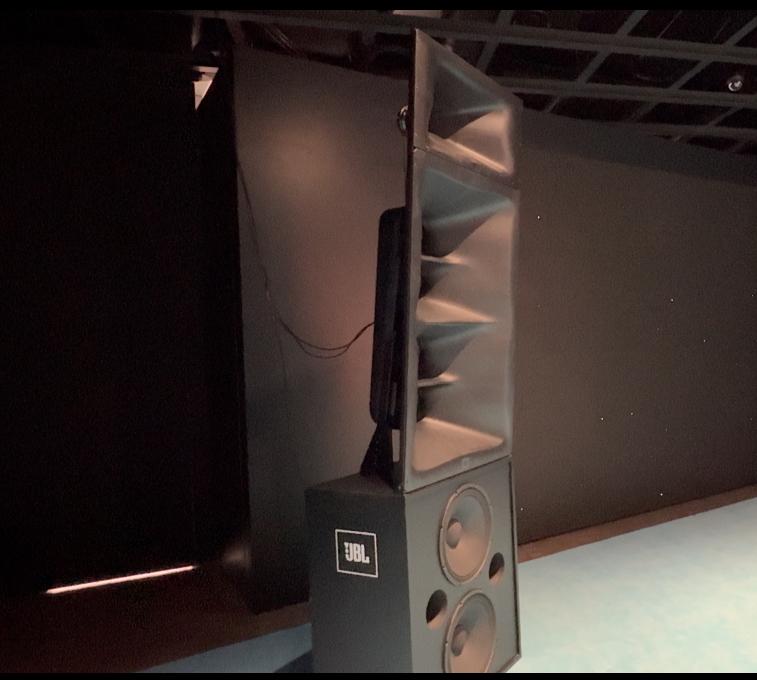버튼을 클릭하면 해당 이미지로 스크롤되는 것은 돔을 조작하는 것이다.
이를 구현해보다가 만들어낸 오류이다.
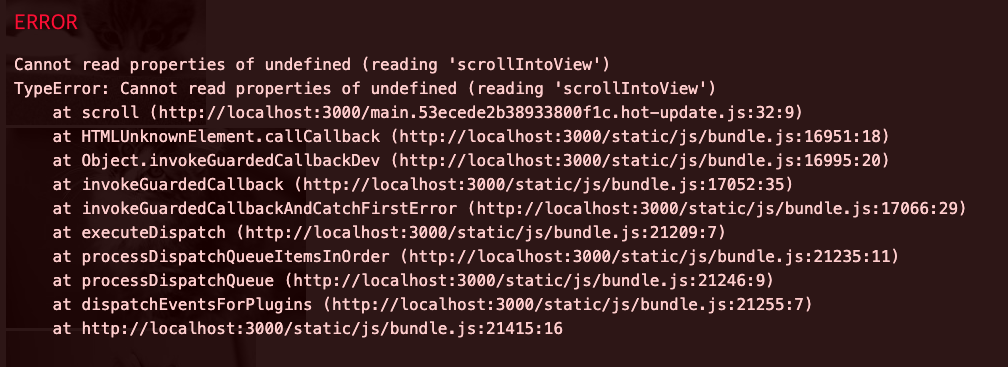
import React from "react";
import { useRef } from "react";
const ScrollingAnImage = () => {
const listRef = useRef(null);
const scroll = (i) => {
const List = listRef.current;
const Img = List.querySelectorAll("li> img")[i];
Img.scrollIntoView({
behavior: "smooth",
block: "nearest",
inline: "center",
});
};
return (
<>
<nav>
<button onClick={scroll}>Tom</button>
<button onClick={scroll}>Maru</button>
<button onClick={scroll}>Jelly</button>
</nav>
<div>
<ul ref={listRef}>
<li>
<img src="https://placekitten.com/g/200/200" alt="Tom" />
</li>
<li>
<img src="https://placekitten.com/g/300/200" alt="Maru" />
</li>
<li>
<img src="https://placekitten.com/g/250/200" alt="Jellylorum" />
</li>
</ul>
</div>
</>
);
};
export default ScrollingAnImage;
element.scrollIntoView
오류 해결 과정: Element (en-US) 인터페이스의 scrollIntoView() 메소드는 scrollIntoView()가 호출 된 요소가 사용자에게 표시되도록 요소의 상위 컨테이너를 스크롤합니다.
const element = document.getElementById("box");
element.scrollIntoView();
element.scrollIntoView(false);
element.scrollIntoView({ block: "end" });
element.scrollIntoView({ behavior: "smooth", block: "end", inline: "nearest" });
1) Ul이 아닌 Li 에 ref를 달아주어보았다. 같은 오류 발생
2) 다시 보니 함수의 파라미터가 전달되지 않았다.
const scroll = (i) => {
const List = listRef.current;
const Img = List.querySelectorAll("li> img")[i];
Img.scrollIntoView({
behavior: "smooth",
block: "nearest",
inline: "center",
});
};
<nav>
<button onClick={scroll(0)}>Tom</button>
<button onClick={scroll(1)}>Maru</button>
<button onClick={scroll(2)}>Jelly</button>
</nav>위와 같은 식으로 호출해주면 scroll 함수가 즉시 호출되기 때문에 랜더링이 완료되지
못한다. 따라서 화살표 함수로 바꾸어주어야 한다.
완성된 코드:
import React from "react";
import { useRef } from "react";
const ScrollingAnImage = () => {
const listRef = useRef(null);
const scroll = (i) => {
const List = listRef.current;
const Img = List.querySelectorAll("li> img")[i];
Img.scrollIntoView({
behavior: "smooth",
block: "nearest",
inline: "center",
});
};
return (
<>
<nav>
<button
onClick={() => {
scroll(0);
}}
>
Tom
</button>
<button
onClick={() => {
scroll(1);
}}
>
Maru
</button>
<button
onClick={() => {
scroll(2);
}}
>
Jelly
</button>
</nav>
<div>
<ul ref={listRef}>
<li>
<img src="https://placekitten.com/g/200/200" alt="Tom" />
</li>
<li>
<img src="https://placekitten.com/g/300/200" alt="Maru" />
</li>
<li>
<img src="https://placekitten.com/g/250/200" alt="Jellylorum" />
</li>
</ul>
</div>
</>
);
};
export default ScrollingAnImage;