링크된 페이지를 클릭하면 아직 페이지를 생성하기 전이기 때문에 404 Not Found가 나온다.
새로운 페이지를 생성해서 링크를 연결해보자.
그러기 위해선, 새로운 route를 만들어야 한다.
Create the contact route module
touch src/routes/contact.jsxAdd the contact component UI
// 📄src/routes/contact.jsx
import { Form } from "react-router-dom";
export default function Contact() {
const contact = {
first: "Your",
last: "Name",
avatar: "https://placekitten.com/g/200/200",
twitter: "your_handle",
notes: "Some notes",
favorite: true,
};
return (
<div id="contact">
<div>
<img
key={contact.avatar}
src={contact.avatar || null}
/>
</div>
<div>
<h1>
{contact.first || contact.last ? (
<>
{contact.first} {contact.last}
</>
) : (
<i>No Name</i>
)}{" "}
<Favorite contact={contact} />
</h1>
{contact.twitter && (
<p>
<a
target="_blank"
href={`https://twitter.com/${contact.twitter}`}
>
{contact.twitter}
</a>
</p>
)}
{contact.notes && <p>{contact.notes}</p>}
<div>
<Form action="edit">
<button type="submit">Edit</button>
</Form>
<Form
method="post"
action="destroy"
onSubmit={(event) => {
if (
!confirm(
"Please confirm you want to delete this record."
)
) {
event.preventDefault();
}
}}
>
<button type="submit">Delete</button>
</Form>
</div>
</div>
</div>
);
}
function Favorite({ contact }) {
// yes, this is a `let` for later
let favorite = contact.favorite;
return (
<Form method="post">
<button
name="favorite"
value={favorite ? "false" : "true"}
aria-label={
favorite
? "Remove from favorites"
: "Add to favorites"
}
>
{favorite ? "★" : "☆"}
</button>
</Form>
);
}만든 컴포넌트를 새로운 route에 hook up 해보자.
// 📄src/main.jsx
/* existing imports */
import Contact from "./routes/contact";
const router = createBrowserRouter([
{
path: "/",
element: <Root />,
errorElement: <ErrorPage />,
},
{
path: "contacts/:contactId",
element: <Contact />,
},
]);
/* existing code */contact route는 root route와 형제 관계이다.
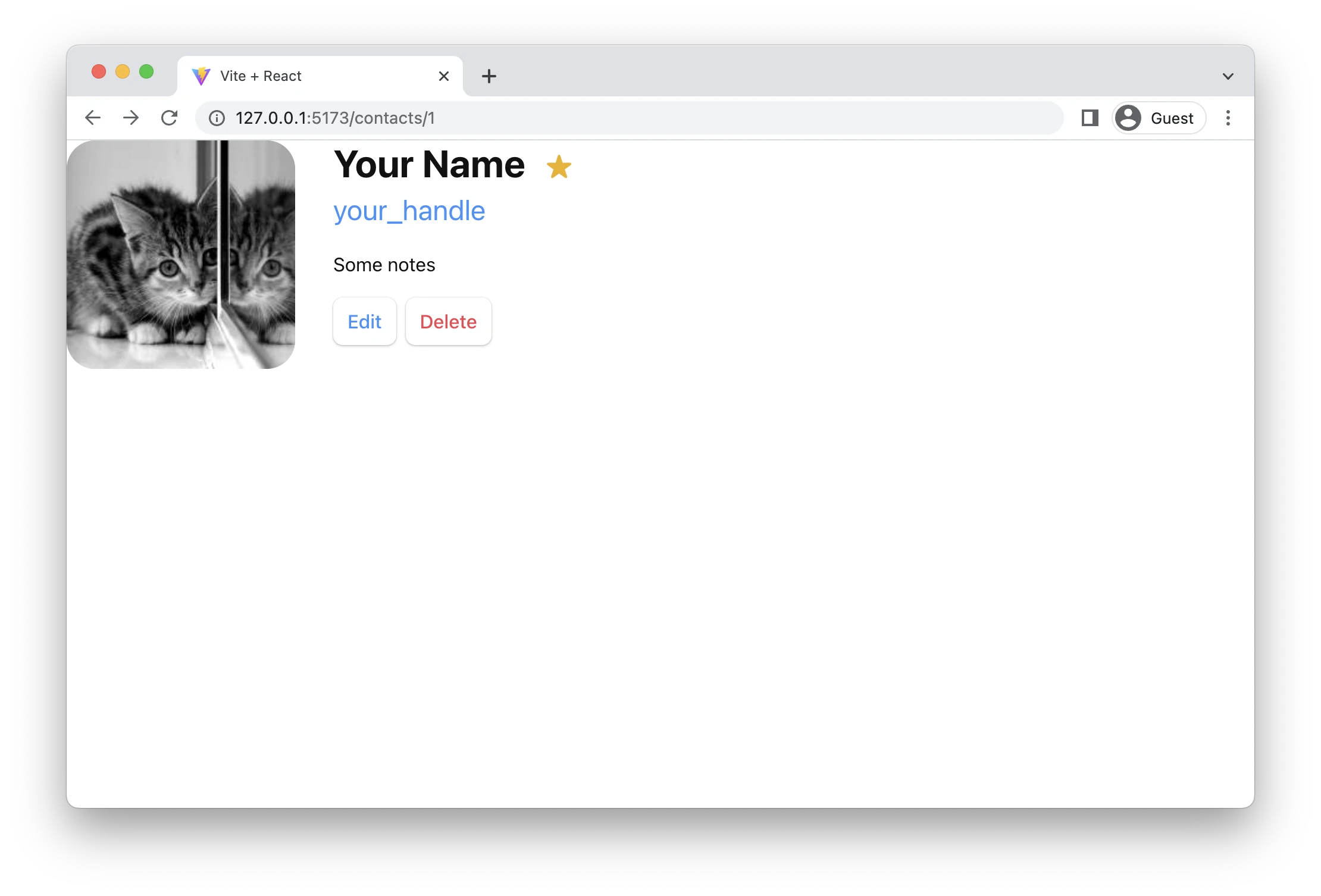
출처 : 리액트 라우터 공식 홈페이지➡️
