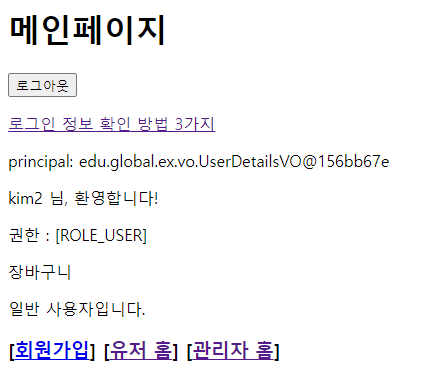1. Security Tag Library
- SecurityContextHolder
- SecurityContext
- Authentication
- Principal
- Credentials
- Authorities
1-1. Controller에서 사용하기
LoginController.java
package edu.global.ex.controller;
import java.security.Principal;
import org.springframework.security.core.Authentication;
import org.springframework.security.core.context.SecurityContextHolder;
import org.springframework.stereotype.Controller;
import org.springframework.ui.Model;
import org.springframework.web.bind.annotation.GetMapping;
import org.springframework.web.bind.annotation.RequestMapping;
import org.springframework.web.bind.annotation.RequestMethod;
import lombok.extern.slf4j.Slf4j;
@Slf4j
@Controller
public class LoginController {
@GetMapping("/login")
public String login() {
log.info("login() ..");
return "login/login";
}
@RequestMapping(value = "/loginInfo", method = RequestMethod.GET)
public String loginInfo(Authentication authentication, Principal principal, Model model) {
String user_id;
// 1.SpringContextHolder를 통하여 가져오는 방법(일반적인 빈에서 사용 할수있음 )
Authentication auth = SecurityContextHolder.getContext().getAuthentication();
user_id = auth.getName();
System.out.println("유저 아이디:" + user_id);
// 2.authentication 객체로 가져오는 방법(많은 )
System.out.println("authentication 유저 아이디:" + authentication.getName());
System.out.println("authentication 권한들:" + authentication.getAuthorities());
// 3.Principal 객체로 가져오는 방법(가져올수 있는게 getName() 정도
System.out.println("Principal 유저 아이디:" + principal.getName());
return "redirect:/";
}
}
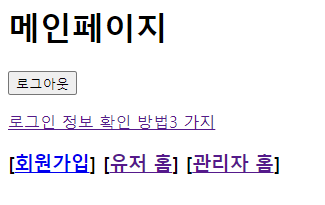
- '로그인 정보 확인방법 3가지' 클릭
(home.jsp에 a 링크로 걸려있는 것(/logInfo)을 @RequestMapping에서 실행)
[Console]
- (kim2, kim2로 접속 - 유저 계정)
유저 아이디:kim2
authentication 유저 아이디:kim2
authentication 권한들:[ROLE_USER]
Principal 유저 아이디:kim2
- (admin2, admin2로 접속 - 관리자 계정)
유저 아이디:admin2
authentication 유저 아이디:admin2
authentication 권한들:[ROLE_ADMIN]
Principal 유저 아이디:admin2
- 세션에 저장되어 있는 Security 객체의 내용을 가져오게 된다.
1-2. JSP에서 사용하기
- pom.xml에 spring-security-taglibs 내용이 있어야 한다.
- JSP 파일에서 Security Library를 쓴다고 선언해야 한다.
<%@ taglib prefix="sec" uri="http://www.springframework.org/security/tags"%><sec:authorize access="isAnonymous()">: 로그인이 아직 되지 않은 상태일 때<sec:authorize access="isAuthenticated()">: 로그인한 사람이 있을 때
1-3. 환영합니다 뿌려보기
<sec:authorize access="isAuthenticated()">
<form:form action="${pageContext.request.contextPath}/logout"
method="POST">
<input type="submit" value="로그아웃" />
</form:form>
<p>
<a href="<c:url value="/loginInfo" />">로그인 정보 확인 방법 3가지</a>
</p>
<p>
principal:
<sec:authentication property="principal" />
</p>
<p>
<sec:authentication property="principal.username" /> 님, 환영합니다!
</p>
</sec:authorize>principal: edu.global.ex.vo.UserDetailsVO@603004b6
kim2 님, 환영합니다!
- 로그인한 사람에 대한 내용을 출력할 수 있다.
<sec:authorize access="hasRole('ADMIN')">
<p>관리자입니다.</p>
</sec:authorize>
<sec:authorize access="hasRole('USER')">
<p>일반 사용자입니다.</p>
</sec:authorize>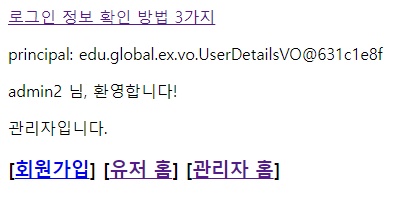
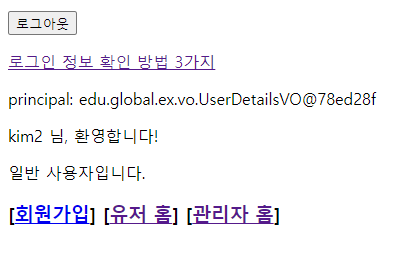
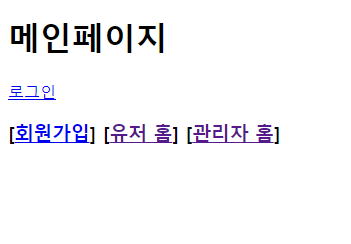
<sec:authentication property="principal.authorities" />: 사용자의 권한을 출력한다.
1-4. UserDetailsVO에 함수 만들고 home.jsp에 뿌리기
UserDetailsVO.java
public String getCart() {
return "장바구니";
}home.jsp
<p>
<sec:authentication property="principal.cart" />
</p>