게시글 전체 조회 화면 만들기
index.mustache 변경
{{>layout/header}}
<h1>스프링부트로 시작하는 웹 서비스 Ver.2</h1>
<div class="col-md-12">
<div class="row">
<div class="col-md-6">
<a href="/posts/save" role="button" class="btn btn-primary">글 등록</a>
{{#userName}}
Logged in as: <span id="user">{{userName}}</span>
<a href="/logout" class="btn btn-info active" role="button">Logout</a>
{{/userName}}
{{^userName}}
<a href="/oauth2/authorization/google" class="btn btn-success active" role="button">Google Login</a>
<a href="/oauth2/authorization/naver" class="btn btn-secondary active" role="button">Naver Login</a>
{{/userName}}
</div>
</div>
<br>
<!-- 목록 출력 영역 -->
<table class="table table-horizontal table-bordered">
<thead class="thead-strong">
<tr>
<th>게시글번호</th>
<th>제목</th>
<th>작성자</th>
<th>최종수정일</th>
</tr>
</thead>
<tbody id="tbody">
{{#posts}}
<tr>
<td>{{id}}</td>
<td>{{title}}</td>
<td>{{author}}</td>
<td>{{modifiedDate}}</td>
</tr>
{{/posts}}
</tbody>
</table>
</div>
{{>layout/footer}}- {{#posts}} : posts라는 List를 순회
- {{id}}, {{title}}, {{author}}, {{modifiedDate}} : List에서 뽑아낸 객체의 필드를 사용
PostsRepoitory 인터페이스에 쿼리 추가
package com.momenting.book.springboot.domain.posts;
import org.springframework.data.jpa.repository.JpaRepository;
import org.springframework.data.jpa.repository.Query;
import java.util.List;
public interface PostsRepository extends JpaRepository<Posts, Long> {
@Query("select p from Posts p order by p.id desc")
List<Posts> findAllDesc();
}
PostsService에 코드 추가
package com.momenting.book.springboot.service.posts;
import com.momenting.book.springboot.domain.posts.Posts;
import com.momenting.book.springboot.domain.posts.PostsRepository;
import com.momenting.book.springboot.web.dto.PostsResponseDto;
import com.momenting.book.springboot.web.dto.PostsSaveRequestDto;
import com.momenting.book.springboot.web.dto.PostsUpdateRequestDto;
import lombok.RequiredArgsConstructor;
import org.springframework.stereotype.Service;
import org.springframework.transaction.annotation.Transactional;
import java.util.List;
import java.util.stream.Collectors;
@RequiredArgsConstructor
@Service
public class PostsService {
private final PostsRepository postsRepository;
@Transactional(readOnly = true)
public List<PostsListResponseDto> findAllDesc() {
return postsRepository.findAllDesc().stream().map(PostsListResponseDto::new).collect(Collectors.toList());
}
@Transactional // <- 이번 포스팅에서 추가된 구문
public Long save(PostsSaveRequestDto requestDto) {
return postsRepository.save(requestDto.toEntity()).getId();
} // <- 이번 포스팅에서 추가된 구문
@Transactional
public Long update(Long id, PostsUpdateRequestDto requestDto) {
Posts posts = postsRepository.findById(id).orElseThrow(() -> new IllegalArgumentException("해당 게시글이 없습니다. id =" + id));
posts.update(requestDto.getTitle(), requestDto.getContent());
return id;
}
public PostsResponseDto findById (Long id) {
Posts entity = postsRepository.findById(id).orElseThrow( () -> new IllegalArgumentException("해당 게시글이 없습니다. id =" + id));
return new PostsResponseDto(entity);
}
}
PostsListResponseDto 클래스 생성 및 작성
web.dto 패키지에 PostsListResponseDto 클래스 생성
- 작성
package com.momenting.book.springboot.web.dto;
import com.momenting.book.springboot.domain.posts.Posts;
import lombok.Getter;
import java.time.LocalDateTime;
@Getter
public class PostsListResponseDto {
private Long id;
private String title;
private String author;
private LocalDateTime modifiedDate;
public PostsListResponseDto(Posts entity) {
this.id = entity.getId();
this.title = entity.getTitle();
this.author = entity.getAuthor();
this.modifiedDate = entity.getModifiedDate();
}
}
IndexController 변경하기
package com.momenting.book.springboot.web;
import com.momenting.book.springboot.service.posts.PostsService;
import lombok.RequiredArgsConstructor;
import org.springframework.stereotype.Controller;
import org.springframework.ui.Model;
import org.springframework.web.bind.annotation.GetMapping;
@RequiredArgsConstructor
@Controller
public class IndexController {
private final PostsService postsService; // <-
@GetMapping("/") // <-
public String index(Model model) { // <-
model.addAttribute("posts", postsService.findAllDesc()); // <-
return "index"; // <-
} // <- 이번 포스팅에서 변경된 곳
@GetMapping("/posts/save")
public String postsSave() {
return "posts-save";
}
}브라우저에서 확인하기

글 작성 전에는 목록이 없습니다.
글 작성 후 다시 확인해 보겠습니다.
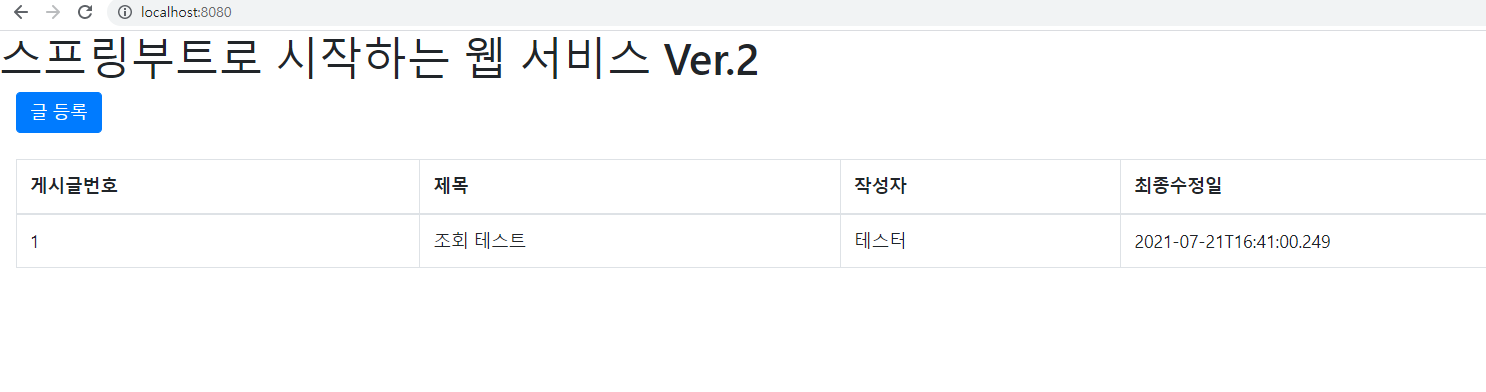
작성한글이 정상적으로 조회 되는것을 볼 수 있습니다.