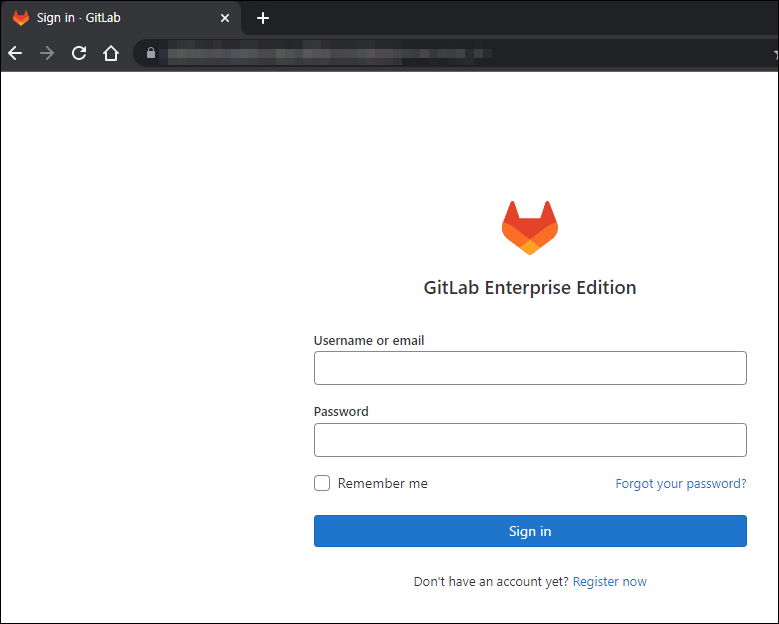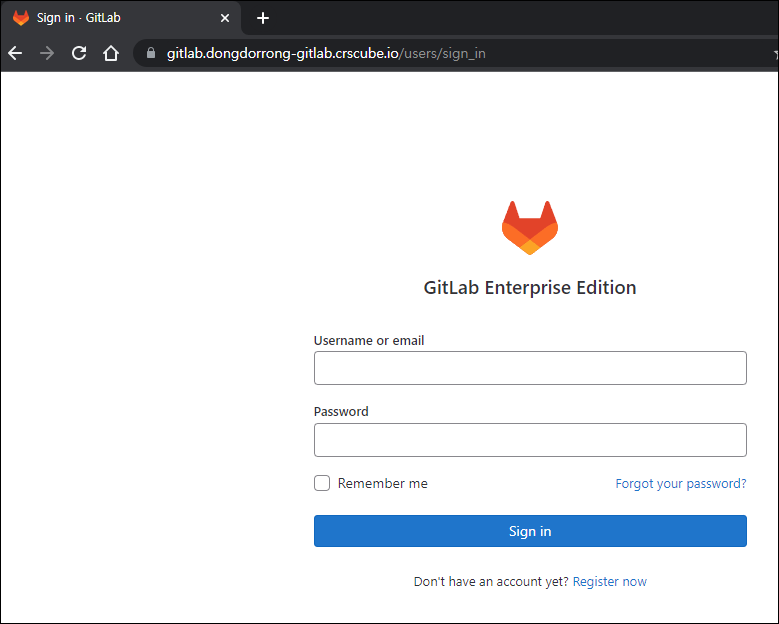
참고 레퍼런스
https://docs.gitlab.com/charts/quickstart/index.html
0. kubectl 설치 (링크)
1. Helm 설치 (링크)
2. EKS 클러스터 생성
root@gitlabhost:~#
root@gitlabhost:~#
root@DESKTOP-5582D12:/mnt/g/내 드라이브/Jobs/5. 공부/eks_gitlab# cat cluster.yml
apiVersion: eksctl.io/v1alpha5
kind: ClusterConfig
metadata:
name: gitlab-test
region: ap-southeast-1
nodeGroups:
- name: ng-1
instanceType: t3.medium
desiredCapacity: 2
volumeSize: 10
root@gitlabhost:~# eksctl create cluster -f cluster.yml
2022-12-18 07:13:14 [ℹ] eksctl version 0.122.0
2022-12-18 07:13:14 [ℹ] using region ap-southeast-1
2022-12-18 07:13:14 [ℹ] setting availability zones to [ap-southeast-1a ap-southeast-1c ap-southeast-1b]
2022-12-18 07:13:14 [ℹ] subnets for ap-southeast-1a - public:192.168.0.0/19 private:192.168.96.0/19
2022-12-18 07:13:14 [ℹ] subnets for ap-southeast-1c - public:192.168.32.0/19 private:192.168.128.0/19
2022-12-18 07:13:14 [ℹ] subnets for ap-southeast-1b - public:192.168.64.0/19 private:192.168.160.0/19
...
...
2022-12-18 07:30:48 [ℹ] nodegroup "ng-1" has 0 node(s)
2022-12-18 07:30:48 [ℹ] waiting for at least 2 node(s) to become ready in "ng-1"
2022-12-18 07:31:45 [ℹ] nodegroup "ng-1" has 2 node(s)
2022-12-18 07:31:45 [ℹ] node "ip-192-168-24-53.ap-southeast-1.compute.internal" is ready
2022-12-18 07:31:45 [ℹ] node "ip-192-168-48-155.ap-southeast-1.compute.internal" is ready
2022-12-18 07:31:48 [ℹ] kubectl command should work with "/root/.kube/config", try 'kubectl get nodes'
2022-12-18 07:31:48 [✔] EKS cluster "gitlab-test" in "ap-southeast-1" region is ready3. GitLab Helm repository 추가
root@gitlabhost:~# helm repo add gitlab https://charts.gitlab.io/
"gitlab" has been added to your repositories
root@gitlabhost:~# helm repo list
NAME URL
gitlab https://charts.gitlab.io/4. GitLab 설치
root@gitlabhost:~# helm install gitlab gitlab/gitlab \
--set global.hosts.domain=<dongdorrong 도메인 주소> \
--set certmanager-issuer.email=<dongdorrong 메일 주소>
NAME: gitlab
LAST DEPLOYED: Sun Dec 18 07:37:23 2022
NAMESPACE: default
STATUS: deployed
REVISION: 1
NOTES:
=== NOTICE
The minimum required version of PostgreSQL is now 12. See https://gitlab.com/gitlab-org/charts/gitlab/-/blob/master/doc/installation/upgrade.md for more details.
=== NOTICE
You've installed GitLab Runner without the ability to use 'docker in docker'.
The GitLab Runner chart (gitlab/gitlab-runner) is deployed without the `privileged` flag by default for security purposes. This can be changed by setting `gitlab-runner.runners.privileged` to `true`. Before doing so, please read the GitLab Runner chart's documentation on why we
chose not to enable this by default. See https://docs.gitlab.com/runner/install/kubernetes.html#running-docker-in-docker-containers-with-gitlab-runners
Help us improve the installation experience, let us know how we did with a 1 minute survey:https://gitlab.fra1.qualtrics.com/jfe/form/SV_6kVqZANThUQ1bZb?installation=helm&release=15-6
=== NOTICE
The in-chart NGINX Ingress Controller has the following requirements:
- Kubernetes version must be 1.19 or newer.
- Ingress objects must be in group/version `networking.k8s.io/v1`.
root@gitlabhost:~#
root@gitlabhost:~#
root@gitlabhost:~# # kubectl get svc gitlab-webservice-default
NAME TYPE CLUSTER-IP EXTERNAL-IP PORT(S) AGE
gitlab-webservice-default ClusterIP 10.100.31.180 <none> 8080/TCP,8181/TCP,8083/TCP 13m
root@gitlabhost:~#
root@gitlabhost:~#
root@gitlabhost:~# kubectl describe svc gitlab-webservice-default
Name: gitlab-webservice-default
Namespace: default
Labels: app=webservice
app.kubernetes.io/managed-by=Helm
chart=webservice-6.6.2
gitlab.com/webservice-name=default
heritage=Helm
release=gitlab
Annotations: meta.helm.sh/release-name: gitlab
meta.helm.sh/release-namespace: default
Selector: app=webservice,gitlab.com/webservice-name=default,release=gitlab
Type: ClusterIP
IP Family Policy: SingleStack
IP Families: IPv4
IP: 10.100.31.180
IPs: 10.100.31.180
Port: http-webservice 8080/TCP
TargetPort: http-webservice/TCP
Endpoints: <none>
Port: http-workhorse 8181/TCP
TargetPort: http-workhorse/TCP
Endpoints: <none>
Port: http-metrics-ws 8083/TCP
TargetPort: http-metrics-ws/TCP
Endpoints: <none>
Session Affinity: None
Events: <none>5. 트러블슈팅
- persistent volume이 없어서 파드가 올라오지 않는 문제 확인, EBS와 persistent volume 생성
- 노드 CPU, Memory 부족해서 파드가 올라오지 않는 문제 확인하여 t3.medim > t3.xlarge로 변경
트러블슈팅 이후로 gitlab-webserivce에 대한 Ingress 리소스를 Route53 레코드로 등록해서 정상 접속되는 것을 확인했다.