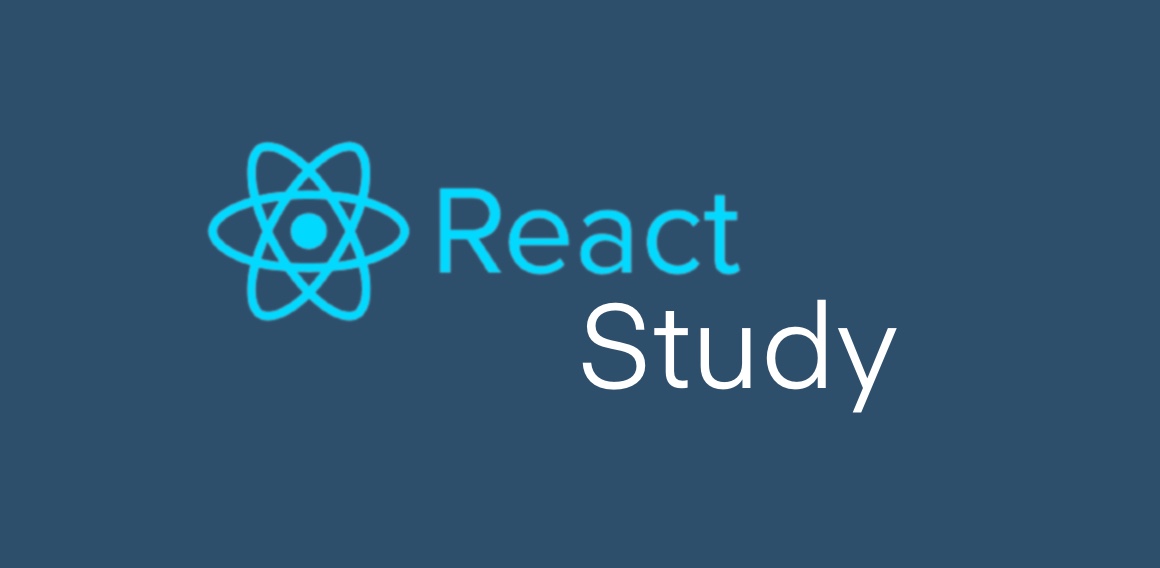
0. 구현하고 싶은 부분
사용자의 입력 값의 최소 길이를 정해 놓고 그 길이 미만일 경우 사용자가 값을 입력하게끔 하고 싶다. 이 부분을 Alert()로 만들 수도 있지만, 사용자가 입력 후 경고창으로 메시지를 노출하기보다 좀 더 유연하게 피드백을 줄 수 있는 것이 focus라고 생각한다. 따라서 이 부분을 alert()가 아닌 input element의 focus로 컨트롤 해보자.
1. useRef 사용
// DiaryEditor.js
const DiaryEditor = () => {
// useRef로 React.MutableRefObject 객체 authorInput에 담기
const authorInput = useRef();
...중략
// submit 컨트롤하는 함수
const handleSubmit = () => {
if (state.author.length < 1) {
// 작성자 길이 짧음
console.log(authorInput);
}
... 중략
};
return (
<div className="DiaryEditor">
<h2>Diary</h2>
<div>
<input ref={authorInput} name="author" value={state.author} onChange={handleChangeState}></input>
</div>
...중략
</div>
);
};useRef hook을 사용해서 authorInput에 React.MutableRefObj를 담고, authorInput를 콘솔에 찍어보면 아래와 같다.
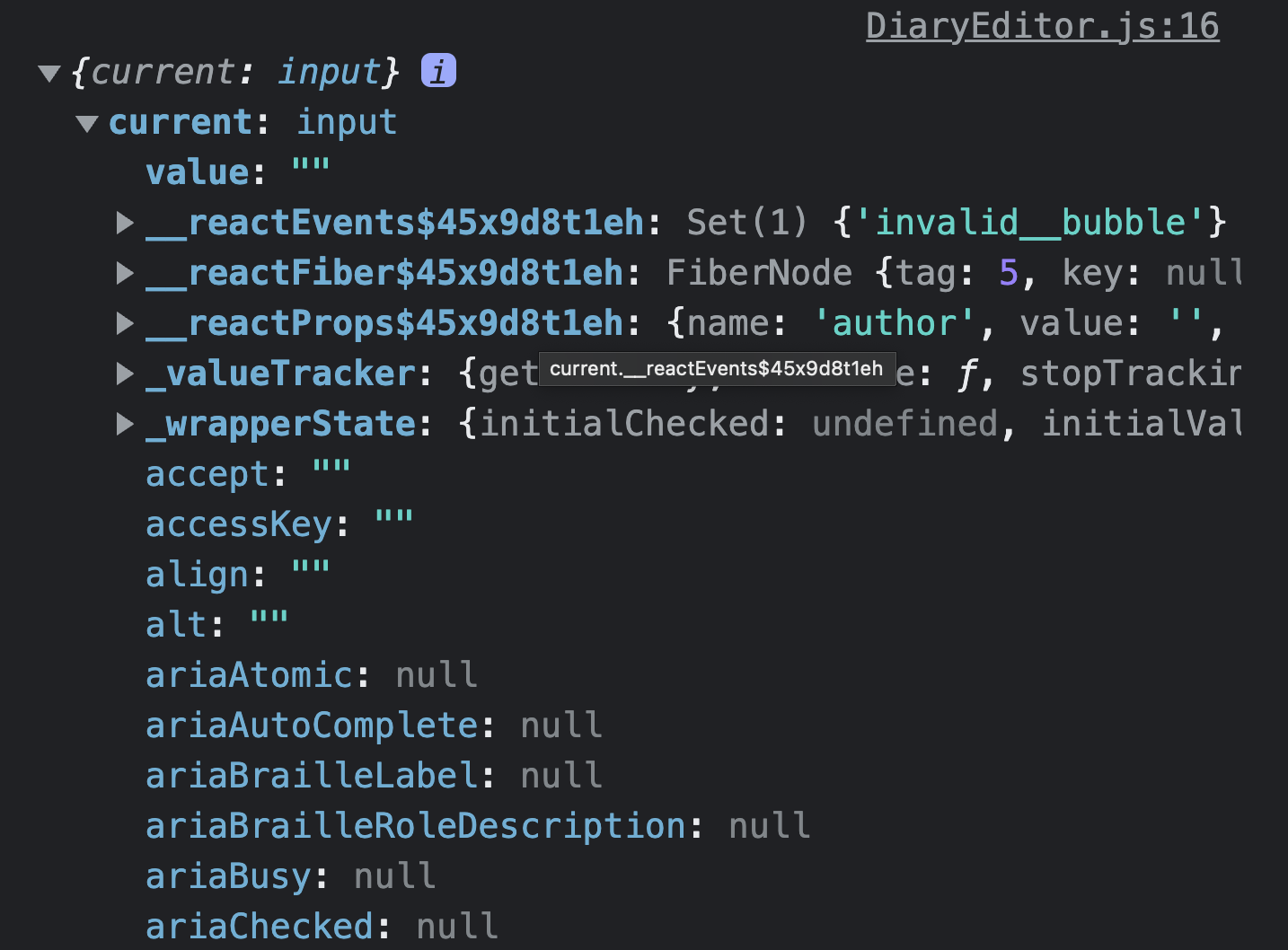
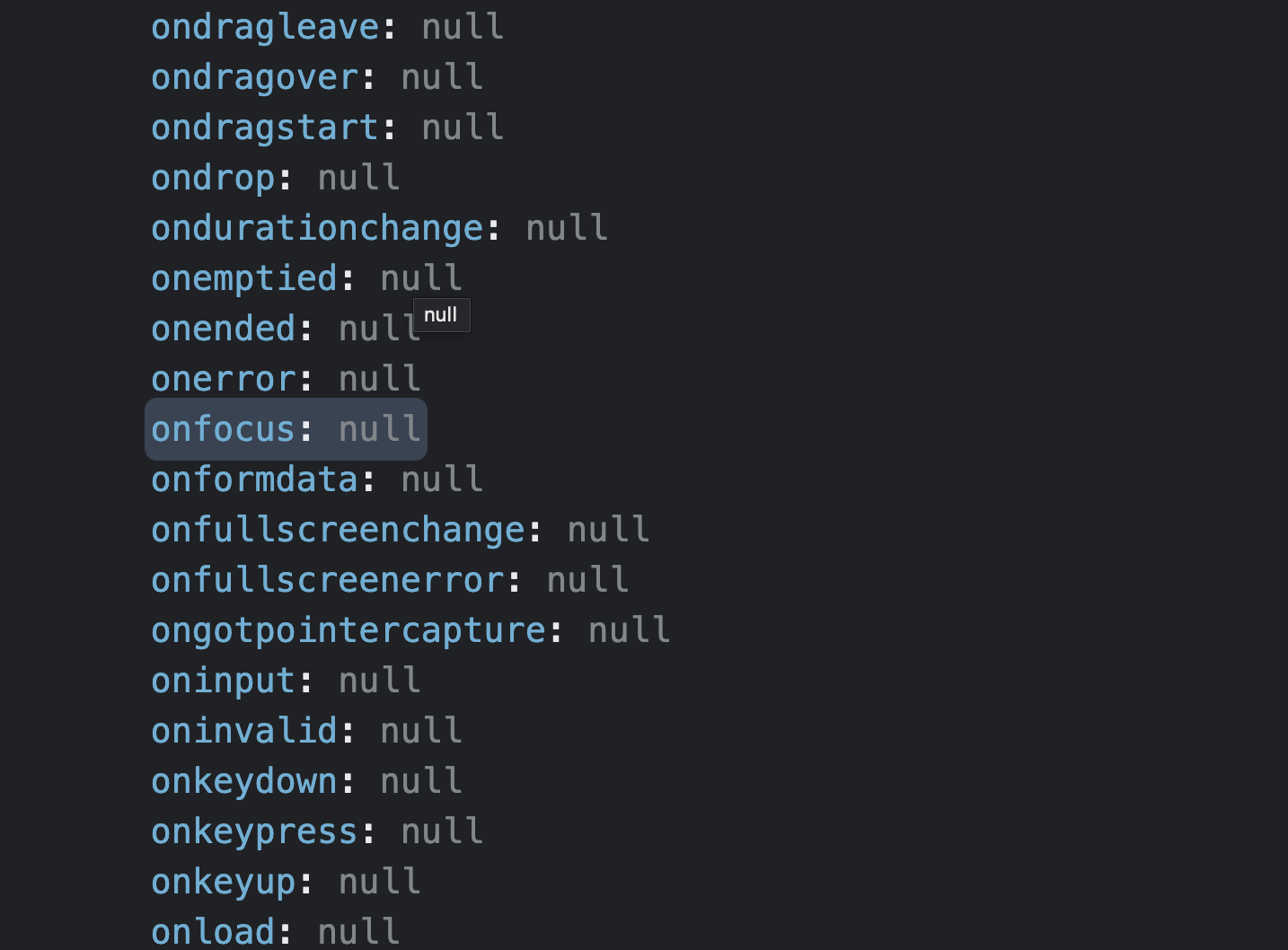
ref={authorInput}를 연결해 놓은 element가 찍히게 되는데, 그 current 값이 현재 input이다. 따라서 current인 input의 메서드들이 좌르륵 나온다. 따라서 나는 사용자의 input 입력 값이 너무 짧을때, 그 길이에 따라서 input element의 focus를 조작하기 위해 useRef() hook을 사용하는 것이다.
const handleSubmit = () => {
if (state.author.length < 1) {
// 작성자 길이 짧음 -> inpuf focus
authorInput.current.focus();
return;
}
if (state.content.length < 5) {
// 컨텐츠 길이 짧음 -> textarea focus
contentInput.current.focus();
return;
}
};이렇게 author(작성자 입력 칸)의 길이가 1보다 작을 때, useRef를 이용해서 authorInput.current.focus() 함수를 호출하고 리턴하며, 같은 로직으로 content(다이어리 입력 칸)도 새로운 useRef를 이용해서 contentInput.current.focus()을 만들어서 사용해준다.
