
2024.02.29(목)
📈생산성
- VS Code Snippets & Emment 사용
- 기능 단위 작업 흐름 파악
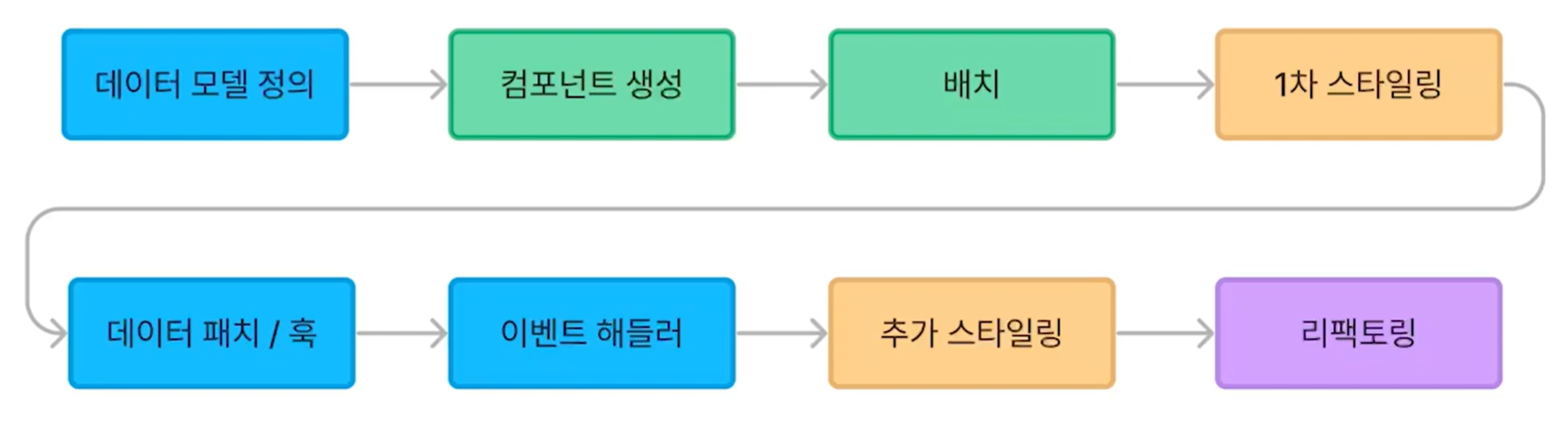
💭중간 회고 도출 아이템
1. 타입스크립트 alias 적용
- 프로젝트 규모가 커질수록 path의 경로가 깊어지고 복잡해짐
- (상대 경로 → 절대 경로) 변환 필요
- CRACO (Create React App Configuration Override) 사용
- 설치
- craco:
npm i -D @craco/craco - craco-alias:
npm i -D craco-alias
- craco:
- 설정
tsconfig.json에서 직접 추가해도 되지만 root에tsconfig.paths.json생성하고tsconfig.json에서 extends field에 추가tsconfig.json{ "compilerOptions": { … }, **"extends": "./tsconfig.paths.json",** "include": ["src"] }tsconfig.paths.json{ "compilerOptions": { "baseUrl": ".", "paths": { "@/*": ["src/*"] } } }- 이제 기존 상대 경로 “../../models/book.model”를 “@/models/book.model”과 같이 손쉽게 절대 경로 표기 가능
- 자주 쓰이는 경로는 paths field에 자유롭게 등록해서 사용 가능
- root에
craco.config.js생성하고tsconfig.json에서 include field에 추가craco.config.js🔗const cracoAlias = require("craco-alias"); module.exports = { plugins: [ { plugin: cracoAlias, options: { source: "tsconfig", baseUrl: ".", tsConfigPath: "tsconfig.paths.json", debug: false, } } ] };tsconfig.json{ "compilerOptions": { … }, "extends": "./tsconfig.paths.json", "include": ["src", **"craco.config.js"**] }
package.json의 scripts에서 start, build, test를 craco를 통해 할 수 있도록 수정 🔗{ …, "scripts": { "start": "**craco** start", "build": "**craco** build", "test": "**craco** test", "eject": "react-scripts eject", "typecheck": "tsc --noEmit --skipLibCheck" }, … }
- 설치
2. 중복코드 제거
App.tsx-
현재 router에서 중복 발생
- element를 감싸고 있는
<Layout>component errorElement: <Error />
- element를 감싸고 있는
-
createBrowserRoute에 전달되는 routeList를 간단하게 만들고 map으로 순회하며 중복되는 부분을 추가⁝ const routeList = [ { path: "/", element: <Home /> }, …, { path: "/orderlist", element: <OrderList /> }, ]; const router = createBrowserRouter( routeList.map((item) => { return { ...item, element: <Layout>{item.element}</Layout>, errorElement: <Error /> } }) ); ⁝
-
- 강의에서는 api도
const response = await httpClient~; return response.data;가 계속 중복되어서http.ts에서requestHandler를 만드는 식으로 refactoring했는데 나는 굳이 필요성을 느끼지 못해서 하지 않았다.
3. snippet(스니펫) 만들기
typescriptreact.json{ "reactFunctionComponentWithSC": { "prefix": "_component-sc", "body": [ "import styled from 'styled-components';", "", "function ${1:${TM_FILENAME_BASE}}() {", " return (", " <${1:${TM_FILENAME_BASE}}Style>", " <h1>${1:${TM_FILENAME_BASE}}</h1>", " </${1:${TM_FILENAME_BASE}}Style>", " );", "}", "", "const ${1:${TM_FILENAME_BASE}}Style = styled.div``;", "", "export default ${1:${TM_FILENAME_BASE}};" ], "description": "Creates a React Arrow Function component with Styled Components" }, "const arrow function": { "prefix": "_const-func", "body": [ "const ${1:func} = () => {", " ", "};" ] }, "styled component theme value": { "prefix": "_theme-styled", "body": "${({ theme }) => theme.$1}" }, "useEffect template": { "prefix": "_effect", "body": "useEffect(() => {\r\n $2\r\n}, [$1]);" }, "Title component": { "prefix": "_title-comp", "body": "<Title size=\"$1\" color=\"$2\">\r\n $3\r\n</Title>" }, "Button component": { "prefix": "_btn-comp", "body": "<Button size=\"$1\" scheme=\"$2\">\r\n $3\r\n</Button>" } }- prefix는
_를 붙이는게 찾기 좋음
4. useAuth Hook 만들기
5. React Query 적용
Powerful asynchronous state management (version up을 하면서 TanStack Query로 이름이 바뀜)
- 설치:
npm i @tanstack/react-query --save - Quick Start 참고
QueryClientQueryClientProvider:QueryClient를 app 전반에 연결하고 제공하기 위해 사용useQueryHook: 기존 custom hook의useState와useEffect를 한번에 처리!useQuery({ queryKey: [dep1, dep2, …], queryFn: () => fetchSomething(dep2), });- Options
queryKey: query 식별자,queryFn이 의존하는 변수를 넣는다면 dependency처럼 동작 (순서 상관 X)queryFn: 쿼리가 데이터를 요청할 때 호출되는 함수 (queryKey가 변경되면 호출됨)
- Returns
data: query가 성공적으로 가져온 가장 최신 데이터 (queryFn반환 값)isLoading: query의 데이터를 가져오는 중인지 여부,isFetching && isPending과 동일
- Options
useBooks.ts에 React Query 적용: 구현 코드 Commit 바로가기
- CSS @keyframe, animation 속성 참고: 구현 코드 Commit 바로가기
