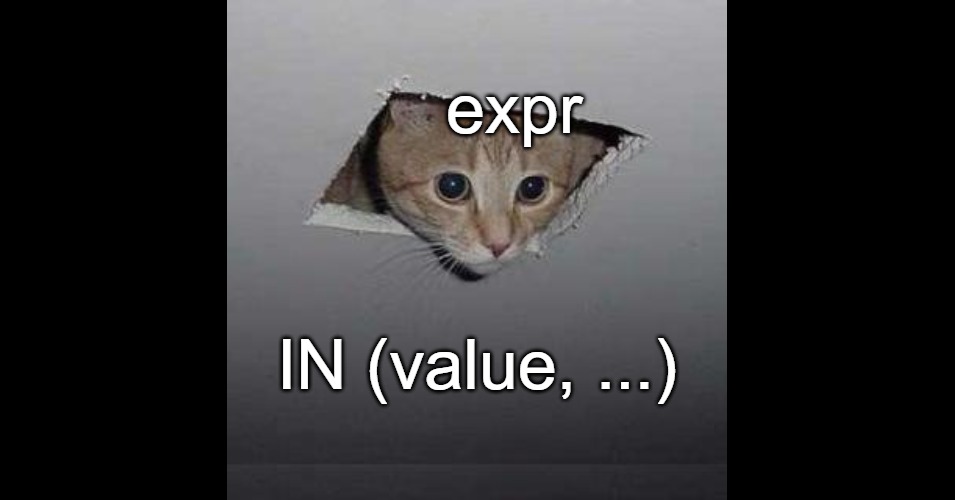
2024.01.08(월)
🦭오늘 구현에 사용한 SQL keyword
🎯expr IN (value,...)
- expr이 IN list의 어떤 값과 같다면
1반환 그렇지 않으면0반환 - IN list의 요소들이 모두 상수라면 binary search가 수행되기 때문에 매우 빠름
- 그렇지 않으면 모든 요소에 대해 Type Conversion이 적용됨
- expr가
NULL이면 항상NULL을 반환함 - IN list에
NULL이 있는 경우, 하나라도 같은 값이 있다면1반환 그렇지 않으면NULL반환
SELECT 2 IN (0,3,5,7);
--
+----------------+
| 2 IN (0,3,5,7) |
+----------------+
| 0 |
+----------------+
SELECT 'wefwf' IN ('wee','wefwf','weg');
--
+----------------------------------+
| 'wefwf' IN ('wee','wefwf','weg') |
+----------------------------------+
| 1 |
+----------------------------------+
/* Type conversion */
SELECT 1 IN ('1', '2', '3');
--
+----------------------+
| 1 IN ('1', '2', '3') |
+----------------------+
| 1 |
+----------------------+
SELECT NULL IN (1, 2, 3);
--
+-------------------+
| NULL IN (1, 2, 3) |
+-------------------+
| NULL |
+-------------------+
SELECT 1 IN (1, 2, NULL);
--
+-------------------+
| 1 IN (1, 2, NULL) |
+-------------------+
| 1 |
+-------------------+
SELECT 5 IN (1, 2, NULL);
--
+-------------------+
| 5 IN (1, 2, NULL) |
+-------------------+
| NULL |
+-------------------+❓Escaping query values with placeholder
The purpose of escaping input is to avoid SQL Injection attacks. 🔗
📍.query()의 두 가지 형식
.query(sqlString, callback).query(sqlString, values, callback)
- placeholder values를 이용하려면 두 번째 형식을 사용함
sqlString에서 replacement character를 사용하고, 두 번째 인자인 values로 들어갈 값을 넣어주면 됨
📍기본 사용법
- replacement character
?&??-
일반적인 user input value →
?사용 -
SQL identifier(database/table/column name)를 사용자로부터 받는 경우 →
??사용var userId = 1; var columns = ['username', 'email']; var query = connection.query('SELECT ?? FROM ?? WHERE id = ?', [columns, 'users', userId], function (error, results, fields) { if (error) throw error; // ... }); console.log(query.sql); // SELECT `username`, `email` FROM `users` WHERE id = 1
-
- replacement character를 하나만 사용하는 경우
- 값이
null이나undefined가 아니라면, 두 번째 인자로 바로 넘겨줄 수 있음connection.query( 'SELECT * FROM `books` WHERE `author` = ?', 'David', function (error, results, fields) { // error will be an Error if one occurred during the query // results will contain the results of the query // fields will contain information about the returned results fields (if any) } ); - 또는 array에 담아서 넘겨주기
connection.query('SELECT * FROM users WHERE id = ?', [userId], function (error, results, fields) { if (error) throw error; // ... });
- 값이
- 여러 개의 replacement character를 사용하는 경우
?개수 만큼 순서대로 mapping됨connection.query('UPDATE users SET foo = ?, bar = ?, baz = ? WHERE id = ?', ['a', 'b', 'c', userId], function (error, results, fields) { if (error) throw error; // ... });
📍다양한 value type에 따른 escape 방식
| value type | converted to | example |
|---|---|---|
| Date 객체 | 'YYYY-mm-dd HH:ii:ss’ | new Date('2024-01-08') → '2024-01-08 00:00:00’ |
| Array | list | ['a', 'b'] → 'a', 'b' |
| Nested array | grouped list (for bulk inserts) | [['a', 'b'], ['c', 'd']] → ('a', 'b'), ('c', 'd') |
| 객체 | key = 'val' pair ▸property의 value가 function인 경우 skip ▸property의 value가 object인 경우 toString()을 호출해서 반환된 값 사용 | {id: 1, title: 'Hello MySQL'} → id = 1, title = 'Hello MySQL' |
| tosqlString method를 가진 객체 | .tosqlString() method를 호출해서 반환된 값을 raw SQL로 사용 | |
| undefined / null | NULL | |
| NaN / Infinity | 그대로 NaN / Infinity ※ MySQL는 이 값을 지원하지 않으며, 삽입하려고 하면 MySQL 오류가 발생 |
var post = {id: 1, title: 'Hello MySQL'};
var query = connection.query('INSERT INTO posts SET ?', post, function (error, results, fields) {
if (error) throw error;
// Neat!
});
console.log(query.sql); // INSERT INTO posts SET `id` = 1, `title` = 'Hello MySQL'var CURRENT_TIMESTAMP = { toSqlString: function() { return 'CURRENT_TIMESTAMP()'; } };
var sql = mysql.format('UPDATE posts SET modified = ? WHERE id = ?', [CURRENT_TIMESTAMP, 42]);
console.log(sql); // UPDATE posts SET modified = CURRENT_TIMESTAMP() WHERE id = 42➕ 기본적으로 unnamed placeholder를 사용하지만
namedPlaceholders라는 config value를 setting해주면 named placeholder도 사용 가능connection.config.namedPlaceholders = true; connection.execute('select :x + :y as z', { x: 1, y: 2 }, (err, rows) => { // statement prepared as "select ? + ? as z" and executed with [1,2] values // rows returned: [ { z: 3 } ] });
✅API에 적용
- Array가 list로 convert되는 escape 방식을 활용하여 IN list를 넘겨줌
- 관련 stack overflow 글
const getCartItems = (req, res) => {
const { userId, selected } = req.body;
let sql = `
SELECT
item_id,
id AS book_id,
title,
summary,
quantity,
price
FROM cart
LEFT JOIN books
ON cart.book_id = books.id
WHERE user_id = ?
`;
const values = [userId];
if (selected) {
sql += "AND item_id IN (?)";
values.push(selected);
}
conn.query(
sql, values,
(err, results) => {
if (err) {
console.log(err);
return res.status(StatusCodes.BAD_REQUEST).end();
}
return res.status(StatusCodes.OK).json(results);
}
)
};오늘 새롭게
INkeyword를 사용하면서 node.js mysql module의 placeholder에 대해서도 자세히 알아보는 시간을 가질 수 있었다. PR을 통해 팀원의 코드에 comment를 달아봤는데 PR suggestion 기능이 정말 좋은 것 같다. 코드 리뷰 과정에서 팀원들의 코드를 참고하여 내 코드를 어떻게 수정하면 좋을지 생각해볼 수 있어 유익했다.
