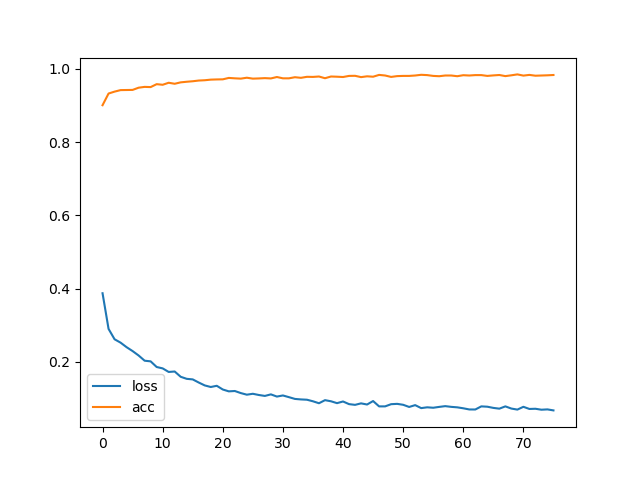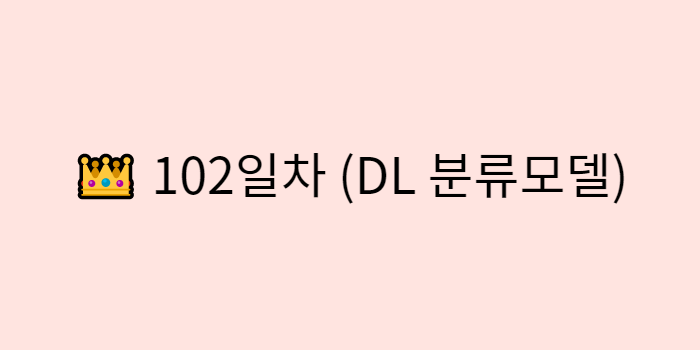
📊 DL 분류모델
📌 DL 분류 특징 - 기울기 소실 문제
- 특징
- 분류 모델에서 Layer 개수가 많아지는 것이 관습적이다.
- Layer 개수가 많아질수록 기울기 소실 문제가 발생한다.
- 기울기 소실 문제
- 데이터가 Layer를 지나갈수록 기울기와 편향값이 점점 소실되는 문제이다.
→ [ 이를 해결하기 위해 은닉층의 활성화함수로 ReLU를 사용한다. ]
📊 DL 분류모델 실습
📌 DL 분류 실습
1. 라이브러리 Import
# 기본 라이브러리 import pandas as pd import numpy as np import matplotlib.pyplot as plt import seaborn as sns # 학습, 테스트 데이터 분리 from sklearn.model_selection import train_test_split # 딥러닝 네트워크 from keras.models import Model from keras.layers import Input, Dense, Concatenate from keras.optimizers import Adam # 조기종료, 체크포인트 from keras.callbacks import EarlyStopping, ModelCheckpoint # 분류모델 성능 평가 지표 from sklearn.metrics import accuracy_score
2. 데이터 준비
data = pd.read_csv('../testdata/wine.csv', header=None) print(data.head(2)) # 0 1 2 3 4 5 6 7 8 9 10 11 12 # 0 7.4 0.70 0.0 1.9 0.076 11.0 34.0 0.9978 3.51 0.56 9.4 5 1 # 1 7.8 0.88 0.0 2.6 0.098 25.0 67.0 0.9968 3.20 0.68 9.8 5 1
3. 데이터 정보 및 결측값 확인
print(data.info()) # RangeIndex: 6497 entries, 0 to 6496 # # Column Non-Null Count Dtype # --- ------ -------------- ----- # 0 0 6497 non-null float64 # 1 1 6497 non-null float64 # 2 2 6497 non-null float64 # 3 3 6497 non-null float64 # 4 4 6497 non-null float64 # 5 5 6497 non-null float64 # 6 6 6497 non-null float64 # 7 7 6497 non-null float64 # 8 8 6497 non-null float64 # 9 9 6497 non-null float64 # 10 10 6497 non-null float64 # 11 11 6497 non-null int64 # 12 12 6497 non-null int64 # -> 결측값은 존재하지 않음
4. feature, label 분리
feature = data.iloc[:, :-1] label = data.iloc[:, -1]
5. 학습, 테스트 데이터 분리
x_train, x_test, y_train, y_test = train_test_split(feature, label, test_size=0.3, shuffle=True, stratify=label, random_state=1) print(x_train.shape, x_test.shape, y_train.shape, y_test.shape) # (4547, 12) (1950, 12) (4547,) (1950,) x_train, x_valid, y_train, y_valid = train_test_split(x_train, y_train, test_size=0.2, shuffle=True, stratify=y_train, random_state=1) print(x_train.shape, x_valid.shape, y_train.shape, y_valid.shape) # (3637, 12) (910, 12) (3637,) (910,)
6. Functional API 모델 구축
inputs = Input(shape=(12,)) net1 = Dense(units=32, activation='relu')(inputs) net2 = Dense(units=16, activation='relu')(net1) concat1 = Concatenate()([inputs, net2]) net3 = Dense(units=8, activation='relu')(concat1) net4 = Dense(units=4, activation='relu')(net3) concat2 = Concatenate()([concat1, net4]) net5 = Dense(units=2, activation='relu')(concat2) outputs = Dense(units=1, activation='sigmoid')(net5) model = Model(inputs, outputs)
7. 모델 학습 최적화 설정
model.compile(optimizer=Adam(learning_rate=0.001), loss='binary_crossentropy', metrics=['accuracy'])
8. EarlyStopping, ModelCheckpoint 설정
[ ModelCheckpoint 속성 ]
- monitor 속성 : 중간 저장하기 위한 성능 평가 지표 지정
- filepath 속성 : 중간 저장할 모델 파일 위치 지정
- verbose 속성 : 중간 저장 시, 출력 여부 지정
- save_best_only 속성 : 중간 저장 시, 성능이 가장 좋은 시점의 모델로 저장할지 여부 지정es = EarlyStopping( monitor='val_loss', patience=10 ) cp = ModelCheckpoint( monitor='val_loss', filepath='save_model.hdf5', verbose=0, save_best_only=True )
9. 모델 학습
history = model.fit( x=x_train, y=y_train, batch_size=32, epochs=500, validation_data=(x_valid, y_valid), callbacks=[es, cp], verbose=1 ) plt.plot(history.history['loss'], label='loss') plt.plot(history.history['accuracy'], label='acc') plt.legend() plt.show()
10. 모델 평가
loss, acc = model.evaluate( x=x_test, y=y_test, batch_size=32, verbose=0 ) print('loss : ', loss) print('acc : ', acc) # loss : 0.05753648281097412 # acc : 0.9851282238960266
11. 모델 예측값, 실제값 비교
y_pred = model.predict(x=x_test).flatten() y_pred = [1 if pred > 0.5 else 0 for pred in y_pred] print('예측값 : ', y_pred[:4]) print('실제값 : ', np.array(y_test)[:4]) # 예측값 : [1, 0, 0, 0] # 실제값 : [1 0 0 0]
12. 분류모델 성능 평가 - 정확도
acc = accuracy_score(y_test, y_pred) print('정확도 : ', acc) # 정확도 : 0.9851282051282051