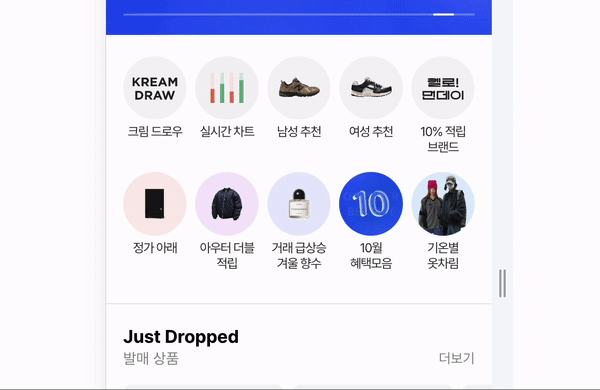
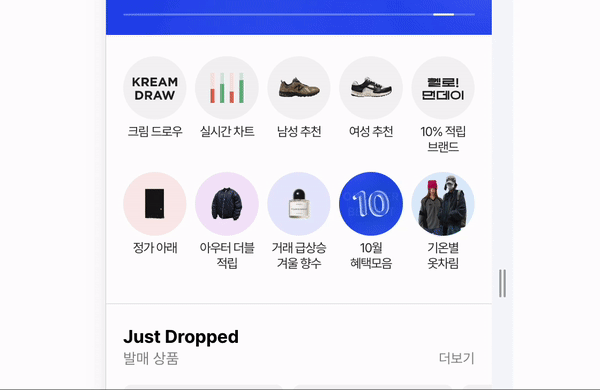
크림 사이트 화면
간격은 유지하고 이미지 크기 조절
이미지 비율에 따라 padding-bottom 조절
현재 요구사항은 width:100px 일 때 hegith:64px
<div class="container">
<a href="#">
<div class="img_wrap">
<img src="https://dummyimage.com/300x200/000/fff" alt="이미지1" />
</div>
<p class="name">이미지1</p>
</a>
<a href="#">
<div class="img_wrap">
<img src="https://dummyimage.com/300x200/000/fff" alt="이미지1" />
</div>
<p class="name">이미지1</p>
</a>
<a href="#">
<div class="img_wrap">
<img src="https://dummyimage.com/300x200/000/fff" alt="이미지1" />
</div>
<p class="name">이미지1</p>
</a>
<a href="#">
<div class="img_wrap">
<img src="https://dummyimage.com/300x200/000/fff" alt="이미지1" />
</div>
<p class="name">이미지1</p>
</a>
</div> .container {
display: flex;
justify-content: space-between;
flex-wrap: wrap;
gap: 16px 8px;
a {
display: block;
width: calc((100% - 8px) / 2);
}
.img_wrap {
position: relative;
width: 100%;
height: 0;
padding-bottom: 64%;
overflow: hidden;
border-radius: 6px;
img {
position: absolute;
left: 50%;
top: 50%;
transform: translate(-50%, -50%);
width: 100%;
height: 100%;
z-index: 1;
object-fit: cover;
}
&::before{
content: "";
@include thumOverDeem;
}
}
.name {
margin-top: 8px;
font-size: 12px;
font-weight: $fw-regular;
line-height: 1.33;
color: $gray2;
text-align: center;
@include single-ellipsis;
}
}