쉬울 줄 알았는데, 전혀 쉽지 않았던 react-beautiful-dnd 사용법
설치
yarn add @atlaskit/css-reset react-beautiful-dnd @types/react-beautiful-dnd현재 프로젝트에서 타입스크립트를 사용하고 있어 타입도 함께 설치해주었다.
설정
/** @type {import('next').NextConfig} */
const nextConfig = {
//🔥 reactStrictMode 삭제해주기
// reactStrictMode: true,
webpack: config => {
config.module.rules.push({
test: /\.svg$/,
use: ['@svgr/webpack'],
});
return config;
},
};
module.exports = nextConfig;strictMode로 동작시키는 경우 다음과 같은 에러가 발생하게 된다.
이 에러를 없애기 위해선 strict모드를 해제해주어야 하는데, next에서는 next.config.js 파일에 선언되어 있어 주석처리를 해주니 에러 없이 잘 동작했다.
코드
1. import
import { DragDropContext, Draggable, Droppable } from 'react-beautiful-dnd';
import '@atlaskit/css-reset';2. 움직일 범위 지정해주기
const DndContainer = ({ post, setPost }: any) => {
return (
<DragDropContext>
<Droppable droppableId="cardlists">
{provided => (
<div className="cardlists" {...provided.droppableProps} ref={provided.innerRef}>
// 여기에 움직일 컴포넌트를 넣어줄 예정
</div>
)}
</Droppable>
</DragDropContext>
);
};
export default DndContainer;
DragDropContext 컴포넌트 안에 Droppable 컴포넌트를 넣어준다.
🔥 주의해야할 점
- Droppable의
droppableId와 provided를 리턴하는html element의 className 일치시켜주기- provided를 리턴해주는 element가
컴포넌트가 아니라html element로 작성해주어야 함.<DragDropContext> <Droppable droppableId="cardlists"> {provided => ( ❌❌❌❌❌ // 동작 안함 <anyOtherComponent className="cardlists" {...provided.droppableProps} ref={provided.innerRef}> // 여기에 움직일 컴포넌트를 넣어줄 예정 </anyOtherComponent> ❌❌❌❌❌ )} </Droppable> </DragDropContext>만약 컴포넌트를 사용하고 싶다면 div 태그 안에 작성해주어야 한다.
<DragDropContext> <Droppable droppableId="cardlists"> {provided => ( ✅✅✅✅✅ <div className="cardlists" {...provided.droppableProps} ref={provided.innerRef}> <anyOtherComponent> // 여기에 움직일 컴포넌트를 넣어줄 예정 </anyOtherComponent> </div> ✅✅✅✅✅ )} </Droppable> </DragDropContext>
3. 드래그 할 컴포넌트 넣어주기
const DndContainer = ({ post, setPost }: any) => {
return (
<DragDropContext onDragEnd={handleChange}>
<Droppable droppableId="cardlists">
{provided => (
<div className="cardlists" {...provided.droppableProps} ref={provided.innerRef}>
✅
{post.map((e: any, i: number) => (
<Draggable draggableId={`test-${e.id}`} index={i} key={`test-${e.id}`}>
{(provided, snapshot) => {
return (
<div
{...provided.draggableProps}
{...provided.dragHandleProps}
ref={provided.innerRef}
>
// 원하는 컴포넌트 넣어주기
</div>
);
}}
</Draggable>
))}
</div>
)}
</Droppable>
</DragDropContext>
);
};🔥 주의할 점
- Draggable 의
draggableId와key가 같아야 한다.<Draggable draggableId<={`test-${e.id}`} index={i} key={`test-${e.id}`}>
- Droppable과 마찬가지로
html elemnent를 이용해 프롭스를 넘겨주어야한다.
-> 그렇지 않으면 동작하지 않음.
4. provided.placeholder 추가
return (
<DragDropContext>
<Droppable droppableId="cardlists">
{provided => (
<div className="cardlists" {...provided.droppableProps} ref={provided.innerRef}>
{post.map((e: any, i: number) => (
<Draggable draggableId={`test-${e.id}`} index={i} key={`test-${e.id}`}>
{(provided, snapshot) => {
return (
<div
{...provided.draggableProps}
{...provided.dragHandleProps}
ref={provided.innerRef}
>
// 원하는 컴포넌트 넣기
</div>
);
}}
</Draggable>
))}
✅ {provided.placeholder}
</div>
)}
</Droppable>
</DragDropContext>
);
};컴포넌트 이동시 자리 배열이 알맞게 위치하도록 placeholder 함수가 필요하다.
만약 넣지 않으면, placeholder가 없다는 에러 메세지가 뜬다.
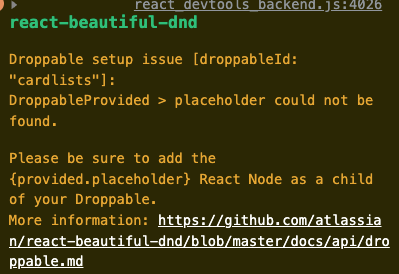
5. 이동한 배열을 저장하는 함수 추가
const DndContainer = ({ post, setPost }: any) => {
const handleChange = (result: any) => {
if (!result.destination) return;
const items = [...post];
const [reorderedItem] = items.splice(result.source.index, 1);
items.splice(result.destination.index, 0, reorderedItem);
setPost(items);
};
return (
<DragDropContext onDragEnd={handleChange}>
...
</DragDropContext>
);
};
export default DndContainer;
드래그가 끝났을 때의 결과를 저장해주어야 리렌더링시에도 같은 데이터를 유지할 수 있기 때문에 handleChange라는 다음의 함수를 만들어 DragDropContext의 onDragEnd props로 넘겨준다.
전체 코드
import styled from '@emotion/styled';
import { DragDropContext, Draggable, Droppable } from 'react-beautiful-dnd';
import '@atlaskit/css-reset';
import EditorComponent from './EditorComponent';
const DndContainer = ({ post, setPost }: any) => {
const handleChange = (result: any) => {
if (!result.destination) return;
const items = [...post];
const [reorderedItem] = items.splice(result.source.index, 1);
items.splice(result.destination.index, 0, reorderedItem);
setPost(items);
};
return (
<DragDropContext onDragEnd={handleChange}>
<Droppable droppableId="cardlists">
{provided => (
<div className="cardlists" {...provided.droppableProps} ref={provided.innerRef}>
{post.map((e: any, i: number) => (
<Draggable draggableId={`test-${e.id}`} index={i} key={`test-${e.id}`}>
{(provided, snapshot) => {
return (
<div
{...provided.draggableProps}
{...provided.dragHandleProps}
ref={provided.innerRef}
>
<h3>{e.id}</h3>
<EditorComponent isDragging={snapshot.isDragging} />
</div>
);
}}
</Draggable>
))}
{provided.placeholder}
</div>
)}
</Droppable>
</DragDropContext>
);
};
export default DndContainer;
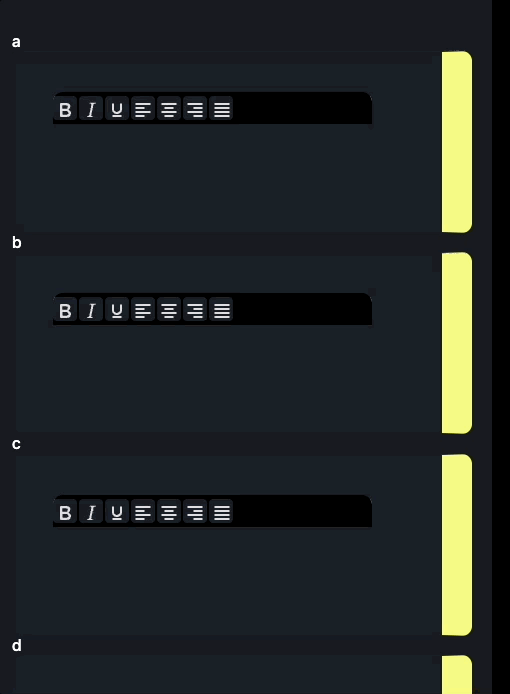
번외 : 드래그 중인 컴포넌트의 스타일을 바꾸고 싶다면
snapshot에 있는 isDragging 속성을 이용해 컴포넌트가 드래깅중일 때를 확인할 수 있다.
<Draggable draggableId={`test-${e.id}`} index={i} key={`test-${e.id}`}>
{(provided, snapshot) => {
return (
<div
{...provided.draggableProps}
{...provided.dragHandleProps}
ref={provided.innerRef}
>
<EditorComponent isDragging={snapshot.isDragging} />
</div>
);
}}
</Draggable>
// EditorComponent 컴포넌트 스타일
background-color: ${props => (props.isDragging ? '#F5FF80' : '#1B2027')};
padding: 40px 70px 40px 40px;
border-radius: 10px;
border: 1px solid #1b2027;
/* TODO: 롱클릭 시 스타일 적용 */
border-right: 30px solid #f5ff80;
color: ${props => (props.isDragging ? '#1B2027' : '#F5FF80')};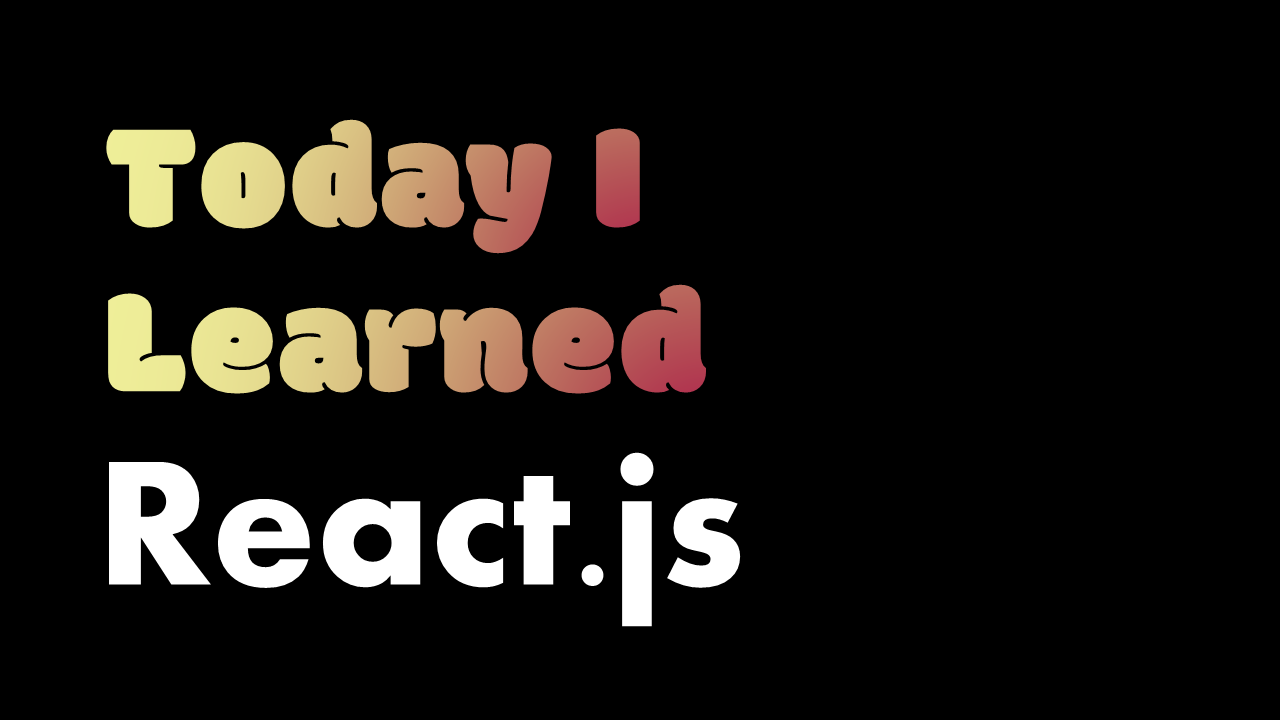


오 이거 쓰려고 했다가 포기했던 라이브러리인데 잘 정리해주셨네요ㅜㅜ 감사합니다..