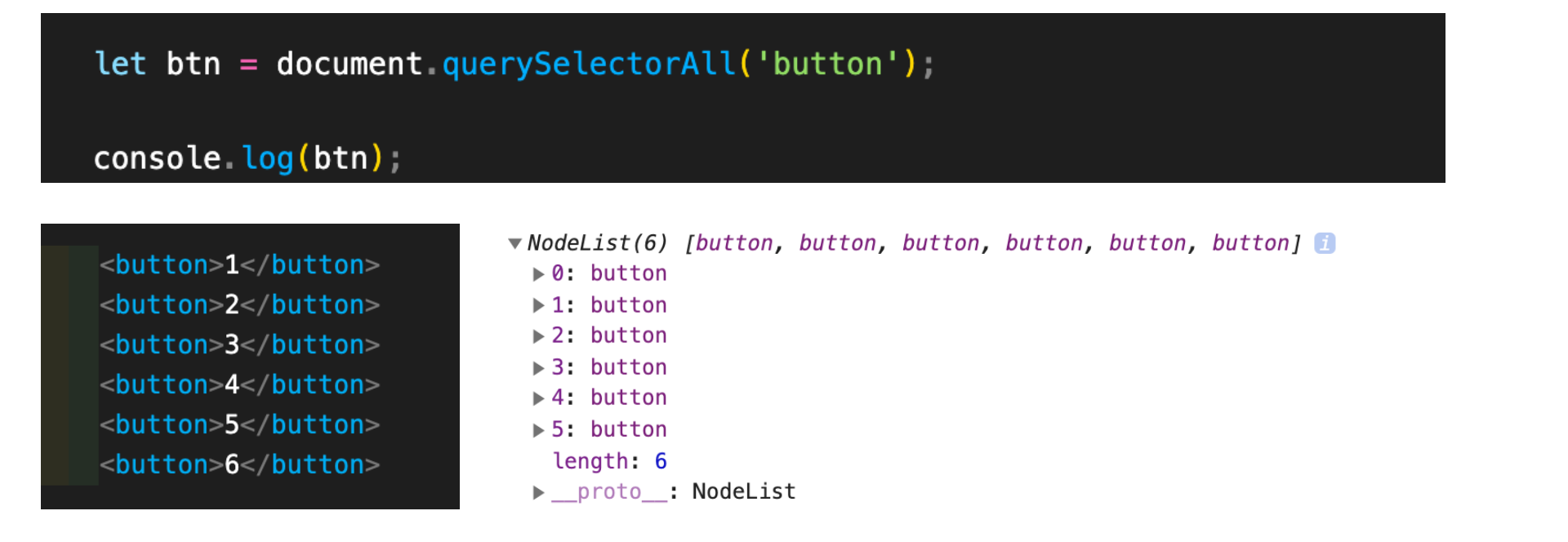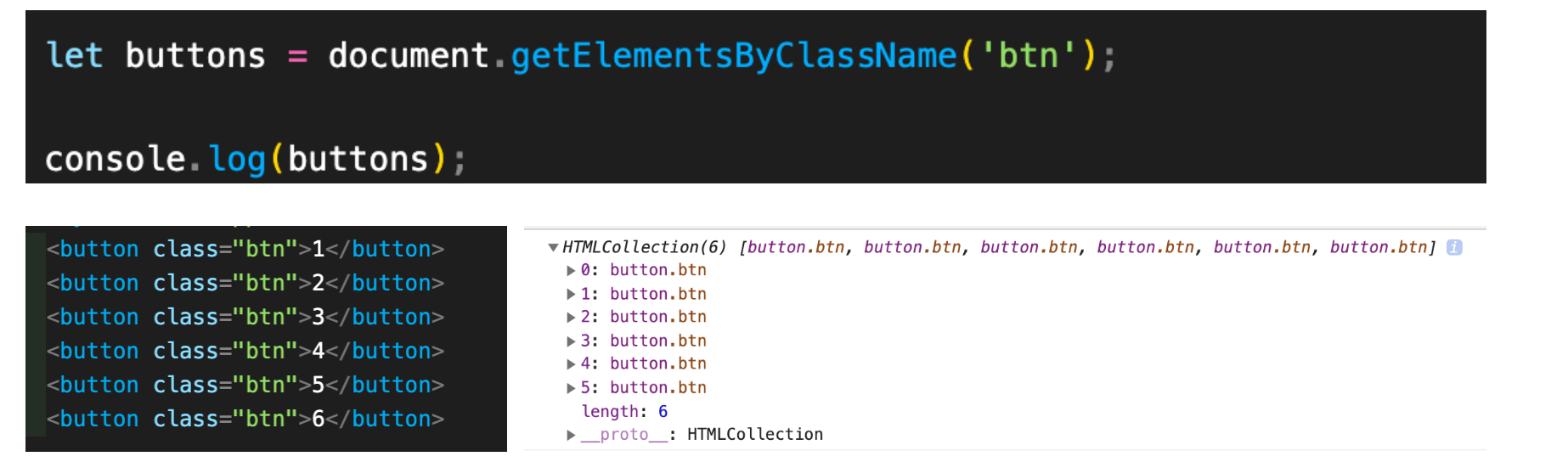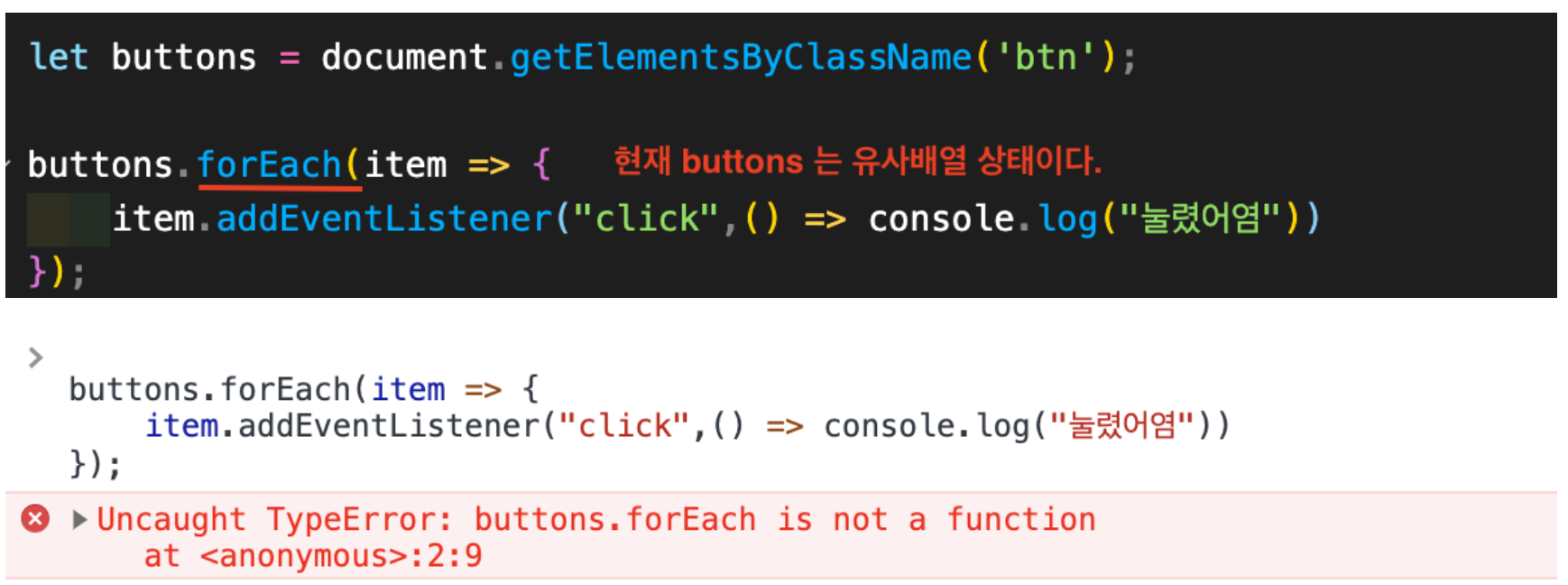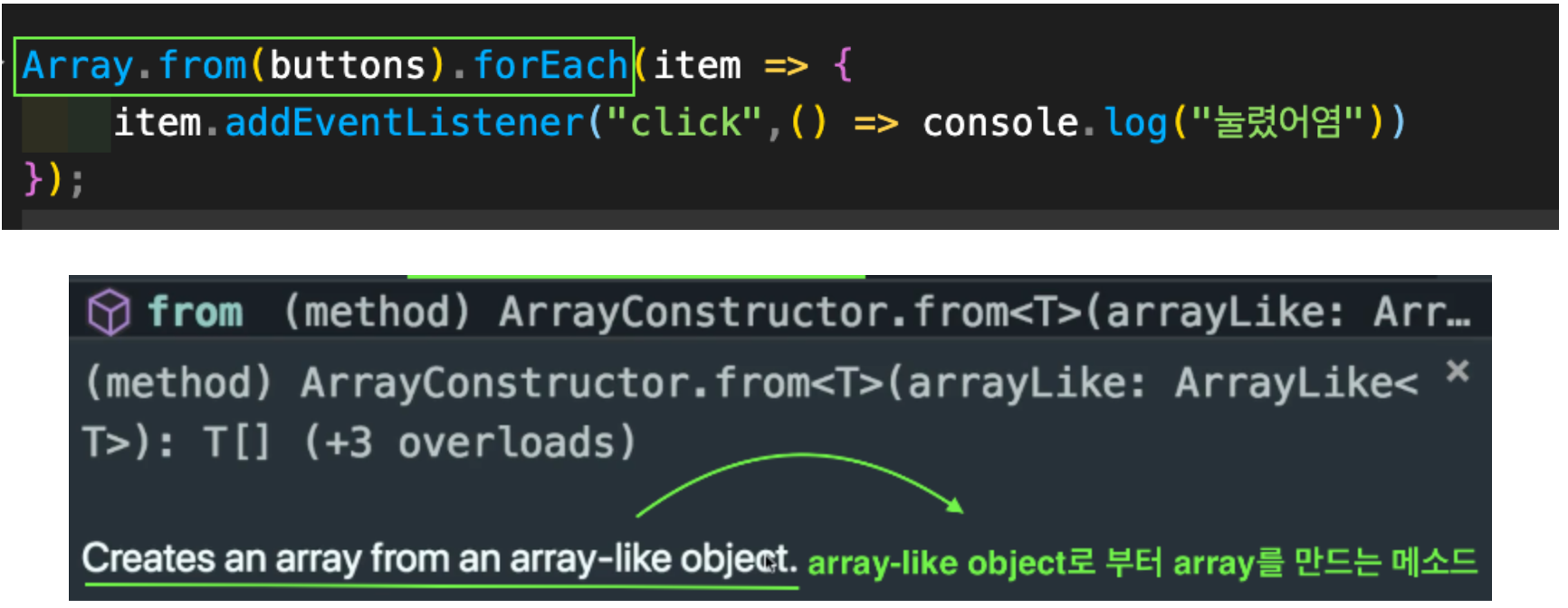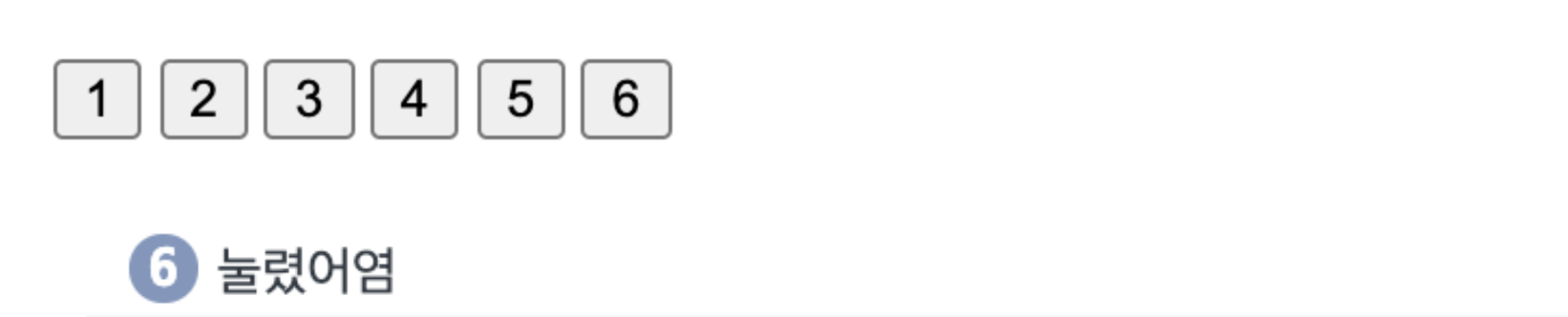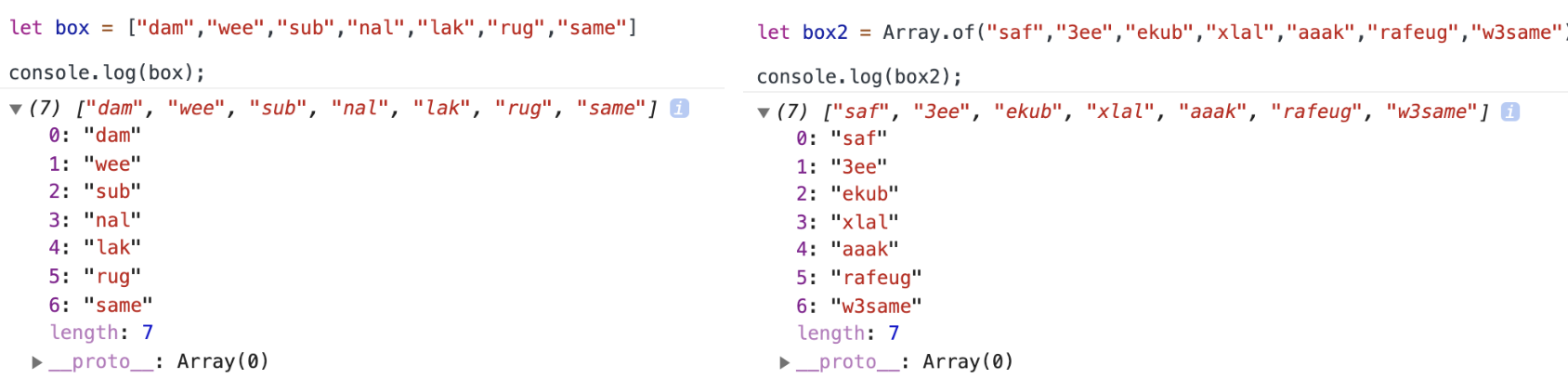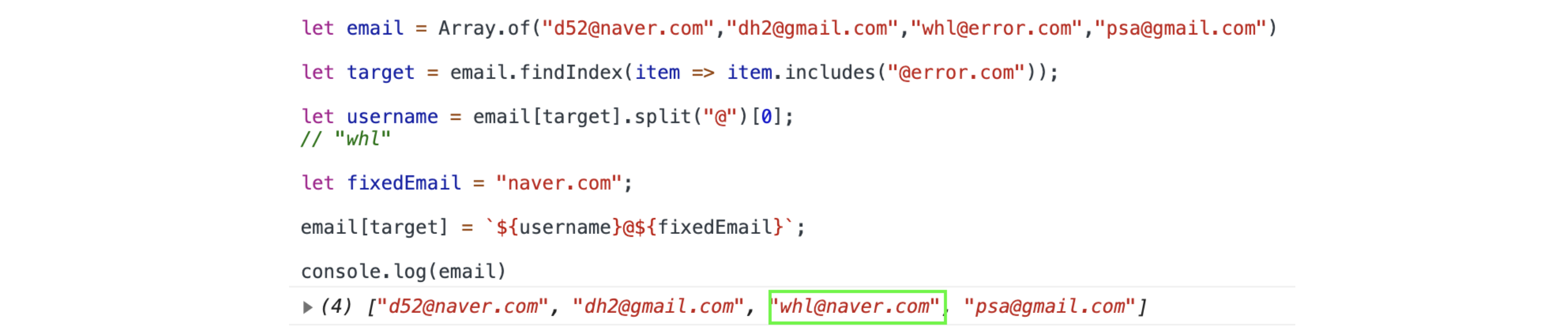Bye ES5 👋
Hello ES6
Class 지원
let & const 문법 추가
Arrow Functions
Modules
Promises / Async Await
구조분해할당 (Destructuring)
기본 매개변수 (Default Parameter)
Rest Parameter / argument (유사배열)
Spread Operator
Import / Export
Template Strings :`${_}`
객체 리터럴
ES6 String 메서드
includes()
배열이 특정 요소를 포함하고 있는지 판별합니다.
🧩 문자안에 특정 값이 있는지 점검하기.
let isEmail = email => email.includes("@"); console.log(isEmail("dbk03053@naver.com")); // 출력 : true console.log(isEmail("dbk03053naver.com")); // 출력 : false
repeat()
문자열을 주어진 횟수만큼 반복해 붙인 새로운 문자열을 반환합니다.
🧩 반복되는 문자를 처리하기
ex : #######3068const CC_NUMBER = "3068"; const displayNumber = `${"#".repeat(7)} ${CC_NUMBER}`; console.log(displayNumber); // 출력 : #######3068
startsWith() / endsWith()
startsWith() : 어떤 문자열이 특정 문자로 시작하는지 확인하여 결과를 true 혹은 false로 반환합니다.
endsWith() : 어떤 문자열에서 특정 문자열로 끝나는지를 확인할 수 있으며, 그 결과를 true 혹은 false로 반환한다.
🧩 문자열의 시작값 / 마지막값 여부 확인하기
startsWith()
const name = "Mr.Choi"; console.log(name.startsWith("Mr")); // 출력 : true console.log(name.startsWith("Choi")); // 출력 : falseendsWith() : 이메일 .com 으로 끝나는지 확인 할 수 있다.
console.log(name.endsWith("Mr")); // 출력 : false console.log(name.endsWith("Choi")); // 출력 : true
ES6 Array 메서드
Array.from() <-- 중요!
유사 배열 객체(array-like object)나반복 가능한 객체(iterable object)를 얕게 복사해 새로운Array 객체를 만듭니다.
여기서 NodeList(6) 는 배열이 아닌 "유사배열" 이다.<button>에 class를 붙쳐줘도 마찬가지다.
HTMLCollection(6) 또한 배열처럼 보이는 유사배열이다.무수히 많은
<button>이 있다고 가정해보자!
모든<button>에 어떠한 기능을 적용 시키고 싶은데 forEach(), Map() 이러한 메서드를 사용할 수 없다.
왜냐하면<button>은 유사배열이지 배열이 아니기 때문이다.
💡 그렇기 때문에 Array.from() 을 사용해줘야 한다 !
방법 1let buttons = document.getElementsByClassName('btn'); Array.from(buttons).forEach(item => { item.addEventListener("click",() => console.log("눌렸어염")) })방법 2
let buttons = document.getElementsByClassName('btn'); let magicBox = Array.from(buttons); magicBox.forEach(item => { item.addEventListener("click",() => console.log("눌렸어염")) })👇👇👇 결과 👇👇👇
정리 : Array.from()은 object-like-array를 array로 바꿔주는 메서드이다.
굉장히 유익한 메서드이니 반드시 기억하고 있자!
Array.of()
인자의 수나 유형에 관계없이 가변 인자를 갖는 새 Array 인스턴스를 만듭니다.
배열에 element가 많을때 Array.of()를 사용하면 유익하다.
🧩
const friends = ["won","jae","seung","phn"]; <-- 예전 방식 const friends = Array.of("won","jae","seung","phn"); <-- 새로운 방식
Array.find()
주어진 판별 함수를 만족하는 첫 번째 요소의 값 을 반환합니다. 그런 요소가 없다면 undefined를 반환합니다.
const number = Array.of("10","20","30","50","75"); let answer = number.find(item => item > 30); console.log(answer) // 50 <-- 30 보다 큰 값 중에 첫 번째 요소의 값
배열 element 중에 특정 값을 포함한 element 를 찾고 싶을때.let email = Array.of("d52@naver.com","dh2@gmail.com","whl@yahoo.com","psa@gmail.com") let answer = email.find(item => item.includes("@yahoo.com")); console.log(answer); // whl@yahoo.com
Array.findIndex()
주어진 판별 함수를 만족하는 배열의 첫 번째 요소에 대한 인덱스를 반환합니다. 만족하는 요소가 없으면 -1을 반환합니다.
let email = Array.of("d52@naver.com","dh2@gmail.com","whl@yahoo.com","psa@gmail.com") let answer = email.findIndex(item => item.includes("@yahoo.com")); console.log(answer); // 2 0 : "d52@naver.com" 1 : "dh2@gmail.com" 2 : "whl@yahoo.com" <--error 이메일을 수정하기
let email = Array.of("d52@naver.com","dh2@gmail.com","whl@error.com","psa@gmail.com") let target = email.findIndex(item => item.includes("@error.com")); let username = email[target].split("@")[0]; // "whl" const fixedEmail = "naver.com"; email[target] = `${username}@${fixedEmail}` console.log(email);
Array.fill()
배열의 시작 인덱스부터 끝 인덱스의 이전까지 정적인 값 하나로 채웁니다.