Statement 객체로 데이터 접근
- 정적인 쿼리에 사용
- 하나의 쿼리를 사용하고 나면 더는 사용불가
- 하나의 쿼리를 끝내면 close()사용해서 객체 즉시 해제해야.-> 데이터많이 잡아먹음
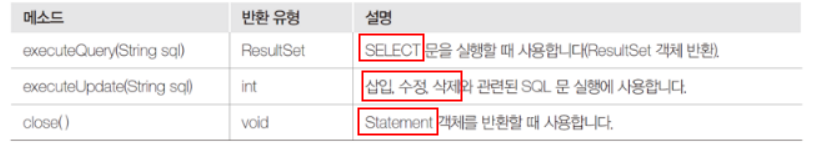
executeQuery()
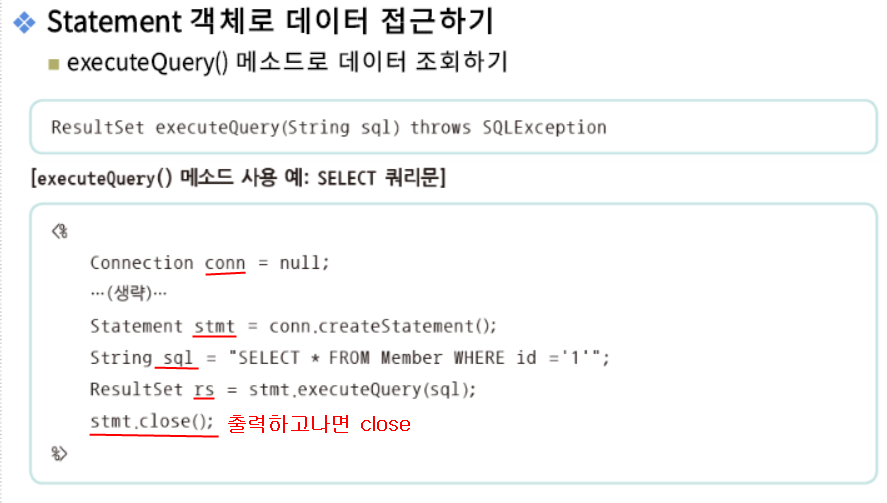
Statement객체
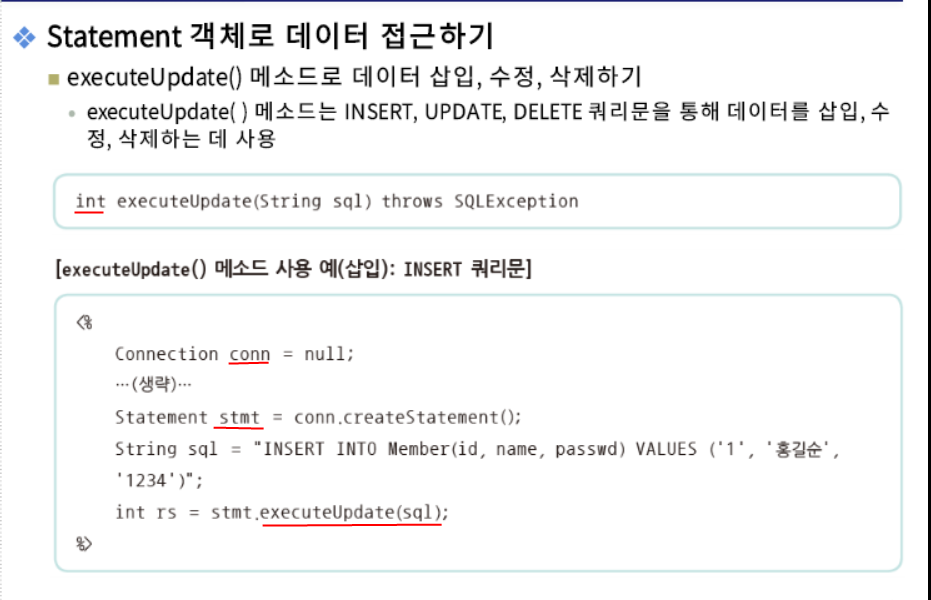
dbconn, insert02 insert02_process
insert03-데이터베이스쿼리
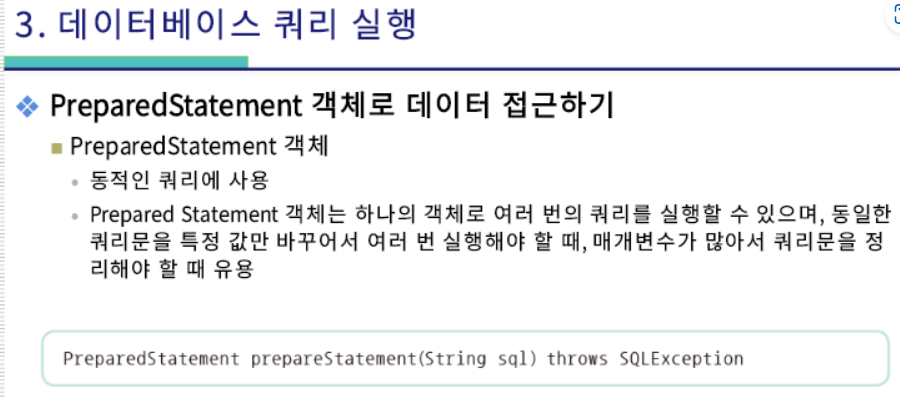
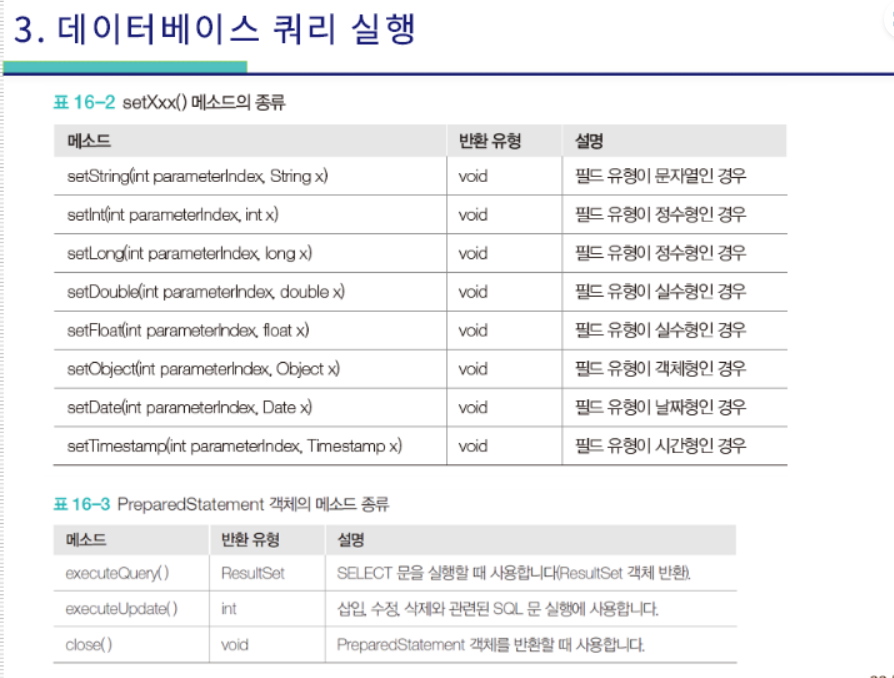
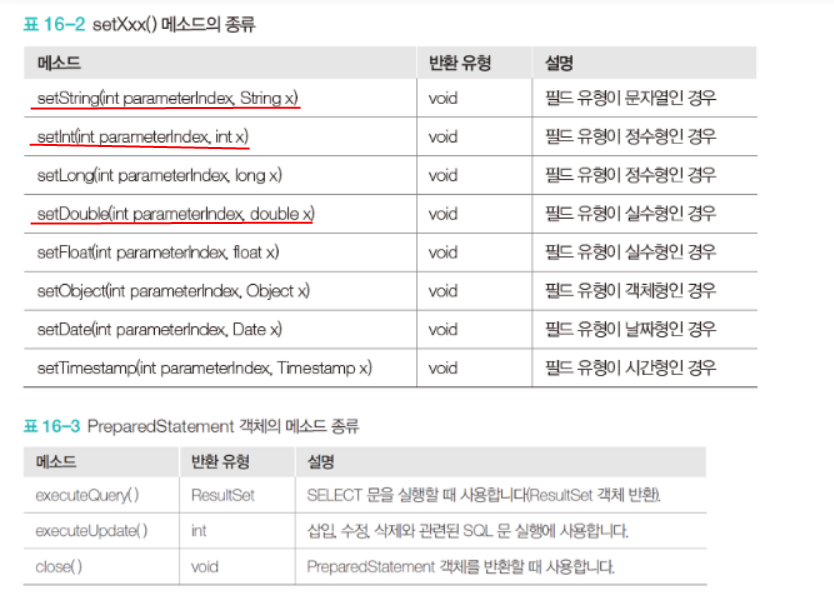

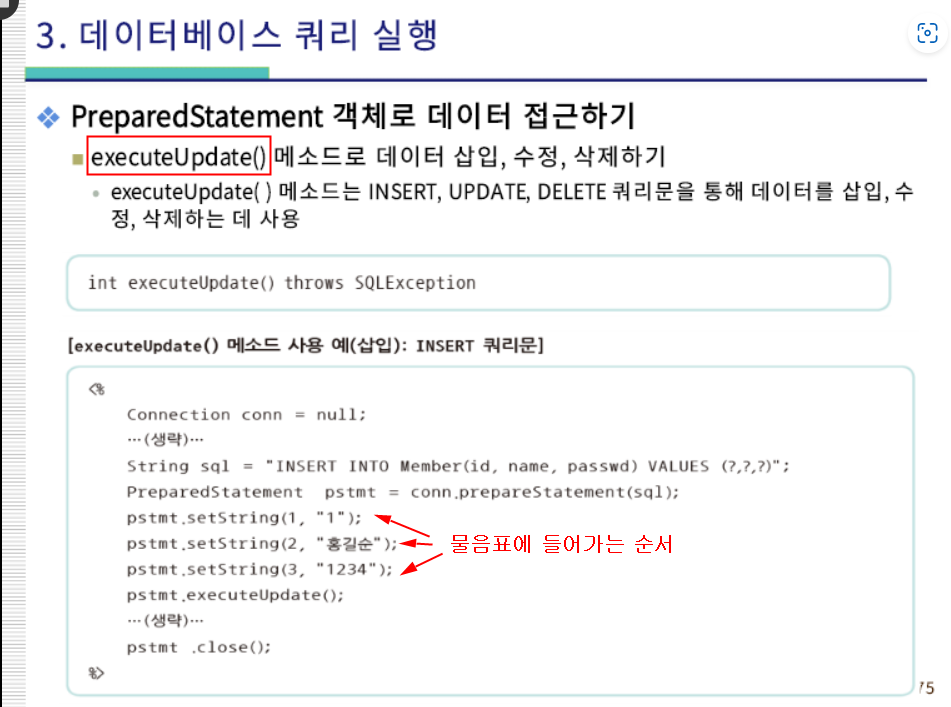
dbconn
<%--
Created by IntelliJ IDEA.
User: admin
Date: 2022-10-28
Time: 오전 9:18
To change this template use File | Settings | File Templates.
--%>
<%@ page import="java.sql.*" %>
<%@ page import="java.sql.DriverManager" %>
<%
Connection conn = null;
String url = "jdbc:mysql://localhost:3306/javadb";
String user = "test1";
String passwd = "java505";
Class.forName("com.mysql.cj.jdbc.Driver");
conn = DriverManager.getConnection(url,user, passwd);
%>insert02
<%--
Created by IntelliJ IDEA.
User: admin
Date: 2022-10-28
Time: 오전 9:21
To change this template use File | Settings | File Templates.
--%>
<%@ page contentType="text/html;charset=UTF-8" language="java" pageEncoding="UTF-8" %>
<!DOCTYPE html>
<html>
<head>
<title>Title</title>
<link rel="stylesheet" href="https://cdn.jsdelivr.net/npm/bootstrap@5.2.2/dist/css/bootstrap.min.css">
<script src="https://ajax.googleapis.com/ajax/libs/jquery/3.6.1/jquery.min.js"></script>
<script src="https://cdn.jsdelivr.net/npm/bootstrap@5.2.2/dist/js/bootstrap.bundle.min.js"></script>
</head>
<body>
<form action="insert02_process.jsp" method="post">
<label for="user-id">아이디 : </label>
<input type="text" id="user-id" name="userId"><br>
<label for="user-pw">비밀번호 : </label>
<input type="text" id="user-pw" name="userPw"><br>
<label for="user-name">이름 : </label>
<input type="text" id="user-name" name="userName"><br>
<button type="submit">전송</button>
</form>
</body>
</html>
insert02_process
<%@ taglib prefix="c" uri="http://java.sun.com/jsp/jstl/core" %>
<%--
Created by IntelliJ IDEA.
User: admin
Date: 2022-10-28
Time: 오전 9:22
To change this template use File | Settings | File Templates.
--%>
<%@ page contentType="text/html;charset=UTF-8" language="java" pageEncoding="UTF-8" %>
<%@ page import="java.sql.*"%>
<!DOCTYPE html>
<html>
<head>
<title>Title</title>
<link rel="stylesheet" href="https://cdn.jsdelivr.net/npm/bootstrap@5.2.2/dist/css/bootstrap.min.css">
<script src="https://ajax.googleapis.com/ajax/libs/jquery/3.6.1/jquery.min.js"></script>
<script src="https://cdn.jsdelivr.net/npm/bootstrap@5.2.2/dist/js/bootstrap.bundle.min.js"></script>
</head>
<body>
<%@ include file="dbconn.jsp"%>
<%
request.setCharacterEncoding("UTF-8");
String userId = request.getParameter("userId");
String userPw = request.getParameter("userPw");
String userName = request.getParameter("userName");
Statement stmt = null;
try {
String sql = "INSERT INTO member (id, passwd, name) ";
sql += "VALUES('" + userId + "', '" + userPw + "', '" + userName + "') ";
// 변수명을 집어넣음
stmt = conn.createStatement();
stmt.executeUpdate(sql);
out.println("member 테이블에 데이터를 추가했습니다.");
}
catch(SQLException e) {
out.print("member테이블에 데이터 추가를 실패하였습니다.");
out.print("SQLException: " + e.getMessage());
}
finally {
if (stmt != null) {
stmt.close();
}
if (stmt != null) {
conn.close();
}
}
%>
</body>
</html>ResultSet객체
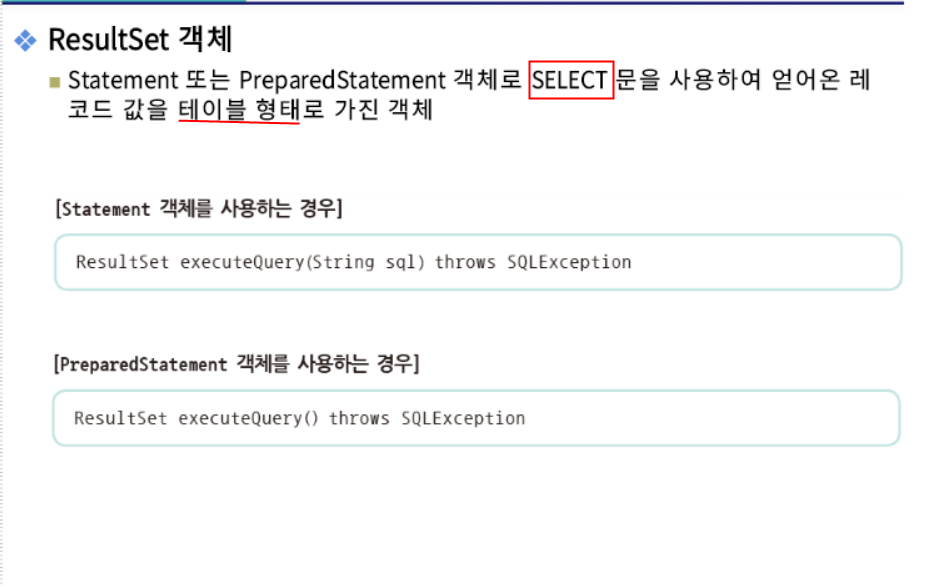
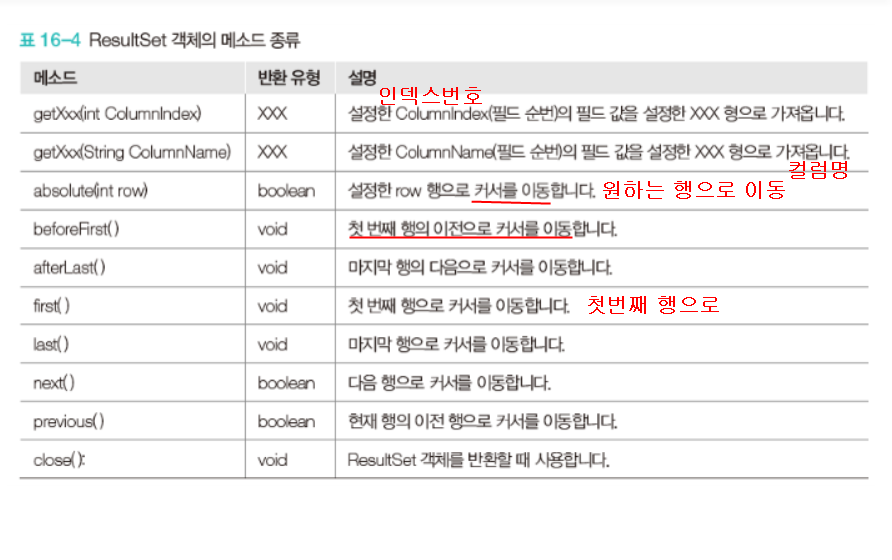
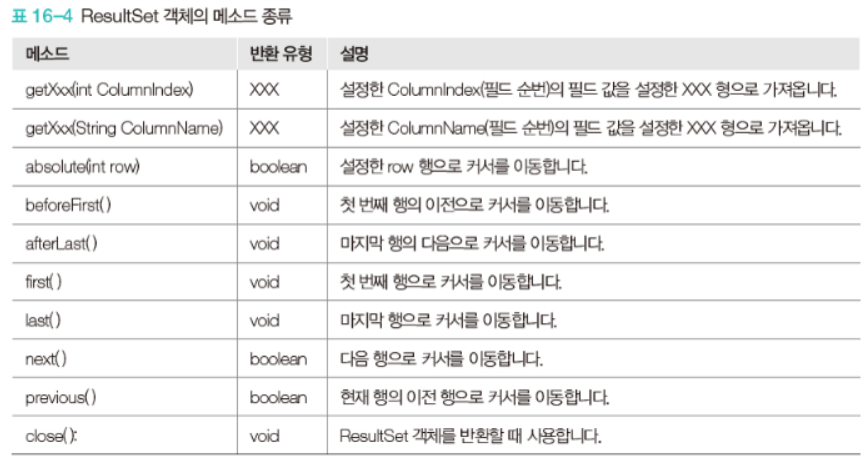
select01
<%--
Created by IntelliJ IDEA.
User: admin
Date: 2022-10-28
Time: 오전 10:17
To change this template use File | Settings | File Templates.
--%>
<%@ page contentType="text/html;charset=UTF-8" language="java" pageEncoding="UTF-8" %>
<%@ page import="java.sql.*"%>
<!DOCTYPE html>
<html>
<head>
<title>db사용하기 - Statement(select)</title>
<link rel="stylesheet" href="https://cdn.jsdelivr.net/npm/bootstrap@5.2.2/dist/css/bootstrap.min.css">
<script src="https://ajax.googleapis.com/ajax/libs/jquery/3.6.1/jquery.min.js"></script>
<script src="https://cdn.jsdelivr.net/npm/bootstrap@5.2.2/dist/js/bootstrap.bundle.min.js"></script>
</head>
<body>
<%@ include file="dbconn.jsp"%>
<div class="container mt-6 mx-auto" >
<div class="row">
<div class="col-sm">
<table class="table table-hover table-striped">
<thread>
<tr>
<th>아이디</th>
<th>비밀번호</th>
<th>이름</th>
</tr>
</thread>
<tbody>
<%
ResultSet rs = null;
Statement stmt = null;
try{
String sql = "SELECT * FROM member "; //반드시 한 칸 띄워야
stmt = conn.createStatement();
rs = stmt.executeQuery(sql); //rs에 집어넣음 격자무늬 이차원형태로 저장중
while (rs.next()){ //다음부분 데이터가 있으면 true / false
// dbconn과 동일한 변수 사용시 오류 발생.
String userId = rs.getString("id");
String userPw = rs.getString("passwd");
String userNm = rs.getString("name");
// out.println("<tr><td>" + userId + "</td><td>" + userPw + "</td><td>"+...이렇게하기는 너무 귀찮으니까
%>
<tr>
<td><%=userId%></td>
<td><%=userPw%></td>
<td><%=userNm%></td>
</tr>
<%
}
}
catch (SQLException e){
out.println("member 테이블 데이터 조회가 실패했습니다.");
out.println("SQLException : " + e.getMessage());
}
finally {
if(rs != null){rs.close();}
if (stmt != null){stmt.close();}
if(conn != null){conn.close();}
}
%>
</tbody>
</table>
</div>
</div>
</div>
</table>
</body>
</html>
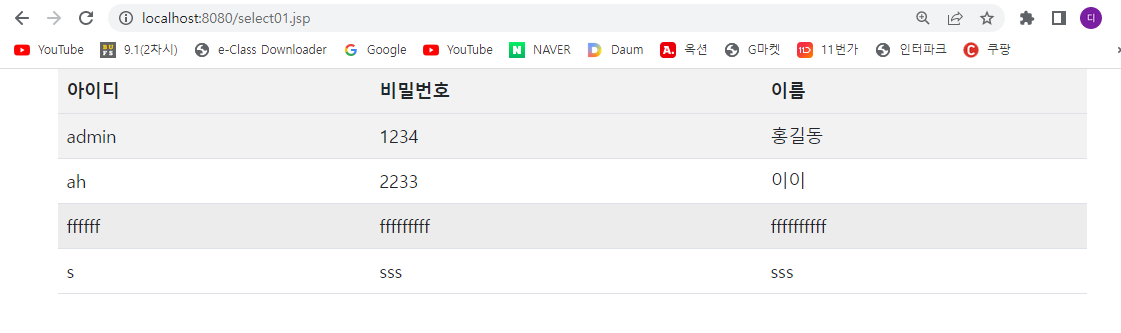
preparestatment 사용예제 select02
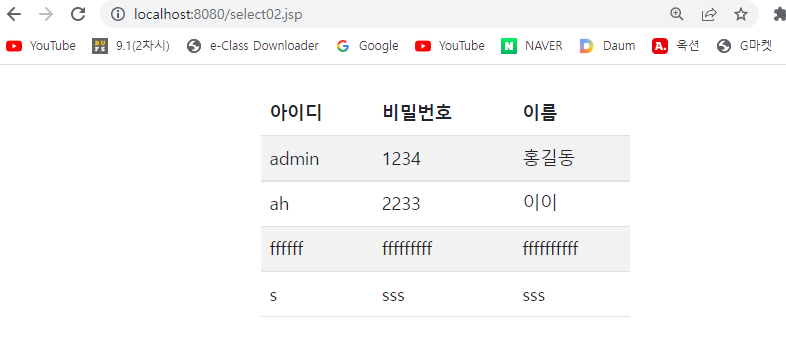
<%--
Created by IntelliJ IDEA.
User: admin
Date: 2022-10-28
Time: 오전 10:41
To change this template use File | Settings | File Templates.
--%>
<%@ page contentType="text/html;charset=UTF-8" language="java" pageEncoding="UTF-8" %>
<%@ page import="java.sql.*" %>
<!DOCTYPE html>
<html>
<head>
<title>db 사용하기 - PreparedStatement(select)</title>
<link rel="stylesheet" href="https://cdn.jsdelivr.net/npm/bootstrap@5.2.2/dist/css/bootstrap.min.css">
<script src="https://ajax.googleapis.com/ajax/libs/jquery/3.6.1/jquery.min.js"></script>
<script src="https://cdn.jsdelivr.net/npm/bootstrap@5.2.2/dist/js/bootstrap.bundle.min.js"></script>
</head>
<body>
<%@ include file="dbconn.jsp"%>
<div class="container mt-4">
<div class="row">
<div class="col-sm-6 mx-auto">
<table class="table table-hover table-striped">
<thead>
<tr>
<th>아이디</th>
<th>비밀번호</th>
<th>이름</th>
</tr>
</thead>
<tbody>
<%
PreparedStatement pstmt = null;
ResultSet rs = null;
try{
String sql = "SELECT * FROM member " ;
pstmt = conn.prepareStatement(sql);
rs = pstmt.executeQuery();
while (rs.next()) {
String userId = rs.getString("id");
String userPw = rs.getString("passwd");
String userNm = rs.getString("name");
%>
<tr>
<td><%=userId%></td>
<td><%=userPw%></td>
<td><%=userNm%></td>
</tr>
<%
}
}
catch (SQLException e){
out.println("member 테이블의 데이터 조회가 실패했습니다.");
out.println("SQLException : " + e.getMessage());
}
finally {
if(rs != null){rs.close();}
if(pstmt != null){pstmt.close();}
if(conn != null){conn.close();}
}
%>
</tbody>
</table>
</div>
</div>
</div>
</body>
</html>
update문 사용
preparedstatemnt사용해서 update문 활용
update01,update01_process
<%--
Created by IntelliJ IDEA.
User: admin
Date: 2022-10-28
Time: 오전 11:05
To change this template use File | Settings | File Templates.
--%>
<%@ page contentType="text/html;charset=UTF-8" language="java" pageEncoding="UTF-8" %>
<!DOCTYPE html>
<html>
<head>
<title>db사용하기-statement( update )</title>
<link rel="stylesheet" href="https://cdn.jsdelivr.net/npm/bootstrap@5.2.2/dist/css/bootstrap.min.css">
<script src="https://ajax.googleapis.com/ajax/libs/jquery/3.6.1/jquery.min.js"></script>
<script src="https://cdn.jsdelivr.net/npm/bootstrap@5.2.2/dist/js/bootstrap.bundle.min.js"></script>
</head>
<body>
<form action="update01_process.jsp" method="post">
<label for="user-id">아이디 : </label>
<input type="text" id="user-id" name="userId"><br>
<label for="user-pw">비밀면호 : </label>
<input type="text" id="user-pw" name="userPw"><br>
<label for="user-name">이름</label>
<input type="text" id="user-name" name="userName"><br>
<button type="submit">업데이트</button>
</form>
</body>
</html>
<%--
Created by IntelliJ IDEA.
User: admin
Date: 2022-10-28
Time: 오전 11:09
To change this template use File | Settings | File Templates.
--%>
<%@ page contentType="text/html;charset=UTF-8" language="java" pageEncoding="UTF-8" %>
<%@ page import="java.sql.*"%>
<!DOCTYPE html>
<html>
<head>
<title>db사용하기 - statement(update)</title>
<link rel="stylesheet" href="https://cdn.jsdelivr.net/npm/bootstrap@5.2.2/dist/css/bootstrap.min.css">
<script src="https://ajax.googleapis.com/ajax/libs/jquery/3.6.1/jquery.min.js"></script>
<script src="https://cdn.jsdelivr.net/npm/bootstrap@5.2.2/dist/js/bootstrap.bundle.min.js"></script>
</head>
<body>
<%@ include file="dbconn.jsp"%>
<%
request.setCharacterEncoding("utf-8");
String userId = request.getParameter("userId");
String userPw = request.getParameter("userPw");
String userNm = request.getParameter("userName"); //name 값 넣음
Statement stmt = null;
ResultSet rs = null;
try{
String sql = "SELECT id, passwd FROM member ";
sql += "WHERE id = '" + userId + "' ";
// Statement 객체 생성
stmt = conn.createStatement();
// Statement로 db에 쿼리를 전송, 결과값을 resultset으로 받아옴
rs = stmt.executeQuery(sql);
if (rs.next()) {
String rid = rs.getString("id");
String rpw = rs.getString("passwd");
// 사용자가 입력한 비밀번호와 db에 저장된 비밀번호가 같은지 확인. 앞의 건 무조건 true. 아이디로 받아왔으니까.
if (userId.equals(rid) && userPw.equals(rpw)){ //입력한 거 저장된거 비교(이순서다)
sql = "UPDATE member SET name = '" + userNm + "' ";
sql += "WHERE id = '" + userId + "' "; //where안넣으면 전체 다 바뀜
// Statement 객체를 새로 생성
stmt = conn.createStatement(); //createStatement : statement 객체가 새로 생긴다.
// db 서버로 쿼리 전송
stmt.executeUpdate(sql);
out.println("member 테이블의 데이터를 수정하였습니다.");
}
else {
out.println("비밀번호가 틀렸습니다.");
}
}
// 위에 if문 2개 끝난거임
else {
out.println("일치하는 사용자가 없습니다.");
}
}
catch (SQLException e){
out.println("SQLException : " + e.getMessage());
}
finally {
if(rs != null){rs.close();} // 다 삭제 시켜줌.
if(stmt != null){stmt.close();}
if(conn != null){conn.close();}
}
%>
</body>
</html>
update02 update02_process // preparedstatement 사용
<%--
Created by IntelliJ IDEA.
User: admin
Date: 2022-10-28
Time: 오전 11:35
To change this template use File | Settings | File Templates.
--%>
<%@ page contentType="text/html;charset=UTF-8" language="java" pageEncoding="UTF-8" %>
<!DOCTYPE html>
<html>
<head>
<title>db preparedstatemnet</title>
<link rel="stylesheet" href="https://cdn.jsdelivr.net/npm/bootstrap@5.2.2/dist/css/bootstrap.min.css">
<script src="https://ajax.googleapis.com/ajax/libs/jquery/3.6.1/jquery.min.js"></script>
<script src="https://cdn.jsdelivr.net/npm/bootstrap@5.2.2/dist/js/bootstrap.bundle.min.js"></script>
</head>
<body>
<form action="update02_process.jsp" method="post">
<label for="user-id">아이디 : </label>
<input type="text" id="user-id" name="userId"><br>
<label for="user-pw">비밀면호 : </label>
<input type="text" id="user-pw" name="userPw"><br>
<label for="user-name">이름</label>
<input type="text" id="user-name" name="userName"><br>
<button type="submit">업데이트</button>
</form>
</body>
</html>
<%--
Created by IntelliJ IDEA.
User: admin
Date: 2022-10-28
Time: 오전 11:35
To change this template use File | Settings | File Templates.
--%>
<%@ page contentType="text/html;charset=UTF-8" language="java" pageEncoding="UTF-8" %>
<%@ page import="java.sql.*"%>
<!DOCTYPE html>
<html>
<head>
<title>db 사용하기 - PreparedStatement(update)</title>
<link rel="stylesheet" href="https://cdn.jsdelivr.net/npm/bootstrap@5.2.2/dist/css/bootstrap.min.css">
<script src="https://ajax.googleapis.com/ajax/libs/jquery/3.6.1/jquery.min.js"></script>
<script src="https://cdn.jsdelivr.net/npm/bootstrap@5.2.2/dist/js/bootstrap.bundle.min.js"></script>
</head>
<body>
<%@ include file="dbconn.jsp"%>
<%
request.setCharacterEncoding("utf-8");
String userId = request.getParameter("userId");
String userPw = request.getParameter("userPw");
String userNm = request.getParameter("userName");
PreparedStatement pstmt = null;
ResultSet rs = null;
try{
// preparedstatement를 사용하여 sql 쿼리문이 변경됨
// 쿼리문 소문자 써도 됨.
String sql = "SELECT id, passwd from member ";
sql += "WHERE id = ?";
// Preparedstatement 객체 생성 시 사용할 sql문을 적용
pstmt = conn.prepareStatement(sql);
// 필요한 위치의 데이터를 변경
pstmt.setString(1, userId);
rs = pstmt.executeQuery();
if (rs.next()){
String rid = rs.getString("id");
String rpw = rs.getString("passwd");
if(userId.equals(rid) && userPw.equals(rpw)){
sql = "UPDATE member SET name = ? ";
sql += "WHERE id =? ";
pstmt = conn.prepareStatement(sql);
pstmt.setString(1,userNm);
pstmt.setString(2, userId);
pstmt.executeUpdate();
out.println("member 테이블의 정보를 수정하였습니다.");
}
else{
out.println("비밀번호가 틀렸습니다.");
}
}
else{
out.println("일치하는 사용자가 없습니다.");
}
}
catch (SQLException e){
out.println("SQLException e : " + e.getMessage());
}
finally{
if(rs !=null){rs.close();}
if(pstmt != null){pstmt.close();}
if(conn != null){conn.close();}
}
%>
</body>
</html>
페이지 만들기
리스트 페이지(글쓰기), 글쓰기페이지(목록, 쓰기), 읽기페이지(목록, 수정, 삭제버튼) 화면 3-4개
화면, 내부처리(글쓰기 / 수정 / 삭제),
boardList.jsp
<%--
Created by IntelliJ IDEA.
User: admin
Date: 2022-10-28
Time: 오후 3:17
To change this template use File | Settings | File Templates.
--%>
<%@ page contentType="text/html;charset=UTF-8" language="java" pageEncoding="UTF-8" %>
<!DOCTYPE html>
<html>
<head>
<title>게시판 글쓰기</title>
<link rel="stylesheet" href="https://cdn.jsdelivr.net/npm/bootstrap@5.2.2/dist/css/bootstrap.min.css">
<script src="https://ajax.googleapis.com/ajax/libs/jquery/3.6.1/jquery.min.js"></script>
<script src="https://cdn.jsdelivr.net/npm/bootstrap@5.2.2/dist/js/bootstrap.bundle.min.js"></script>
<script>
window.addEventListener('DOMContentLoaded', function (){
//DOMContentLoaded 순수 자바 스크립트. 다 실행되었을 때 사용됨
const btnBack = document.querySelector('#btn-back');
btnBack.addEventListener('click', function () {
history.back();
});
});
</script>
</head>
<body>
<header class="container mt-3">
<div class="p-5 mb-4 bg-light rounded-3">
<div class="container-fluid py-4">
<h1 class="text-center">게시물 리스트 페이지</h1>
</div>
</div>
</header>
<main class="container mt-5">
<div class="row">
<div class="col-sm-6 mx-auto">
<form action="boardWrite_process.jsp" method="post" class="border rounded-3 p-4">
<div class="form-floating my-3">
<input type="text" class="form-control" id="title" name="title" placeholder="제목을 입력하세요">
<label for="title" class="form-label">Title</label>
</div>
<div class="form-floating my-3">
<input type="text" class="form-control" id="user-id" name="userId" placeholder="ID를 입력하세요">
<label for="user-id" class="form-label">ID</label>
</div>
<div class="form-floating my-3">
<textarea class="form-control" id="contents" name="contents" rows="10" placeholder="내용을 입력하세요"></textarea>
<label for="contents" class="form-label">Contents...</label>
</div>
<div class="d-grid gap-2">
<button class="btn btn-primary" type="submit">글쓰기</button>
<button class="btn btn-secondary" type="button" id="btn-back">돌아가기</button>
</div>
</form>
</div>
</div>
</main>
<footer class="container-fluid mt-5 p-5 border-top">
<p class="lead text-muted text-center">made by bitc java 505 </p>
</footer>
</body>
</html>
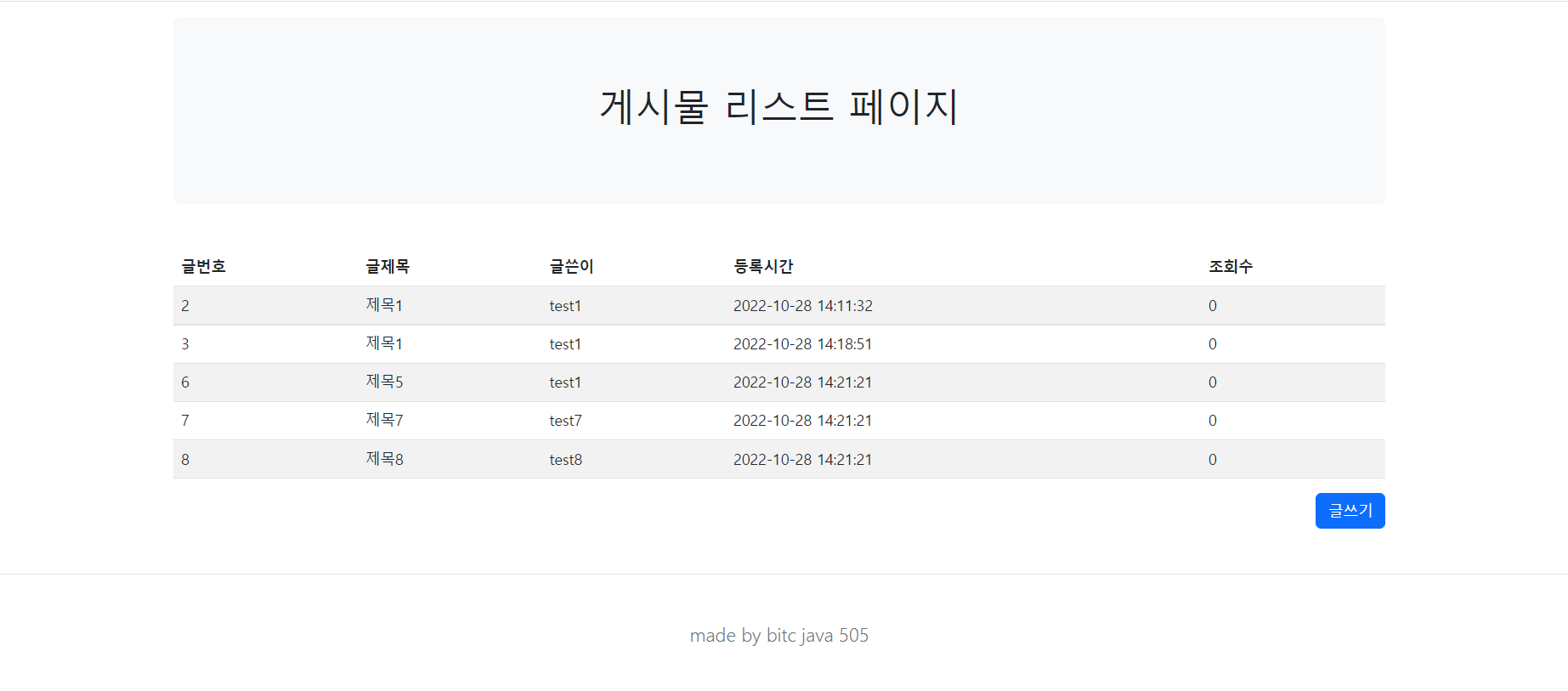
boardWrite
<%--
Created by IntelliJ IDEA.
User: admin
Date: 2022-10-28
Time: 오후 3:17
To change this template use File | Settings | File Templates.
--%>
<%@ page contentType="text/html;charset=UTF-8" language="java" pageEncoding="UTF-8" %>
<!DOCTYPE html>
<html>
<head>
<title>게시판 글쓰기</title>
<link rel="stylesheet" href="https://cdn.jsdelivr.net/npm/bootstrap@5.2.2/dist/css/bootstrap.min.css">
<script src="https://ajax.googleapis.com/ajax/libs/jquery/3.6.1/jquery.min.js"></script>
<script src="https://cdn.jsdelivr.net/npm/bootstrap@5.2.2/dist/js/bootstrap.bundle.min.js"></script>
<script>
window.addEventListener('DOMContentLoaded', function (){
//DOMContentLoaded 순수 자바 스크립트. 다 실행되었을 때 사용됨
const btnBack = document.querySelector('#btn-back');
btnBack.addEventListener('click', function () {
history.back();
});
});
</script>
</head>
<body>
<header class="container mt-3">
<div class="p-5 mb-4 bg-light rounded-3">
<div class="container-fluid py-4">
<h1 class="text-center">게시물 리스트 페이지</h1>
</div>
</div>
</header>
<main class="container mt-5">
<div class="row">
<div class="col-sm-6 mx-auto">
<form action="boardWrite_process.jsp" method="post" class="border rounded-3 p-4">
<div class="form-floating my-3">
<input type="text" class="form-control" id="title" name="title" placeholder="제목을 입력하세요">
<label for="title" class="form-label">Title</label>
</div>
<div class="form-floating my-3">
<input type="text" class="form-control" id="user-id" name="userId" placeholder="ID를 입력하세요">
<label for="user-id" class="form-label">ID</label>
</div>
<div class="form-floating my-3">
<textarea class="form-control" id="contents" name="contents" rows="10" placeholder="내용을 입력하세요"></textarea>
<label for="contents" class="form-label">Contents...</label>
</div>
<div class="d-grid gap-2">
<button class="btn btn-primary" type="submit">글쓰기</button>
<button class="btn btn-secondary" type="button" id="btn-back">돌아가기</button>
</div>
</form>
</div>
</div>
</main>
<footer class="container-fluid mt-5 p-5 border-top">
<p class="lead text-muted text-center">made by bitc java 505 </p>
</footer>
</body>
</html>
borderWrite_poress
<%--
Created by IntelliJ IDEA.
User: admin
Date: 2022-10-28
Time: 오후 3:55
To change this template use File | Settings | File Templates.
--%>
<%@ page contentType="text/html;charset=UTF-8" language="java" pageEncoding="UTF-8" %>
<%@ page import="java.sql.*"%>
<%@ include file="dbconn.jsp"%>
<%
request.setCharacterEncoding("utf-8");
String title = request.getParameter("title");
String userId = request.getParameter("userId");
String contents = request.getParameter("contents");
PreparedStatement pstmt = null;
// Connection conn = null;
// insert해주니 resultset 필요없다
try {
String sql = "INSERT INTO board(title, contents, user_id, create_date) ";
sql += "values (?,?,?,now());";
pstmt = conn.prepareStatement(sql);
pstmt.setString(1,title);
pstmt.setString(2,contents);
pstmt.setString(3,userId);
pstmt.executeUpdate();
}
catch (SQLException e) {
out.println("SQLException e : " + e.getMessage());
}
finally {
if (pstmt != null) {pstmt.close();}
if (conn != null) {conn.close();}
}
response.sendRedirect("boardList.jsp"); //실행 다되고 나면 첫 페이지로 돌아가라.
%>


db
SELECT * FROM javadb.board;
-- 글 등록
INSERT INTO board (title, contents, user_id, create_date)
VALUES ("제목1","내용1","test1",now());
-- 전체 글 조회
SELECT seq, title, user_id, create_date, cnt, deleted_yn from board WHERE deleted_yn = "N";
-- 지정한 글 보기
SELECT seq, title, contents, user_id, create_date, update_date, cnt FROM board
WHERE seq = 4;
-- 글 등록
INSERT INTO board(title, contents, user_id, create_date)
values ("제목5","내용5", "test1",now());
-- 글 수정
UPDATE board SET title = '제목4', contents = '내용4', update_date = now() WHERE seq = 4;
-- 글 삭제
DELETE FROM board WHERE seq =1;
UPDATE board SET deleted_yn = 'Y' WHERE seq = 4;
-- 위에는 진짜 삭제, 밑에꺼는 삭제된 것 처럼 보이게 (실제 데이터는 존재함.)
-- 조회수 올리기 . 선택한 파일의 데이터값 상승함.
UPDATE board SET cnt = cnt+1 where seq = 1; 