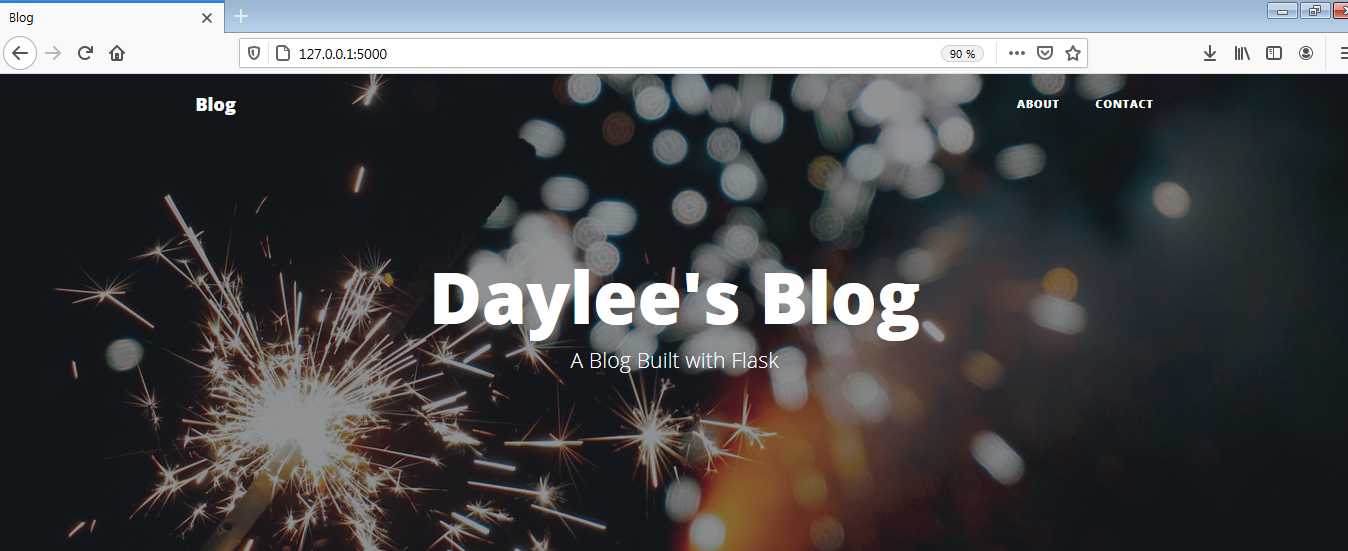
{% include %}
Jinja templates: you can just create a header and footer template which can then be applied to all web pages in your website.
Changeable part of your webpage: e.g. the body of the page.
header.html
- starter script
-Bootstrap core CSS
-Custom fonts for this template
-Custom styles for this template
footer.html
- end of the script
-Bootstrap core JavaScript
-Custom scripts for this template
Directing to the page (linking)
server.py------------------
@app.route('/blog/<index>')
def get_blog(index):
index.html------------------
#name of the function
<a href="{{ url_for('get_blog', index=3) }}">Go To Blog</a>In each module,
- delete nav bar and instead add {% include %}- header and footer
- directory change
(doesn't need to include "starter css, bootstrap js code" as it's already in header&footer )
Rendering Individual Posts
- Use "dot notation" than [bracket] to access variable Docs
- Using custom class
-Create class module
-Get blog contents from API
-Create Post class object 'post_obj' with parameters
-Use 'for loop' to get hold of every post in the list( for loop for counting posts)
-Appending and creating a new list object holding each info
post.html is just a template. It doesn't need for loop. Static HTML template is rendered for every single post.
posts.py
'''Provides accessible template from Post object'''
class Post:
def __init__(self, id, author, title, subtitle,
dates, image, body):
self.id = id
self.author = author
self.title = title
self.subtitle = subtitle
self.dates = dates
self.image = image
self.body = body
main.py
from posts import Post
"""
Returns blog post object from API
Creates a new list of objects from Post class
"""
posts = requests.get("https://api.npoint.io
/5abcca6f4e39b4955965").json()
post_objects = []
for post in posts:
post_obj = Post(post["id"], post["title"],
post["subtitle"], post["body"])
post_objects.append(post_obj)
print(post_objects)
#[<post.Post object at 0x0000000003BC3DA0>,
<post.Post object at 0x0000000003BC3240>,
<post.Post object at 0x0000000003BC3128>]
#--------------------------------------------------
@app.route("/")
def home():
"""Passes post_objects list as parameter """
return render_template("index.html", all_posts=post_objects)
#--------------------------------------------------
@app.route("/post/<int:index>")
def show_post(index):
"""Passes post object as requested_post, only when its id matches with index from url"""
requested_post = None
for blog_post in post_objects:
if blog_post.id == index:
requested_post = blog_post
return render_template("post.html", post=requested_post)
index.html
- 'for loop' for repeated display
- href to be rendered to
'post/<index>'page- Note that anchor tag starts right after for loop, embracing all h2, h3, p tags inside for loop and ends right before dates and endfor. Everything except date linked to show_post function.
<!-- Main Content -->
<div class="container">
{% for post in all_posts: %}
<a href="{{ url_for('show_post', index=post.id)}}">
<h2 class="post-title">
{{post.title}}
</h2>
<h3 class="post-subtitle">
{{post.subtitle}}
</h3>
</a>
<p class="post-meta">Posted by
<a href="#"> {{post.author}} </a>
{{post.dates}} </p>
{% endfor %}
</div>
Final Result
- Home
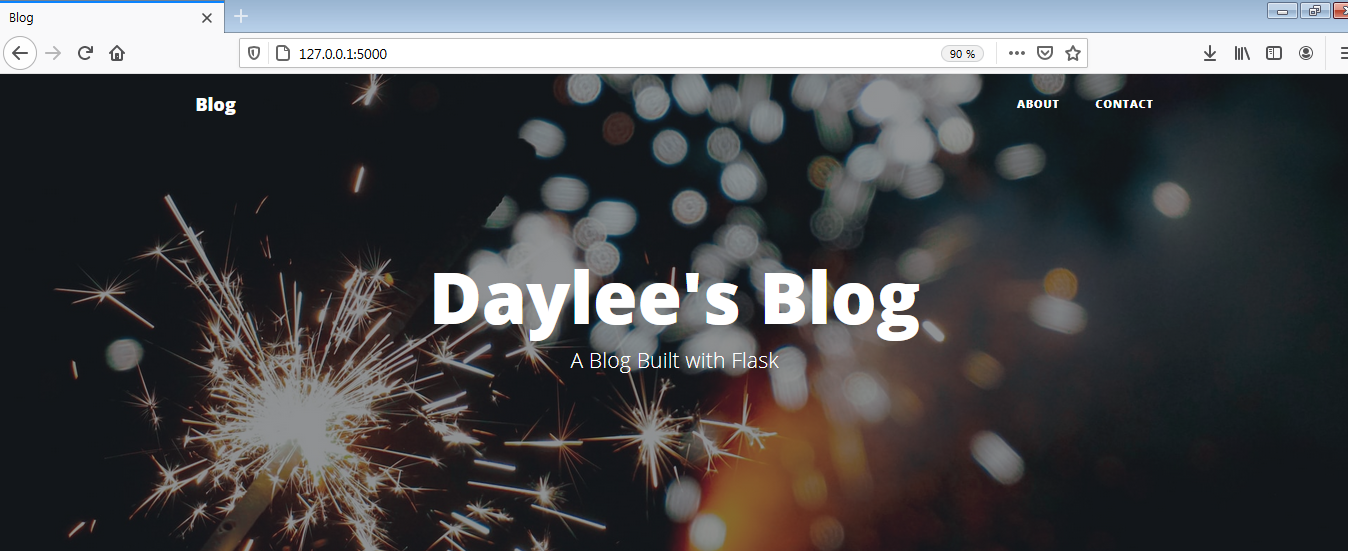
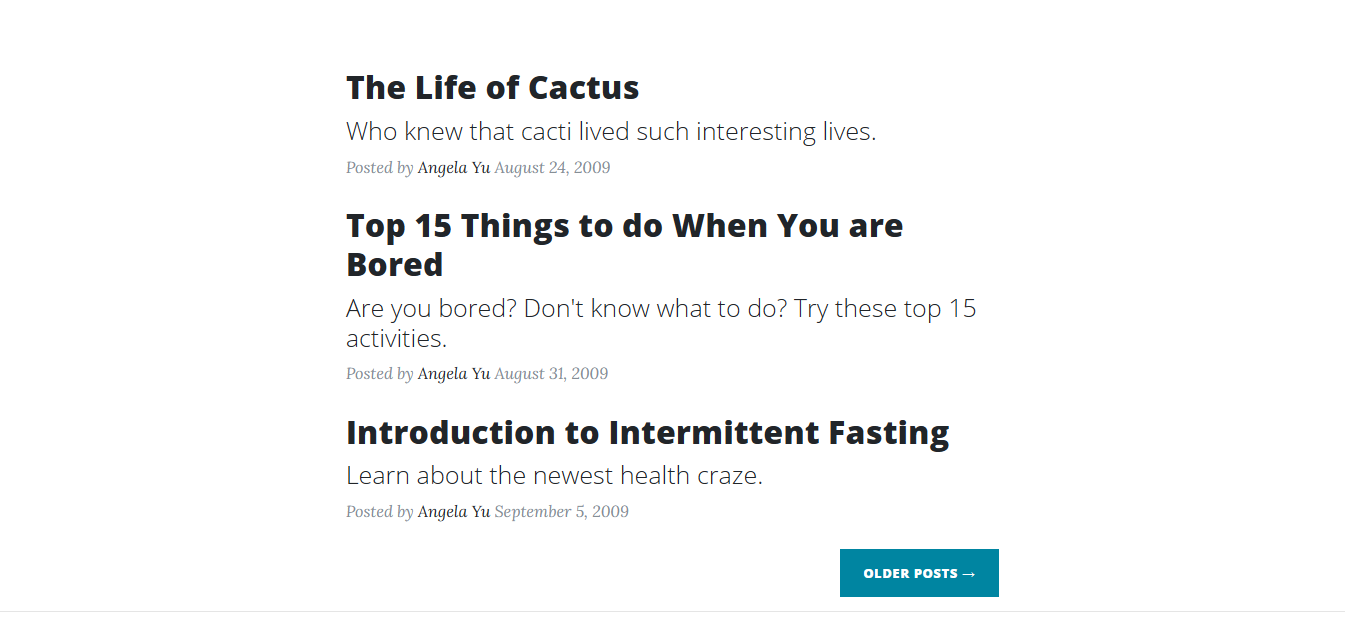
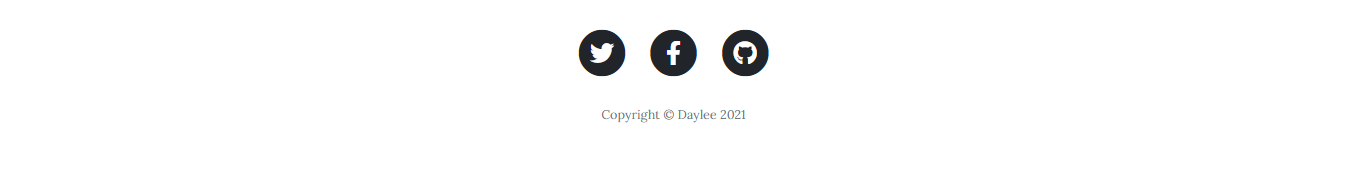
- About

- Contact
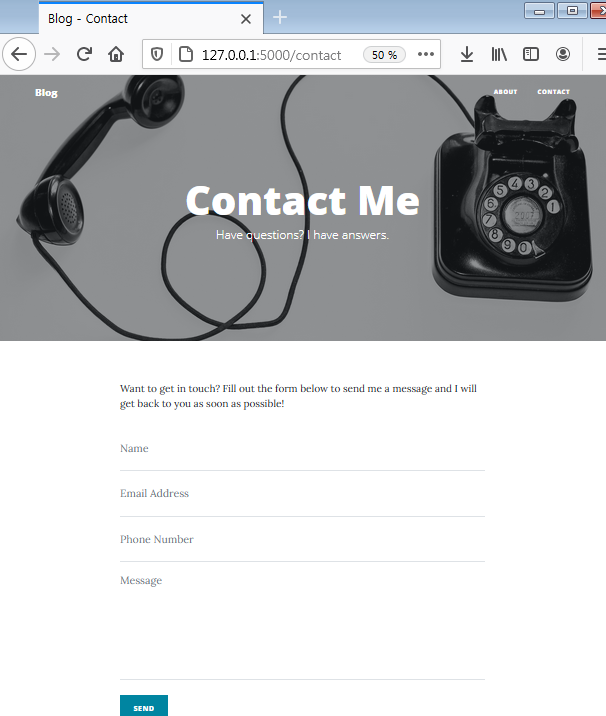
- Post
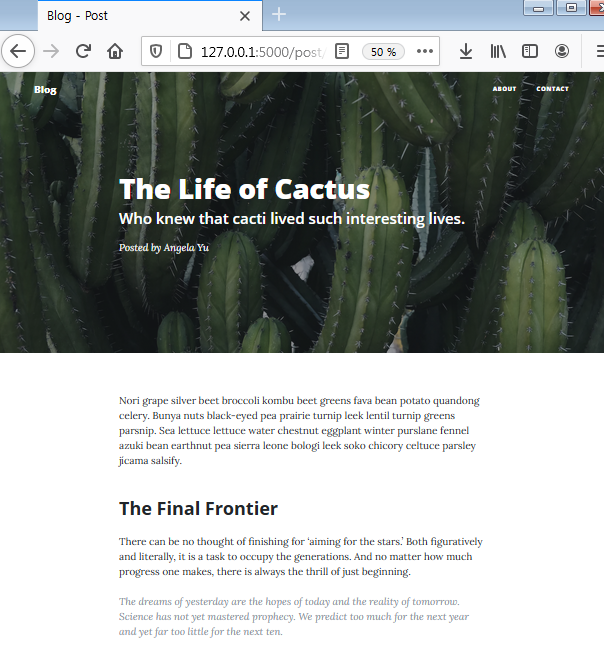
Finally back to studying routine. It was very hard to focus on studying after a long holiday. I've completed task one by one. I want to finish two modules a day but it's not easy. Good thing is I feel like getting grisp of it. I will be able to build some projects until the end of the month. 2 weeks. I can do it!