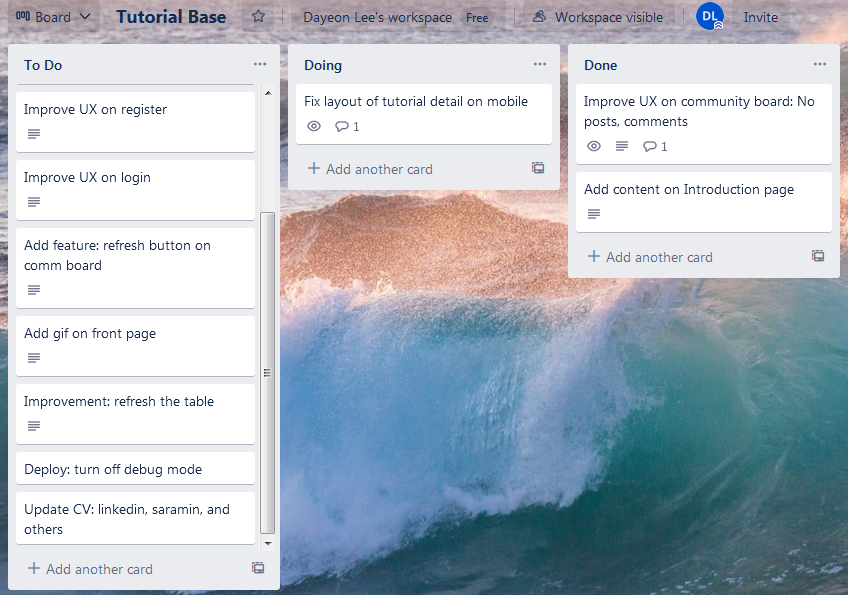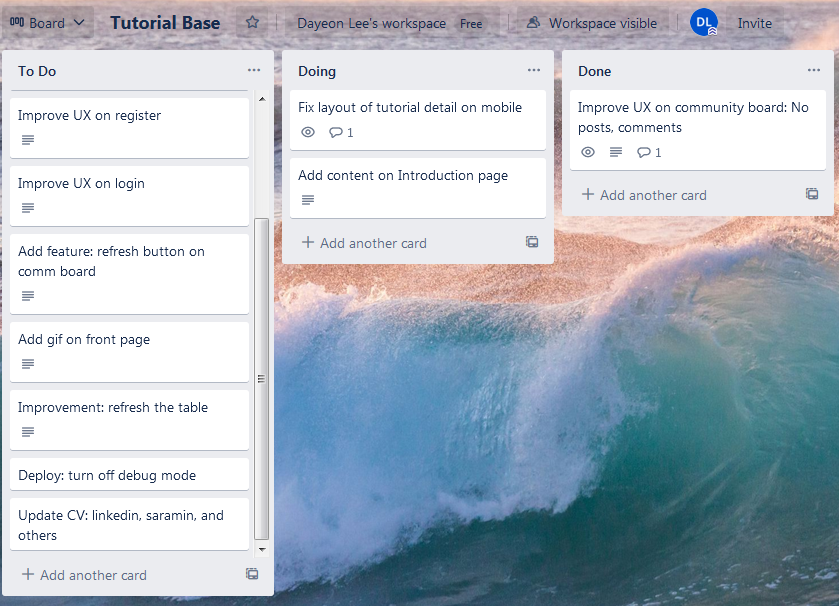
Trello
기존에는 구글 엑셀 시트를 이용해 프로젝트 투두 목록을 정리해왔다.
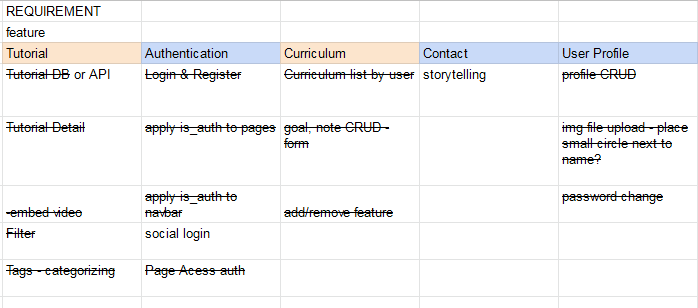
혼자 하는 프로젝트라 별 불편함은 없었지만, 앞으로를 위해 실무와 팀워크에서 자주 사용한다는 트렐로를 사용해보기로 했다.
굉장히 직관적이다. 디지털 포스트잇처럼 뗐다붙였다 자유자재로 이동할 수 있는 점이 좋다. 타이틀, 내용으로 구분해서 깔끔하게 정리하고, 댓글 기능도 있어서 팀워크에 유용해 보인다.
익숙해지면 추천받은 clubhouse도 이용해봐야겠다. Jira와 함께 복잡한 프로젝트에 이용하기 좋다고 들었다.
Usage tips
1 Create a Workspace
Workspaces organize your work and the people you collaborate with.
2 Add a board to your Workspace
Create your own workflow or get started with a board template.
3 Invite your teammates
Invite the people you'll be working with to join your Workspace.
4 Connect your apps
Power-Ups connect your board to Slack, Google Drive, Jira, and more. You can enable one Power-Up per board on the free plan.
5 Explore automations
Butler can automatically sort lists, add labels, set due dates, and more—saving you time.