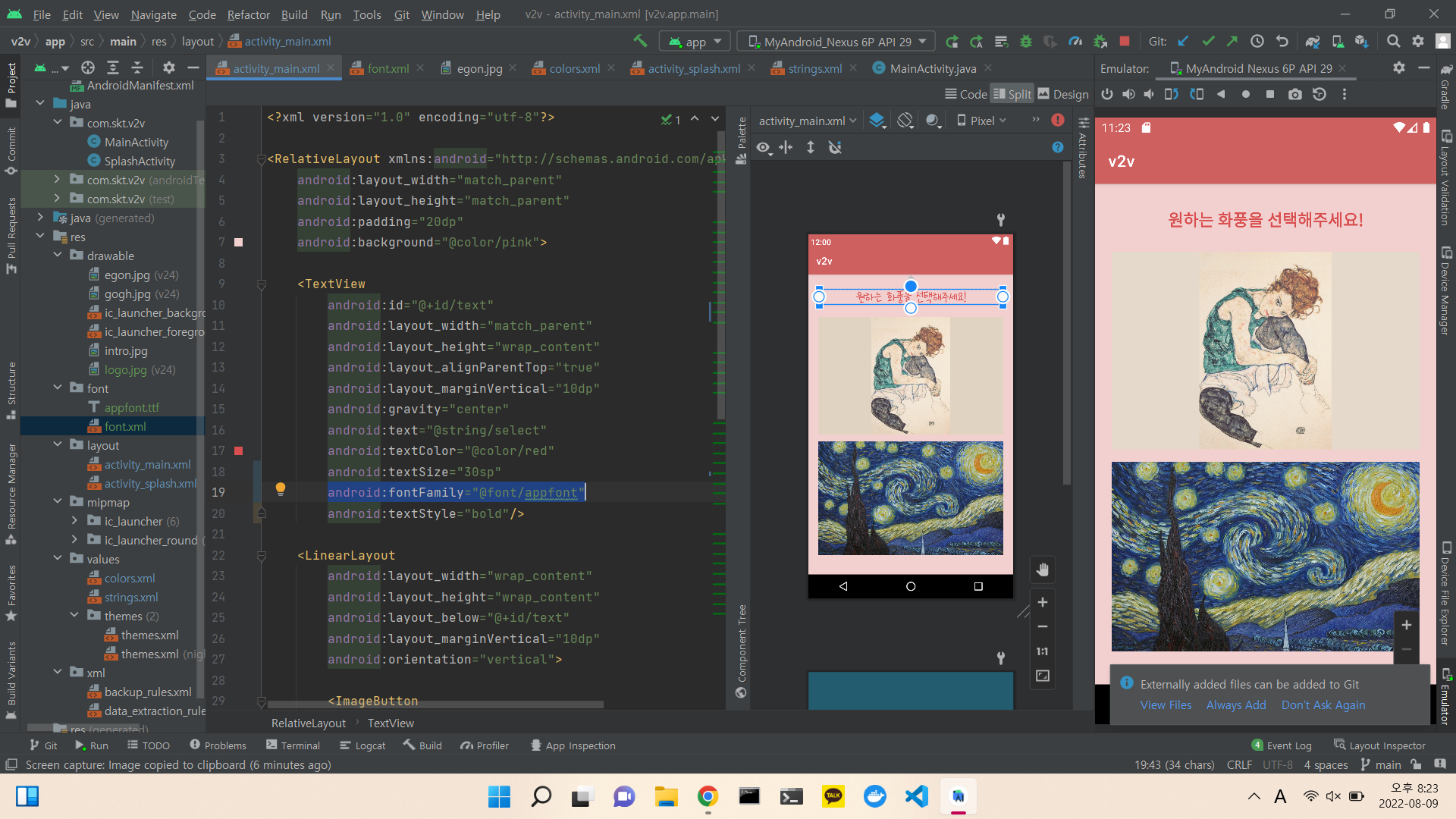[AI 앱 개발] v2v: value to value (Android Studio - Font 적용)
Android Studio - Font 적용
안드로이드 스튜디오에서 원하는 폰트를 사용하기 위한 방법을 알아보자.
- res > new > Directory >
font파일 생성
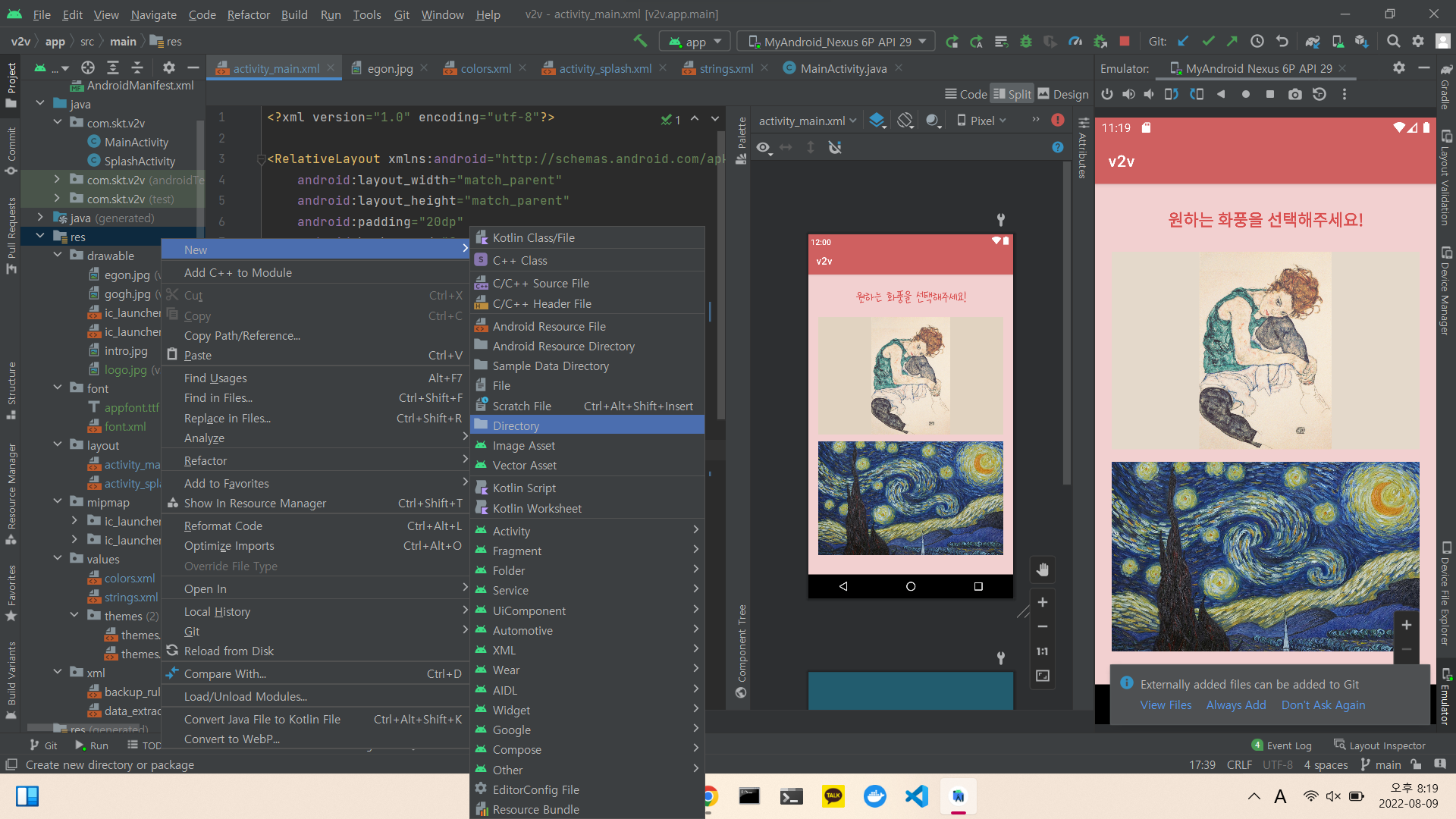
-
위에서 만든
font디렉토리에 내가 사용할 폰트들을 넣어준다. -
font디렉토리 안에font.xml파일을 만들고 다음과 같이 적어 준다.
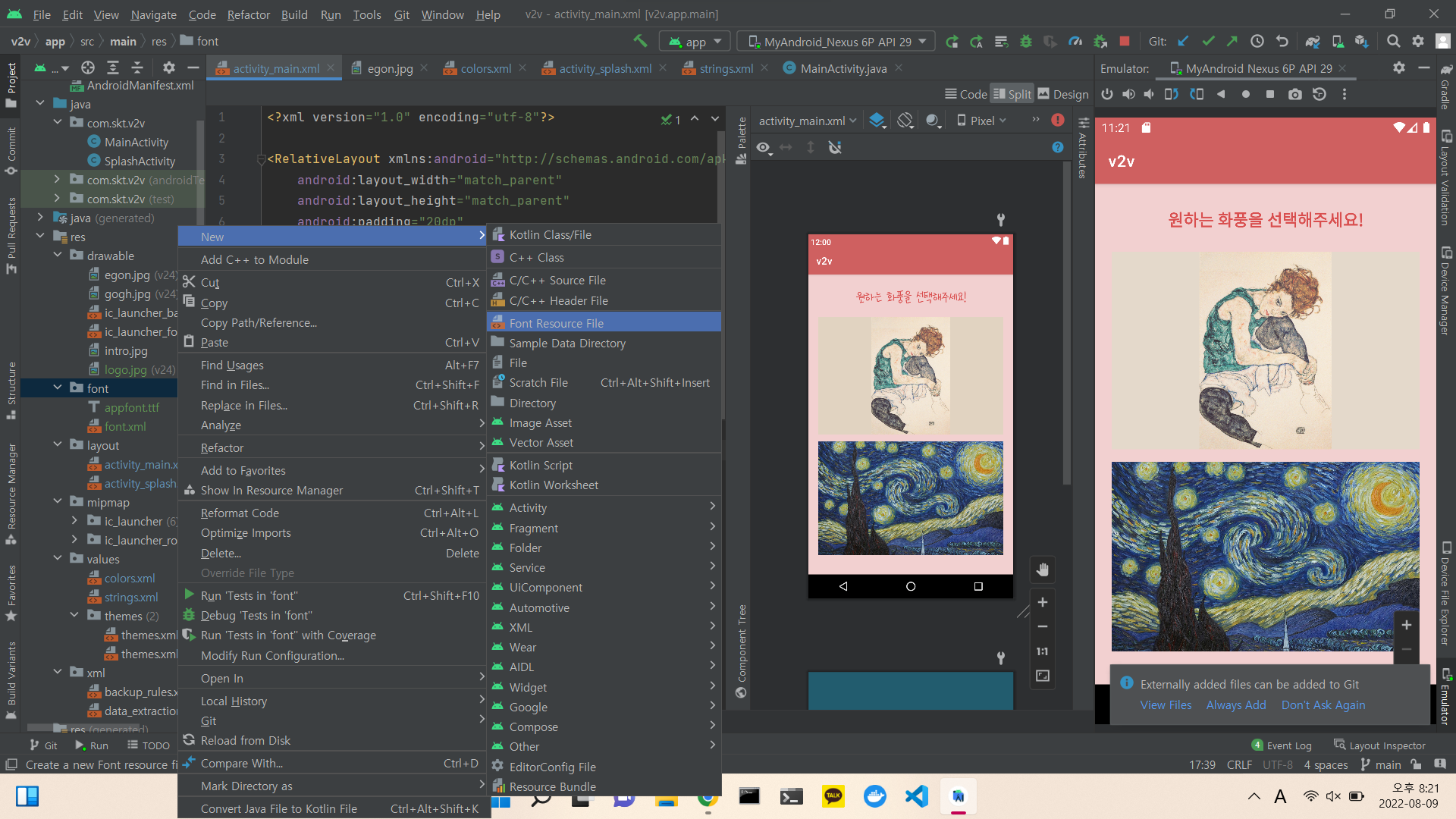
<?xml version="1.0" encoding="utf-8"?>
<font-family xmlns:android="http://schemas.android.com/apk/res/android">
<font android:fontStyle="normal"
android:fontWeight="400"
android:font="@font/appfont"/>
</font-family>- 아래와 같이 폰트를 사용한다.
android:fontFamily="@font/appfont"