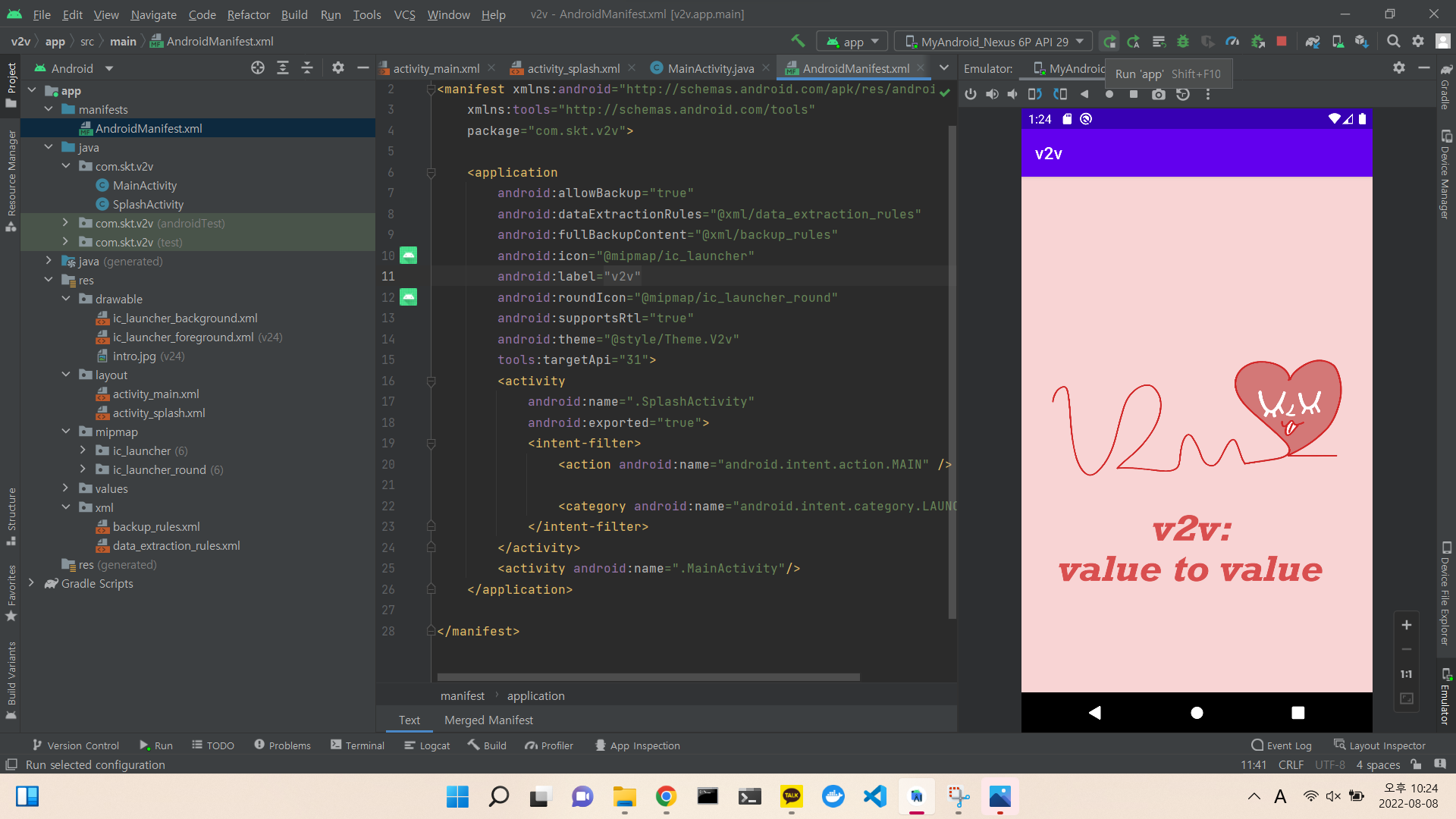[AI 앱 개발] v2v: value to value (Android Studio - Splash 화면 만들기)
Android Studio - Splash(Intro) 화면 만들기
activity_splash.xml파일을 만들고 다음과 같이 이미지를 넣어 준다. (res>drawable>intro이미지 파일을 넣어놓고!)
<?xml version="1.0" encoding="utf-8"?>
<LinearLayout xmlns:android="http://schemas.android.com/apk/res/android"
android:layout_width="match_parent"
android:layout_height="match_parent">
<ImageView
android:layout_width="match_parent"
android:layout_height="match_parent"
android:background="@drawable/intro">
</ImageView>
</LinearLayout>SplashActivity.java파일을 만들고 다음과 같이activity_splash화면을 보여준 후Handler를 이용하여activity_main.xml로 넘어가는 코드를 작성한다!
package com.skt.v2v;
import android.content.Intent;
import android.os.Bundle;
import android.os.Handler;
import androidx.annotation.Nullable;
import androidx.appcompat.app.AppCompatActivity;
public class SplashActivity extends AppCompatActivity {
@Override
protected void onCreate(@Nullable Bundle savedInstanceState) {
super.onCreate(savedInstanceState);
setContentView(R.layout.activity_splash);
Handler handler = new Handler();
handler.postDelayed(new Runnable() {
@Override
public void run() {
Intent intent = new Intent(getApplicationContext(), MainActivity.class);
startActivity(intent);
finish();
}
}, 3000); // 3초 후 MainActivity
}
@Override
protected void onPause() {
super.onPause();
finish();
}
}AndroidManifest.xml파일에서 기존.MainActivity를.SplashActivity로 수정해준다.
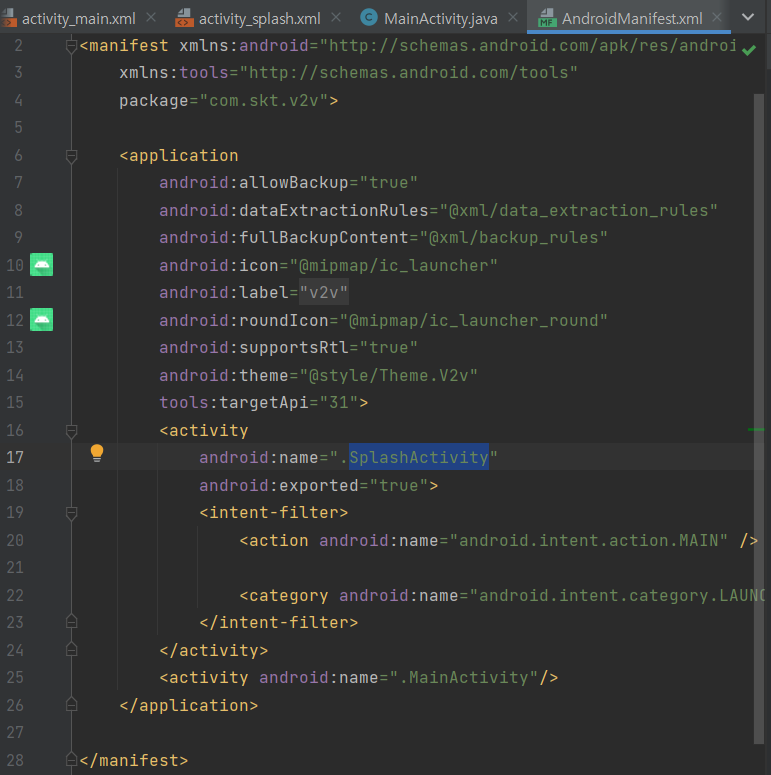
그리고 아래와 같이 MainActivity java 파일이 있음을 명시해준다. (미작성 시 앱이 튕긴다.)
<activity android:name=".MainActivity"/>- 최종적으로 아래와 같이 Splash(Intro) 화면이 3초 뜨고 메인으로 넘어간다.