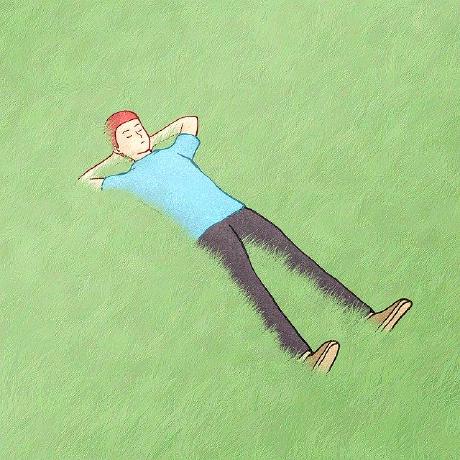미니 프로젝트를 진행하면서 유저의 위도와 경도가 필요했다. 그래서 요청하는 법을 알아보기로 했다. 내 위치 요청을 하려면 자바스크립트 API인 Geolocation을 이용하여아 한다.
먼저 자바스크립트에서 내 위치를 요청해보자.
function getLocation() {
if (navigator.geolocation) { // GPS를 지원하면
navigator.geolocation.getCurrentPosition(function(position) {
alert(position.coords.latitude + ' ' + position.coords.longitude);
}, function(error) {
console.error(error);
}, {
enableHighAccuracy: false,
maximumAge: 0,
timeout: Infinity
});
} else {
alert('GPS를 지원하지 않습니다');
}
}
getLocation();위 코드를 실행하면 다음과 같이 나온다.
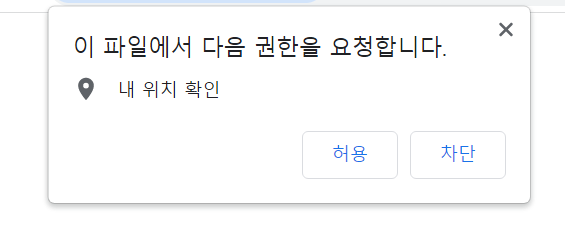
리액트에서 useGeolocation Hook 사용하기
useGeoLocation.js
import { useState, useEffect } from "react";
const useGeoLocation = () => {
const [location, setLocation] = useState({
loaded: false,
coordinates: { lat: "", lng: "" },
});
const onSuccess = (location) => {
setLocation({
loaded: true,
coordinates: {
lat: location.coords.latitude,
lng: location.coords.longitude,
},
});
};
const onError = (error) => {
setLocation({
loaded: true,
error: {
code: error.code,
message: error.message,
},
});
};
useEffect(() => {
if (!("geolocation" in navigator)) {
onError({
code: 0,
message: "Geolocation not supported",
});
}
navigator.geolocation.getCurrentPosition(onSuccess, onError);
}, []);
return location;
};
export default useGeoLocation;
App.js
import useGeoLocation from "./useGeoLocation";
function App() {
const location = useGeoLocation();
console.log(location);
return (
<div className="App">
{location.loaded
? JSON.stringify(location)
: "Location data not available yet."}
</div>
);
}
export default App;
위도와 경도가 잘 들어왔다.
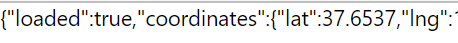
출처
https://www.zerocho.com/category/HTML&DOM/post/59155228a22a5d001827ea5d
https://www.youtube.com/watch?v=J4PDxTO3oj0&t=1s