0. import CoreLocation
import CoreLocation1. CLLocationManager() 선언
private let locationManager: CLLocationManager = {
let manager = CLLocationManager()
manager.desiredAccuracy = kCLLocationAccuracyBest
manager.startUpdatingLocation()
return manager
}()1. desiredAccuracy
앱이 수신하고자 하는 위치 데이터의 정확성.
- 덜 정확해도 괜찮은 정보라면 정확도를 낮춰서 자원을 절약하자.
- 정확하게 달라해도 비정확한 정보를 줄 수 있지만, 곧 정확한 정보를 줄거라고한다.
- 위치 정보 권한이 없으면 효과가 없다.
- 다음과 같은 정확도 순서를 갖는 것 같다.
정확도
- kCLLocationAccuracyBest -> 제일 정확
- kCLLocationAccuracyBestForNavigation
- kCLLocationAccuracyNearestTenMeters
- kCLLocationAccuracyHundredMeters
- kCLLocationAccuracyKilometer
- kCLLocationAccuracyThreeKilometers
- kCLLocationAccuracyReduced -> 제일 비정확 (1~20Km 수준의 정확도)
2. startUpdatingLocation()
사용자의 현재 위치를 보고하는 업데이트 생성을 시작합니다.
stopUpdatingLocation() : 그만 보고해
requestLocation() : 한번 해줘
3. requestWhenInUseAuthorization()
앱이 사용 중인 동안 위치 서비스를 사용할 수 있는 사용자의 허가를 요청합니다.
위치 권한
1. requestWhenInUseAuthorization()
앱이 사용 중인 동안 위치 서비스를 사용할 수 있는 사용자의 허가를 요청합니다.
locationManager.requestWhenInUseAuthorization()1-1. requestAlwaysAuthorization()
백그라운드 상황에서도 위치 정보가 필요한 경우 ( 네비게이션 등 ) 항상 허용을 해야한다.
requestAlwaysAuthorization()2. info.plist 수정
다음과 같이 수정한다.
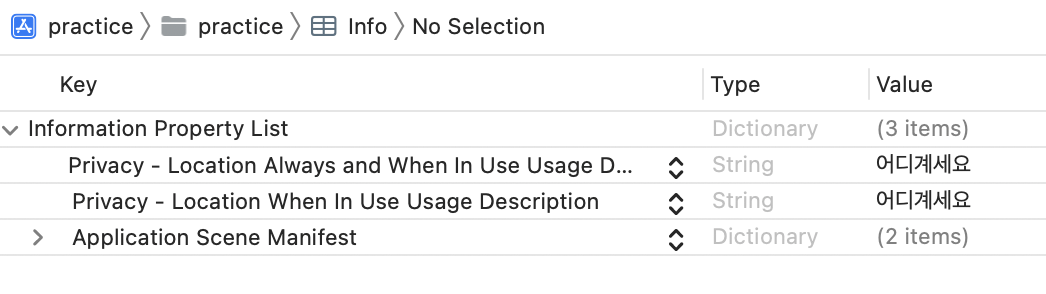
수정하면 다음과 같이 권한 요청이 뜬다.

- 앱 사용중에만 요청한 경우 ( requestWhenInUseAuthorization() )
3. 권한 확인하기
var authorizationStatus: CLAuthorizationStatus { get }- authorizedWhenInUse : 앱을 사용하는 동안 허용
- authorizedAlways : 언제든지 허용
- notDetermined : 결정장애
- restricted : 권한 없음
- denied : 거절
switch locationManager.authorizationStatus {
case .authorizedWhenInUse, .authorizedAlways:
print("권한 있음")
case .notDetermined, .restricted, .denied:
print("권한 없음")
locationManager.requestWhenInUseAuthorization()
default:
break;
}delegate
locationManager.delgate = self인증 변경에 대응하기
func locationManagerDidChangeAuthorization(CLLocationManager)
오류 처리
func locationManager(CLLocationManager, didFailWithError: Error)
⭐️ 위치 업데이트 받기 ⭐️
- func locationManager(CLLocationManager, didUpdateLocations: [CLLocation])
- 새로운 위치 데이터 사용 가능하다고 알려줌
func locationManager(_:didUpdateTo:from:)Deprecated
extension ViewController: CLLocationManagerDelegate {
func locationManager(_ manager: CLLocationManager, didUpdateLocations locations: [CLLocation]) {
guard let location = locations.last else { return }
print("longitude : ",location.coordinate.longitude)
print("latitude : ",location.coordinate.latitude)
}
}시뮬레이터 위치 변경하기
| Features -> Location -> Custom Location.. | 37, -122로 변경 | 결과 |
|---|---|---|
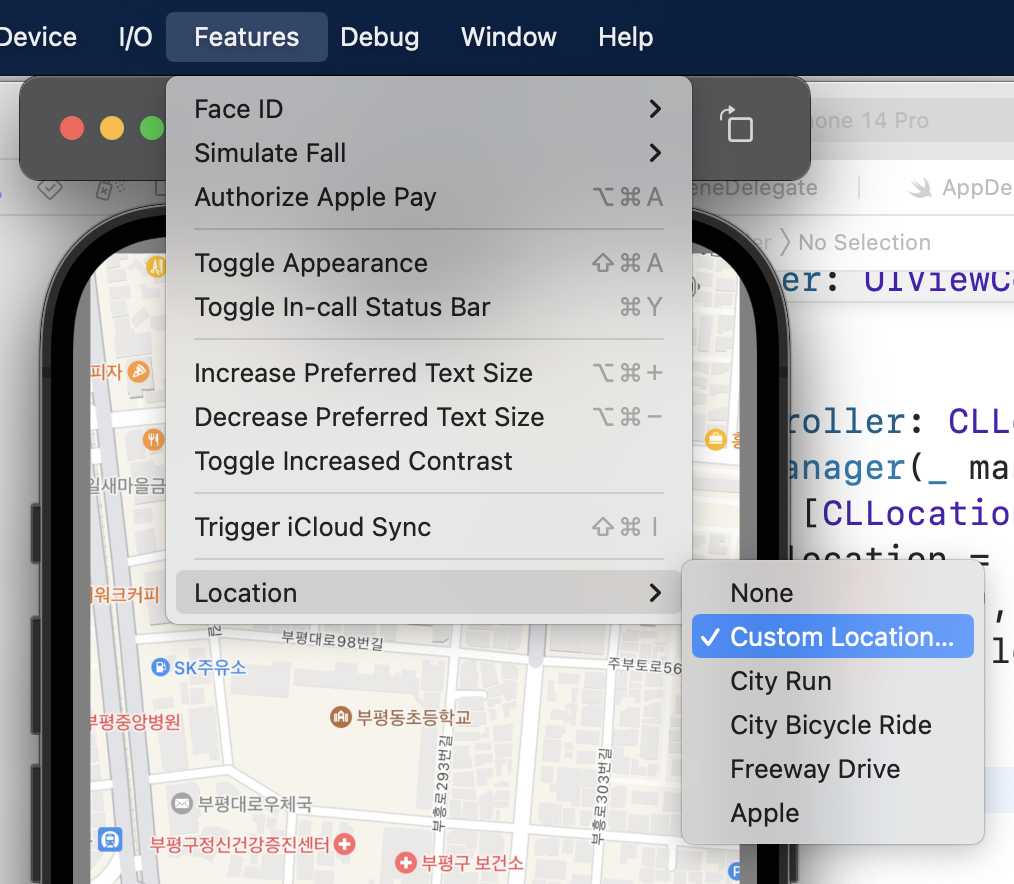 | 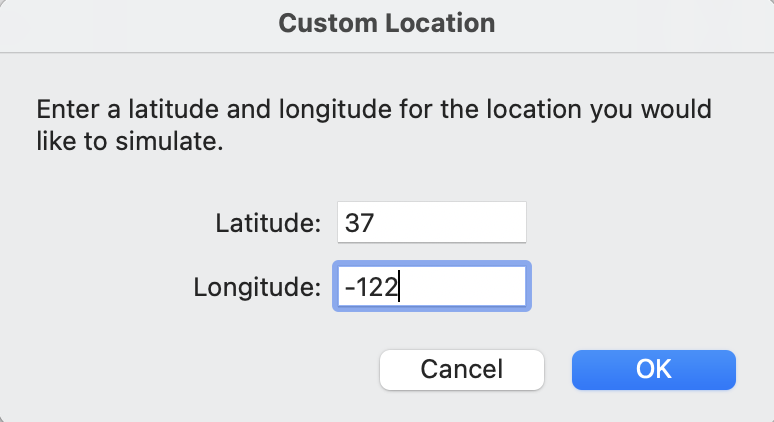 | 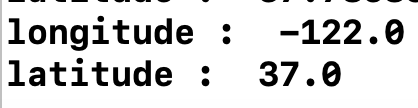 |
지렸다 ㄷㄷ