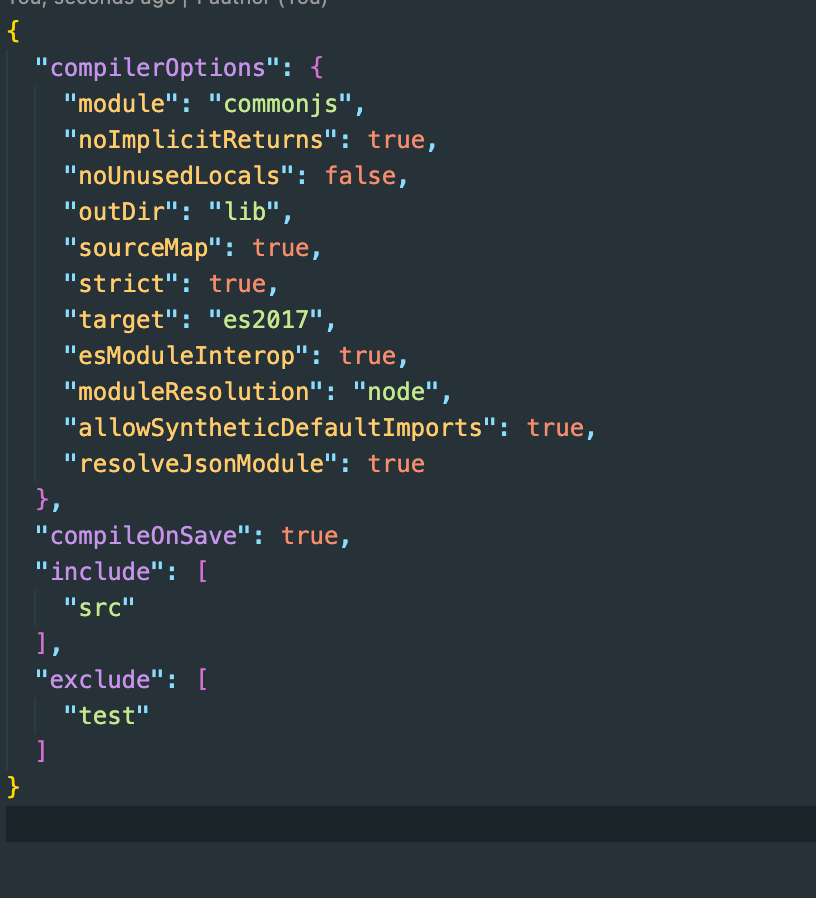TDD를 하고 싶지만 우선은 임의로 테스트를 해볼 함수를 먼저 만들고 그 후에 테스트를 해보겠다. (DDT?)
// src/index.ts
import {https} from "firebase-functions";
import {HttpsError} from "firebase-functions/v1/https";
export const isRunning = https.onCall(async (data, context) => {
// 데이터 없으면 차단
if (!data) throw new HttpsError("data-loss", "데이터가 없습니다.");
// 비로그인 차단
if (!context.auth)
throw new HttpsError("unauthenticated", "로그인이 필요한 작업입니다.");
// 비동기 테스트를 위한 1초 딜레이
await new Promise(res => setTimeout(res, 1000));
return "server is running";
});
이 함수에 대해서 4가지를 테스트 해볼 것이다.
- 결과의 타입이 string 인지
- 결과가 "server is running"인지
- data가 없으면 오류를 던지는지
- 비 로그인시 오류를 던지는지
패키지 설치
- mocha // 테스트 프레임워크
- chai // assertion 라이브러리
- ts-node // 빌드하지 않고 typescript를 바로 실행시킬수있는 라이브러리, 테스트코드를 빌드하지 않고 실행하기 위함
- firebase-functions-test // 테스트 환경에서 firebase functions를 실행하게 해줌
yarn add -D mocha chai @types/mocha @types/chai ts-node firebase-functions-test
tsconfig.json 수정
tsconfig.dev.json
개발 단계에서 test 폴더안에 파일들을 실행할 수 있게함
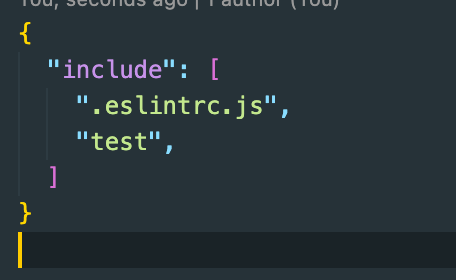
tsconfig.json
production 환경에서 테스트코드를 사용하지 않을 것이기 때문에 exclude에 추가해준다.
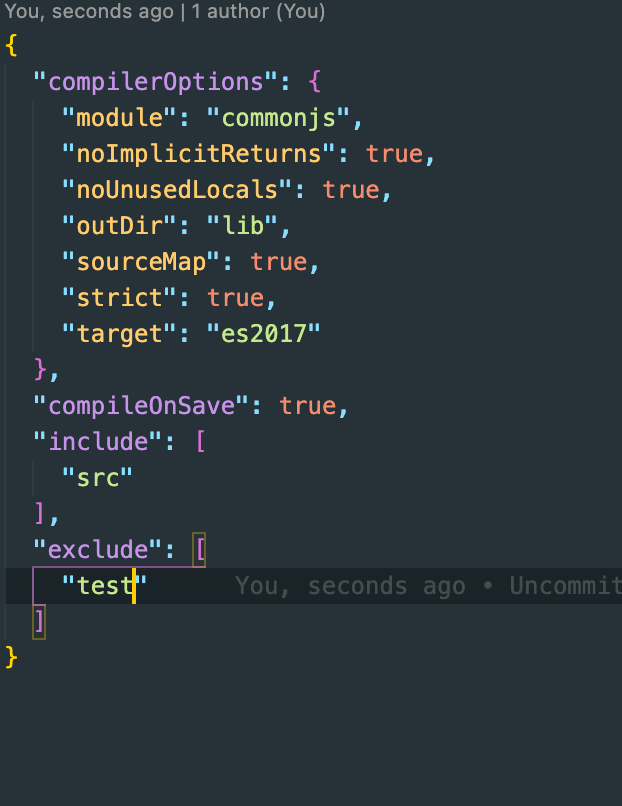
테스트 코드 작성
// test/index.test.ts
import {expect} from "chai";
import firebaseFunctionsTest from "firebase-functions-test";
import {auth} from "firebase-functions/v1";
// onCall 함수를 실행해주는 모듈
const testFunctions = firebaseFunctionsTest();
// description은 그룹화 라고 보면됨, 보통 "/", "/api/auth"등 폴더, 라우팅 위치등을 title로 사용함
describe("/", () => {
let Functions: any;
let testUser: auth.UserRecord;
// "/"이 스코프 안에 테스트 함수들이 실행되기 전 가장먼저 실행되는 함수, 생상자 같은 느낌
before(() => {
// import를 사용하지 않고 require을 사용하는 이유는
// import로 불러오면 "firebaseFunctionsTest()"이 함수등
// 기본적으로 필요한 setup들이 있는데 그보다 전에 호출이 되어 test환경이 아닌 dev환경으로 인식됨
// 다음 챕터에서 확인할 수 있음
Functions = require("../src/index.ts");
// 임의의 테스트 유저 생성
testUser = testFunctions.auth.makeUserRecord({id: "test_user"});
});
// 이 스코프 마지막함수 실행후에 실행되는 함수, 소멸자 같은 느낌
after(async () => {
// testFunctions 초기화
await testFunctions.cleanup();
});
// context는 description과 일치 하는 기능을 갖지만 주로 실제 실행할 함수의 이름을 title로 사용한다.
context("isRunning", () => {
// it는 실제 테스트함수
it("결과의 타입은 string입니다.", async () => {
// 실행할 함수를 testFunctions.wrap로 감싸면 실행할 수 있다.
const result = await testFunctions.wrap(Functions.isRunning)(
// Data
{
testData: "hello",
},
// Context
{auth: testUser},
);
// a()함수는 타입체크
expect(result).to.be.a("string");
// console.log(result) <= 이러면 안됨
// async 함수안에서 test할때는 함수의 마지막 줄이 무조건 expect여야함 아닐시 timeout에러 발생
});
it("결과값은 server is running 입니다.", async () => {
const result = await testFunctions.wrap(Functions.isRunning)(
{
testData: "hello",
},
{auth: testUser},
);
expect(result).to.equal("server is running");
});
it("Data가 없으면 오류가 발생시킵니다.", async () => {
// 에러 채크는 .catch후 result를 error로 매핑한다.
const result = await testFunctions
.wrap(Functions.isRunning)(undefined, {auth: testUser})
.catch((e: any) => e);
// 그후 타입이 error인지 체크
expect(result).to.be.a("error");
});
it("비로그인시 오류가 발생합니다.", async () => {
const result = await testFunctions
.wrap(Functions.isRunning)({
testData: "hello",
})
.catch((e: any) => e);
expect(result).to.be.a("error");
});
});
});
실행
package.json에 scripts안에 다음과 같은 스크립트를 추가해준다.
"test": "mocha --reporter spec test/**/*.test.ts -r ts-node/register ",그후 yarn test명령어로 실행시키면 정상적으로 작동한다.
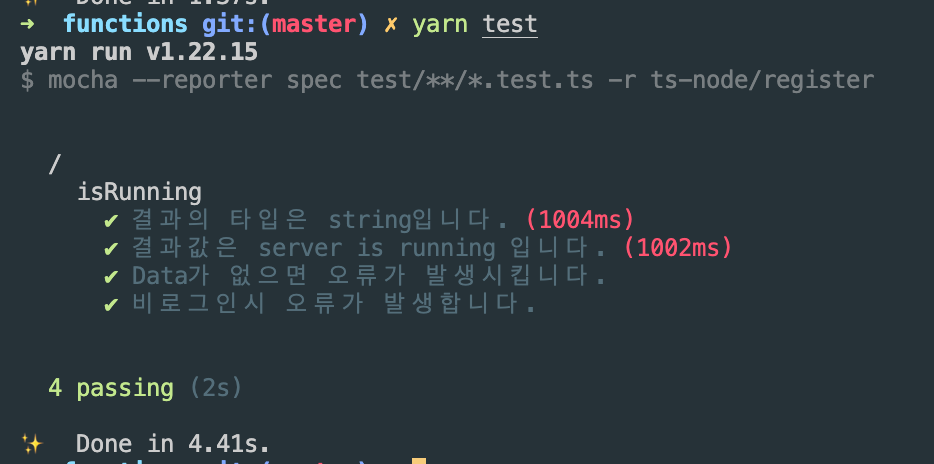
추가사항
import에러가 발생하여 tsconfig.json을 이와 같이 수정함