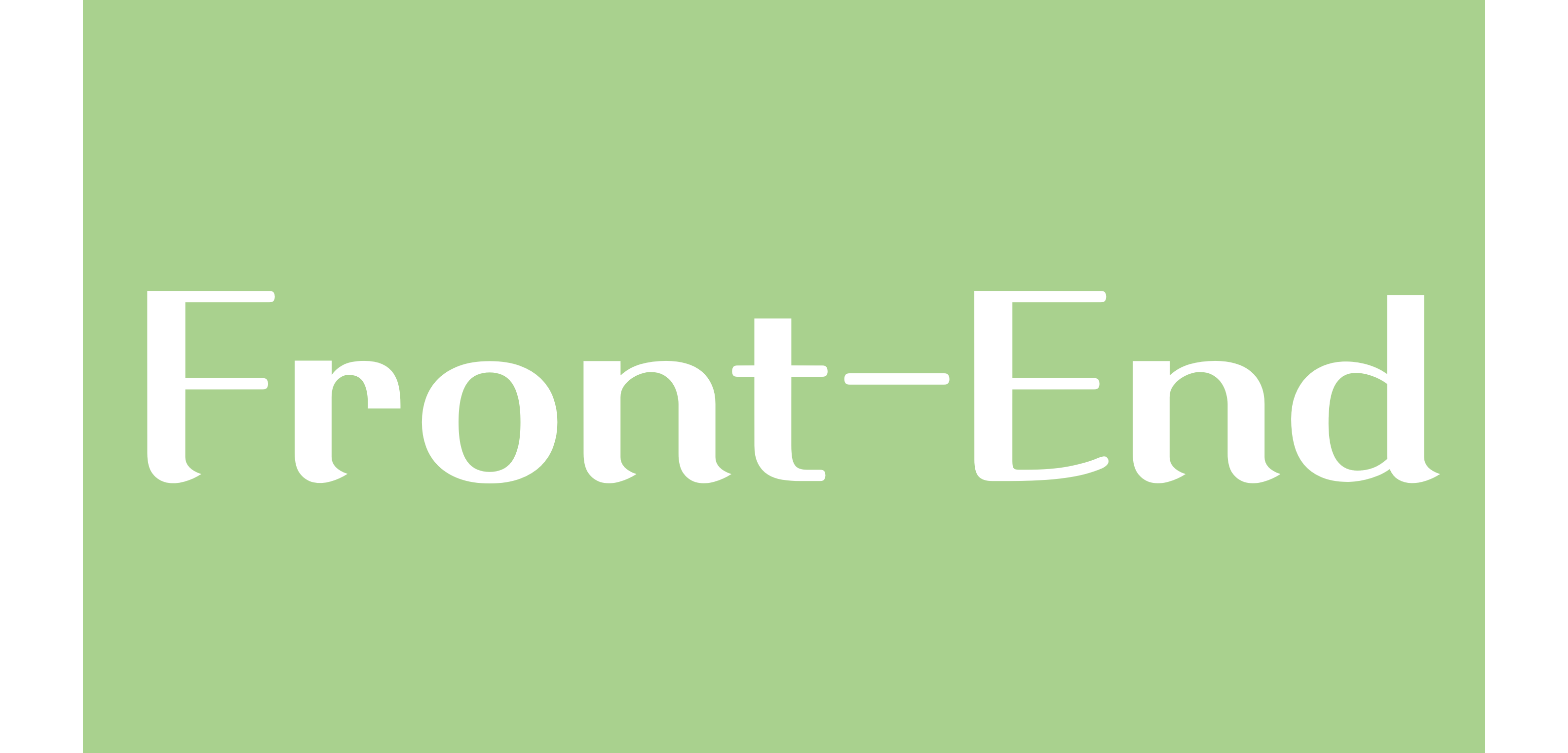
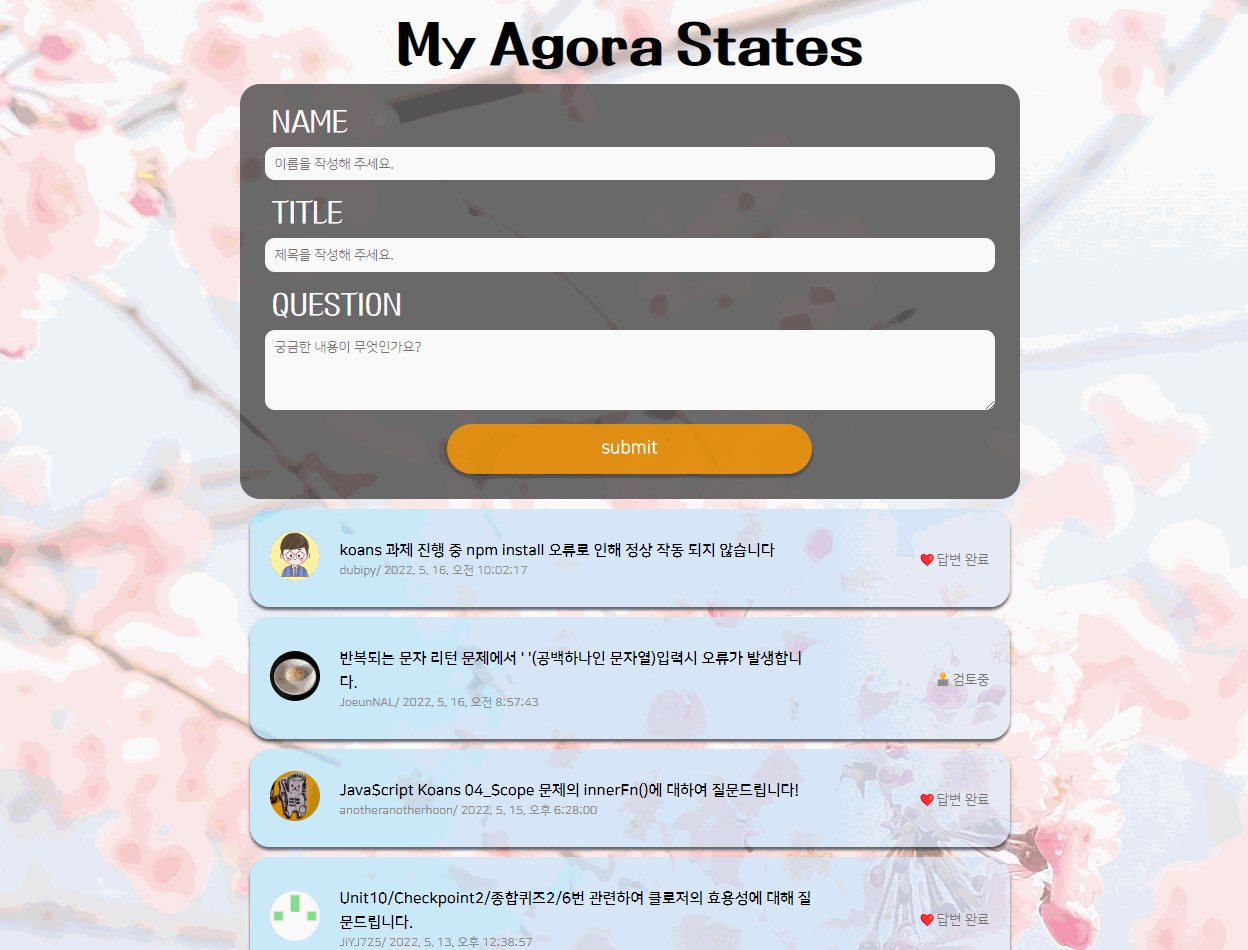
뒷배경을 추가하였고, 5개씩 나눠서 페이지가 나오게끔 구현에 성공하였다!!💪💪
console.log(agoraStatesDiscussions);
// convertToDiscussion은 아고라 스테이츠 데이터를 DOM으로 바꿔줍니다.
const convertToDiscussion = (obj) => {
const li = document.createElement("li"); // li 요소 생성
li.className = "discussion__container"; // 클래스 이름 지정
const avatarWrapper = document.createElement("div");
avatarWrapper.className = "discussion__avatar--wrapper";
const discussionContent = document.createElement("div");
discussionContent.className = "discussion__content";
const discussionAnswered = document.createElement("div");
discussionAnswered.className = "discussion__answered";
// TODO: 객체 하나에 담긴 정보를 DOM에 적절히 넣어주세요.
const avatarImg = document.createElement('img');
avatarImg.src = obj.avatarUrl;
avatarImg.alt = 'avatar of ' + obj.author;
avatarWrapper.append(avatarImg);
const contentTitle = document.createElement('h2');
contentTitle.className = "discussion__title";
discussionContent.append(contentTitle);
const contentLink = document.createElement('a');
contentLink.href = obj.url;
contentLink.textContent = obj.title;
contentTitle.append(contentLink);
const createdAtDate = new Date(obj.createdAt).toLocaleString(); //날짜 재정비(?)
const contentInfo = document.createElement('div');
contentInfo.className = "discussion__information";
contentInfo.textContent = `${obj.author}/ ${createdAtDate}`
discussionContent.append(contentInfo);
const contentAnswered = document.createElement('p');
contentAnswered.className = "discussion__answered";
if (obj.answer === null) {
contentAnswered.textContent = '👨💻검토중'
} else {
contentAnswered.textContent = '❤️답변 완료'
}
discussionAnswered.append(contentAnswered);
li.append(avatarWrapper, discussionContent, discussionAnswered);
return li;
};
// ul 요소에 agoraStatesDiscussions 배열의 모든 데이터를 화면에 렌더링합니다.
const ul = document.querySelector("ul.discussions__container");
const pages = document.querySelector(".page");
const showContent = 5; //한페이지 최대 글 개수
const showButton = 5; // 한페이지 페이지버튼 개수
let page = 1; // 첫페이지
const makeButton=(id) => {
const button = document.createElement("button");
button.classList.add("button");
button.dataset.num = id;
button.innerText = id;
button.addEventListener("click", (e) => {
//버튼 클릭시 class 조정
//e.preventDefault();
Array.prototype.forEach.call(pages.children, (button) => {
if (button.dataset.num) button.classList.remove("active");
});
e.target.classList.add("active");
renderContent(parseInt(e.target.dataset.num));
});
return button;
}
const renderContent = (page) => {
// 목록 리스트 초기화
while (ul.hasChildNodes()) {
ul.removeChild(ul.lastChild);
}
// 5개의 글이 보이게
for (
let id = (page - 1) * showContent + 1;
id <= page * showContent && id <= agoraStatesDiscussions.length;
id++
) {
ul.appendChild(convertToDiscussion(agoraStatesDiscussions[id - 1]));
}
};
// 페이지이동
const goPrevPage = () => {
page -= showButton;
render1(page);
};
const goNextPage = () => {
page += showButton;
render1(page);
};
// 이전 다음 버튼 생성
const prev = document.createElement("button");
prev.classList.add("button", "prev");
prev.innerHTML = "<<";
prev.addEventListener("click", goPrevPage);
const next = document.createElement("button");
next.classList.add("button", "next");
next.innerHTML = ">>";
next.addEventListener("click", goNextPage);
const renderButton = (page) => {
const maxPage = Math.ceil(agoraStatesDiscussions.length / showContent); //최대 페이지 수
// 버튼 리스트 초기화
while (pages.hasChildNodes()) {
pages.removeChild(pages.lastChild);
}
// showButton 만큼 페이지버튼이 보이게
for (let id = page; id < page + showButton && id <= maxPage; id++) {
pages.appendChild(makeButton(id));
}
// active 옵션
pages.children[0].classList.add("active");
pages.prepend(prev);
pages.append(next);
// 이전, 다음 페이지 버튼이 필요한지 체크
if (page - showButton < 1) pages.removeChild(prev);
if (page + showButton > maxPage) pages.removeChild(next);
};
// 종합 랜더링
const render1 = (page) => {
renderContent(page);
renderButton(page);
};
render1(page);
//이제 입력이 가능하게 구현
const inputform = document.querySelector("form.form") //입력창 전체
const inputName = document.querySelector("#name") // 작성자
const inputTitle = document.querySelector("#title") // 제목
const inputStory = document.querySelector("#story") // 내용
inputform.addEventListener("submit", (event) => {
event.preventDefault(); // 업로드를 하였을 때 새로고침되는 증상 방지
const newDiscussions = {
id: 'id',
createdAt: new Date(),
title: inputTitle.value,
url: "http://www.naver.com",
author: inputName.value,
answer: null,
bodyHTML: inputStory.value,
avatarUrl: "unknown.png",
};
agoraStatesDiscussions.unshift(newDiscussions);
const discussion = convertToDiscussion(newDiscussions);
ul.prepend(discussion);
inputName.value = '';
inputTitle.value = '';
inputStory.value = '';
render1(page); //입력되고 나서 맨 끝 게시물은 다음 페이지로 넘어가게
});주어진 index.html파일의 하단부에 <div class="page"></div>를 생성한 뒤, script.js파일에서 페이징을 할 수 있는 코드를 삽입하였다.
.page {
justify-content: center;
align-items: center;
text-align: center;
}
.button {
width:40px;
height:50px;
padding:5px;
margin-right: 5px;
margin-bottom:5px;
font-size : 1.2rem;
background-color: #ffd45c;
border:none;
border-radius:10px;
color:white;
box-shadow: 0 2px 2px 0 rgba(45, 54, 65, 0.75);
}
.button:hover {
background-color:#ff9148;
}
.active {
box-shadow:inset 0 4px 4px 0 rgba(45, 54, 65, 0.75);
background-color: #ffcd45;
}stylesheet에는 page클라스와 button클라스, hover와 active시의 효과를 나타내는 코드를 추가로 삽입하였다. button클라스는 DOM객체를 통해 script.js에서 생성을 하였고, 페이지가 나뉘었을 때 하단부에 뜨는 페이지 번호 버튼을 의미한다😊
이렇게 Section1의 사실상 마지막 프로젝트가 무난하게 마무리되었다.
+여기에 이제 로컬 스토리지 기능을 추가하여 새로고침을 하여도 저장했던 리스트가 사라지지 않는 기능을 추후에 추가할 예정이다💪
화이팅~
