xming 다운
- 우리 리눅스 컴퓨터가 gui를 지원안함
- 그래픽이 있는 프로그램이 실행이 되도 제대로 실행안됨.
- 리눅스에서 실행되는 그래픽을 윈도우에 쏴줘서 윈도우에 뛰울거임. 그게 가능한게 xming임.

- 전부 설치하면 오른쪽 아래에 실행되고 있는 아이콘이 생김. 이러면 잘 설치된것. 디폴트로 쭉 넘기면 됨.
- yum install qemu kvm qemu-kvm libvirt virt-install bridge-utils virt-manager dejavu-lgc-sans-fonts virt-viewer
- qemu와 kvm 중에 좋은 기능을 빼와서 추가적인 애들 설치
xming 윈도우에 설치
가상머신에서 가상화 가능하게 설정
- 가상 머신 끄고
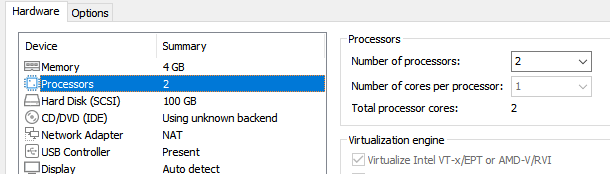
- VM -> Settings -> Processors -> Virtualize Intel VT-x/EPT or AMD-V/RVI 체크
CentOS 준비 후 CentOS에 가상머신 프로그램 설치 및 실행

- 이걸 다운받으면 된다.
- wget 이용해서 vm에 넣어야 한다.
- yum install -y epel-release
- yum install -y qemu-kvm libvirt virt-install bridge-utils virt-manager dejavu-lgc-sans-fonts virt-viewer
가상머신 환경 설정
- systemctl restart libvirtd
qcow2 이미지 파일 생성
- mkdir /test
- chmod 777 /test
- qemu-img create -f qcow2 [이미지 파일 위치][이미지 파일 크기]
- qemu-img create -f qcow2 /test/centos7.qcow2 10G
ISO로 가상머신 생성
- /test 디렉토리 밑에 centos7.qcow2, ISO 파일을 이동
- mv centos7.qcow2 /test
- mv CentOS-7-x86_64-DVD-2009.iso /test
- virt-install --name centos --ram 1024 \
--disk /test/centos7.qcow2,format=qcow2 \
--network network=default \
--graphics vnc,listen=0.0.0.0 --noautoconsole \
--os-type=linux --os-variant=centos7.0 \
--location=/test/CentOS-7-x86_64-DVD-2009.iso
- virsh list --all 로 확인해보면
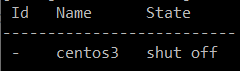
- 위의 그림처럼 뜬다.
- 나는 name을 centos3로 해서 3로 뜬거다.
putty 설정
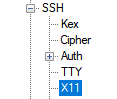
- putty에 들어가면 ssh 밑에 x11이 있다.
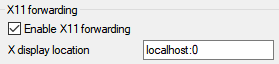
-
위의 그림처럼 체크하고 써준다.
-
yum install xterm xorg-x11-xauth xorg-x11-fonts-* xorg-x11-utils -y 명령어로 설치
-
그리고 재부팅.
-
xauth 명령어로 xauth 접속
-
info 입력 후, quit으로 나오기
-
ls -al /root/.Xauthority 으로 .Xauthority가 만들어졌는지 확인.
-
만들어졌으면 virt-manager 명령어로 xming 실행
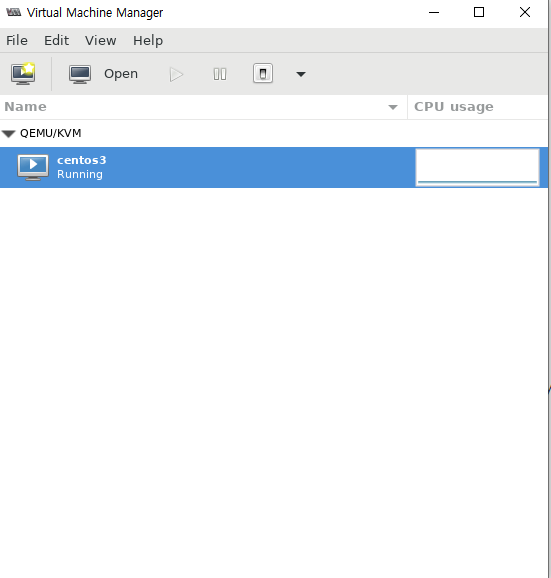
-
위의 그림처럼 나오면 재생 아이콘을 눌러서 실행시켜주고 더블클릭해서 들어간다.
-
만약 iso 이미지를 인식 못해서 부트를 못한다고 한다면 cenos 파일만 다시 삭제 후, qcow2 이미지 파일 생성을 다시 하고,
-
virt-install --name centos --ram 1024 \
--disk /test/centos7.qcow2,format=qcow2 \
--network network=default \
--graphics vnc,listen=0.0.0.0 --noautoconsole \
--os-type=linux --os-variant=centos7.0 \
--location=/test/CentOS-7-x86_64-DVD-2009.iso 이 명령어를 다시 실행하면 다시 만들어진다. -
다시 xming으로 가서 실행시키고, centos7을 8버전 초기 설정했던것처럼 해준다. 네트워크는 굳이 설정 안해도 된다.
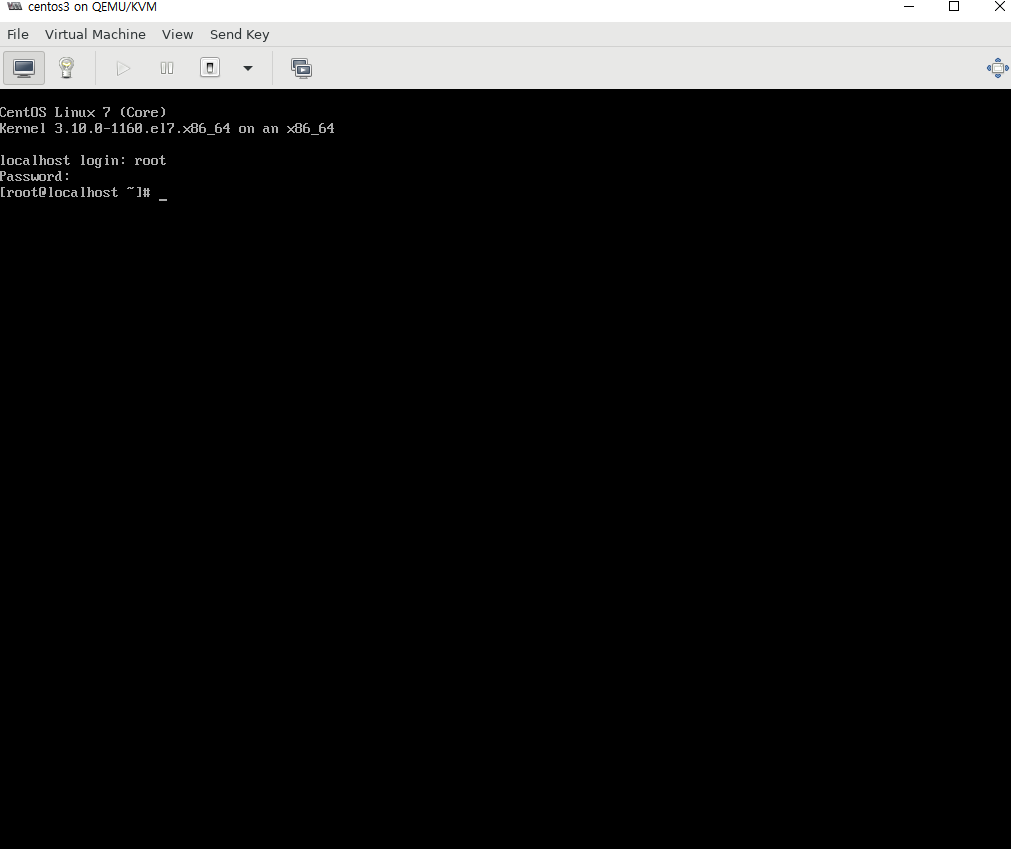
- 다 되면 위의 화면처럼 로그인을 할 수 있다.
생성한 QEMU 가상환경 설정
IP설정
- dh client
- 자동으로 ip 설정해줌
SELINUX 끄기
- sed -i 's/=enforcing/=disabled/g' /etc/sysconfig/selinux
acpid 설치 및 설정
- yum install -y acpid
- systemctl enable acpid
cloud-init 및 cloud-utils 설치 및 설정
-
yum install -y cloud-init cloud-utils
-
systemctl enable cloud-init
/etc/sysconfig/network
- echo "NOZEROCONF=yes" >> /etc/sysconfig/network
qemu-guest-agent 설치 및 설정
-
yum install -y qemu-guest-agent
-
systemctl enable qemu-guest-agent
grub 수정
-
vi /etc/default/grub
- 전 : GRUB_CMDLINE_LINUX="crashkernel=auto rd.lvm.lv=centos/root rd.lvm.lv=centos/swap rhgb quiet"
- 후 : GRUB_CMDLINE_LINUX="crashkernel=auto rd.lvm.lv=centos/root rd.lvm.lv=centos/swap console=tty0 console=ttyS0,115200n8"
-
grub2-mkconfig -o /boot/grub2/grub.cfg
설치하고 싶은 프로그램 설치
- 웹 서버
- yum install -y httpd
- systemctl enable httpd
시스템 종료
- shutdown -h now
설치 후 설정 (centos 8에서)
- yum install /usr/bin/virt-sysprep
- virt-sysprep -d centos <-네트워크 장치의 MAC주소와 같은 정보를 삭제하는 작업
- virsh undefine centos <-가상머신 삭제하는 작업(이미지 생성이 끝났으니까)
FileZilla 다운로드
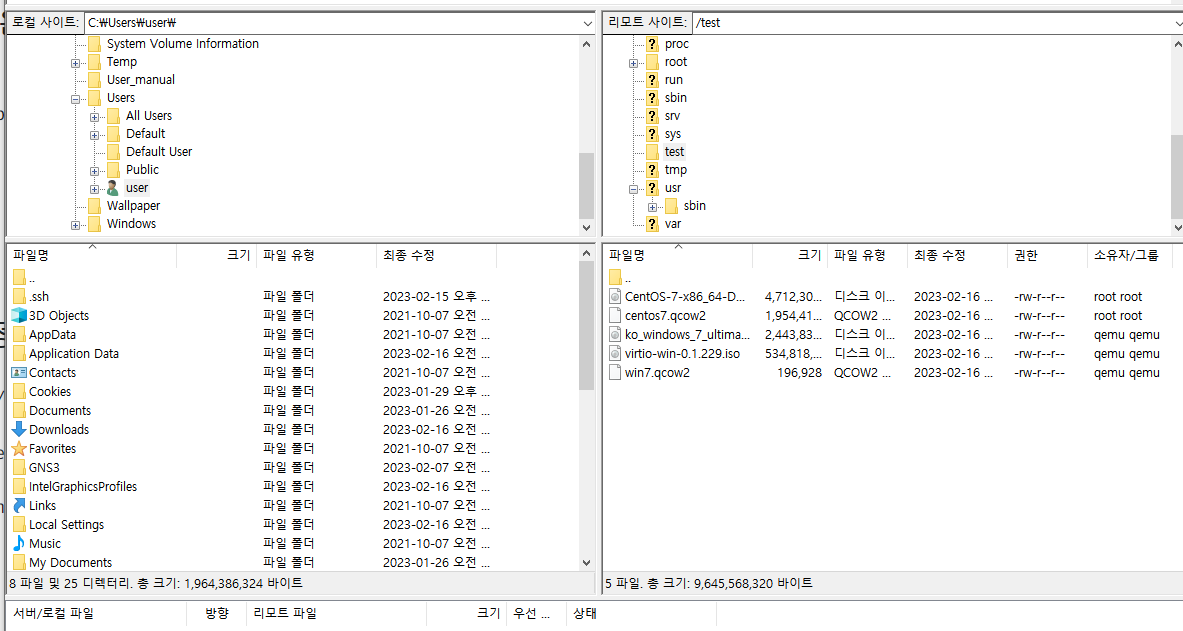
- sftp 프로토콜을 이용하여 내 가상머신에 접근해서 위의 그림처럼 보여준다.
- 오른쪽은 centos 가상환경, 왼쪽은 내 로컬 컴퓨터이다.
- 전부 디폴트로 다운받고 실행을 시킨 후,
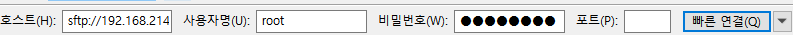
- 위의 그림처럼 접속할 내 centos의 ip를 sftp 프로토콜로 접속
- 우리는 centos 이미지 생성을 해서 기본 설정들을 다 했으니, centos7.qcow2 파일을 다운받아서 내 로컬에 저장해놓자.
- 저게 있으면 위의 설정들을 하나도 안해도 자동으로 불러와진다.
window 7 설치
- 위의 두개 링크 들어가서 다운 받고, filezilla 이용해서 가상 환경의 test 폴더에 두개의 파일을 넣어주자.
이미지 파일 생성
- qemu-img create -f qcow2 /test/win7.qcow2 20G
ISO로 가상머신 생성
-
virt-install --name win7 --ram 2048 --vcpus 1 \
--network network=default,model=virtio \
--disk path=/test/win7.qcow2,format=qcow2,device=disk,bus=virtio \
--cdrom /test/ko_windows_7_ultimate_k_x86_dvd_x15-65969.iso \
--disk path=/test/virtio-win-0.1.229.iso,device=cdrom \
--vnc --os-type windows --os-variant win7 -
이 과정까지 하면 window 설치하는 가상 머신이 켜진다.
-
하라는데로 전부 하는데, 아마 이미지 파일을 못불러오고 있을것이다.
-
수동으로 찾아준다.
네트워크 드라이브 설정
- 윈도우 7이 설치가 되서 부팅이 되면 인터넷이 안잡힐 것이다.
- 장치 관리자에 들어가면 잡혀있지 않은 드라이버가 총 2개 있다.
- netkvm 드라이버를 수동으로 업데이트 해준다.
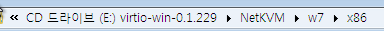
- 업데이트를 누르면 수동으로 경로 찾아주는게 있는데, 위 사진에 나오는 경로를 넣어준다.
PCI 장치 드라이브 설정
- 위의 과정과 똑같이 하되, 경로가 다르다.
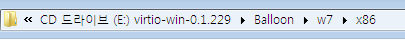
- 위의 경로를 선택해주자.
RDP 설정 및 사용자 패스워드 설정
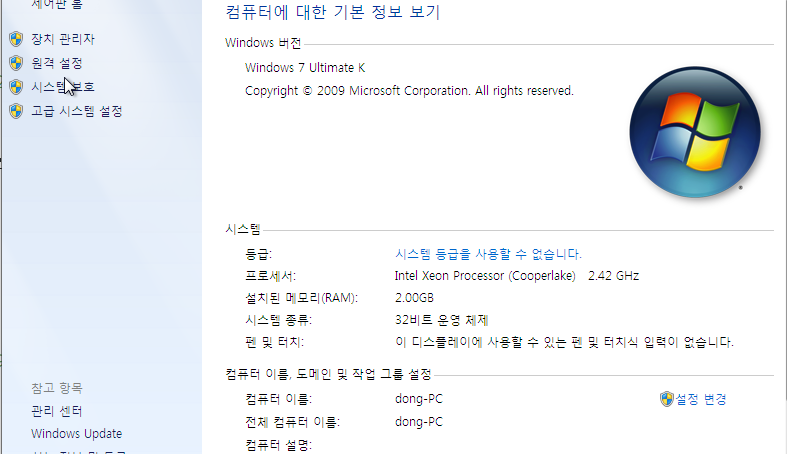
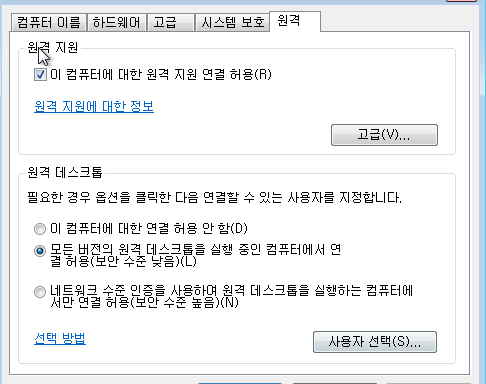
- 내 컴퓨터 -> 우클릭 -> 속성 -> 고급 시스템 설정 -> 원격 설정 -> 모든 버전
체크 -> 확인
