Realm 라이브러리를 통해서 튜토리얼을 따라하던 중.. model안에 longitude라고 적어야 했던 프로퍼티를 longititude라고 적었던 것을 발견해서 수정했다
그러자 갑자기 에러가 뜨는데..
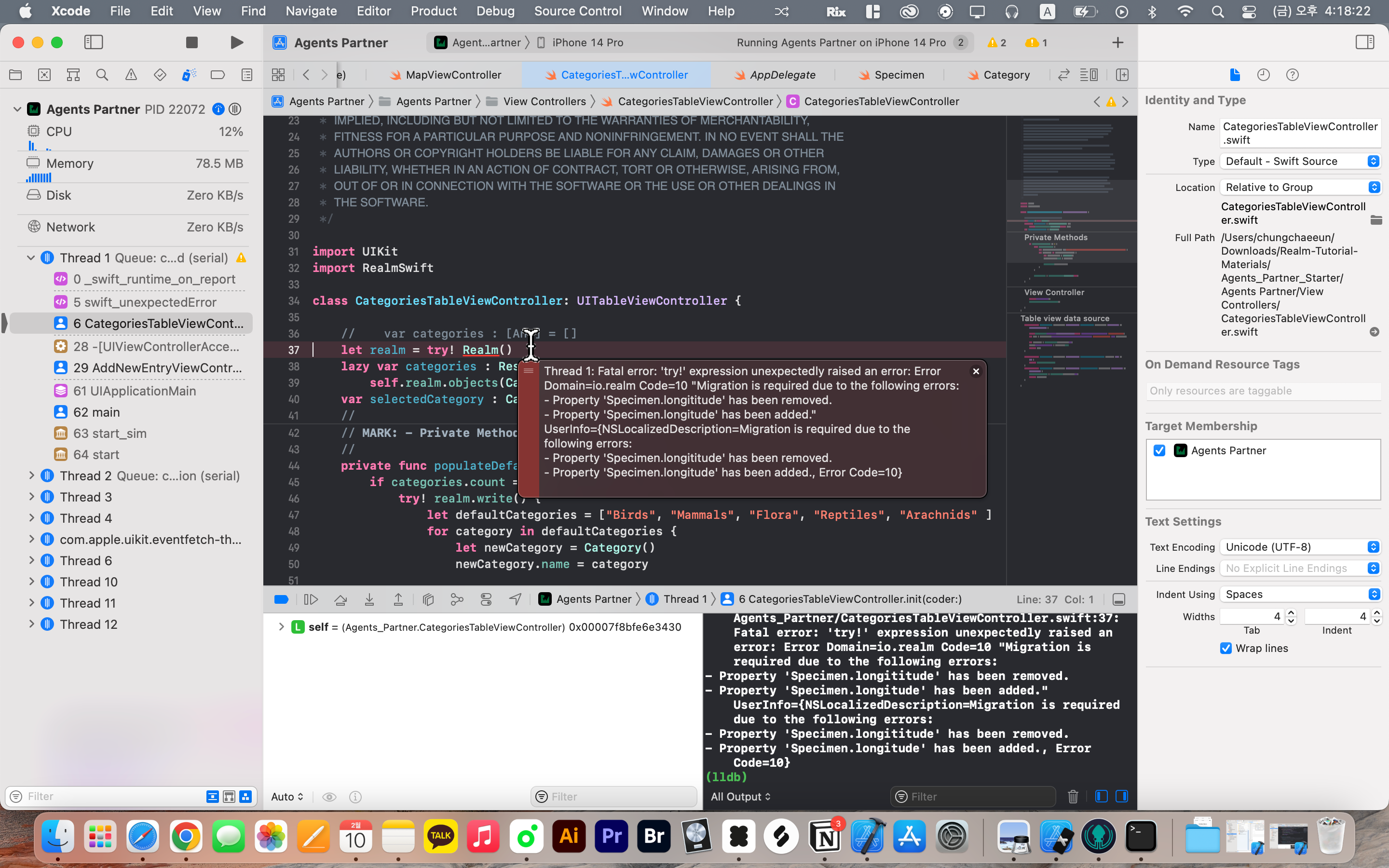
Thread 1: Fatal error: 'try!' expression unexpectedly raised an error: Error
Domain=jo.realm Code=10 "Migration is required due to the following errors:
- Property 'Specimen. longititude' has been removed.
- Property 'Specimen. longitude' has been added."
UserInfo=(NSLocalizedDescription=Migration is required due to the following errors:
- Property 'Specimen.longititude' has been removed.
- Property 'Specimen.longitude' has been added., Error Code=10}대충 보면
너 지금 프로퍼티 수정함???? 응 너 마이그레이션 해
라고 하네요
찾아보니까 시뮬레이터를 쓰면 내부에서 앱을 삭제하고 다시 깔면 되긴 하는데 배포 후에는 그게 불가능하니 코드로 해결하는 방법도 있었다.
let config = Realm.Configuration(
schemaVersion: 2,
migrationBlock: { migration, oldSchemaVersion in
if oldSchemaVersion < 2 {
migration.enumerateObjects(ofType: Specimen.className()) { oldObject, newObject in
newObject!["longitude"] = 0.0 // 내가 수정한 부분
}
}
}
)
Realm.Configuration.defaultConfiguration = configAppDelegate 안에 위 코드를 집어넣으면 realm에게 스키마 처리방법을 알려주면서 자동으로 마이그레이션을 실행하도록 할 수 있다고 한다.
결과적으로 다시 빌드하면 잘 처리됨.. ^^
