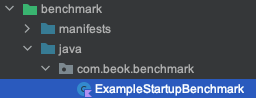전제조건
- Baseline Profiles 빌드환경이 구현된 상태
- Create Baseline Profiles | Android Developers
스크립트 작성(Github Action 기준)
1. 디바이스 초기화
- name: Clean Managed Devices
run: ./gradlew cleanManagedDevices --unused-only- 에뮬레이터의 공간을 확보하기 위해 디바이스 정리
2. Baseline Profile 생성
- name: Generate Baseline Profile
run: |
./gradlew :benchmark:pixel2Api31BenchmarkAndroidTest -Pandroid.testoptions.manageddevices.emulator.gpu="swiftshader_indirect" -Pandroid.testInstrumentationRunnerArguments.androidx.benchmark.enabledRules=BaselineProfile -Dorg.gradle.workers.max=4- :benchmark:pixel2Api31BenchmarkAndroidTest
-pixel2Api31: devices 옵션에서 정의한 이름 -Pandroid.testoptions.manageddevices.emulator.gpu
- 에뮬레이터의 gpu 설정-Pandroid.testInstrumentationRunnerArguments.androidx.benchmark.enabledRules
- testInstrumentationRunner의 Rule 설정@get:Rule val baselineProfileRule = BaselineProfileRule()
3. 생성된 Profile 이동
- name: Move & Rename Baseline Profiles
run: |
mv -f benchmark/build/outputs/managed_device_android_test_additional_output/pixel2Api31/ExampleStartupBenchmark_startup-baseline-prof.txt app/src/main/baseline-prof.txt- path/../
ExampleStartupBenchmark_startup-baseline-prof.txt
-ExampleStartupBenchmark은 benchmark를 수행할 클래스명 - app/src/main/
baseline-prof.txt
-baseline-prof.txt이름으로 이 위치로 이동
결과
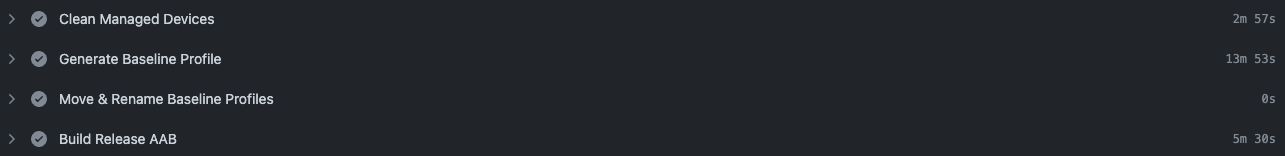
1. 생각보다 Baseline Profile 생성이 꽤 오래 걸림
2. 프로덕션 배포 시 까먹지 않아서 좋음