
▸padding
큰 패딩을 입을 수록 '덩치'가 커진다.
▸margin
면적은 그대로 거리만 떨어트린다.
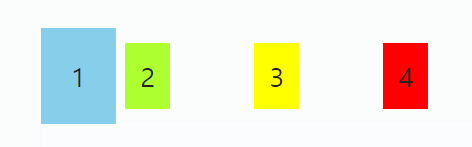
<style>
div > span { width:50px;}
.one{
background: skyblue;
padding:20px
}
.two{
background: greenyellow;
padding:10px;
}
.three{
background:yellow;
padding:10px;
margin:50px
}
.four{
background:red;
padding:10px;
}
</style>▸기본값 설정 해놓기
*{
border-collapse:collapse;
margin:0px;
padding:0px;
text-decoration:none;
color:black;
list-style:none;
}▸display
1. inline
span처럼 자기 영역만 차지
2. block
div 처럼 한 줄 차지
3. none
존재는 하지만, 안보이게
4. flex
인라인 처럼 만들기
사용방법 :
부모태그에 flex를 주면 flexible 하게 바뀐다
자식태그에 flex 속성에 값을 주면 범위를 차지한다.

<style>
.parent{
display:flex;
background:skyblue;
}
.parent > div{
margin:10px;
height:40px;
width:50px;
text-align:center;
line-height:40px;
}
.bad {
background: pink;
flex:3;
}
.child{
background:greenyellow;
flex:1;
}
</style>▸line-height
글자높이 맞추기
▸text-align
텍스트의 정렬 방향
center, left, right
▸가상 클래스 선택자
선택자 뒤에 :가상이벤트를 붙이면 특정 이벤트마다 적용할 스타일 설정 가능
ex) :hover
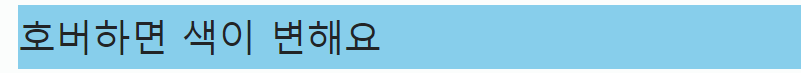
<div class="change">호버하면 색이 변해요</div>
<style>
.change{
font-size:40px;
}
.change:hover{
background:skyblue;
font-size:50px;
transition:.35s;
font-weight:bold;
}
</style>▸transition
시간을 주고 변하게 하기
▸font-family
글꼴 종류로, <font> 태그의 face 속성과 효과가 같습니다.
쉼표(,)로 여러 글꼴을 등록 할 수 있는데, 이때 맨 앞에 있는 글꼴을 우선으로 적용시키며, 맨 앞에 있는 글꼴이 사용자의 컴퓨터에 없을 때 그 다음 글꼴을 사용하게 됩니다.
font-family: 나눔고딕,NanumGothic,돋움,Dotum;
▸back-ground
▸cursor
마우스를 올렸을 때 손가락 모양 뜨게 하기
cursor:pointer 로 자주 사용한다
