2022-03-24(목)
HTTP 요청 파라미터의 값 다루기
① GET 요청 -> ?name=OOO&ageO
URL에 값 포함
② POST 요청 -> message-body에 값 포함
③ POST 요청 -> multipart/form-data
Spring Framework ---call---> handler(String name, int age) {...}
Spring Framework가 데이터를 추출해서 메서드를 호출할 때 파라미터로 넘겨준다
javascript fileupload 검색
https://developer.mozilla.org/ko/docs/Web/API/File/Using_files_from_web_applications
<form id="form1">
이름: <input type="text" name="name"><br>
나이: <input type="number" name="age"><br>
사진: <input type="file" name="photo"><br>
<button id="btn" type="button">요청</button>
</form>
<script>
document.querySelector("#btn").onclick = function() {
console.log("ok!");
};
</script>http://localhost:8080/html/form/exam-21.html
button의 type을 지정하지 않으면 기본이 submit 버튼
버튼을 누르는 순간 버튼이 속해 있는 form의 입력값을 서버에 요청을 보낸다
일반 버튼으로 만들려면 type="button"으로 하기
action에 url이 지정되어 있지 않으면 현재 url로 요청한다
Controller에 있는 메서드는
클라이언트에서 요청이 들어올 때 스프링부트가 호출
요청을 다루는 일을 한다
Controller에 있는 메서드를 Request Handler 라고 한다
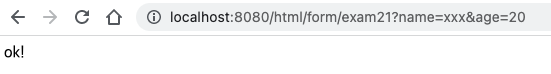
동기식, 비동기식
web/src/main/resources/static/javascript/ex07
나중에 공부하기
<script>
document.querySelector("#btn").onclick = function() {
// 비동기 요청 작업을 수행할 객체를 준비한다.
var xhr = new XMLHttpRequest();
// 서버에 연결한다.
xhr.open(
"POST",
"/html/form/exam21", // 요청 URL
false // 비동기 여부
);
// 서버에 POST 방식으로 데이터를 보내는 경우 다음과 같이 MIME 타입을 설정해야 한다.
xhr.setRequestHeader("Content-Type", "application/x-www-form-urlencoded");
// 서버에 요청한다.
// => 동기 방식일 경우 서버에서 응답이 올 때까지 리턴하지 않는다.
xhr.send("name=aaa&age=22");
// 서버의 응답을 꺼낸다.
console.log(xhr.responseText);
};
</script> @RequestMapping("/html/form/exam21")
public Object exam21(String name, int age) throws Exception {
System.out.println(name);
System.out.println(age);
Thread.sleep(10000);
return "ok!";
}동기 방식일 경우 서버에서 응답이 올 때까지 리턴하지 않는다.
요청 버튼 누르니까 UI가 block 됨
비동기 요청이 필요한 이유
multipart 데이터를 보내는 방법
var fName = document.querySelector("input[name=name]");
var fAge = document.querySelector("input[name=age]");
console.log(fName.value, fAge.value);xhr.send(`name=${fName.value}&age=${fAge.value}`);FormData()
https://developer.mozilla.org/en-US/docs/Web/API/FormData/FormData
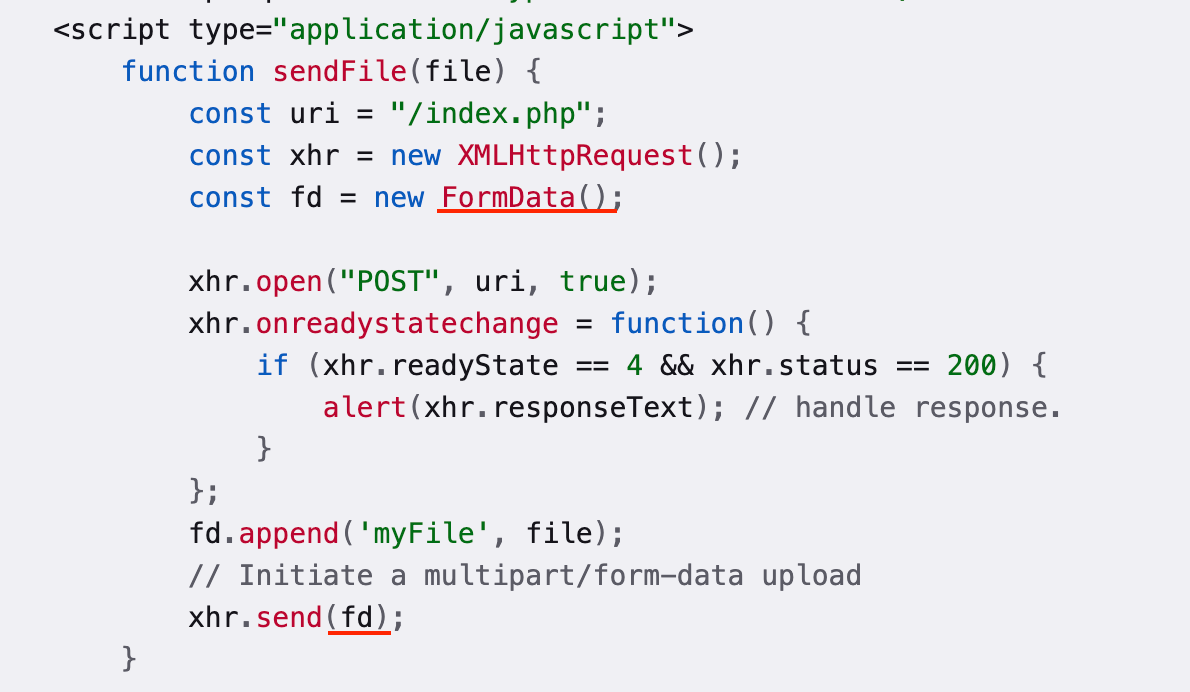
var fPhoto = document.querySelector("input[type=file]");
document.querySelector("#btn").onclick = function() {
console.log(fPhoto.files);
};
multiple
사진: <input type="file" name="photo" multiple><br>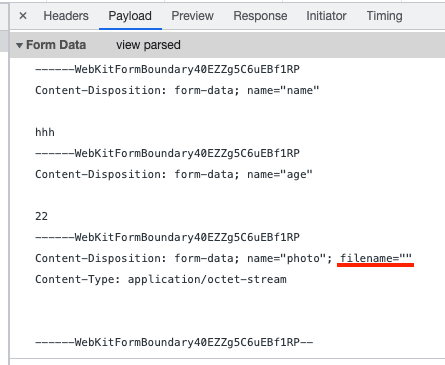
파일까지 넘어감..
var fd = new FormData(document.querySelector("#form1"));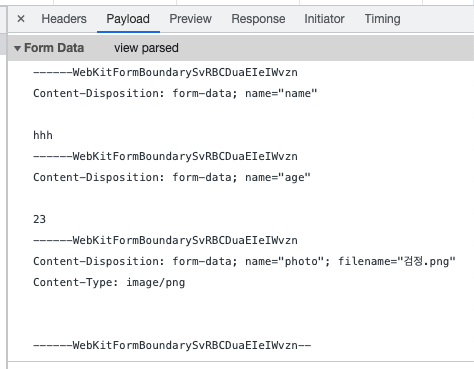
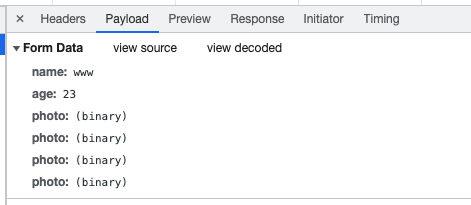
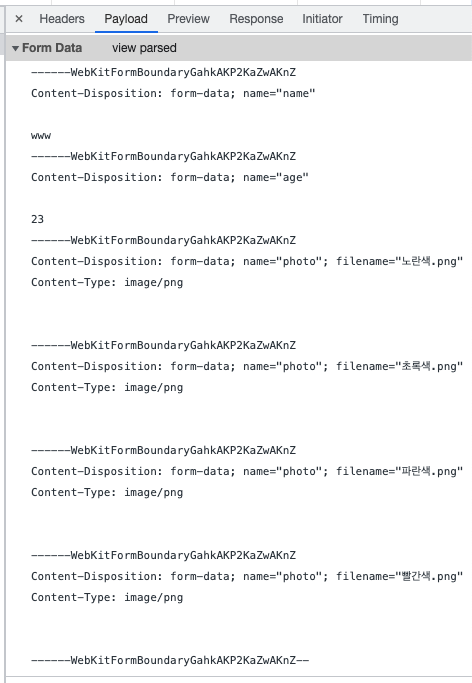
<form name="form1">var fd = new FormData(document.forms.namedItem("form1"));사진 파일명이 같으면 사진 파일이 덮어쓰기 된다..
그래서 저장할 때 오리지날 이름으로 저장하면 안 됨
오리지널 이름으로 저장하지 않고 임의의 랜덤한 이름을 쓴다
System.out.println(UUID.randomUUID().toString());
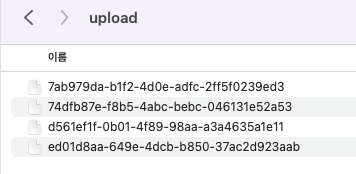
파일 이름 달라져도 잘 나옴
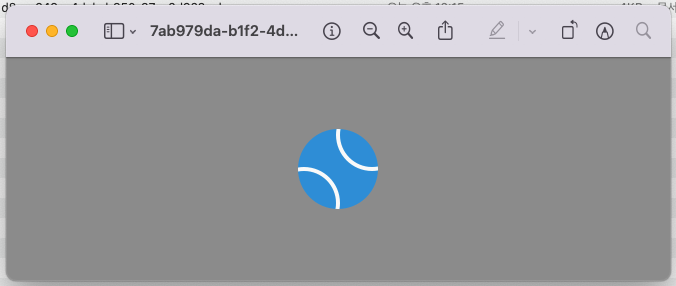
확장자 붙이기
String filename = UUID.randomUUID().toString();
int dotIndex = part.getOriginalFilename().lastIndexOf(".");
if (dotIndex != -1) {
filename += part.getOriginalFilename().substring(dotIndex);
}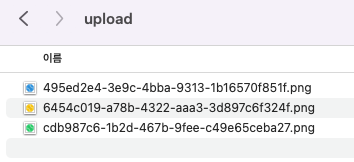
데이터베이스에 저장할 파일명
절대 파일이름이 겹치지 않는다
javascript fetch formdata 검색
https://developer.mozilla.org/en-US/docs/Web/API/Fetch_API/Using_Fetch
https://developer.mozilla.org/en-US/docs/Web/API/Fetch_API/Using_Fetch#uploading_a_file
https://developer.mozilla.org/en-US/docs/Web/API/Fetch_API/Using_Fetch#uploading_multiple_files
