- 필요한 터미널(terminal) 명령어
- pwd : 현재 작업 위치
- ls : 현재 위치 안의 파일 출력
- cd : 작업 디렉토리를 바꾸는 명령어
- mkdir : 디렉토리(폴더)를 생성
React 앱을 만들기 위해 필수적인 개발 도구들
Babel, Webpack, HWR(hot-module-replacement) 등
- Webpack
- Webpack은 번들러다.
- 분리된 Javascript와 css 모듈 코드를 브라우저에 최적화된 여러개의 파일로 결합
Webpack
Step.01 Webpack 사용 시 필요한 패키지 설치
터미널에서 작업 디렉토리에 npm i -D webpack webpack-cli html-webpack-plugin babel-loader 입력한다.
- webpack : webpack을 사용하기 위해 필수적으로 필요함
- webpack-cli : 터미널에서 명령을 통해 webpack을 적용 시킬 수 있도록 함
- html-webpack-plugin : 번들링 된 파일을 html에 적용하여 최종 html 생성
- babel-loader : webpack에서 번들링 할 때에 babel 실행
PS C:\WEB\front-end\React\'새로운폴더'> npm i -D webpack webpack-cli html-webpack-plugin babel-loaderpackage.json 파일을 열면 devDependencies에 잘 설치되어있다.
* -D 옵션을 주면 dependencies가 아닌 devDependencies에 추가된다.
"devDependencies": {
"babel-loader": "^8.2.5",
"html-webpack-plugin": "^5.5.0",
"webpack": "^5.73.0",
"webpack-cli": "^4.10.0"
}Step.02 Webpack 사용
-
package.json있는 곳에 webpack.config.js 파일을 생성한다.
-
webpack.config.js 페이지로 가서 javascript 코드를 복사하여 webpack.config.js 파일에 넣은 후 사용에 맞게 entry, output 등을 수정한다.
// Example code
const path = require('path'); // node module 중 path를 가져와서 파일들을 잘 읽을 수 있도록 처리
const HtmlWebpackPlugin = require('html-webpack-plugin');
module.exports = {
mode: 'development',
entry: './src/index.js', // 시작 지점인 파일
module: { // 번들링을 하며 적용되는 설정
rules: [{ // loader설정, parser설정 등
test: /\.js$/, // 모든 js
use: 'babel-loader' // babel.config.js와 연동
}]
},
plugins: [
new HtmlWebpackPlugin({
template: './public/index.html' // 번들링 된 파일이 적용 될 html
})
],
optimization: { minimizer: [] }, // webpack 압축 기능 끔
output: { // 번들링한 파일 위치
path: path.resolve(__dirname, 'dist'), // dist 라는 폴더가 생성되며 그 안에 파일이 생성됨
filename: "bundle.js" // 번들링한 파일명
},
};- 설정을 해놓으면 터미널에
npx webpack입력했을 때
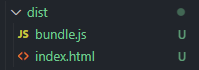
dist 폴더,bundle.js, index.html이 생성된 것을 볼 수 있다.
