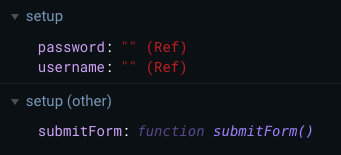앞전에 만들었던, 로그인 폼 코드를 setup을 이용하여 변환 하였습니다.
<template>
<form action="" @submit.prevent="submitForm">
<div>
<label for="userId">ID:</label>
<input id="userId" type="text" v-model="username" />
</div>
<div>
<label for="password">PW:</label>
<input id="password" type="password" v-model="password" />
</div>
<button type="submit">로그인</button>
</form>
</template>
<script>
import axios from "axios";
import { ref } from "vue";
export default {
setup() {
// data
const username = ref("");
const password = ref("");
// methods
const submitForm = () => {
axios
.post("https://jsonplaceholder.typicode.com/users/", {
username: username.value,
password: password.value,
})
.then((res) => {
console.log(res);
});
console.log("제출됨");
};
// 사용 할 것들을 전부 리턴 하면, 인스턴스 내에서 사용이 가능해 진다.
return { username, password, submitForm };
},
// data() {
// return {
// username: "",
// password: "",
// };
// },
// methods: {
// submitForm() {
// // preventDefault를 메소드에서 직접 하지 않고 form 태그에서 바로 @submit.prevent로도 할 수 있다.
// // event.preventDefault();
// axios
// .post("https://jsonplaceholder.typicode.com/users/", {
// username: this.username,
// password: this.password,
// })
// .then((res) => {
// console.log(res);
// });
// console.log("제출됨");
// },
// },
};
</script>
<style scoped></style>Vue 개발자 도구에서 표현되는 모습