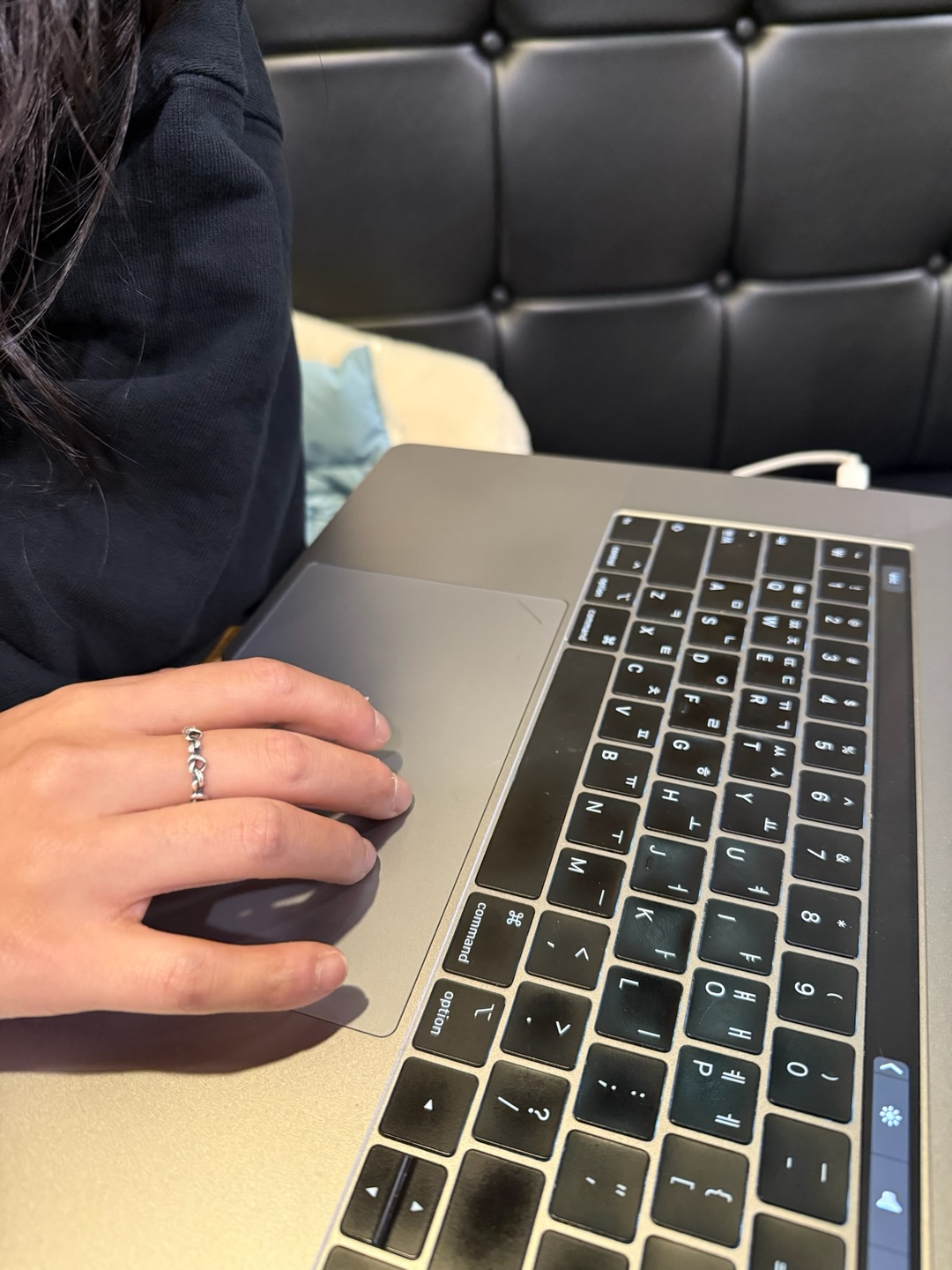Ajax
- 부분적으로 웹페이지 갱신 할 수 있도록 도와주는 것
- 변경 가능한 부분과 불가능한 부분을 구분해서 변경 가능한 부분만 동적으로 변경 가능
- 리스트 추가
→ list라는 파일에 기존 리스트들에 추가로 ajax라는 내용을 콤마로 구분해서 추가하면 목록 만들어짐 - 추가한 리스트에 내용 추가
→ 추가한 리스트 이름으로 파일 만들고 내용 적으면 됨
fetch API
fetch API 기본 사용법
- test
- fetch.html 파일 만들기
<input type="button" value="fetch" onclick=" alert('hi') "> - CSS, HTML 그냥 파일로 만들어놓기
- ajax 코드 넣기
<input type="button" value="fetch" onclick=" fetch ('css').then (function (response){ response.text().then(function (text){ alert(text); }) }) "> alert(text); 에 호출되도록 약속 text 라는 변수 안에 서버가 응답한 데이터 들어 있음 - fetch 버튼 누르면 CSS파일 텍스트 alert에 뜸
cf. html 텍스트 뜨게 하려면 fetch 괄호 html로 바꾸면 됨 - alert 대신 웹페이지 내용 바꾸기
1) article 태그 만들기
2)alert(text);→ [변경]document.querySelector('article').innerHTML = text;<article> </article> <input type="button" value="fetch" onclick=" fetch ('css').then (function (response){ response.text().then(function (text){ document.querySelector('article').innerHTML = text; }) }) ">
- fetch.html 파일 만들기
fetch API의 요청과 응답
-
JavaScript 파일 서버에 응답 요청
fetch('javascript') -
html 접속해 데이터 가져옴
fetch ('html'); -
fetch API 태그 뜯어보기
1) fetch ('')- ('')로부터 전달된 저 데이터를 서버로부터 서버에게 요청하는 파일
fetch ('html')
2) .then ()
-
fetch API 응답 끝나면 then 이하 함수 실행 약속
function callbackme(){ } fetch ('html').then(callbackme);
- ('')로부터 전달된 저 데이터를 서버로부터 서버에게 요청하는 파일
fetch API - response 객체
- 익명함수
function (response){ response.text().then(function (text){ document.querySelector('article').innerHTML = text; }) } - 이름이 있는 함수
- 함수가 이름이 필요한 경우는 여기저기서 부를 때 필요
function callbackme(){ console.log('response end') } callbackme = function(){ console.log('response end') } # 위 둘은 같은 함수 # 두번째 모양의 함수로 익명 함수 사용 가능
- 함수가 이름이 필요한 경우는 여기저기서 부를 때 필요
-
이름 있는 함수를 익명 함수로 사용
callbackme = function(){ console.log('response end') } fetch ('html').then(callbackme); console.log(1) console.log(2) ↓ fetch ('html').then(function(){ console.log('response end') }); console.log(1) console.log(2) -
함수 인자 값은 response 객체로
1) 이름은 어떻게 적은 상관 없음 (aaa로 적어도 상관없음) -
console.log로 response객체 찍어보기
fetch ('html').then(function (response){ console.log(response.status); });1) status 200 → 서버가 파일 잘 찾으면 200으로 응답
2) status 404 → 파일이 없을 때 404로 응답 -
status로 if문 돌리기
fetch ('html').then(function (response){ console.log(response.status); if(response.status == '404'){ alert('Not found') } }); -
response객체는 서버가 응답한 결과 담고 있는 객체 데이터
Ajax의 적용
Ajax 적용
-
test로 만든 fetcH API 코드 각 리스트 onclick 함수 안에 넣어주기
-
원문 있던 곳 지워주고 불러올 내용 들어갈 자리에 article태그 넣기
<ol> <li><a onclick=" fetch ('html').then (function (response){ response.text().then(function (text){ document.querySelector('article').innerHTML = text; }) }); ">HTML</a></li> <li><a onclick=" fetch ('css').then (function (response){ response.text().then(function (text){ document.querySelector('article').innerHTML = text; }) }); ">CSS</a></li> <li><a onclick=" fetch ('JavaScript').then (function (response){ response.text().then(function (text){ document.querySelector('article').innerHTML = text; }) }); ">JavaScript</a></li> </ol> <article> </article>
리팩토링 - 함수화
-
중복 제거 - 함수만들기
<ol> <li><a onclick="fetchPage('html')">HTML</a></li> <li><a onclick="fetchPage('css')">CSS</a></li> <li><a onclick="fetchPage('JavaScript')">JavaScript</a></li> </ol> <article> </article> <script> function fetchPage(name) { fetch(name).then(function (response) { response.text().then(function (text) { document.querySelector('article').innerHTML = text; }) }); } </script>
초기 페이지 구현
fragment identifier를 이용한 초기 페이지 기능 구현
-
hash (#! → 해쉬뱅)
→ 웹 주소창에 #id를 입력하는 것
→ #은 기본적으로 북마크 기능
→ 페이지 안에서 어떤 특정한 부분에 접근 (한 문단 등)1) hash.html 만들고 여러 문단 만들기
2) 식별하고 싶은 곳에 id값 주기 -
hash 값 통해서 ajax로 다른 페이지 로드해 시작되는 페이지 세팅 가능
1) 현재 주소 상에서 샾에 해당하는 뒤에 있는 값 찾기<script> if(location.hash){ console.log(location.hash); } else { } </script>2) 문자 전체에서 일부만 때는 것
→ 서브스트링 : .substr(가져올 글자의 앞 번째 수); - 1부터 시작임if(location.hash){ console.log(location.hash.substr(1)); } else { }
적용
- 각 리스트에 a hert 통해 해쉬뱅 각 리스트 이름 넣어주기
- 해쉬뱅을 넣어 바뀐 url 공유시 똑같은 화면 보게 하기
1) if문으로if (location.hash){ fetchPage(location.hash.substr(2)); } else { fetchPage('welcome'); }
// ajax 통해 하게되면 검색엔진 최적화가 안됨
// 그래서 현시점에서는 사용 안함
// 최근에는 pjax 사용
글목록 ajax로 구현하기
- 데이터가 들어간 list파일 수정으로 사고 방지로 부터 자유로움
- list파일의 중복
-
콤마를 구분자로 해서 나누기
-
반복적 작업할 때 쓰이는 "배열" 사용
-
배열에 담겨 있는 데이터를 반복문에 따라 꺼내서 사용 이때에는 "split" 사용
-
뒤 text를 innerHTML = tags;로 변경
-
찍히는 것을 봤으면 태그 링크 등 붙혀넣기
-
만약 공백이 있다고 에러뜬가면 .trim()으로 해결
function fetchPage(name) { fetch(name).then(function (response) { response.text().then(function (text) { document.querySelector('article').innerHTML = text; }) }); } if (location.hash) { fetchPage(location.hash.substr(2)); } else { fetchPage('welcome'); } fetch('List').then(function (response) { response.text().then(function (text) { // <li><a href="#!html">HTML</a></li> var items = text.split(',') var i = 0; var tags = ''; while(i < items.length){ var item = items[i]; item = item.trim();var tag = '<li><a href="#!'+item+'"token operator">+item+'\')">'+item+'</a></li>'; tags = tags + tag; i = i + 1; } document.querySelector('#nav').innerHTML = tags; }) });
fetch API polyfill
- polypill을 이용하면 fetch API를 지원하지 않는 웹브라우저에서도 이용 가능
- 구글에서 다운로드 후 아래 태그 적용할 html 파일에 추가
<script src="../fetch.js"></script>