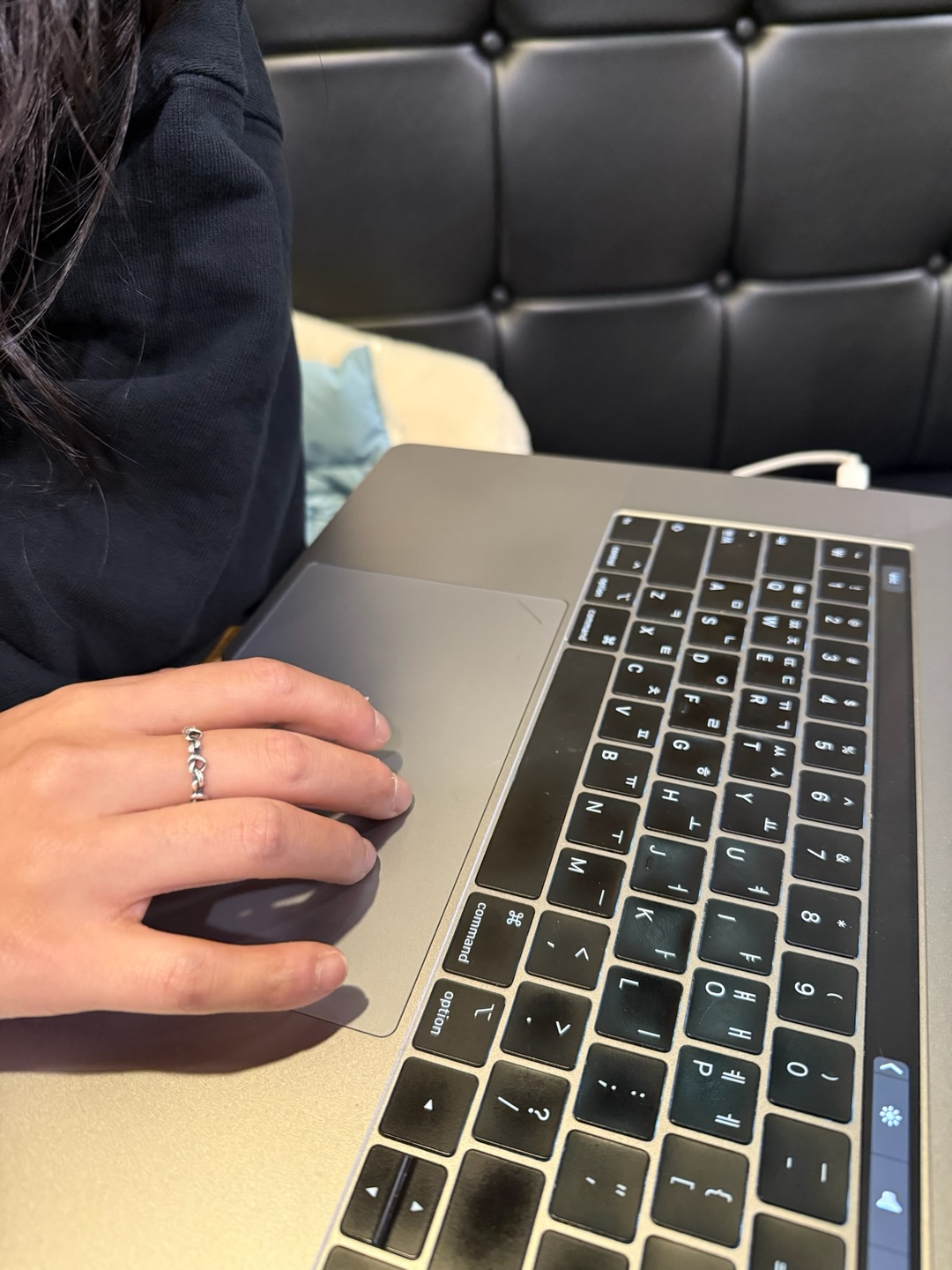1. Java 설치 및 세팅
-
JDK (java development kit)
-
java8 설치 및 환경 변수 설정
-
CMD에 java -version, javac -version 확인
-
이클립스 설치
2. Java 실행
public class HelloWorldapp { // 지정한 파일명과 같아야 함
public static void main(String[] args) {
System.out.println("Hello World!");
}
}
// 설명
public class HelloWorldapp {
// 파일의 이름과 똑같은 클래스를 찾고
public static void main(String[] args) {
// main이라는 메소드를 찾아서
System.out.println("Hello World!");
// 이 중괄호 안에 위치한 코드 실행하도록 약속
}
}2-1. Java 동작 원리
-
확장자가 .java인 Java Source Code를 Compile하면 .class 라는 확장자를 가진 Java Application이 생성됨
-
run 시키면 JVM(Java Virtual Machine)이 확장자가 .class인 파일을 읽어서 컴퓨터를 동작시킴
※ Source Code란?
사람이 이해할 수 있는 언어
기계는 이해할 수 없음
※ Compile이란?
확장자가 .java인 파일을 기계가 이해할 수 있도록 전환하는것 (.java 를 .class로 전환)
※ JVM이란?
Java Virtual Machin 즉 자바를 실행하는 가상기계
.class 파일을 읽어서 동작시킴
2-2. 자바 기술 응용
-
데스크탑 앱 만들기
import javax.swing.*; import java.awt.Dimension; import java.awt.Toolkit; public class HelloWorldGUIApp{ public static void main(String[] args){ javax.swing.SwingUtilities.invokeLater(new Runnable() { public void run() { JFrame frame = new JFrame("HelloWorld GUI"); frame.setDefaultCloseOperation(JFrame.EXIT_ON_CLOSE); frame.setPreferredSize(new Dimension(300, 200)); JLabel label = new JLabel("Hello World!!", SwingConstants.CENTER); frame.getContentPane().add(label); Dimension dim = Toolkit.getDefaultToolkit().getScreenSize(); frame.setLocation(dim.width/2-400/2, dim.height/2-300/2); // 창 뜨는 위치 조절 frame.pack(); frame.setVisible(true); } }); } } -
사물 제어하기 (IoT)
-
안드로이드 앱 만들기
Android Studio Download
3. 데이터와 연산
3-1. 데이터 코드로 표현하는 방법
-
단축키
sout ⇾ System.out.println();
psvm ⇾ public static void main(String[] args) { } -
데이터 타입별로 고유한 특성이 있기에 String ("") Number ()을 나누어 사용
public class Datatype { public static void main(String[] args) { System.out.println(6); // 숫자 System.out.println("six"); // 문자열 System.out.println("6"); // 문자열 6 System.out.println(6+6); // 12 System.out.println("6"+"6"); // 66 System.out.println(6*6); // 36 // System.out.println("6"*"6"); // 에러, 문자는 곱하기 안됨 System.out.println("1111".length()); // 4 // System.out.println(1111.length()); // 에러, 숫자는 길이 셀 수 없음 } }
4. 숫자와 연산
-
Math.
수학관련 명령어 캐비넷 -
Math.floor
내림 -
Math.ceil
올림 -
Math.PI
원주율 -
Math.min(1,2)
두 값 중 더 작은값 출력 -
Math.sqrt(4)
루트값 출력
public class Number {
public static void main(String[] args) {
// Operator
System.out.println(6 + 2); // 8
System.out.println(6 - 2); // 4
System.out.println(6 * 2); // 12
System.out.println(6 / 2); // 3
System.out.println(Math.PI); // 3.141592653589793
System.out.println(Math.floor(Math.PI)); // 3, floor는 내림 (뒤에 소수점 아예 없애버리는 것)
System.out.println(Math.ceil(Math.PI)); // 4, ceil은 올림
System.out.println(Math.min(1,2)); // 1, 둘 중 더 작은 값
System.out.println(Math.max(1,2)); // 2, 둘 중 더 큰 값
System.out.println(Math.sqrt(4)); // 2, 루트 값
}
}5. 문자열 다루기
5-1. 문자열 표현
-
자바에서 작은따옴표는 한글자를 표현하는 character
-
character들이 모여 있는 것이 String
-
\n
줄바꿈
public class StringApp {
public static void main(String[] args) {
// Character VS String
System.out.println("Hello"); // string (문자, character모음)
System.out.println('H'); // character (한글자만 표현)
System.out.println("H"); // string
System.out.println("Hello " +
"world"); // 엔터키 누르면 에디터 내에서만 줄이 바뀐 것처럼 보이는 것
// New line
System.out.println("Hello \nWorld"); // 줄바꿈
// Escape
System.out.println("Hello \"World\""); // 따옴표 일반 문자열 만드려면 앞에 \ 붙히기
// Hello "World"
}
}5-2. 문자열 다루기
-
.length()
글자 수 세기 -
.replace("a", "b")
a를 b라는 문자로 대체, 변경
public class StringOperation {
public static void main(String[] args) {
System.out.println("Hello World".length()); // 11
System.out.println("Hello, [[[name]]] ... bye.".replace("[[[name]]]", "5w31892p")); // 문자열 변경
}
}6. 변수 (Variable)
6-1. 정의
-
데이터 타입을 지정을 하지 않으면 자바는 무엇을 담아야 할 지 모름
-
즉 컴파일이 안되는 것
-
따라서 변수에 데이터 타입을 지정해주어야 컴파일이 진행 가능
-
자바는 변수를 만들 때 변수 안에 어떤 데이터 타입 들어갈 수 있는지 지정해야 함
1) 정수 : int
2) 실수 : double
3) 문자열 : Stringpublic class variable { public static void main(String[] args) { int a = 1; // number > integer ... -2, -1, 0, 1, 2... System.out.println(a); double b = 1.1; // real number ? double ... -2.0, -1.0, 0, 1.0, 2.0... System.out.println(b); String c = "Hello World"; System.out.println(c); } }
6-2. 효용
-
코드는 가독성이 좋아야 함
-
가독성이 좋으려면 값에 이름 부여해야 하기 때문에 변수 이용하면 좋음
-
코드를 빨리 파악할 수 있도록 코드 작성하는 것은 가장 중요한 일
-
그 가장 중요한 수단이 변수
public class Letter { public static void main(String[] args) { String name = "5w31892p"; System.out.println("Hello, "+name+" ... "+name+" ... 5w31892p ... bye!"); double VAT = 10.0; System.out.println(VAT); } }
6-3. 데이터 타입의 변환 (Casting)
-
데이터 타입을 다른 데이터 타입으로 컨버팅한는 방법
-
int - > double 형태로 바꿀 때는 자동으로 변환
1) 손실 없음
2) 손실이 없기 때문에 자동으로 캐스팅 해준 것double b = 1; == double b = (double) 1; -
double - > int 형으로 변환을 할 때는 손실값이 생기기 때문에 명시적으로 변환해야 함
1) 실수를 정수로 바꾸면 소수점 아래 완전 사라져 손실이 있기 때문에 자동 캐스팅 안해준 것 -
숫자를 문자로
Integer.toString(1); -
데이터 타입 알려주는 코드
System.out.println(변수명.getClass());public class Casting { public static void main(String[] args) { double a = 1.1; // 1.1 double b = 1; // 1.0, 자동 컨버팅 double b2 = (double) 1; // 1.0, 수동 컨버팅 System.out.println(b); // int c = 1.1; double d = 1.1; // 1.1 int e = (int) 1.1; // 1 System.out.println(d); // 1 to String String f = Integer.toString(1); System.out.println(f.getClass()); // class java.lang.String } }
7. 프로그래밍
7-1. 프로그래밍이란?
프로그래밍이란 자동화다!
-
프로그램
시간의 순서에 따라서 어떠한 일이 일어나고 있는 것public class Program { public static void main(String[] args) { System.out.println(1); System.out.println(2); System.out.println(3); } } -
프로그래밍
1) 컴퓨터 각 기능을 취지에 맞게 배치하면 컴퓨터가 순차적으로 작업 실행하는 것을 통해 자동화 할 수 있음
2) 자동화된 처리를 하기 위해 프로그래밍 언어 사용 -
프로그래밍을 통해 얻을 수 있는 효과
1) 순차적으로 실행 되는 것을 통해 사람이 못한느 일을 기계에 위힘해 자동화 할 수 있음
2) 이런 자동화 하는 것을 해주는 언어 중 하나가 Java
7-2. IoT 프로그램 만들기
IoT라이브러리 설치
다운받은 org 파일을 부품으로 사용-
org 폴더 내 엘리베이터 파일 불러오기 (import)
-
호출 명령
-
중복 제거 - id로 설정해주기
1) 추후 변경할 때에도 편리import org.opentutorials.iot.Elevator; import org.opentutorials.iot.Security; import org.opentutorials.iot.Lighting; public class OKJavaGoInHome { public static void main(String[] args) { String id = "JAVA APT 507"; // Elevator call Elevator myElevator = new Elevator(id); // Elevator : 데이터타입, myElevator : 변수 myElevator.callForUp(1); // 1층으로 호출 명령 // Security off Security mySecurity = new Security(id); mySecurity.off(); // Light on Lighting hallLamp = new Lighting(id+" / Hall Lamp"); hallLamp.on(); Lighting floorLamp = new Lighting(id+" / floor Lamp"); floorLamp.on(); } }
8. 디버거
코딩이 편해질 수 있는 지름길 = 디버거
- bug : 코드의 어떤 의도하지 않은 문제
- debugging : bug를 잡는 행위
- debugger : debugging 할 때 사용하는 도구
8-1. 디버깅 하는 방법
-
브레이크 포인트 설정
-
run 아래 debug 클릭
-
하나하나 말고 한번에 쭉 디버깅 하고 싶은 곳에 브레이크 포인트로 지정
1) Resume 누르면 다음 브레이크 포인트 있는 곳 까지 쭉 실행됨 -
stop 눌러서 종료
8-2. 아이콘
-
Resume (플레이버튼)
다음 Break Point로 이동 -
step over
1) 다음 줄로 이동 (명령어 1개만 실행)
2) 프로그램 한줄씩 실행 가능
3) 실행되는 순간 변수의 상태 체크 가능 -
step into
1) 메소드(명령어)가 어떻게 되어 있는지 볼 수 있음
2) 즉 내부(메소드)로 이동 -
Step Out
현재 break된 라인에서 호출한 곳으로 빠져나가기 -
return
처음 디버그한 파일로 이동 -
stop
중지
9. 입력과 출력
프로그램이란 입력을 출력하는 기계입력 (input)
- Argument : 텍스트 정보
- File : 파일 내용
- Network : 웹사이트 정보
- Audio : 음성
- Program : 다른 프로그램 출력 결과
출력 (output)
- Monitor
- File
- Audio
- Program
9-1. 입력값에 따라 달라지는 출력값 만들기
어떤 인풋이 있는지, 그 인풋을 어떻게 프로그램 안으로 끌고 들어올 수 있는지를 익히는 것 중요함
-
id값을 프로그램 실행할 때마다 바꾸는 것은 비효율적
-
프로그램 실행하면 사용자가 정보 입력하여 id값 세팅
-
정보 입력 가능한 팝업창 띄우는 방법
검색 키워드 : java popup input text swing
1) JOptionPane 임포트해야 함
String 변수명 = JOptionPane.showInputDialog("Enter a 변수명");-
run 누르면 정보 입력할 수 있는 팝업창 뜸
-
정보 입력 후 확인 눌러야 java 실행 됨
→ 값 입력 전까지 자바는 실행을 멈춰있다가 입력 후 확인 누르면 실행 됨 -
입력 값에 따라 동작하게 됨
-
String을 double로 컨버팅하는 방법
검색 키워드 : java string to double conversionString 변수명 = "12.34"; // example String double value = Double.parseDouble(변수명); -
완성
import org.opentutorials.iot.DimmingLights; import org.opentutorials.iot.Elevator; import org.opentutorials.iot.Lighting; import org.opentutorials.iot.Security; import javax.swing.JOptionPane; public class OKJavaGoInHomeInput { public static void main(String[] args) { String id = JOptionPane.showInputDialog("Enter a ID"); String bright = JOptionPane.showInputDialog("Enter a bright level"); // Elevator call Elevator myElevator = new Elevator(id); // Elevator : 데이터타입, myElevator : 변수 myElevator.callForUp(1); // 1층으로 호출 명령 // Security off Security mySecurity = new Security(id); mySecurity.off(); // Light on Lighting hallLamp = new Lighting(id+" / hallLamp"); hallLamp.on(); Lighting floorLamp = new Lighting(id+" / floorLamp"); floorLamp.on(); DimmingLights moodLamp = new DimmingLights(id+" / moodLamp"); moodLamp.setBright(Double.parseDouble(bright)); // 10의 밝기로 moodLamp.on(); } }
9-2. Arguments & Parameter
args라는 Parameter를 통해서 받는 것
프로그램이 실행될 때 입력 값을 받는 가장 표준적인 방법
Parameter에 여러 값이 들어올 경우에는 대괄호 안에 0, 1 등과 같이 몇번째에 있는 값인지 적기
-
Arguments (인자)
1) 메뉴 Run
2) Edit Configurations
3) Program arguments 에 큰따옴표로 구분해서 값 추가 -
Parameter (매개변수)
1) args 변수에 입력한 값 들어옴
2) arguments에 들어온 값 출력// Parameter, 매개변수 = args public static void main(String[] args) { String id = args[0]; String bright = args[1]; } -
완성
import org.opentutorials.iot.DimmingLights; import org.opentutorials.iot.Elevator; import org.opentutorials.iot.Lighting; import org.opentutorials.iot.Security; public class OKJavaGoInHomeInput { // Parameter, 매개변수 = args public static void main(String[] args) { String id = args[0]; String bright = args[1]; // Elevator call Elevator myElevator = new Elevator(id); // Elevator : 데이터타입, myElevator : 변수 myElevator.callForUp(1); // 1층으로 호출 명령 // Security off Security mySecurity = new Security(id); mySecurity.off(); // Light on Lighting hallLamp = new Lighting(id+" / hallLamp"); hallLamp.on(); Lighting floorLamp = new Lighting(id+" / floorLamp"); floorLamp.on(); DimmingLights moodLamp = new DimmingLights(id+" / moodLamp"); moodLamp.setBright(Double.parseDouble(bright)); // 10의 밝기로 moodLamp.on(); } }
10. 자바 문서 보는 법
10-1. API, UI
-
API (application programming interface)
1) 다른 프로그램에서 부품으로 사용
2) 자바가 기본적으로 제공하는 부품들의 조작 방법 -
UI (user interface)
사용자가 프로그램을 조작하기 위해서 사용하는 조작 장치
10-2. 패키지, 클래스
-
api documention java
자바 공식 문서 -
패키지
1) 서로 연관된 비슷한 성격의 클래스를 모아서 이름을 붙인 것
ex) java.lang : Math 클래스가 소속되어 있는 패키지 -
클래스
서로 연관된 변수와 메소드를 모아서 이름을 붙인 것
ex) ex) Math는 PI,floor, ceil 등의 여러 메소드 그룹핑 한 클래스
10-3. 클래스
서로 연관된 변수와 메소드들을 모아서 거기다 이름을 붙인 것
public class ClassApp {
public static void main(String[] args) {
//클래스.변수 → Math.PI
//클래스는 서로 연관된 변수와 메소드들을 모아서 거기다 이름을 붙인 것
System.out.println(Math.PI); // 3.141592653589793
System.out.println(Math.floor(1.6)); // 내림, 1.0
System.out.println(Math.ceil(1.6)); // 올림 2.0
}
}10-4. 인스턴스
-
PrintWriter 클래스 이용 (Math와 사용법 다름)
-
new를 붙혀 복제한 결과를 변수에 담음
-
Math 같은 클래스는 일회성 작업
-
파일에 대한 여러가지 작업이 필요한 경우
new를 붙여 복제해 각 다른 상태를 가지고 있는 인스턴스를 만들어 사용 하는 것이 효율적 -
즉 일회성이 아닌 긴 맥락의 작업인 경우 클래스를 복제한 인스턴스를 만들어서 사용
-
공식 문서에 Constructor (생성자)라는 것이 없으면 일회성 (Math, System 등은 일회성)
-
Constructor(생성자)가 없는 Class
1) Instance를 사용 불가
2) 간단한 일회성 작업을 수행하는 Class
3) Library 가 기본 내장되어 있어 Library를 Import 할 필요 없음 -
Constructor 있는 Class
1) Library를 Import 하여야 함
2) 연관되여 사용하는 Class의 Library 도 Import 하여야 함
인스턴스 개념
System.out.println(Math.PI);
System.out.println(Math.floor(1.6));위와같은 방법으로 하는 것이 짧은 맥락의 작업에는 빠르겠지만
파일을 수정한다는 것은 파일 하나만 수정하는 것이 아니라
그 파일에 대한 여러가지 작업들이 후속으로 생기고
동시에 여러개의 파일을 작업해야 할 가능성이 높음
이런 경우에는 하나의 클래스를 사용하기보다는
new를 이용해서 클래스를 복제하여
각각의 다른 상태인 instance를 만들어서 사용하는것이 더 효율적임
-
클래스를 사용할 때 인스턴스로 활용하기 원하는 것은 Constructor 라는 것을 가지고 있음
-
new 뒤에 붙힌 것이 바로 Constructor
-
Constructor 앞에 new 붙이면 복제되서 인스턴스가 됨
10-5. 상속 (Inheritance)
PrintWriter Class → Writer Class 상속 받음
Writer Class → Object Class 상속 받음
Object > Writer > PrintWriter
Object 조부모
Writer 부모
PrintWriter 자식-
Class에 커서 두고 ctrl + h 누르면 상속 관계 볼 수 있음
-
모든 Class는 Object Class를 상속 받음
-
부모 클래스와 자식 클래스에 동일한 메소드나 변수 있는 경우
Overtide라는 부모 클래스 작업 무시되고 자식 클래스의 작업이 수행됨 -
Override = 덮어쓰기
-
자바에서는 변수를 필드라고 함
11. 앱 만들기 1
11-1. 기본 기능 구현
-
기준 값 바꾸기
1) edit → find → replace
2) 위에는 찾을 값 / 아래는 바꿀 값
3) replace allpublic class AccountingApp { public static void main(String[] args) { System.out.println("Value of supply :"+10000.0); // 공급가 System.out.println("VAT :"+ (10000.0*0.1)); // 부가가치세 System.out.println("Total :"+ (10000.0 + 10000.0*0.1)); // 소비자가 System.out.println("Expense :"+ (10000.0*0.3)); // 비용 System.out.println("Income :"+ (10000.0 - 10000.0*0.3)); // 이익 System.out.println("Dividend 1 :"+ (10000.0 - 10000.0*0.3) * 0.5 ); // 배당 System.out.println("Dividend 2 :"+ (10000.0 - 10000.0*0.3) * 0.3 ); // 배당 System.out.println("Dividend 3 :"+ (10000.0 - 10000.0*0.3) * 0.2 ); // 배당 } }
11-2. 변수 도입
-
한번에 변수화
1) 드래그 후 마우스 우클릭 refactor → introduce variable
2) 단축키 : crtl + alt + v
3) 이름 설정 -
값은 같으나 다 바꾸면 안되는 경우
1) 먼저 변수명을 적고
2) create local variable ~~ 눌러서 만들고
3) 변수로 바꿀 부분에만 변수명 입력 -
변수명으로 바뀌지 않은 부분 있다면 변경
public class AccountingApp { public static void main(String[] args) { double valueOfSupply = 10000.0; double vatRate = 0.1; double expenseRate = 0.3; double VAT = valueOfSupply * vatRate; double total = valueOfSupply + VAT; double expense = valueOfSupply * expenseRate; double income = valueOfSupply - expense; double dividend1 = income * 0.5; double dividend2 = income * 0.3; double dividend3 = income * 0.2; System.out.println("Value of supply :"+ valueOfSupply); // 공급가 System.out.println("VAT :"+ VAT); // 부가가치세 System.out.println("Total :"+ total); // 소비자가 System.out.println("Expense :"+ expense); // 비용 System.out.println("Income :"+ income); // 이익 System.out.println("Dividend 1 :"+ dividend1); // 배당 System.out.println("Dividend 2 :"+ dividend2); // 배당 System.out.println("Dividend 3 :"+ dividend3); // 배당 } }
11-3. 입력값 도입
입력값을 주면 그에 따라서 서로 다른 출력 값 만들어내기
-
Arguments에 값 입력
-
넣고 가격 넣었던 자리에 arge[0]; 넣기
1) 문자열을 double데이터타입에 넣으려고 해서 오류 발생
2) 검색어 : string to double javaString text = "12.34"; // example String double value = Double.parseDouble(text); -
완성
public class AccountingApp { public static void main(String[] args) { double valueOfSupply = Double.parseDouble(args[0]); double vatRate = 0.1; double expenseRate = 0.3; double VAT = valueOfSupply * vatRate; double total = valueOfSupply + VAT; double expense = valueOfSupply * expenseRate; double income = valueOfSupply - expense; double dividend1 = income * 0.5; double dividend2 = income * 0.3; double dividend3 = income * 0.2; System.out.println("Value of supply :"+ valueOfSupply); // 공급가 System.out.println("VAT :"+ VAT); // 부가가치세 System.out.println("Total :"+ total); // 소비자가 System.out.println("Expense :"+ expense); // 비용 System.out.println("Income :"+ income); // 이익 System.out.println("Dividend 1 :"+ dividend1); // 배당 System.out.println("Dividend 2 :"+ dividend2); // 배당 System.out.println("Dividend 3 :"+ dividend3); // 배당 } }
에디터 켜지 않고 값 바꾸는 방법
-
해당 파일 저장경로 복사
-
GitBash 열기
주소에 띄어쓰기가 있을 경우 큰따옴표로 감싸기
cd "D:\user\Desktop\생활코딩\03_java\5. My App"
↓
ls
↓
rm AccountingApp.class
↓
ls -al
↓
javac AccountingApp.java
# class 파일 없을 시 javac로 컴파일 해서 생성
↓
ls -al
↓
java AccountingApp 20000.0
# 뒤에 값을 안넣으면 에러12. 앱 만들기 2
12-1. 조건문
1만원보다 클 경우엔 5:3:2
1만원보다 작을 경우 1:0:0-
if else
public class AccountingIFUnder10000App { public static void main(String[] args) { double valueOfSupply = Double.parseDouble(args[0]); double vatRate = 0.1; double vat = valueOfSupply * vatRate; double total = valueOfSupply + vat; double expenseRate = 0.3; double expense = valueOfSupply * expenseRate; double income = valueOfSupply - expense; double Dividend1; double Dividend2; double Dividend3; if (income > 10000.0) { Dividend1 = income * 0.5; Dividend2 = income * 0.3; Dividend3 = income * 0.2; } else { Dividend1 = income * 1.0; Dividend2 = income * 0; Dividend3 = income * 0; } System.out.println("Value of supply :" + valueOfSupply); System.out.println("VAT :" + vat); System.out.println("Total :" + total); System.out.println("Expense :" + expense); System.out.println("Income :" + income); System.out.println("Dividend 1 :" + Dividend1); System.out.println("Dividend 2 :" + Dividend2); System.out.println("Dividend 3 :" + Dividend3); } }
12-2. 배열
배열이란?
서로 연관된 데이터를 정리정돈 하는 수단
-
변수가 많아질수록 그 변수가 더럽혀질 가능성이 커짐
double rate1 = 0.5; double rate2 = 0.3; double rate3 = 0.2; double dividend1 = income * rate1; double dividend2 = income * rate2; double dividend3 = income * rate3; -
그래서 배열을 만들어 하나의 변수로 만들어 값 여러개 넣기
-
연관된 값이라는 것을 알 수 있게 됨
-
하나의 변수만 존재하기 떄문에 변수 오염될 가능성 줄어듬
double valueOfSupply = Double.parseDouble(args[0]); double vatRate = 0.1; double vat = valueOfSupply * vatRate; double total = valueOfSupply + vat; double expenseRate = 0.3; double expense = valueOfSupply * expenseRate; double income = valueOfSupply - expense; double[] dividendRates = new double[3]; dividendRates[0] = 0.5; dividendRates[1] = 0.3; dividendRates[2] = 0.2; double dividend1 = income * dividendRates[0]; double dividend2 = income * dividendRates[1]; double dividend3 = income * dividendRates[2];
12-3. 반복문
동업자가 1만명이라고 가정-
while
1) 배열과 단짝
2) 코드가 간결해짐double valueOfSupply = Double.parseDouble(args[0]); double vatRate = 0.1; double vat = valueOfSupply * vatRate; double total = valueOfSupply + vat; double expenseRate = 0.3; double expense = valueOfSupply * expenseRate; double income = valueOfSupply - expense; double[] dividendRates = new double[3]; dividendRates[0] = 0.5; dividendRates[1] = 0.3; dividendRates[2] = 0.2; int i = 0; while (i < dividendRates.length) { System.out.println("Dividend :"+ income * dividendRates[i]); i = i + 1;
12-4. 메소드
메소드란?
서로 연관된 코드를 그룹핑해서 이름을 붙힌 정리정돈 상자
vat 변수 코드가 엄청 복잡한 수식의 코드라면?-
변경할 코드 드래그 우클릭 refactor → extract method
1) 단축키 : ctrl + alt + m -
valueOfSupply를 AccountingMethodApp의 전역변수로 만들기
1) 모든 메소드에서 접근이 가능해짐
2) main 바깥쪽에서 선언
3) getVat 뒤쪽 괄호에 valueOfSupply 안적어도 됨 -
vatRate도 전역변수로 만들기
1) 우클릭 refactor → introduce fileld
2) 단축키 : ctrl + alt + f
3) 앞이 public으로 시작 하지 않는다면 public으로 바꿔주기 -
vatRate처럼 valueOfSupply도 선언은 바깥쪽에서, 값은 main 안에서
public class AccountingMethodApp {
public static double valueOfSupply;
public static double vatRate;
public static double expenseRate;
public static void main(String[] args) {
valueOfSupply = 10000.0;
vatRate = 0.1;
expenseRate = 0.3;
print(); // 메소드 호출은 print 처럼 get으로 불러오면 됨
}
public static void print() {
System.out.println("Value of supply :"+ valueOfSupply);
System.out.println("VAT :"+ getVat());
System.out.println("Total :"+ getTotal());
System.out.println("Expense :"+ getExpense());
System.out.println("Income :"+ getIncome());
System.out.println("Dividend 1 :"+ getDividend1());
System.out.println("Dividend 2 :"+ getDividend2());
System.out.println("Dividend 3 :"+ getDividend3());
}
// 메소드를 만드는 코드
private static double getDividend1() {
return getIncome() * 0.5;
}
private static double getDividend2() {
return getIncome() * 0.3;
}
private static double getDividend3() {
return getIncome() * 0.2;
}
private static double getIncome() {
return valueOfSupply - getExpense();
}
private static double getExpense() {
return valueOfSupply * expenseRate;
}
private static double getTotal() {
return valueOfSupply + getVat();
}
private static double getVat() {
return valueOfSupply * vatRate;
}
}12-5. 클래스
클래스란?
서로 연관된 변수와 메소드를 그룹핑해서 이름을 붙힌 정리정돈 상자
-
아웃라인
1) View => Tool Windows => Structure
1) 단축키 : alt + 7
2) 멤버 확인 : 클래스 소속의 변수, 메소드 포괄적으로 볼 수 있음 -
클래스 만들기
class Accounting { public static double expenseRate; public static double valueOfSupply; public static double vatRate; public static void print() { System.out.println("Value of supply :" + valueOfSupply); System.out.println("VAT :" + getVat()); System.out.println("Total :" + getTotal()); System.out.println("Expense :" + getExpense()); System.out.println("Income :" + getIncome()); System.out.println("Dividend 1 :" + getDividend1()); System.out.println("Dividend 2 :" + getDividend2()); System.out.println("Dividend 3 :" + getDividend3()); } private static double getDividend1() { return getIncome() * 0.5; } private static double getDividend2() { return getIncome() * 0.3; } private static double getDividend3() { return getIncome() * 0.2; } private static double getIncome() { return valueOfSupply - getExpense(); } private static double getExpense() { return valueOfSupply * expenseRate; } private static double getTotal() { return valueOfSupply + getVat(); } private static double getVat() { return valueOfSupply * vatRate; } } public class AccountingClassApp { public static void main(String[] args) { Accounting.valueOfSupply = 10000.0; Accounting.vatRate = 0.1; Accounting.expenseRate = 0.3; Accounting.print(); } }1) 필드들 class 안으로 넣어 멤버로 만들기
2) 메소드들도 class 멤버로 만들기
3) main안에 있는 것들 앞에 클래스명. 다 붙혀주기
4) 클래스명. 붙혀주는 것은 해당 클래스에 속해있는 것을 분명히 함으로 소속관계를 명확히 할 수 있음
5) 다른 취지의 코드들과 뒤섞여도 상관 x
6) print와 같이 흔한 이름의 메소드 사용해도 클래스만 다르다면 같은 이름의 메소드 공존 가능
12-6. 인스턴스
인스턴스란?
하나의 클래스를 복제해서 서로 다른 데이터의 값과 서로 같은 메소드를 가진 복제본을 만드는 것
-
Class 복제
1) 클래스에 new를 붙여 만든 것이 바로 인스턴스
2) 변수타입.변수명 = new 복제할 클래스 ();로 인스턴스 생성 -
복제 완료했다면 main쪽 static만 빼고 static 다 지우기
class Accounting { public double expenseRate; public double valueOfSupply; public double vatRate; public void print() { System.out.println("Value of supply :" + valueOfSupply); System.out.println("VAT :" + getVat()); System.out.println("Total :" + getTotal()); System.out.println("Expense :" + getExpense()); System.out.println("Income :" + getIncome()); System.out.println("Dividend 1 :" + getDividend1()); System.out.println("Dividend 2 :" + getDividend2()); System.out.println("Dividend 3 :" + getDividend3()); } private double getDividend1() { return getIncome() * 0.5; } private double getDividend2() { return getIncome() * 0.3; } private double getDividend3() { return getIncome() * 0.2; } private double getIncome() { return valueOfSupply - getExpense(); } private double getExpense() { return valueOfSupply * expenseRate; } private double getTotal() { return valueOfSupply + getVat(); } private double getVat() { return valueOfSupply * vatRate; } } public class AccountingClassApp { public static void main(String[] args) { //instance Accounting a1 = new Accounting(); a1.valueOfSupply = 10000.0; a1.vatRate = 0.1; a1.expenseRate = 0.3; a1.print(); Accounting a2 = new Accounting(); a2.valueOfSupply = 20000.0; a2.vatRate = 0.05; a2.expenseRate = 0.2; a2.print(); } }
메소드 → 클래스 → 인스턴스로 프로그램의 구조를 짜나가는것